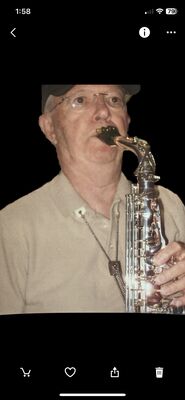D7000 help needed
Feb 28, 2013 09:23:48 #
Feb 28, 2013 09:44:04 #
The Nikon "P" mode is a strange one, especially if you are used to the conventional "Programme Shift" mode of other cameras. The Nikon D7000 P mode only allows you to directly adjust the aperture and shutter speed combination by using the main command dial, and only while the exposure meter is active. The sub-command dial (below the shutter release) does nothing. If you adjust the shutter speed/aperture combination until you reach the shutter speed that you have set as the lowest speed limit in "Auto ISO On" the camera will adjust the ISO instead. This is called "Flexible Program" mode and your chosen settings will not be retained once the mode dial is changed to another mode or the camera is switched off. If you set the mode dial to "P" and you don't adjust the settings with the command dial, the camera will select an aperture and shutter speed combination according to the lens focal length, focus distance and the light value, that it's "program" considers appropriate.
Feb 28, 2013 09:50:10 #
Thank you for a totally comprehensive and understandable explanation. I am most grateful. I will now stop bashing my head against the wall, have a glass of wine and go back to using the light meter and histogram. Lora
Feb 28, 2013 09:52:36 #
For your shoot at the orphanage tomorrow, my suggestion is:
"A" Aperture priority mode.
ISO 200
Auto ISO "On"
Low shutter speed limit 1/30th
Pop the flash up for fill when subject distance is under six feet away.
Set an aperture around f5.6 or f8 and focus on the eyes.
Have fun.
"A" Aperture priority mode.
ISO 200
Auto ISO "On"
Low shutter speed limit 1/30th
Pop the flash up for fill when subject distance is under six feet away.
Set an aperture around f5.6 or f8 and focus on the eyes.
Have fun.
Feb 28, 2013 10:07:16 #
One more question, please - how should I adjust the flash to create a fill flash and not a blast?
Feb 28, 2013 10:18:31 #
Blanche007 wrote:
One more question, please - how should I adjust the flash to create a fill flash and not a blast?
Fill flash power should be automatic - set the mode dial to "A", push and hold the flash button in, and rotate the main control dial until just the lightning bolt symbol is displayed in the top right corner of the flash control box of the top display screen. No "eye" symbol, no "Rear" and no "Auto". Just the little lightning bolt. Auto fill-flash will be set.
Feb 28, 2013 10:29:44 #
Blanche007 wrote:
One more question, please - how should I adjust the flash to create a fill flash and not a blast?
Hold down the button you use to raise the flash and turn the sub commend dial. You will see the compensation on the top LCD. If you turn the main command dial you will change the flash mode.
Feb 28, 2013 10:41:32 #
mcveed wrote:
Hold down the button you use to raise the flash and turn the sub commend dial. You will see the compensation on the top LCD. If you turn the main command dial you will change the flash mode.
Blanche007 wrote:
One more question, please - how should I adjust the flash to create a fill flash and not a blast?
Hold down the button you use to raise the flash and turn the sub commend dial. You will see the compensation on the top LCD. If you turn the main command dial you will change the flash mode.
Don't use flash compensation to adjust the flash power for fill flash- use the automatic fill-flash mode set with the main command dial, and leave the flash power compensation at zero until you are used to using this mode.
Feb 28, 2013 10:56:46 #
Reset your D7000 first by ressing and holding both the QUAL (+) button and the EV button located on the top of the camera near the shutter release (+/-). Press and hold for more than two seconds, the LCD panel will switch of momentarily and then come back on.
Reset your shooting menu by going into your menu, choose shooting menu, and choose ""reset shooting menu", then go and do that in the the custom options menu.
This will restore your camera to default settings and these directions came straight out of the David Busch's d7000 book (the big one) hope that helps!
Reset your shooting menu by going into your menu, choose shooting menu, and choose ""reset shooting menu", then go and do that in the the custom options menu.
This will restore your camera to default settings and these directions came straight out of the David Busch's d7000 book (the big one) hope that helps!
Feb 28, 2013 10:57:59 #
Feb 28, 2013 11:45:19 #
Blanche007 wrote:
Ok. Deep breath (which I can take now that the Int... (show quote)
It does not do both only aperture!
Feb 28, 2013 11:51:21 #
Poppix wrote:
quote=Blanche007 Ok. Deep breath (which I can tak... (show quote)
According to the D7000 manual, page 68, it can adjust both.
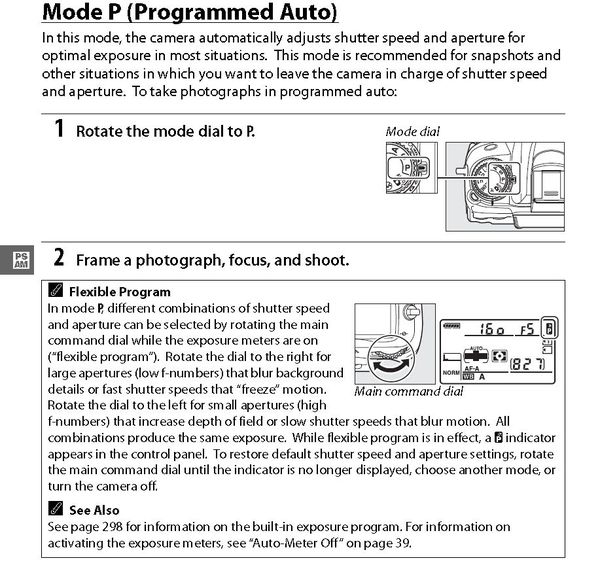
Feb 28, 2013 12:10:40 #
jerryc41 wrote:
quote=Poppix quote=Blanche007 Ok. Deep breath (w... (show quote)
I stand by my statement. Read Darrell Youngs book Mastering the Nikon D7000 page 338 "when you enter P* flexible program mode,you control only the aperture and the D7000 controls the shutter speed" I am aware of this because I too thought it controlled both. If you have a D7000 try it for yourself and see.
Feb 28, 2013 12:15:39 #
Blanche007 wrote:
at bottom right hand side is adaptor marked L dot. Move to dot to be able to move curser focal selectionNot sure if this was sent successfully - if so pls... (show quote)
Feb 28, 2013 12:28:46 #
The camera settings listed below can be restored to
default values by holding the QUAL and [+/-] buttons
down together for more than two seconds (these
buttons are marked by a green dot). The control
panel turns off briefly while settings are reset.
default values by holding the QUAL and [+/-] buttons
down together for more than two seconds (these
buttons are marked by a green dot). The control
panel turns off briefly while settings are reset.
If you want to reply, then register here. Registration is free and your account is created instantly, so you can post right away.