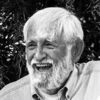Great and EASY way to have your portfolio on UHH!!!
Apr 4, 2021 22:53:40 #
wide2tele wrote:
Yep, displays perfect, excellent image, perfect portfolio piece! 
Don't forget you can add your page to your signature!

Don't forget you can add your page to your signature!
Thanks. The only "wrong" thing was that I thought I could add text after pasting the image. Apparently not. . . it has to be added before pasting the image, right?
Apr 4, 2021 22:55:50 #
ygelman wrote:
Thanks for all this. I'm testing with an image of mine. I'm assuming it does not have to be attached with "store original" selected. And I hope I understand all the instructions  -- meaning that AFTER it appears here I'll send it to my Pages. Here it is. . . .
-- meaning that AFTER it appears here I'll send it to my Pages. Here it is. . . .
 -- meaning that AFTER it appears here I'll send it to my Pages. Here it is. . . .
-- meaning that AFTER it appears here I'll send it to my Pages. Here it is. . . .Actually if you use 'attach original' and link that image you will have a better image.
Sample (original):

Right click on it to see the 'full image'.
Instead of (thumbnail):

Apr 4, 2021 22:59:59 #
ygelman wrote:
Thanks. The only "wrong" thing was that I thought I could add text after pasting the image. Apparently not. . . it has to be added before pasting the image, right?
You can add text so it appears on top of the image or below it.
If you want the text on top of your image, you create the text first and place the pasted image link below the text.
Vice versa if you want text on the bottom of the image. Paste image link, then create text below it.
You can also leave different amounts of spaces between text and images to get things to appear how you wish.
Apr 4, 2021 23:00:57 #
Rongnongno wrote:
Actually if you use 'attach original' and link that image you will have a better image.
Thanks, but I'd rather not have it manipulated.
Apr 4, 2021 23:10:32 #
wide2tele wrote:
Yep, displays perfect, excellent image, perfect portfolio piece! 
Don't forget you can add your page to your signature!

Don't forget you can add your page to your signature!
I changed my signature, but it apparently goes to the image. Your signature goes to your User Page. How's that done?
Apr 4, 2021 23:11:51 #
ygelman wrote:
I changed my signature, but it apparently goes to the image. Your signature goes to your User Page. How's that done?
Go to your user page then copy the address of the user page.
Currently you have the image link in your sig.
This is it:
https://www.uglyhedgehog.com/user-page?upnum=3030
Apr 4, 2021 23:21:54 #
wide2tele wrote:
Go to your user page then copy the address of the user page.
Currently you have the image link in your sig.
This is it:
https://www.uglyhedgehog.com/user-page?upnum=3030
Currently you have the image link in your sig.
This is it:
https://www.uglyhedgehog.com/user-page?upnum=3030
Thanks again!
Apr 4, 2021 23:31:46 #
Apr 5, 2021 00:01:04 #
previously:
I just learned (by bold experimentation) that the whole page can be edited. So I merely added text to it in the usual UHH way.
ygelman wrote:
. . .The only "wrong" thing was that I thought I could add text after pasting the image. Apparently not. . . it has to be added before pasting the image, right?
wide2tele wrote:
You can add text so it appears on top of the image or below it.
If you want the text on top of your image, you create the text first and place the pasted image link below the text.
Vice versa if you want text on the bottom of the image. Paste image link, then create text below it.
You can also leave different amounts of spaces between text and images to get things to appear how you wish.
If you want the text on top of your image, you create the text first and place the pasted image link below the text.
Vice versa if you want text on the bottom of the image. Paste image link, then create text below it.
You can also leave different amounts of spaces between text and images to get things to appear how you wish.
I just learned (by bold experimentation) that the whole page can be edited. So I merely added text to it in the usual UHH way.
Apr 5, 2021 00:16:53 #
ygelman wrote:
previously:
I just learned (by bold experimentation) that the whole page can be edited. So I merely added text to it in the usual UHH way.
I just learned (by bold experimentation) that the whole page can be edited. So I merely added text to it in the usual UHH way.
Awesome! Page looks great!

Apr 5, 2021 01:05:00 #
Thank you very much Mark, this is great to know and I will try to follow your instruction and, if successful, incorporate that into my workflow.
One question: can you add pictures only sequentially, i.e. to the bottom of the list, or can you intersperse later additions into the existing list, i.e. by topics categories, etc.
Thanks again for your information - Joe
One question: can you add pictures only sequentially, i.e. to the bottom of the list, or can you intersperse later additions into the existing list, i.e. by topics categories, etc.
Thanks again for your information - Joe
Apr 5, 2021 04:03:14 #
weberwest wrote:
Thank you very much Mark, this is great to know and I will try to follow your instruction and, if successful, incorporate that into my workflow.
One question: can you add pictures only sequentially, i.e. to the bottom of the list, or can you intersperse later additions into the existing list, i.e. by topics categories, etc.
Thanks again for your information - Joe
One question: can you add pictures only sequentially, i.e. to the bottom of the list, or can you intersperse later additions into the existing list, i.e. by topics categories, etc.
Thanks again for your information - Joe
Hi Joe,
You're welcome!
Yes, you can use whatever order you wish for text and images.
Whatever image address you paste on top of the page, that pic displays first.
Whatever image address you paste underneath the first address, that image displays second. (below the first image)
If you later have a new image to add, you just add the new image's address between the first two addresses already on your page.
The new image will then display between the two old images.
You can see I organized my images in an order.
I put 35mm film images at the top and then my digital images at the bottom.
I selected the order all the images appear in.
My infrared image shows up first as it's the first address pasted on the page.
It's just like posting on the forum.
Depending on where I put the text, depends how it will appear in my post.
Here is an example with simply the numbers 1 and 2.
Whatever I put up top appears first, whatever I put underneath, appears second.
I can have it either way.
1
2
2
1
It's all just like creating a forum post. Look forward to viewing your page!

Apr 5, 2021 06:14:24 #
Apr 5, 2021 07:38:10 #
Apr 5, 2021 07:53:34 #
I was going to try this but it doesn't allow me to set up user pages because I am not an established user.
If you want to reply, then register here. Registration is free and your account is created instantly, so you can post right away.