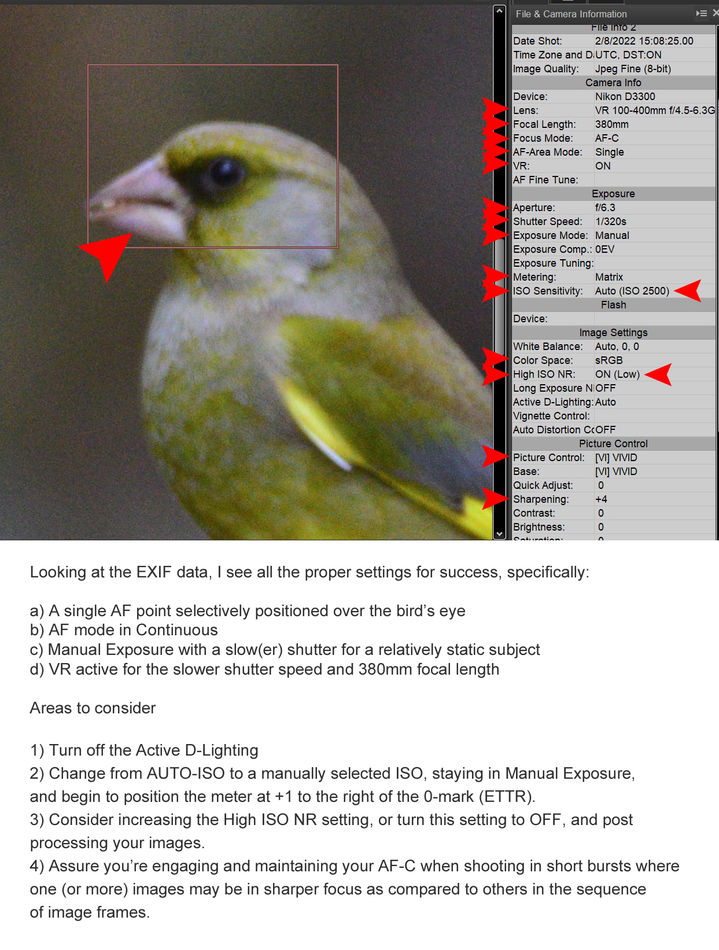Severely grainy Pictures-Help needed!
Feb 9, 2022 05:55:25 #
prcb1949
Loc: Ex Zimbabwe - Now UK
The two pics I have posted show a lot of grainy background and the birds in the image are very soft. Please tell me if this is a problem with the ISO selected and or there some motion Blur as well?
Feb 9, 2022 06:35:39 #
What I see is the focus is not on the birds. In the first shot it was on the left blue foot rest on the feeder and in these second it was on the branch a few inches in front of the bird. The f stop, lens length and the distance from the subject all contribute to the depth of field which depending on the above can be very short. Also the focusing method can fix on the wrong features.
Feb 9, 2022 06:43:43 #
billnikon
Loc: Pennsylvania/Ohio/Florida/Maui/Oregon/Vermont
prcb1949 wrote:
The two pics I have posted show a lot of grainy background and the birds in the image are very soft. Please tell me if this is a problem with the ISO selected and or there some motion Blur as well?
The bird feeder is in focus, not the bird, the branch in front of the second bird is in focus, not the bird. Your focusing system is picking up other things besides what you want.
I suggest you go to SINGLE SPOT focus and put that focus dot right on the subject you want to take a image of.
I further suggest using a shutter speed of at least that of the lens, for instance, if you are shooting with a 500mm lens, shoot at least at 1/500 sec. or faster.
Learn to breath out as you trip the shutter, nice and easy, do not stab at your shutter button.
In addition a lens is usually sharpest at about 2 to 3 stops stopped down. For example, if your lens is an f4 lens, then stop it down to f5.6 or better f8 for best results.
Good luck and keep on shooting until the end.
Feb 9, 2022 06:48:00 #
billnikon wrote:
The bird feeder is in focus, not the bird, the bra... (show quote)
The metadata says the aperture was 6.3 and the shutter was 1/800 and that the pic was cropped. Could this have anything to do with it?
WARNING: Color space tagged as sRGB, without an embedded color profile. Windows and Mac browsers and apps treat the colors randomly.
Feb 9, 2022 06:49:11 #
I ran 1st pic thru Topaz Denoise and then thru Topaz Sharpen. Denoise to a lot of noise out and Sharpen did a bit.


Feb 9, 2022 06:53:09 #
prcb1949
Loc: Ex Zimbabwe - Now UK
billnikon wrote:
The bird feeder is in focus, not the bird, the bra... (show quote)
Thanks. I only use single spot and was using a dead rest. These picks were taken from inside a hide. Other photos I took during the day were a lot better although held held without any support albeit at a shorter distance. I was on auto iso !
Feb 9, 2022 06:58:54 #
prcb1949
Loc: Ex Zimbabwe - Now UK
foathog wrote:
The metadata says the aperture was 6.3 and the shutter was 1/800 and that the pic was cropped. Could this have anything to do with it?
WARNING: Color space tagged as sRGB, without an embedded color profile. Windows and Mac browsers and apps treat the colors randomly.
WARNING: Color space tagged as sRGB, without an embedded color profile. Windows and Mac browsers and apps treat the colors randomly.
Thanks !
Feb 9, 2022 07:32:00 #
prcb1949 wrote:
Thanks. I only use single spot and was using a dead rest. These picks were taken from inside a hide. Other photos I took during the day were a lot better although held held without any support albeit at a shorter distance. I was on auto iso !
I think you're doing fine. You need better light for an variable aperture lens that closes to f/6.3 when zoomed out to this 380mm used here on a cropped sensor body. As suggested in the attached analysis, consider turning off the Active-D lighting. Either increase the High ISO Noise Reduction (NR) setting, or turn off and process your images on a computer.
The change you can make that will give you the most control is to (a) change from AUTO-ISO to a manually selected setting and (b) assure you position the meter to the right of the 0-mark. In the example I looked at, you've probably reached the limit of how slow you can shoot a live (somewhat stationary) bird at 1/320 sec. The lens can't open wider than f/6.3 at this focal length. But, you can still brighten the image with a higher ISO.
This might seem counterintuitive. If ISO-2500 looks grainy, how could ISO-3200 be better? You'll have to experiment, both with your out-of-camera results, comparing the impact of the NR on/off setting, and comparing your post processing results. The concept of exposing-to-the-right (ETTR) is discussed in these two examples, based on RAW processing. Shooting in RAW may be your next step, if shooting in these lower light situations at higher ISOs.
ETTR in Practice
ETTR in Practice II
Feb 9, 2022 07:54:09 #
prcb1949 wrote:
The two pics I have posted show a lot of grainy background and the birds in the image are very soft. Please tell me if this is a problem with the ISO selected and or there some motion Blur as well?
Shooting in auto iso ?
Feb 9, 2022 07:55:06 #
prcb1949
Loc: Ex Zimbabwe - Now UK
CHG_CANON wrote:
I think you're doing fine. You need better light f... (show quote)
Thanks CHG - As I previosly mentioned I had taken and went on to take some very nice Shots in different parts of the reserve - Robins at very close range and a Peasant in the same hides where the images in Question were taken - so was a little confused at so many of the results. I'll print off your advise and experiment when Im next out and about once-again thank you.
Feb 9, 2022 08:00:44 #
prcb1949 wrote:
Thanks CHG - As I previosly mentioned I had taken and went on to take some very nice Shots in different parts of the reserve - Robins at very close range and a Peasant in the same hides where the images in Question were taken - so was a little confused at so many of the results. I'll print off your advise and experiment when Im next out and about once-again thank you.
These two examples show you were at / around the technical limits of this lens on this camera in this low(er) light situation. Someone in the replies tried to show DeNoise processing, but they didn't store the attachments, so there's nothing to inspect from the thumbnails. My suggestions are to let the camera increase the brightness with you setting a higher ISO, and then either let the camera attack the noise with a higher NR setting, or you process the image later.
This post isn't apples to apples due to the different sensor formats, but it does show the possibility of processing high(er) ISOs coupled with ETTR shooting techniques in RAW:
Shooting at high ISOs (ISO-5000)
Feb 9, 2022 08:58:58 #
Feb 9, 2022 09:49:16 #
home brewer wrote:
how do I get the metadata from the posts
Download the attachment and read it locally like any of your own images. Or, install an EXIF reader into your browser and open and read the attachment with that tool.
Feb 9, 2022 10:41:11 #
CHG_CANON thanks. I down loaded the second shot, saved it to the hard drive and opened it using ACDsee ultimate to learn it was shot with a Nikon d3300 using a 100 to 400 mm lens at f/6.3, manual, iso 2500, 400 mm, auto white balance
Feb 9, 2022 11:53:33 #
home brewer wrote:
CHG_CANON thanks. I down loaded the second shot, saved it to the hard drive and opened it using ACDsee ultimate to learn it was shot with a Nikon d3300 using a 100 to 400 mm lens at f/6.3, manual, iso 2500, 400 mm, auto white balance
I have the Nikon free software Capture NX-D installed. With that software and an unedited JPEG such as our OP attached (Nikon camera & Nikon software), I can also see the AF point location.
If you want to reply, then register here. Registration is free and your account is created instantly, so you can post right away.