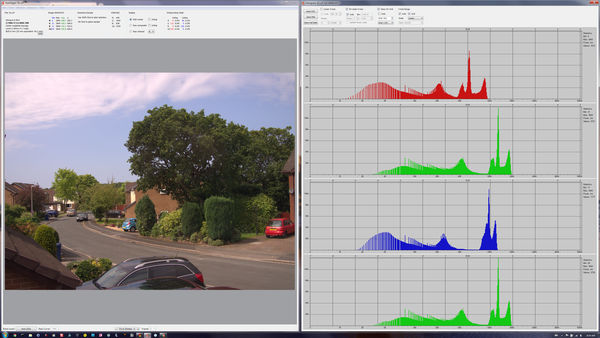RAW vs Jpeg (again)
Jul 19, 2019 08:14:37 #
This paragraph is quoted from Nikon, offering a good explanation of the difference:
Exclusive to Nikon cameras, the NEF is Nikon's RAW file format. RAW image files, sometimes referred to as digital negatives, contain all the image information captured by the camera's sensor, along with the image's metadata (the camera's identification and its settings, the lens used and other information). The NEF file is written to the memory card in either an uncompressed or "lossless" compressed form.
The primary benefit of writing images to the memory card in NEF format rather than TIFF or JPEG is that no in-camera processing for white balance, hue, tone and sharpening are applied to the NEF file; rather, those values are retained as instruction sets included in the file. You can change the instruction set as many times as you like without ever disturbing the original image's RAW data. Another benefit of the NEF file is that depending on the camera, it retains 12-bit or 14-bit data, resulting in an image with a far greater tonal range than an eight-bit JPEG or TIFF file.
After-capture processing of the NEF file by Nikon's Capture NX2 software, or other imaging programs, offers greater control over the final image than the processing of a JPEG or a TIFF. After processing, the NEF file can be saved as a TIFF, JPEG or again as a NEF with the addition of any applied Capture NX2 processing saved inside the file as a second or alternate instruction set. As long as the original NEF file is preserved, the "digital negative" remains untouched; processing a NEF file does not alter the original instruction set.
Source https://www.nikonusa.com/en/learn-and-explore/a/products-and-innovation/nikon-electronic-format-nef.html
This one is from Olympus:
The RAW format (.orf) applies no compression and no image processing, resulting in Olympus’s own proprietary file format. Because RAW files are not compressed like JPG files, the file sizes are much larger. The trade-off is often worth it, however, since shooting in RAW offers the most control by allowing you to adjust exposure compensation, white balance, sharpness, contrast, saturation, and color space as you convert the image to a standard file format such as TIFF or JPEG.
RAW (.orf) files need to be opened in OLYMPUS Master, OLYMPUS Studio, or a supported third-party program to view and convert the image to a standard file format such as TIFF or JPEG.
Note: Images shot in the Scene modes will lose the automatic adjustments made by the camera in this mode, therefore use TIFF, SHQ or RAW+SHQ as your highest quality setting for the Scene Modes.
https://www.olympusamerica.com/crm/oneoffpages/ask_oly/crm_e_ask_oly_07_07.asp
And this from Canon:
RAW file is the image data exactly as captured on the sensor. Any settings you apply in white balance, Picture Styles and some other areas are only appended to the image as a small header file. This means they can be changed later in RAW conversion software such as Canon’s Digital Photo Professional (supplied with the camera). A RAW file is often referred to as a ‘digital negative’ because the data can be processed and printed in different ways to produce different results – just like the negative from a film camera. Also, like a film negative, the RAW file never changes. When you open a RAW file in a software application, it is actually a copy of the data which opens. When you save this, it creates a new file on your computer. The original RAW file can then be opened again (as another copy) and worked on to produce a completely different result.
Advantages
Can be modified after capture
Maximum flexibility
Widest range of colours recorded
Disadvantages
Largest file size
Needs computer for processing
https://cpn.canon-europe.com/content/education/infobank/image_compression/file_types_raw_sraw_and_jpeg.do
Exclusive to Nikon cameras, the NEF is Nikon's RAW file format. RAW image files, sometimes referred to as digital negatives, contain all the image information captured by the camera's sensor, along with the image's metadata (the camera's identification and its settings, the lens used and other information). The NEF file is written to the memory card in either an uncompressed or "lossless" compressed form.
The primary benefit of writing images to the memory card in NEF format rather than TIFF or JPEG is that no in-camera processing for white balance, hue, tone and sharpening are applied to the NEF file; rather, those values are retained as instruction sets included in the file. You can change the instruction set as many times as you like without ever disturbing the original image's RAW data. Another benefit of the NEF file is that depending on the camera, it retains 12-bit or 14-bit data, resulting in an image with a far greater tonal range than an eight-bit JPEG or TIFF file.
After-capture processing of the NEF file by Nikon's Capture NX2 software, or other imaging programs, offers greater control over the final image than the processing of a JPEG or a TIFF. After processing, the NEF file can be saved as a TIFF, JPEG or again as a NEF with the addition of any applied Capture NX2 processing saved inside the file as a second or alternate instruction set. As long as the original NEF file is preserved, the "digital negative" remains untouched; processing a NEF file does not alter the original instruction set.
Source https://www.nikonusa.com/en/learn-and-explore/a/products-and-innovation/nikon-electronic-format-nef.html
This one is from Olympus:
The RAW format (.orf) applies no compression and no image processing, resulting in Olympus’s own proprietary file format. Because RAW files are not compressed like JPG files, the file sizes are much larger. The trade-off is often worth it, however, since shooting in RAW offers the most control by allowing you to adjust exposure compensation, white balance, sharpness, contrast, saturation, and color space as you convert the image to a standard file format such as TIFF or JPEG.
RAW (.orf) files need to be opened in OLYMPUS Master, OLYMPUS Studio, or a supported third-party program to view and convert the image to a standard file format such as TIFF or JPEG.
Note: Images shot in the Scene modes will lose the automatic adjustments made by the camera in this mode, therefore use TIFF, SHQ or RAW+SHQ as your highest quality setting for the Scene Modes.
https://www.olympusamerica.com/crm/oneoffpages/ask_oly/crm_e_ask_oly_07_07.asp
And this from Canon:
RAW file is the image data exactly as captured on the sensor. Any settings you apply in white balance, Picture Styles and some other areas are only appended to the image as a small header file. This means they can be changed later in RAW conversion software such as Canon’s Digital Photo Professional (supplied with the camera). A RAW file is often referred to as a ‘digital negative’ because the data can be processed and printed in different ways to produce different results – just like the negative from a film camera. Also, like a film negative, the RAW file never changes. When you open a RAW file in a software application, it is actually a copy of the data which opens. When you save this, it creates a new file on your computer. The original RAW file can then be opened again (as another copy) and worked on to produce a completely different result.
Advantages
Can be modified after capture
Maximum flexibility
Widest range of colours recorded
Disadvantages
Largest file size
Needs computer for processing
https://cpn.canon-europe.com/content/education/infobank/image_compression/file_types_raw_sraw_and_jpeg.do
Jul 19, 2019 08:59:29 #
lamiaceae wrote:
... How did you exactly determine that <johneccles> is using a camera that produces a 12-bit file and not 14-bit? ... So how do you know the OP has a 12-bit and not 14-bit camera? That certainly would explain things slightly.
My first clue came from the RawDigger histograms. Then I looked at the EXIF information and saw that the camera was an Olympus E-M10. I Googled it and found, "File format: RAW (12-bit lossless compression)"
Responses on this thread have ranged from helpful to dismissive or even disrespectful of the OP and anyone who likes to use JPEG.
Raw has only one significant advantage over the camera's JPEG - the potential for a do-over to achieve a slightly better image than the camera might produce.
You can come pretty close to an ideal image with a JPEG in the camera if you expose carefully and set the camera up to recover the proper amount of shadow information. Nikon does this with Active D-Lighting and most other brands offer something similar. If you discover later that you need to edit the camera's JPEG, simply convert it to a 16-bit TIFF before you start editing to avoid banding or posterization.
If you plan to edit the image anyhow, staring from the raw is a no-brainer, in more ways than one. It means that you might not have to take as much care to get the exposure right or set up the camera for a proper JPEG.
But you will get better and more consistent results if you always do both.
Jul 19, 2019 09:21:36 #
selmslie wrote:
My first clue came from the RawDigger histograms. ... (show quote)
The major advantage of RAW over JPEG is in the area of creativity. If you use photography as an art form or as a medium for expression, in that use RAW's potential is essentially unlimited. On the other hand, JPEG is great for "capturing the moment", which I'm sure is what most cameras are used for.
Jul 19, 2019 10:31:20 #
Rich1939 wrote:
The major advantage of RAW over JPEG is in the area of creativity. If you use photography as an art form or as a medium for expression, in that use RAW's potential is essentially unlimited. On the other hand, JPEG is great for "capturing the moment", which I'm sure is what most cameras are used for.
Here is a reason to do both: JEPG and raw - it doesn't have to be either/or.
Jul 19, 2019 10:58:35 #
selmslie wrote:
Here is a reason to do both: JEPG and raw - it doesn't have to be either/or.
I sure hope that my comment hasn't been interpreted by anyone as a hard and fast rule.
Jul 19, 2019 12:46:18 #
Longshadow wrote:
Some people don't get it. br RAW is a data file of... (show quote)
BS!! If that's the case, why can I view the .orf file directly from my Mac OS (Quick Look)? I don't need any RAW editor to view the file. Only when I want to modify the .orf file do I need a RAW editor. I can view virtually any RAW file directly through my Mac OS without any RAW converter/editor. If the OS was displaying only the imbedded JPG the image displayed would be much smaller. RAW files are image files whether you think so or not. Any data file that can be used to create an image is an image file. All image files have to go through some kind of software conversion to get them to display or print regardless if the file is a manufacturer's RAW format or a generic JPG, TIFF or even DNG format.
Jul 19, 2019 12:53:47 #
dwermske wrote:
BS!! If that's the case, why can I view the .orf f... (show quote)
Because Quick Look has the codecs in its software?
Call it what you will a raw file is a file that contains the data from which an image can be produced. It is not by itself an image.
Jul 19, 2019 13:18:56 #
You're probably viewing the embedded jpg file, which is part of almost every RAW file produced by today's cameras.
--Bob
--Bob
dwermske wrote:
BS!! If that's the case, why can I view the .orf f... (show quote)
Jul 19, 2019 13:28:04 #
catchlight..
Loc: Wisconsin USA- Halden Norway
rmalarz wrote:
You're probably viewing the embedded jpg file, which is part of almost every RAW file produced by today's cameras.
--Bob
--Bob




Jul 19, 2019 14:34:36 #
rmalarz wrote:
You're probably viewing the embedded jpg file, which is part of almost every RAW file produced by today's cameras.
--Bob
--Bob
If that was the case, why is the image that is displayed of the RAW file so big and the same image of the JPG so small using the same viewer? The impeded image within the RAW file is very small and designed to be viewed as a thumbnail image, that's why!
Jul 19, 2019 14:55:04 #
dwermske wrote:
BS!! If that's the case, why can I view the .orf f... (show quote)
Actually you are looking at a quickly converted image. A raw file cannot be viewed without a codec first converting it to a raster image. It's the same process that lets you "see" your raw capture on the rear of your camera. And even then, you are seeing an 8 bit lower dynamic range image. The size of the embedded image is all about how the camera's software creates the preview. I hope this answers your question and washes away some of the mud.
Jul 19, 2019 15:11:37 #
Gene51 wrote:
Actually you are looking at a quickly converted image. A raw file cannot be viewed without a codec first converting it to a raster image. It's the same process that lets you "see" your raw capture on the rear of your camera. And even then, you are seeing an 8 bit lower dynamic range image. The size of the embedded image is all about how the camera's software creates the preview. I hope this answers your question and washes away some of the mud.
So my OS is converting the data to something that can be viewed. Isn't that exactly what happens when viewing a JPG or a TIFF? Different method, same results. Software converts the data a format that can be viewed! So if software converts data to a format that can be viewed what's the difference? In every case software is involved and data is converted. If a data file can be used to produce an image through software manipulation then that file is an image file regardless of what the file format is.
Jul 19, 2019 15:17:16 #
catchlight..
Loc: Wisconsin USA- Halden Norway
dwermske wrote:
So my OS is converting the data to something that ... (show quote)
Rationalizing what you want to believe can be habit forming... excuse me while I go post a few RAW files on spacebook...
Jul 19, 2019 15:34:41 #
mwsilvers
Loc: Central New Jersey
dwermske wrote:
So my OS is converting the data to something that ... (show quote)
Raw data is converted to an image that can be viewed. Jpeg data is already in a format that can be viewed. That's why a JPEG image will open immediately, and a raw image of the same size may take up to several seconds to completely open for viewing. There are several ways you can view the data in a raw file. The options you select will determine the quality of what you see and the speed in which you see it.
Jul 19, 2019 15:47:20 #
Considering that I know neither the camera, the software, or the operating system you use, I'm unable to, nor willing to delve further into your quandary. Perhaps your computer has the necessary codec to decipher the RAW file.
--Bob
--Bob
dwermske wrote:
If that was the case, why is the image that is displayed of the RAW file so big and the same image of the JPG so small using the same viewer? The impeded image within the RAW file is very small and designed to be viewed as a thumbnail image, that's why!
If you want to reply, then register here. Registration is free and your account is created instantly, so you can post right away.