JEPG and raw - it doesn't have to be either/or
Jul 19, 2019 10:27:30 #
I always shoot JPEG and raw at the same time. Here is one of the reasons why.
When I want to create a B&W image, it's not always easy to tell how the scene's tonalities will work together if you are looking at a color image. So I set up the camera to produce a B&W JPEG along with the raw file. If the JPEG looks OK then I will develop the raw image and apply any color adjustment I want during the raw conversion.
Handheld X100T with a 50mm equivalent field of view:
When I want to create a B&W image, it's not always easy to tell how the scene's tonalities will work together if you are looking at a color image. So I set up the camera to produce a B&W JPEG along with the raw file. If the JPEG looks OK then I will develop the raw image and apply any color adjustment I want during the raw conversion.
Handheld X100T with a 50mm equivalent field of view:
Jul 19, 2019 10:29:21 #
Jul 19, 2019 10:34:47 #
selmslie wrote:
Color would not have achieved what I wanted:
But enough color might make it a tossup.
Jul 19, 2019 10:40:17 #
I like the Jpeg more with it's shadow and contrasts. The second (Raw) image looks a bit washed-out to me. But it doesn't have to please me. Sorry. Good luck.
Jul 19, 2019 10:50:07 #
Blair Shaw Jr wrote:
I like the Jpeg more with it's shadow and contrasts. The second (Raw) image looks a bit washed-out to me. But it doesn't have to please me. Sorry. Good luck.
Not the conversion's fault. I had added about 1/5 stop with the Exposure slider. Here it is again without that.
The only difference now should be the effect of the color filtering I did during the conversion. But with this image, I could also have developed the color JPEG to the same point. The filters offered by the camera are not as refined as the ones available in Capture One.
Jul 19, 2019 11:32:26 #
Ysarex
Loc: St. Louis
The problem with shooting raw + JPEG is that you can't have an optimum exposure for both. You have to chose to favor one or the other and since it would be illogical to shoot so that all JPEGs were wastebasket fodder SOOC then you have to favor the JPEG. If you expose to get a good JPEG from the camera then you are typically under-utilizing the camera sensor by as much as 40 to 60%. In other words the raw file if optimally exposed could have handled as much as 1 to 1+ stops more exposure. With digital cameras more exposure = better IQ in every way up to the point of highlight clipping.
My most common exposure with my Fuji XT-2 uses an EC of +1.3. My JPEGs are all nuked to hell and useless. No way am I going to reduce exposure to get a usable JPEG and a compromised raw file. The less exposed raw file would still be usable but why accept the reduction in IQ? I'm going to make a better JPEG than the camera can anyway. If I want to see in B&W in the viewfinder I can do that but I'm not going to deliberately underexpose my raw files.
Joe
My most common exposure with my Fuji XT-2 uses an EC of +1.3. My JPEGs are all nuked to hell and useless. No way am I going to reduce exposure to get a usable JPEG and a compromised raw file. The less exposed raw file would still be usable but why accept the reduction in IQ? I'm going to make a better JPEG than the camera can anyway. If I want to see in B&W in the viewfinder I can do that but I'm not going to deliberately underexpose my raw files.
Joe
Jul 19, 2019 12:09:02 #
Blair Shaw Jr wrote:
I like the Jpeg more with it's shadow and contrasts. The second (Raw) image looks a bit washed-out to me. But it doesn't have to please me. Sorry. Good luck.
RAW is not an image format, it is unprocessed data. The image you see when viewing a RAW file is a JPEG thumbnail so yes, the processed JPEG image will look better than the RAW thumbnail image. Size does matter.
Jul 19, 2019 12:19:02 #
Ysarex wrote:
The problem with shooting raw + JPEG is that you can't have an optimum exposure for both. You have to chose to favor one or the other and since it would be illogical to shoot so that all JPEGs were wastebasket fodder SOOC then you have to favor the JPEG.
...
...
...
Joe
...
...
...
Joe
I shoot both and simply look at the JPEGs in Windows Explorer to see if I want to edit the RAW file.
I don't choose, or have to. I suppose I favor the RAW.

Jul 19, 2019 12:44:48 #
Ysarex
Loc: St. Louis
Longshadow wrote:
I shoot both and simply look at the JPEGs in Windows Explorer to see if I want to edit the RAW file.
I don't choose, or have to. I suppose I favor the RAW.
I don't choose, or have to. I suppose I favor the RAW.

So you look at blown out, nuked-highlight, overexposed JPEGs in order to decide which raw files to edit? OK.
Joe
edit: P.S. I took this photo yesterday and posted the image here on UHH. I sure would find it difficult to decide which files to edit if I had to look at JPEGs like the one below. What do your JPEGs look like?
Jul 19, 2019 12:53:30 #
Ysarex wrote:
So you look at blown out, nuked-highlight, overexposed JPEGs in order to decide which raw files to edit? OK.
Joe
Joe
Sure, it depends on the subject, composition, and the general aesthetic looks of the image.
Highlights are not usually blown, images RARELY over exposed. Seems like you think my JPEGS are a disaster.
If my SOOC JPEGS were like what you suggest, I've REALLY got a problem!
Jul 19, 2019 12:57:31 #
Ysarex
Loc: St. Louis
Longshadow wrote:
Sure, it depends on the subject, composition, and the general aesthetic looks of the image.
Highlights are rarely blown, images RARELY over exposed. Seems like you think my JPEGS are a disaster.
If my SOOC JPEGS were like what you suggest, I've REALLY got a problem!
Highlights are rarely blown, images RARELY over exposed. Seems like you think my JPEGS are a disaster.
If my SOOC JPEGS were like what you suggest, I've REALLY got a problem!
No, you're just under-utilizing the sensor in your camera and generating raw files that aren't optimally exposed. Your exposures favor the SOOC JPEGs. That's what most people do.
Joe
Jul 19, 2019 13:03:03 #
Ysarex wrote:
No, you're just under-utilizing the sensor in your camera and generating raw files that aren't optimally exposed. Your exposures favor the SOOC JPEGs. That's what most people do.
Joe
Joe
Pray tell, how does one correctly use the sensor in the camera and generate RAW files that are optimally exposed?
And what makes the process different?
I'm really interested in learning how there is one exposure for JPEG and another for RAW.
Jul 19, 2019 13:10:45 #
Ysarex wrote:
...
.. What do your JPEGs look like?
...
.. What do your JPEGs look like?
Will PM you, not hijacking.
Edit: P.S. Your white flowers are blown in both.
Jul 19, 2019 13:44:00 #
Ysarex
Loc: St. Louis
Longshadow wrote:
Pray tell, how does one correctly user the sensor in the camera and generate RAW files that are optimally exposed?
And what makes it different?
And what makes it different?
I posted an SOOC JPEG below of a landscape photo. It's typical of the JPEGs I get from my camera -- I took the photo with the EC set to +1.7. Most people will look at that and pronounce it overexposed with blown highlights. The raw file exposure is perfect. Most of our cameras (degree depends on the manufacturer) work the same way mine does. The camera engineers build an exposure hedge into the metering systems and JPEG image processors to hold back from fully exposing the sensor. From their perspective it makes sense -- hard clipping the highlights on the sensor is like smashing your head into a brick wall. It's totally unforgiving. So somewhere between 1/2 to a stop (even a little more) of a hedge factor to protect those highlights is logical especially given that all our cameras are equipped with reflective reading light meters.
End result is that if you get a good looking (normal exposure) JPEG from the camera then that hedge factor leaves your raw file with 1/2 to a stop (even a little more) less exposure than the sensor could have handled. Given the current DR capacity of our sensors and a normal scene it's pretty much a no harm no foul safety that's appropriate for most uses and users.
But given that our sensors record data linearly that's a lot of sensor real estate left unused. Holding back 1 stop of exposure that the sensor could have handled is under-utilizing the sensor by nearly 50%. Shooting to get a good looking JPEG exposure then means only using typically 40 to 60% of the sensor (depending on the camera). That's what most of us do.
I'm shooting Fuji right now and Fuji believes that hedge should be very generous. Different brands will be different. To answer your specific question you have to test your hardware -- carefully. To do that you need a way to examine your raw files: https://www.rawdigger.com Test, evaluate, re-test, evaluate, etc.
Why? For me because I often shoot and enjoy very high contrast scenes that strain the DR capacity of our cameras. In that situation I want to be able to use all the sensor capacity possible. More exposure of the sensor = better IQ and more DR recorded.
Joe

Jul 19, 2019 14:11:50 #
Ysarex wrote:
The problem with shooting raw + JPEG is that you can't have an optimum exposure for both. You have to chose to favor one or the other
No, you don't. They can both work well with the same exposure.
I consider optimal any exposure where the highlights are not blown, even in the JPEG, and where the mid-tones in the JPEG look good. There are three possible scenarios:
1. If the scene has a moderate DR, the mid-tones look good.
2. If the DR is narrow then the mid-tones still look good but the highlights are a little further from the right.
3. If the DR is wide, keeping the highlights from blowing will push the JPEG mid-tones and shadows darker.
The mantra from those that espouse ETTR would make the JPEG for case #2 brighter. But they never concede that case #3 must be darker.
The attached RawDigger plots show a scene with a fairly wide DR. The first image shows that there is about one stop remaining before the highlights in the raw file get blown out.
The second image used the same exposure. The highlights now have one more stop before blowing out. The DR is actually wider and it should have gotten another stop of exposure.
But look at the image developed from that second capture. If you download that image you can see the raindrops. Do you see any degradation in the image? I have been asking the ETTR fans this question for over three years and they can't point to any.
Before the rain - about 1/3 stop darker than Sunny 16 - ISO 400 1/1000 sec @ f/8
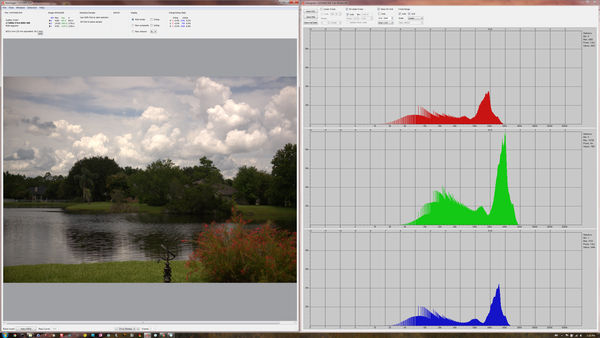
(Download)
An hour later it was raining and darker
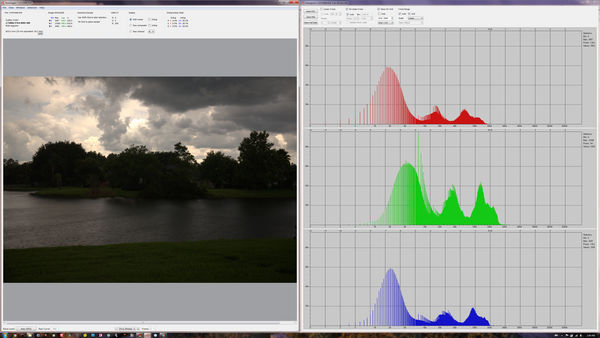
(Download)
Second image with +2 Exposure slider and 75% shadow and highlight recovery

(Download)
If you want to reply, then register here. Registration is free and your account is created instantly, so you can post right away.










