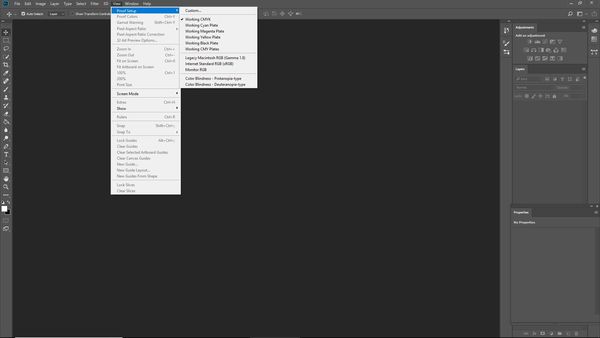Posts for: Doowopa
Oct 5, 2018 18:24:58 #
My most recent is the 860 expression great pics great printing cd's
I decided to try the canon ws pro 100 got the $350 gift card.
Was a great deal.
This canon is apiece of crap. Printed one set pics came out nice.
Since then it just keeps saying paper. out
I managed at one time to get it to print a cd.
It came out sideways.
cant get it to work. Tired of playing with canon stupid software
Been playing for ever, I give up. can't get it to work.
I decided to try the canon ws pro 100 got the $350 gift card.
Was a great deal.
This canon is apiece of crap. Printed one set pics came out nice.
Since then it just keeps saying paper. out
I managed at one time to get it to print a cd.
It came out sideways.
cant get it to work. Tired of playing with canon stupid software
Been playing for ever, I give up. can't get it to work.
May 21, 2018 05:53:28 #
May 19, 2018 08:53:01 #
i've been wanting the 6D for a while not sure I can get the money but i'll be watching.
Apr 14, 2018 09:03:38 #
Mar 11, 2018 09:04:25 #
Mar 6, 2018 08:07:29 #
I've been using the free version of this give it a try.
Easus partion master
Easus partion master
Feb 6, 2018 10:12:45 #
PhotoKurtz wrote:
While I'm at it... where did Camera Raw or PS hide the de-haze slider? I've seen it recently but don't remember where.
Camera Raw FX tab
Jan 31, 2018 12:49:01 #
Gene51 wrote:
It's only a filter that gives you a similar look to ACR when you are working on bit mapped files (psd, jpeg, tiff, png, etc). It is NOT the same as ACR, which can work with raw files. When you work on bitmapped files it is exactly like working on the CR filter in Photoshop, however.
Thanks
Guess I misunderstood the question.
Jan 31, 2018 08:18:46 #
Jan 26, 2018 08:05:47 #
I'm color blind and never thought of it as such a serious problem.
I can do a decent job most times but if it's critical i'll ask someone to look at what I've done.
If you have it Photoshop can help. Look in view proof setup.
I can do a decent job most times but if it's critical i'll ask someone to look at what I've done.
If you have it Photoshop can help. Look in view proof setup.
Dec 31, 2017 09:37:45 #
mvetrano2 wrote:
Ive read the manual chapter on shooting movies but there is nothing said about only allowing the duration of a movie to be so short. There must be a setting somewhere that halts the movie production to a specified time. The time is not 30 seconds, but even shorter at 10 second. A blue line goes across the screen that indicates progress and stops at 10 seconds.
Sounds like you have it set for video snapshot.
Download the PDF manual from Canon and search for it.
Dec 12, 2017 08:42:45 #
[quote=Steve Whitcomb]I am working with a âliving historical farmâ that tries to show what life was like in the 1800âs. I would like to take photos of people in costume simulating the look and feel of 1860âs
Nik free plugins
Nik free plugins

Nov 26, 2017 08:59:34 #
In C.Fn III Custom Controls Once you set the AF.ON button to BB focus change the shutter button to meter or AE lock move the white box to what you want to focus on in Live View and push the AF button.
Nov 16, 2017 11:38:51 #
Mine fits perfectly in this
https://www.bhphotovideo.com/c/product/752417-REG/Lowepro_LP36307_PAM_Lens_Case_13_x.html
https://www.bhphotovideo.com/c/product/752417-REG/Lowepro_LP36307_PAM_Lens_Case_13_x.html
Nov 14, 2017 12:18:23 #