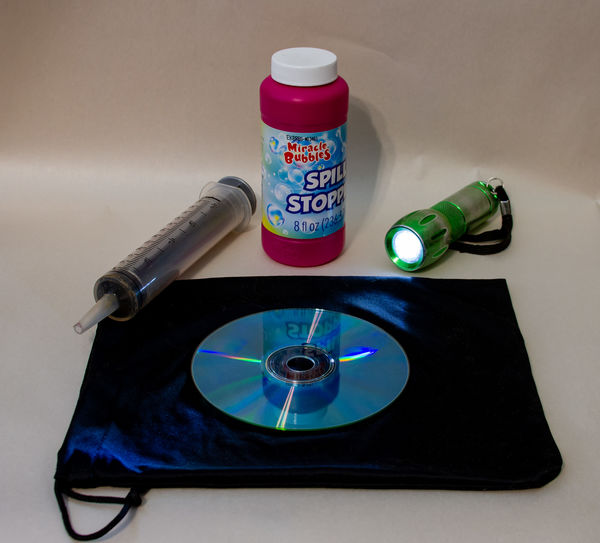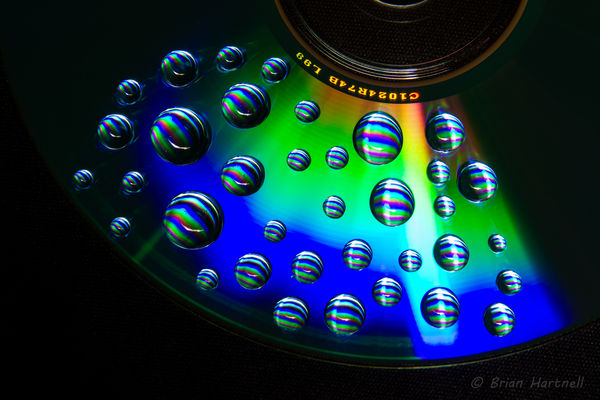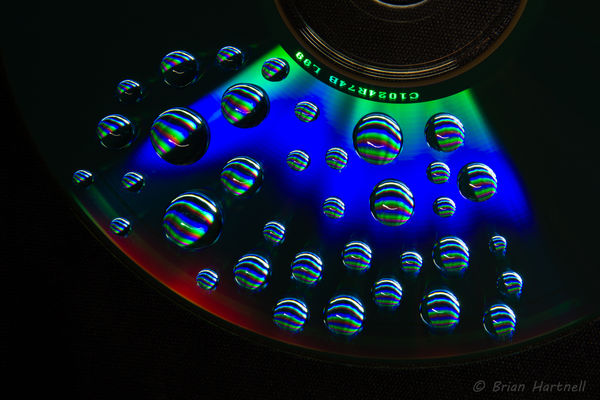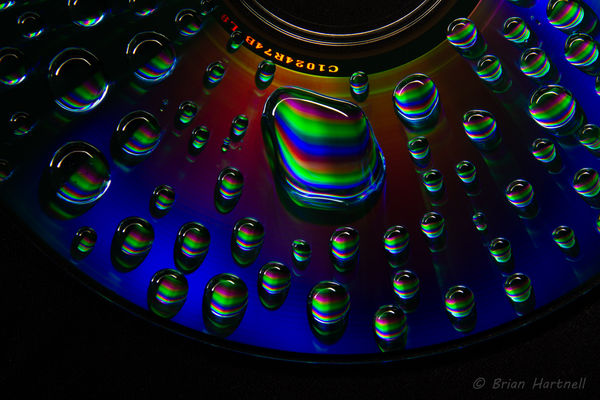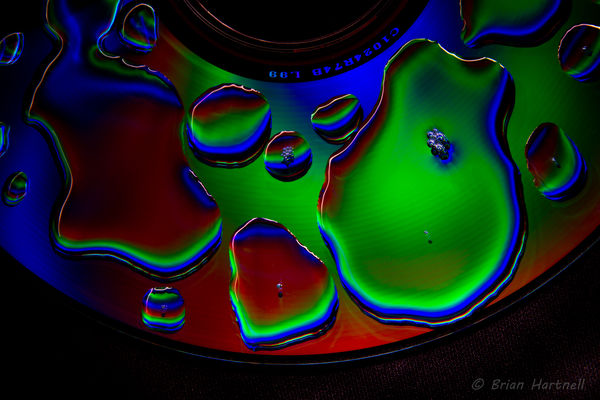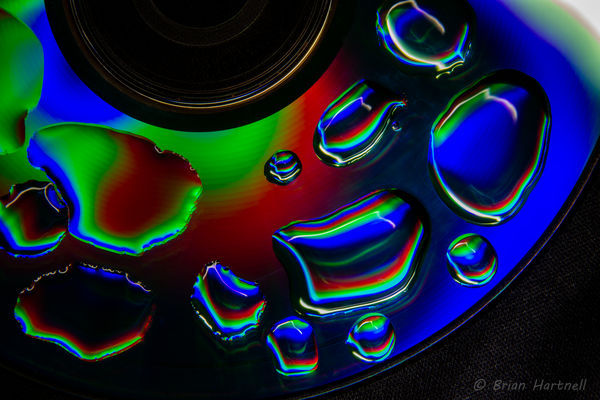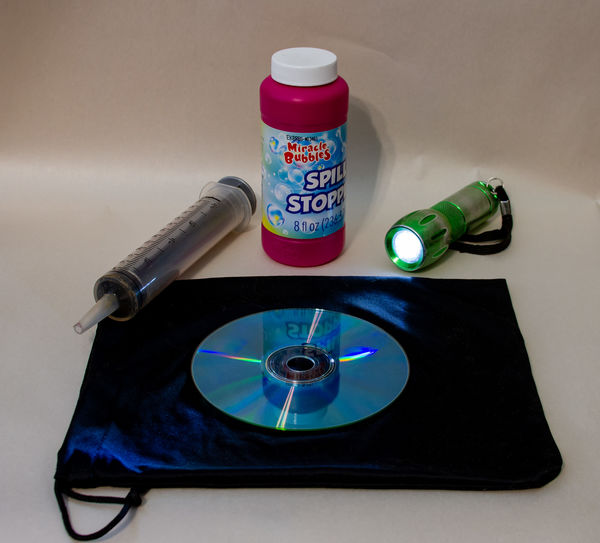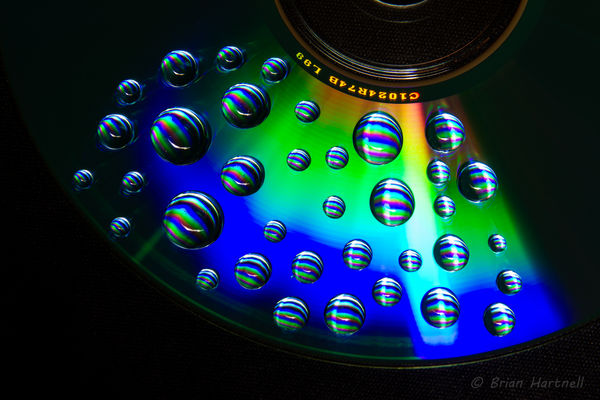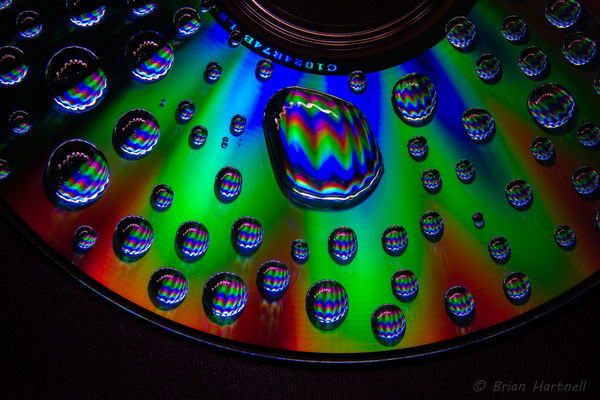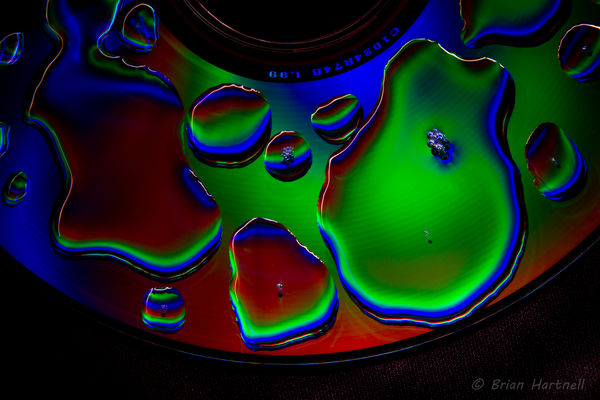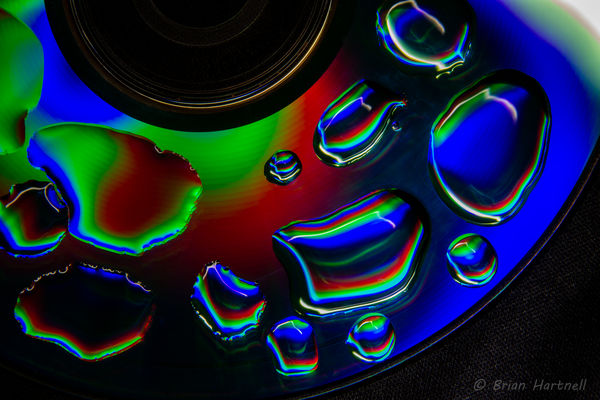Posts for: Brian Hartnell
Jun 14, 2023 14:44:24 #
The decision to use either Raw or Jpeg is defined by how happy you are with the accuracy of your camera recording the correct exposure and your desire to manipulate tones after the fact to do special images. Raw by far has a greater range of ability to tweak the tones in a wide extreme. Jpeg format has a much more limited ability to be tweaked because the camera sets all the parameters and locks them in saving out to Jpeg. Doesn't mean you can't tweak it, just doesn't have the color level of a Raw so there are limits. I predominantly use Raw just for that reason but there are plenty of times Jpeg will work when you do not intend to post process your images as long as your happy with the results of Jpeg with its sharpness, color balance and exposure. Can't be a Raw vs Jpeg snob, there is a use for both. It is your choice.
Jun 14, 2023 14:35:03 #
Shoot an 18% gray card under the lighting your subject is in. Fill the frame with the card, adjust the exposure needle to get correct exposure and shoot the card. Then select this gray card image in your menu system to be your custom white balance & correct exposure. When you later go into a software program like Adobe Bridge, you are able to then adjust the white and highlight sliders to gain detail in the white texture areas. Your shot looked pretty decent and just going into a photo program that allows you Highlight and White adjustments would gain detail in the whites as long as they aren't too blown out. Works great with RAW but Jpegs don't recover blown out detail as well due to the loss of colors in a Jpeg. When you set that custom white balance, every subject under that lighting condition will look great as long as the light conditions do not change. This technique allows you to lock the color balance, otherwise the camera will adjust the color balance every time you take a photo and the colors in front of the camera can modify the color balance so subjects in the same light would look slightly different depending on how the camera reacts to the different tones in front of it each time you take a shot.
Aug 25, 2021 09:46:13 #
I love to stack images of very small subject matter and this spider showed up dead and being dragged by an ant so I retrieved it for photos. Too bad for the ant. I do a lot of stacking using multiple types of rigs such as lens reverse rings, Macro lenses, and Macro Focus adapters. My go to is the Oben MFR4-5 focus bar to get nice smooth millimeter adjustments in focus. I also use the Neewer dual LED Ring Light with the frosted cover to soften the lighting. Gives a nice smooth lighting across the entire subject. Exposure isn't all that critical as I am using a very sturdy tripod and try to keep my F/Stop at 11 or 16, use time exposures for the low light value and try and keep my ISO at 100 for clean grain. Use of a cable release is critical so you don't introduce any changes to the location of the image should there be any shake. If your lens or camera body has internal stabilization, turn it off as this will create unintended motion and blur your image when mounted to a tripod. All shots were merged within the Affinity Photo software. You can focus merge in practically any good photo manipulation software program. Affinity Photo makes it a breeze and very easy to get to, pretty much a no brainer and it is very good for this application.
May 2, 2021 13:06:12 #
I bought the Rokinon 8mm Fish Eye CS II to get the experience of fish eye photos using both my crop and full sensor Canon bodies. I cannot justify the expensive Canon L series when it is a lens that is seldom used. Fun to play with but not as important as the other lenses used daily. Even though it is a manual lens, the unique types of photo I do with it doesn't slow the process down when it comes time to take the shot. Taking the image is more important to me than owning the most expensive piece of equipment in my arsenal that doesn't get used very often.
May 2, 2021 12:55:14 #
May 2, 2021 12:51:28 #
May 2, 2021 00:30:38 #
I was informed this might be a better location for my photo entry. I was experimenting with light reflection on a DVD coated surface as a way to create dynamic light patterns. This only requires a simple pocket flash light, black cloth for a background, clean DVD, some type of syringe to lay water droplets and children's soap bubble mix. Using a darkened room and table top surface, you will need a tripod to allow you to expose the scene for 4 plus second time exposures. Raising and lowering the height of the flashlight will change the color of the beam running across the coated surface and this beam will be visible so you will see it moving. Moving the flashlight around the circumference of the DVD over a time exposure will create a wash of color. As I experimented I often moved the light up and down and around the DVD to create all of this varied color you see. It just so happened my flashlight worked well at 4 seconds allowing me enough time to get the images you see. F/Stop used ranged from F10 to F18 and my ISO was 100 for cleanest noise free images. You will be required to do dust spotting in your Post Process software of choice as there will be dust and spots that need to be removed for a clean image. You can't get away from hair, dust, lint, extra bubbles, and anything else that often shows when your doing this kind of macro work. This is fun so give it a try.
May 1, 2021 15:49:45 #
The biggest issue is the way in which Picasso might modify a file and the way something like Affinity Photo or a Photo shop would do is quite different in the way of quality of finished image. If someone doesn't want to learn the simplest of the tools necessary to correct an image the right way, then they probably will use the lessor software if it satisfies their needs. There is quite a difference between the programs and if you can learn the better way, you would not be dissatisfied. Free software doesn't always offer the correct way to post process an image. If your serious about photography, you need to investigate better programs to post process and they don't have to cost a fortune. Darktable and Raw Therapee are both free, Affinity is $49, Photoshop Elements is $79 or so on sale and their are others out there. Nobody said you have to learn the whole program, just the tools that accomplish what you need. Exposure adjustments, White Balance adjustments, contrast, sharpness, cropping, healing, cloning, straightening, flipping vert/horz, noise reduction ect. Free programs don't always do it as well or their tools aren't as easy to use. Basically it is whatever your up to or what you aspire to.
May 1, 2021 12:54:52 #
You should try the free trial of Seriff Affinity Photo 2021, it only costs $49 but has all the power of the full blown Photoshop and you only pay once rather than a subscription. I own Photoshop, Elements, Faststone Image Viewer and Affinity Photo. If your not locked into a particular program, try Affinity Photo, it works on both Mac and Windows and is the software I recommend for my non professional Camera Club members as affordable and extremely powerful. You only need to learn the tools you most often need but then you can also grow into its superior other tools if you desire.
May 1, 2021 12:34:25 #
Nice image! I have been using Photoshop, Affinity Photo and PTGUI to do panoramas for many years. Each has its own strength. I started with horizontal images but quickly switched to Portrait Mode or Vertical camera position just because it covered more foreground and sky and the pixel content exploded the size of the image doing it this way. Affinity photo has a nice feature in that after the panorama is complete, the full image is concave and you have to crop it. Well Affinity photo has a feature that reproduces the lower and upper background to get it square again without having to crop. Doesn't work for every pan but is really a nice trick to preserve file size.
May 1, 2021 12:33:03 #
Nice image! I have been using Photoshop, Affinity Photo and PTGUI to do panoramas for many years. Each has its own strength. I started with horizontal images but quickly switched to Portrait Mode or Vertical camera position just because it covered more foreground and sky and the pixel content exploded the size of the image doing it this way. Affinity photo has a nice feature in that after the panorama is complete, the full image is concave and you have to crop it. Well Affinity photo has a feature that reproduces the lower and upper background to get it square again without having to crop. Doesn't work for every pan but is really a nice trick to preserve file size.
May 1, 2021 12:27:22 #
I was doing an experiment with lighting for our Camera club and this was an easy way to illustrate Rainbow color effects using nothing more than a new DVD, placing a black cloth underneath as a background, water drops, bubble soap and a very small pocket flashlight. This only takes a darkened room on a table to achieve. This does require you to have a tripod and use time exposures to allow recording light as it travels across the surface of the DVD. When you run the flashlight beam across the surface you will notice the light beam being split into colors reflecting off the coating on the surface of the DVD. Raise and lowering the height of the flashlight will give you different colors and moving the flashlight around the perimeter of the DVD for 4+ seconds time will give you washes of color. This can create some very nice color screens to be used for screen savers or just a little fun in doing oddball types of photography you might want to share. I mixed it up a bit by using a rather large syringe to create different size drops of water on the surface of the DVD and then later used children's bubble soap to create blotches of liquid. The constant raising, lowering and rotation of the light and the material you add to the surface gives you tons of creative images. It becomes a little addictive as to what other twist you can bring to the setup. Be advised you will have to remove dust, lint and spots in your favorite photo editor to clean up your images.
Dec 2, 2020 22:53:59 #
You might look at Seriff Affinity Photo. You can download a trial version for both Mac and Windows and it is a very good replacement for Adobe Photoshop and should be easier to learn. Seriff supplies over 90 tutorials on how to use their tools. For a program at $50, it beats the pants off Adobe Photoshop Elements in my opinion. It also has better and more powerful/accurate tools than Faststone Image Viewer and the other free software programs. It is also compatible with Nik and other filter software. It also supports Raw File processing, layers, HDR, photo stacking, panorama building. They also offer 30% off offers at different times to lower cost. Worth looking at.
Nov 15, 2020 18:20:13 #
I have been using Canon Digital Cameras since 2000 and all the lenses I have purchased over the years are the EF series so they have fitted every body I have owned. EOS-DCS 1C, EOS 1Ds, EOS 10d, EOS 40d, EOS 5d, EOS 7d. It was easy to swap the lenses from APS-C sensor bodies to the full frame bodies and gain the advantage of longer telephoto range on the crop sensor and wider angle on the Full Frame. Just used the lens of choice to get the advantage of what each sensor had to offer. I also own a Tamron 200 to 400mm with the EF mount and it works just as well. You get that extra field of view reach with the 1.6x factor using it on an APS-C sensor to get 640 mm. That is great for the wildlife photographer and cheaper than buying the more expensive glass if you don't have the budget.
Nov 15, 2020 18:03:11 #
I have been using Affinity for about 9 months and love their panorama stitch feature. I normally have other dedicated software that was designed just to do pans but Affinity does a pretty nice job right out of the box as long as you give it the right images. It also has the great ability to fill in the upper and lower screen where curvature occurs and forces you to crop. Non of my other software did that and it allows me to keep more of the pan image. Great shot you did. Affinity will take as many shots as you throw at it so keep experimenting. I also usually do all shots with the camera in the vertical position for pans to gain more height and make sure I still have enough overlap in every image. For a $49 program it has a lot of bang for the bucks.