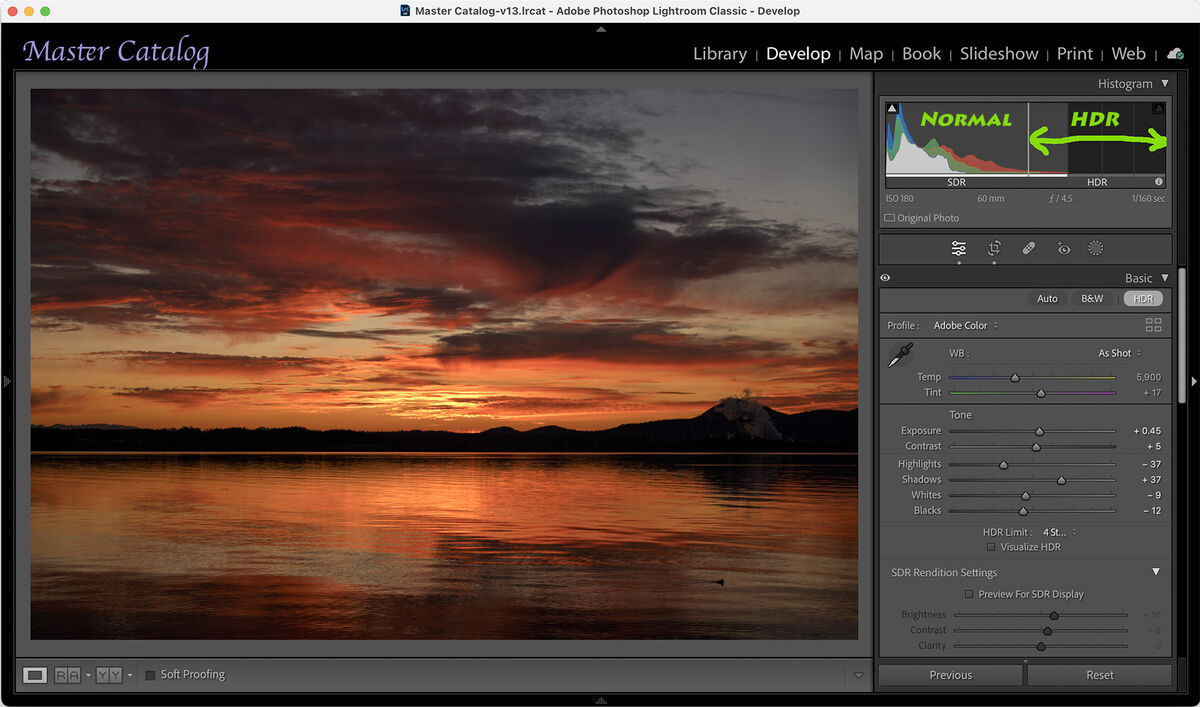Posts for: jscorbin
Apr 27, 2024 15:48:05 #
Triplets wrote:
The early morning sun bathes the Cholla Cactus Garden in a golden light.
Your photo made my day!
I hope that you stayed far enough away that the "jumping cholla" didn't reach out and grab you. Several years ago, I backed into one while taking a photo of another. I had to use pliers to pull the spines out of my leg.
Feb 26, 2024 19:06:29 #
Toby wrote:
... br I would like to set up the camera on a trip... (show quote)
I haven't used those Canon cameras, or the software that controls them. All I can say is, practice your setup with the sun (uneclipsed, of course
 ) several days or weeks before the eclipse. When I tether my Nikon camera to a notebook computer, I use either Lightroom Classic or NX Tether 2, and can see the live view throughout a series of exposures and also control the camera's speed, f-stop, and shutter.
) several days or weeks before the eclipse. When I tether my Nikon camera to a notebook computer, I use either Lightroom Classic or NX Tether 2, and can see the live view throughout a series of exposures and also control the camera's speed, f-stop, and shutter.Feb 20, 2024 18:54:29 #
Toby wrote:
. . .
I have a Canon R7 with a solar 16 stop filter and I would like to set it up so that I can get the image live on a monitor. . . Any other tips?
Toby
I have a Canon R7 with a solar 16 stop filter and I would like to set it up so that I can get the image live on a monitor. . . Any other tips?
Toby
When you say "remote viewing," how remote do you mean? Will you be near the camera to frequently guide it and just look at the image on a notebook computer while sitting in the shade, or stay back in the house with the camera some distance away?
Some issues:
(1) The solar filter is only good for before and after totality. For the four minutes of totality, you'll have to remove the solar filter, and may also need to refocus.
(2) If you want a decent view of the corona during totality, you'll need at least a 300mm lens for a full-frame camera, or better a 500mm or 600mm lens. With the same lens you plan to use, try taking a photo of the moon, which is about the same apparent size as the sun, to see how big the sun will appear in your photo. During totality, the corona may extend over one solar diameter or more on each side.
Alternatively, you could use a wide angle lens -- say 35mm -- to take a series of photos with the camera on the tripod, and let the sun move across the frame over the couple of hours of the whole eclipse, then make a composite to see all of the eclipse from first contact to totality through last contact. Practice this several days beforehand, just to see how to angle the camera frame along the sun's path. In two hours, the sun moves about 30°.
(3) For remote viewing where you are not present to guide the camera, it needs to be on a sturdy tripod and a tracking mount, to follow the sun because of Earth's rotation. The sun moves about ½° (its own diameter) every two minutes. The tracker needs to be set up with its rotational axis parallel to Earth's axis (pointing near the star Polaris). Difficult to do in the daytime. You could set it up at night, cover it, and then use it in the daytime. If you get a tracking mount (several hundred $), practice a lot before the big event.
Some examples:
https://www.moveshootmove.com/collections/move-shoot-move-rotator/products/msm-rotator-for-star-tracking-time-lapse-panorama-photography?variant=21144679022669&aff=198
The Move-Shoot-Move tracker is good for shorter focal-length lenses, but inaccurate or slips for long (heavy) focal-length lenses
Better for a heavier camera/lens: https://www.skywatcherusa.com/products/star-adventurer-mini-pro-pack
(4) During totality, there is a huge variation in brightness from the little pink prominences on the sun's limb, to the inner corona, to the outer corona. You'll need several exposures at different durations to capture all parts of it. For example, a series of seven exposures from 1/500 sec. at f/11 to ¼ sec. at f/11, at ISO 1200 could get all the parts. You could then combine the series into a composite. To do that remotely, you'd need software that controls the camera.
If you are not planning to take photos, but just watch the eclipse on the remote computer, you'll still need some way to guide the camera and remove the solar filter during totality, and change the exposure for the live view. If there is any way you could be outside on the center line during totality, maybe with binoculars, that will give you by far the best view and experience. There are many things that go on during an eclipse, from the darkening of the sky, to stars and planets coming out, to crescent-shaped images projected on the ground through tree leaves, to strange moving shadows, to quieting of animal noises. It can be an emotional experience.
Good luck.
Dec 29, 2023 16:36:10 #
jaymatt wrote:
When I apply HDR to a photo in the Develop module in Lightroom CC, the HDR disappears when I move it to the Library module to export.
Any idea as to why this happens and how to avoid it?
Any idea as to why this happens and how to avoid it?
The new HDR functionality in the Develop module (LrC 13.1) is not yet implemented in the Library or other modules. Seeing the extended dynamic ranges even in the Develop module, requires a monitor with High Dynamic Range capability. The HDR button in the Basic section is for HDR editing of one image, not for compositing multiple images into an HDR image. That is confusing.
For example, on my "old" 2015 iMac, the monitor can physically show only one stop of brightness beyond the normal range. In the screenshot, that is in the area labeled HDR in the histogram; the monitor cannot physically show the black area on the right of the histogram. My 2021 M1 MacBook Pro is able to display all four stops (the full width of the HDR histogram). An older display without any HDR capability cannot show any part of the HDR region -- the image just shows as the screenshot does here, since the screenshot is a JPEG file with only 8 bits of dynamic range. On an HDR-capable monitor, the Develop module in Lightroom shows the brightest parts of the sunset and reflections on the water as much brighter than you can see here.
Supposedly, you could export an HDR image from Lightroom in the JPEG XL or AVIF format. However, most apps cannot read or use those formats yet. Safari can't (or the Lightroom Library module) -- but Chrome can, with proper configuration.
Nov 23, 2023 17:28:07 #
Very nice image. The one thing that bothers me is that the cat could not sit on the back of the bench like that. The cat appears to be sitting on a wide flat surface, which doesn't exist.
Nov 6, 2023 18:03:48 #
b top gun wrote:
Same image file except this time slightly cropped to a 16 x 9 ratio. That feathered tree is more visible also. Am liking the Nikon Z8 more and more; not that my D850 is a slouch. I have two main "guns" now.
Great photo. Out of curiosity, I put it into Lightroom, set a moderate amount of the Dehaze slider, and increased the Hightlights a bit in the Tone Curve. Even though the file was a B&W JPEG, that darkened the sky nicely and helped the mountains stand out even more -- possibly because there are still color channels in the JPEG. That might make an even more striking print.
Aug 22, 2023 16:46:53 #
Aug 12, 2023 17:21:30 #
baer wrote:
My only digital camera is a D500 and I want to kee... (show quote)
There are many tradeoffs. The three tradeoffs that stand out to me are: (1) Lens hot spots; (2) MILC v/s DSLR; and (3) full spectrum v/s specific wavelength.
If you want to use some lenses that you also use with your D500, I have gotten good advice from LifePixel on which lenses show minimal hot spots. Hot spots are typically most apparent at smaller apertures (f/11 to f/22).
The photo is an example of a hot spot, taken against a clear blue sky. The lens was a Nikkor Z 24 - 120mm f/4 S, taken at f/11. By comparison, the Nikkor Z 24 - 70mm f/4 S shows almost no hot spot, until you get to about f/16, and then it is still minimal. Depending on the lenses you have for your D500, they may or may not be usable for IR.
I currently use a full-spectrum converted Nikon Z5, with the Z 24 - 70mm, and a Z 20 mm f/1.8. It is my fourth conversion. The previous IR camera was a 665nm "Enhanced Color" converted Nikon D600, used with a Nikkor 24 - 120mm f/4 and a Nikkor 200 - 500mm f/5.6. Although it was nice not to have to use filters with the converted D600, it was limiting to be unable to use a wider range of wavelengths, such as 590nm "Super Color." (I did sometimes add a 720nm or 830nm filter to lenses on the D600.)
My switch to a Z5 was in part to get a full-spectrum conversion, and to get better focusing. DSLRs have the problem of slightly different focusing when using the optical viewfinder, compared with Live View on the monitor. LifePixel will adjust the focus for the main lens you use with the DSLR. That is not an issue with mirrorless.
If you want to stick with a DX format, a Nikon Z50 could be good, at 20.9 MP -- but that would depend on the lenses you use. The Nikkor DX Z lenses are limited in variety, and I don't know how they perform with IR. You could use an FTZ adapter on the Z50 with your D500 lenses -- but best to ask about hot spot performance first, for any lenses you plan to use.
One issue with using one large filter with a step-up ring on different lenses, is that you may not be able to use the lens hood. Good luck in your quest.

Aug 7, 2023 16:49:04 #
selmslie wrote:
. . .
It was 85°F this morning so the heat would affect the IR radiation coming from the scene.
It was 85°F this morning so the heat would affect the IR radiation coming from the scene.
Heat radiation is the range of long-infrared wavelengths, about 8,000 - 15,000 nanometers. Digital camera sensors are sensitive in the near-infrared, about 750 - 1400 nm. (Actually, different CMOS chips can go out to 1000 to 1100 nm, where the sensitivity falls to 0%.) Heat is not recorded by a digital camera; you would need a thermal imaging device for that. If you see the air shimmering over a hot road, that is not heat radiation, it is just different density air currents bending the light.
In any case, those are very nice photos, and interesting to compare. It is amazing that plants reflect IR so much more than they reflect visible light.
Jul 4, 2023 14:28:30 #
Jul 1, 2023 19:24:10 #
For most of the past 70 years, I've had just one or two cameras in use at a time, usually a 35mm, sometimes along with a 120mm film format, including Nikon, Olympus, and Mamiya. Switched to mostly digital in 1999, and added converted digital for IR in 2006.
With the move to mirrorless, I have four cameras now in active use:
-- Nikon D850 -- now the backup full-frame; was my main camera until the:
-- Z8 -Although Nikon has it back for now, to change the lens mount.
-- Z50 -My first mirrorless camera, to test the waters; lightweight and small for casual use.
-- Z5 -Converted to full-spectrum right off the bat, can use with various filters for IR as well as visual light photos.
Oh, and an iPhone.
With the move to mirrorless, I have four cameras now in active use:
-- Nikon D850 -- now the backup full-frame; was my main camera until the:
-- Z8 -Although Nikon has it back for now, to change the lens mount.
-- Z50 -My first mirrorless camera, to test the waters; lightweight and small for casual use.
-- Z5 -Converted to full-spectrum right off the bat, can use with various filters for IR as well as visual light photos.
Oh, and an iPhone.
Jun 24, 2023 15:30:42 #
A good alternative for restoring color in slide and print scans is VueScan from Hamrick Software. Here is a blog about that:
https://www.hamrick.com/support/how-to-guides/how-to-restore-faded-slides.html
https://www.hamrick.com/support/how-to-guides/how-to-restore-faded-slides.html
Apr 12, 2023 13:28:46 #
Nitecore has several rechargeable models that include a red LED with multiple brightness levels. I have a model NU25 that works well. https://www.nitecorestore.com
Mar 2, 2023 15:40:44 #
1. "Sync" works with the "Adobe Lightroom CC" app, to synchronize your photos with the Adobe cloud storage. If you use only Lightroom Classic to store photos on your local computer, you should ignore Sync. I ignore it, and never use Lightroom CC, just Lightroom Classic. Adobe has created endless confusion with poor choices for its app names and functions.
2. In the Import dialog box, the option "Make a Second Copy To" allows you to make two copies of your imported photos -- for example, one copy that you work with, and one copy to another drive that could be a backup of the original. I never use that either, but prefer to do regular backups of the photo storage with a different backup app. That way, I know that everything gets regularly backed up.
3. When you import photos to LrC, you should use the "Copy" option, not Move (which deletes the original), or Add (which keeps the original on the camera chip or wherever it came from). "Copy" lets you specify what folder to put the photo in, so you know where it is.
4. If you don't know where your Lightroom photos are, in the Library module, right-click on a photo, and select "Show in Finder." The actual location in the Finder window that pops up will correspond to the location view that you get in the "Folders" dialog box in the Lightroom Library. Then you can use a backup app to copy that drive or set of folders to another drive.
For example, I use the ChronoSync app on a Mac to automatically back up any changes in a subset of folders on my Photos drive -- and in my Lightroom catalog -- to a separate drive every night.
2. In the Import dialog box, the option "Make a Second Copy To" allows you to make two copies of your imported photos -- for example, one copy that you work with, and one copy to another drive that could be a backup of the original. I never use that either, but prefer to do regular backups of the photo storage with a different backup app. That way, I know that everything gets regularly backed up.
3. When you import photos to LrC, you should use the "Copy" option, not Move (which deletes the original), or Add (which keeps the original on the camera chip or wherever it came from). "Copy" lets you specify what folder to put the photo in, so you know where it is.
4. If you don't know where your Lightroom photos are, in the Library module, right-click on a photo, and select "Show in Finder." The actual location in the Finder window that pops up will correspond to the location view that you get in the "Folders" dialog box in the Lightroom Library. Then you can use a backup app to copy that drive or set of folders to another drive.
For example, I use the ChronoSync app on a Mac to automatically back up any changes in a subset of folders on my Photos drive -- and in my Lightroom catalog -- to a separate drive every night.
Mar 1, 2023 18:22:51 #
I recommend Bay Photo (bayphoto.com). They have an extensive help system and videos for online ordering, and a downloadable app so that you can specify exactly what you want. You can also call them to discuss what you want, if the online help or app is not clear. They can help you clarify what it is that you want and need, and what is possible.
For framed prints, you would usually mount a print on a backing medium so that the printed area is slightly larger than the opening.
For framed prints, you would usually mount a print on a backing medium so that the printed area is slightly larger than the opening.