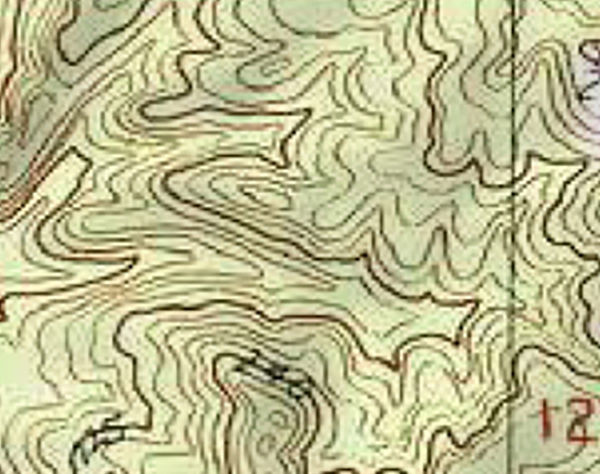Posts for: tschuler
Oct 31, 2023 09:38:27 #
fetzler wrote:
They do a lot of things rather poorly.
Yes. Most of the phone apps are poorly written. As a retired coder for a huge company, it makes me want to scream to the high heaven.
Mar 25, 2023 00:13:14 #
Tote1940 wrote:
Surprised that your Ektas fared better than Kodach... (show quote)
I was using a Nikon scan4000
No touch up
Note: Around 2009, I started using Pro Ektachrome, and many of those slides (not all) had a red shift that was easily fixed with white balance tool.
Mar 24, 2023 23:14:24 #
Tote1940 wrote:
Try scanning using Vuescan
It has auto restore functions, quite often it helped tona point mine.
Save as TIFF not JPEG. then try Adobe.
Some were better as monochrome conversions, some were just fit to be discarded.
Good luck, plenty of patience and good memories
Kodachromes dating to 50’s almost pristine, some had fungus
Ekta not so good, Agfachromes some color shift but OK, Ferrania 3M terrible
It has auto restore functions, quite often it helped tona point mine.
Save as TIFF not JPEG. then try Adobe.
Some were better as monochrome conversions, some were just fit to be discarded.
Good luck, plenty of patience and good memories
Kodachromes dating to 50’s almost pristine, some had fungus
Ekta not so good, Agfachromes some color shift but OK, Ferrania 3M terrible
My experience with 1960's slides:
Kodachrome not so good
Ektachrome almost pristine
Feb 3, 2023 10:39:18 #
It's a beautiful ride, but very hard to take photos. The train is jam packed with people.
Jul 22, 2022 11:33:24 #
pendennis wrote:
Aren't the limitations on cinematographers base more on the landscape format limits, and those of television screens? When film was shot in 35mm format, the shots were bound by the 3x2 geometry of the format. Television, while slightly different is still landscape bound.
My first photography professor excoriated those who got locked in the "rule of thirds". She advocated formatting the shot by what pleased the photographers' eyes in composition.
My first photography professor excoriated those who got locked in the "rule of thirds". She advocated formatting the shot by what pleased the photographers' eyes in composition.
Best post yet.
Jun 14, 2022 15:02:32 #
#4 is the Columbine.
#2 Does not look like any Geranium I've seen.
#2 Does not look like any Geranium I've seen.
Oct 25, 2021 12:24:07 #
connievloutely wrote:
Excellent. Are these recent? You had a nice day.
I haven't been there for a couple of years
I haven't been there for a couple of years
How do yo know where these were taken? The OP does not show his/her location, and he/she does not tell us the location in the post narrative.
Jul 2, 2021 01:01:15 #
I am planning to buy a Nikon D6. Is there any rumors floating around about a Nikon D7 being announced in the next 7 or more months? The last time I purchased a Nikon D4s, the D5 came out a couple weeks after I received my D4s.
Apr 10, 2021 23:15:27 #
jerryc41 wrote:
I bought the same camera a few years before you. After it sat in a closet for a few years, I put it on eBay in 2005. It went to a man in Dublin, Ireland ($300). I've often been tempted to buy another one on eBay, just to have.
You got a good deal. I paid very close to $300 when I purchased it new in 1971. You basically had a great camera for free.
Apr 10, 2021 23:11:35 #
grandpaw wrote:
My dad had given me other cameras but my first purchase on my own was a Nikon "F" with a FTN meter and F2 50mm lens fifty years ago and I still have it and it looks like new.
I have owned a D80 and D90 for my first digital cameras. I have also owned a D600 and currently own a D7000, D810 and D500 with a Z6ii on order.
Needless to say I am a Nikon fan.
I have owned a D80 and D90 for my first digital cameras. I have also owned a D600 and currently own a D7000, D810 and D500 with a Z6ii on order.
Needless to say I am a Nikon fan.
That's the same camera I bought 49 years ago when I was in Japan for the Boy Scout World Jamboree. It was my first DSLR. Before that, I had a Kodak Hawkeye and a cheap plastic Polaroid.
Apr 3, 2021 09:46:40 #
fetzler wrote:
You are NOT a guest but rather a customer.
Then how come hotels always refer to their customers as guests? In ads, websites, mailings, etc. I never have seen the word customer used. It is always 'guest'.
On the topic, I have over 1500 nights at Marriott properties and over 500 nights at IHG properties and several stays at other hotels. I almost always have my camera (Current one is Nikon Ds4). I have never been stopped from taking pictures on or in hotel properties. (Knock on wood.)
I always try to get photos without people in them unless I am purposely taking pictures of people I know. Why would you want pictures of people unknown to you if they are 'vacation like' photos? Therefore, hotels which would have 'no camera' rules would be off my list.
Mar 4, 2021 17:14:09 #
I live in the DC area. Where about do you go to see these beautiful ducks?
Jan 1, 2021 19:36:13 #
dat2ra wrote:
Geologist here. If you get the USGS maps, the cont... (show quote)
I didn't think of tracing the lines by hand on a sheet and then scanning the sheet. It certainly would be much easier than tracing the lines in Photoshop. You are correct that the topo lines don't stay thin when enlarging the map. The other suggestions of using the USGS maps were not helpful because I was using an image that was greater in size than the available USGS maps, and that is what I was starting from.
Can you get the frosted Mylar and Micron PN pens at Staples or Office Max or Hobby Lobby? I am not familiar with them.
I'm thinking that using the Healing brush might be better than using the Clone Stamp tool to remove the topo lines from the map background.
Dec 30, 2020 18:36:35 #
I have a digital image of topo map that is being used at a big increase in size causing the topo lines to be fuzzy. I would like to be able to fix them in Photoshop so that they look more like an in focus line. The attached sample image is 7.493 inches wide and 5.917 inches tall and 300 pixels/inch. That is the size I want when it is printed out on paper. Also, because the map is enlarged so much, I would like to have the topo lines be thinner and more sharp.
I am thinking that I can open a new layer and trace the lines onto the new layer with the brush tool. I would like the line to be in the 10-15 pixel width. I could use the clone stamp tool to block out the existing lines on the background of the map so the existing lines would not be visible.
The thing about doing it this way is that tracing all those lines will take a lot of time and it would be difficult to accurately trace the lines. Also, clone stamping the existing lines out would take a lot of cloning. Does anyone have an easier way to accomplish my task?
I am thinking that I can open a new layer and trace the lines onto the new layer with the brush tool. I would like the line to be in the 10-15 pixel width. I could use the clone stamp tool to block out the existing lines on the background of the map so the existing lines would not be visible.
The thing about doing it this way is that tracing all those lines will take a lot of time and it would be difficult to accurately trace the lines. Also, clone stamping the existing lines out would take a lot of cloning. Does anyone have an easier way to accomplish my task?
Aug 4, 2020 12:39:06 #
CHG_CANON wrote:
I'd make a few changes:
2) Change to SanDisk cards.
2) Change to SanDisk cards.
I use Lexar CF cards. I stopped using anything made by SanDisk... I've had too many items from SanDisk die.