Posts for: C.C. Writer
Jul 10, 2012 14:30:47 #
cancctv wrote:
I do not own LR or PS yet and am using Oly Viewer 2 to play with only JPEGs right now. If any one on the forum would care to assist, maybe someone with more experience can modify this image to show what can be taken from it?
I am specifically looking to pull detail out of the shadows and tone down some of the highlights.
Grateful for any input/comments
Thanks in advance.
I am specifically looking to pull detail out of the shadows and tone down some of the highlights.
Grateful for any input/comments
Thanks in advance.
Here's my try - I created a layer, and painted on it with an orange-copper shade, and set the layer mode to "overlay" and adjusted the slider, and then I did another layer and filled it with the copper gradient layer and made the layer mode "overlay" and adjusted the slider. After that I selected the background and refined the edges and then deleted the background and flattened the layer in Photoshop CS6, and cropped it. After loading it, I see I missed a couple of spots of deleting the background where a couple of the beetle's legs curve to the branch -- looks grayish there.
CC's try

Jun 15, 2012 12:13:38 #
C.C. Writer wrote:
I thought this looked interesting, and tried to pay for it and download it, and gave my credit card info, and nothing happened. I have sent an email to the developer. Caused me some concern.
PlushToy wrote:
I thought this looked interesting, and tried to pay for it and download it, and gave my credit card info, and nothing happened. I have sent an email to the developer. Caused me some concern.
This problem was solved. The developer contacted me via email and in the end the problem had to do with the Internet Explorer browser - I then used Google Chrome and everything went fine and I managed to pay and download the software which is really neat, and a great way to get a feel for correct camera settings for digital SLR cameras.
Jun 14, 2012 09:27:05 #
PlushToy wrote:
I thought this looked interesting, and tried to pay for it and download it, and gave my credit card info, and nothing happened. I have sent an email to the developer. Caused me some concern.
Feb 6, 2012 09:19:53 #
Not knowing which camera you have -- some have picture styles, and the Landscape style is more vivid. Also you can change the settings in the picture styles to increase the saturation, sharpness, tone, etc. This might help make the colors more vivid if your camera has this feature.
Feb 5, 2012 14:03:12 #
This is my last one - did a layer with snapart3 and then gave the hard light mode to the layer and gave the layer a little more translucense with the slider. It is just fun playing with pictures and you can come up with about anything.

Feb 5, 2012 13:11:56 #
I came up with another version with more than hdr. Used the previous hdr, and in CS5 used the NIK plugin to bring out the stadium and buildings more, and then in CS5 did a gradient overlay to give a foggier looko to the background, and then used a cloud picture I had and put some faint clouds in as an overlay. I think the stadium itself stands out a bit more this way.

Feb 5, 2012 12:23:53 #
Will try to upload my version -- this is an interesting topic. I made 3 images with one -.50 exposure and one +.50 exposure, and merged them to hdr in Photoshop CS5, tweaking the sliders until I thought it looked good, and then I thought it needed a little more, so in Photoshop CS5 using Lucis Pro plugin, I gave it a little more contrast in a separate layer and then changed that layer mode to overlay. Now I'm not sure how to get my version uploaded here.....
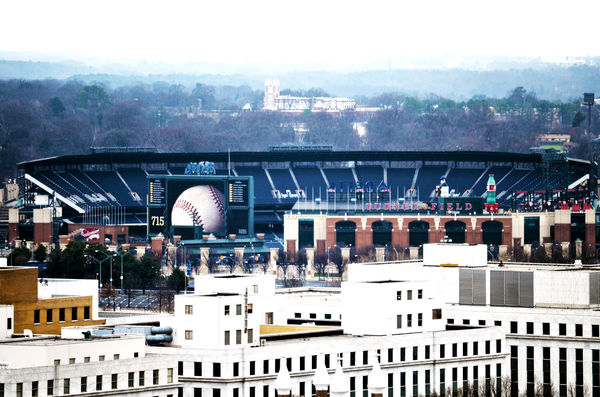
Jan 17, 2012 15:14:58 #
Jan 15, 2012 14:11:16 #
The diopter really doesn't "focus" the subject, it corrects to your vision thru the viewfinder, so you can see better when it is focused using manual or automatic.
Hope you have better luck today. I am really practicing a lot, myself, with my 85mm 1.8 Canon lens to get to know it well since it is such a good lens for portraits and low light conditions.
Hope you have better luck today. I am really practicing a lot, myself, with my 85mm 1.8 Canon lens to get to know it well since it is such a good lens for portraits and low light conditions.
Jan 14, 2012 17:06:36 #
I just came in from taking practice pictures in my yard and they came in really good. I used the same lens with a Canon D7. I have had it a while but haven't used it much but want to get used to using it. I find that it works best to set the camera to zone focus and choose Auto Focus instead of manual focus. On the D7 you can move the zone focus area if you don't take the picture in the center of the lens. I took some on f1.8 and some on f4. I shoot in manual and set the ISO to Auto and the White Balance to Auto. After setting the f-stop for the type depth of field I want, and then move the shutter speed dial until the indicator in the viewfinder comes to the middle. After focusing, I haven't tried to reframe my picture. When I have done manual focusing and then reframed my picture it did go out of focus - I think something moves on the lens maybe doing that.
Jan 14, 2012 14:40:04 #
Thank you for your replies -- this helps a lot! I want to take pictures at a bull riding event next week and think a faster card would really help.
Jan 14, 2012 13:32:44 #
donrent wrote:
Why are you so interested in a Lexar when a SanDisk will fit all...? Price ??? Sometimes it dosen't pay to try and save a couple bucks....
I don't have anything against SanDisk - it just looked like the Lexars did cost a little less and were very reliable. I didn't know that you could read the faster SanDisk CF cards with what I have. In that case I would be really interested in the SanDisk. I have both brands of CF cards that are slower speeds.
Jan 14, 2012 13:10:39 #
If you know which sound card you have, you can try going to the website of that card and maybe it has an upgrade that you can download and install. I had a problem like that on a graphics card and by going to the web site of the maker, I found it had an upgrade, so I downloaded, installed it, and then everything worked great.
Jan 14, 2012 13:02:23 #
I thought I wanted to buy a Lexar 600x compact flash card, and researched them last night. It looks like the card reader to read that compact flash card requres a USB 3 port which I don't have on my 6-7 yr old computer. Does anyone know if the SanDisk card reader that uses a USB 2 port will read the Lexar 600x compact flash card? I have a Canon 7D camera and would like to be able to take fast action pictures and use the faster CF card.
Jan 14, 2012 11:03:48 #
Maybe the Cheater gave all her voters a share of her winnings ???