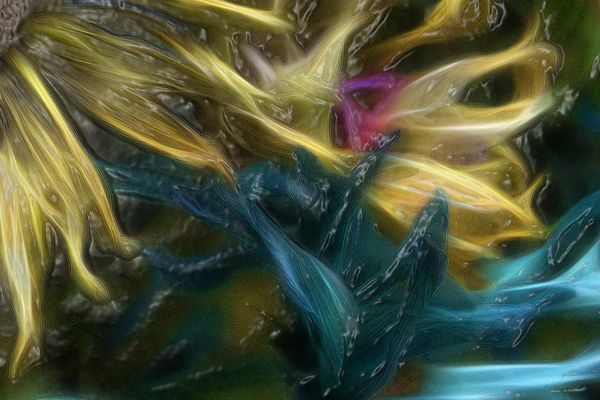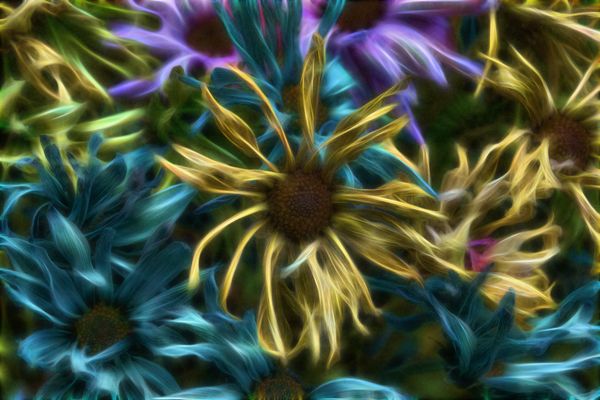Posts for: picpiper
Jan 9, 2016 02:27:33 #
MWojton wrote:
I found these 3 week old flowers in my daughters room, along with a lot of other 3 week old things (water bottles, clothes, etc). My instinct is to saturate them because they are flowers (and are supposed to be colorful) but the fact that they are shriveling up and dying makes me think they should have another kind of look to them but I can't figure it out. Any ideas are appreciated.
It is also a great photo that offers dozens of interesting crops. Thanks for posting it.
Jan 9, 2016 02:02:43 #
MWojton wrote:
I found these 3 week old flowers in my daughters room, along with a lot of other 3 week old things (water bottles, clothes, etc). My instinct is to saturate them because they are flowers (and are supposed to be colorful) but the fact that they are shriveling up and dying makes me think they should have another kind of look to them but I can't figure it out. Any ideas are appreciated.
Realize I'm late to the party, but it is a great image to play with. Used multiple Topaz and Redfield plugins for the first image, then wrapped it in a little plastic. :lol:
Jan 6, 2016 02:08:35 #
lrm wrote:
Recently started shooting RAW. Have used Picasa for two years. NOW as I have downloaded to Picasa all my RAW files are weird. So, I shot a bunch of RAW+JPEG Fine and downloaded to Picasa. the JPEGS are OK but the Raw photos are terribly dark and faint (some are pink). Is it me or does Picasa not handle Raw well?
Picasa does not "handle" RAW files at all. It will display and "edit" .nef files from older Nikon DSLRs, but doesn't understand the newer camera .nefs. I saw the same pink-cast .nef files in Picasa when I got my D5300 after I broke my D5100.
RAW .nef files MUST be processed with NX-D or Adobe camera raw (ACR) inside Photoshop. If not you are just wasting space on your drives.
When you "edit" older .nefs that display properly in Picasa you are actually only making changes to the embedded .jpeg inside the .nef. You are not working with the full range of the RAW data.
Jun 6, 2015 01:03:31 #
proteus1 wrote:
OK Jerry what are they ? ? ? ?
Not Jerry - but Flickr gives you 1TB for free.
Jun 2, 2015 21:33:44 #
djlouden wrote:
I found an obscure reference via Google referencin... (show quote)
Your hosts file fix probably got you to the distribution server. However, there may be another line in your hosts file blocking the connection to the update server. Recheck hosts for another adobe.com line.
May 20, 2015 23:13:34 #
bbrowner wrote:
In light of all the processing possibilities in Lightroom... is there anything to gain by first bracketing shots and then HDR processing them followed by your normal LR processing? Can't you get the same outcome simply eliminating HDR?
I'm interested in your opinions... Thanks
I'm interested in your opinions... Thanks
Are you asking about eliminating bracketing or eliminating HDR processing?
May 19, 2015 22:56:10 #
wthomson wrote:
What kind of systems to hoggers use to transfer images from SD cards to backup storage devices? Ideally, when traveling, I would like to download images at night simultaneously and automatically to two MyPassport backup devices, via a laptop. I read about some software (either PC or Mac) that would allow this, but cannot find it. A search on this site was not fruitful, but I didn't go through everything that popped up.
You cannot copy to two drives at the same time. However, with Robocopy commands in a batch file you can backup to one or more drives sequentially. See: http://technet.microsoft.com/en-us/magazine/ee851678.aspx , http://burpee.smccme.edu/studenthowtos/robocopy.htm and/or Google Robocopy. When you first see the list of possible command parameters it can be a bit intimidating. It is well worth the time to figure it out though. There are some command examples here: http://www.windows-commandline.com/robocopy-switches-syntax-examples/
May 18, 2015 21:42:48 #
Golden Rule wrote:
If one is traveling or backpacking and you want to know where the moon or the sun is going to rise, is there an app for that?? I just saw a short video on photographer's ephemeris and I'm thinking of downloading it. Does anyone have a favorite site for finding that information? Thanks..
For android use Sun Surveyor by Adam Ratana from Google Play store. Don't know about iOS versions.
May 9, 2015 04:17:53 #
donnahde wrote:
Thank you for this detailed help, picpiper. Wrmon... (show quote)
Neither until you do quite a bit more research. Googling "using spinrite on windows 8.1 computers" and "how to boot Windows 8.1 computer from DVD" got me here:
http://www.youtube.com/watch?v=QsBo8yikz7U and here:
http://answers.microsoft.com/en-us/windows/forum/windows8_1-performance/booting-from-my-spinrite-cd-on-windows-81/da7adccd-11e9-40b7-bfa8-3bc60e7d34c2
donnahde wrote:
I have made a decision to wait to pull the trigger... (show quote)
I've been using Windows since 3.0, but I've never used Windows 8 or 8.1. After having done quite a bit more research myself, I think you are very wise to hold off on trying to get SpinRite running on your machine to check out the Seagate drive.
The whole UEFI/Secure Boot/CSM legacy morass that is baked into Windows 8 can be a real nightmare. Each manufacturer seems to have a different take on how and whether you can boot off CD/DVD/USB sticks. You should not attempt it until you find explicit instructions about how to boot off the CD/DVD for your specific Dell model.
There are several online videos and instructions that may get you to a CD boot session. I want you to be sure you understand how to get back into a Boot Manager session to resume normal Windows 8.1 boots after a SpinRite session. I've not come across an answer to that. I came across references that Dell uses the Del key during power up to get into BIOS or Boot Manager. Don't know if that is the case on a UEFI machine.
Since you have some time, I strongly urge you to post a question about booting from CD and resetting to boot back into Windows 8.1 over on the Dell support forums - probably in the disk-drives area:
http://en.community.dell.com/support-forums/disk-drives/
donnahde wrote:
Question from non-techie me: HOW can SpinRite fix a drive it can't see? Once I get my head wrapped around that I'll definitely be investing in this nifty product. Oh also, would I be able to use for mine AND my s/o's computers? We both have Dell AIO's.
Thanks!
Thanks!
One last point. I jumped in on this topic after you indicated you had purchased SpinRite and I did not fully appreciate the complexity of CD boots on a Windows 8/8.1 machine. Had I seen your "...fix a drive it can't see?" question before you bought SpinRite this would have been my answer:
Good point - if your drive is spinning and you've swapped out cables, tried different ports and different computers it is either a bad drive or the electronics in the enclosure have failed. The quickest and easiest way to check out the drive is to open up the enclosure, take out the drive and either use a docking station:
http://www.amazon.com/gp/product/B005UA3I72/ref=s9_simh_gw_p147_d0_i3?pf_rd_m=ATVPDKIKX0DER&pf_rd_s=desktop-1&pf_rd_r=040J5YZ4SK2VR6YY2XQG&pf_rd_t=36701&pf_rd_p=2079475242&pf_rd_i=desktop OR a new drive enclosure:
http://www.amazon.com/StarTech-com-3-5in-SuperSpeed-Drive-Enclosure/dp/B003F5NS9W/ref=sr_1_2?s=electronics&ie=UTF8&qid=1431131143&sr=1-2&keywords=drive+enclosure+startech
to find out if the drive is truly dead.
There's a 50/50 chance the drive is fine. Check out this links:
http://discussions.apple.com/docs/DOC-6121
By the way, some of the newer drives going into external cases have a circuit board attached to the drive and don't have standard connectors. They cannot be used in docking stations or standard SATA drive enclosures. I discovered that when I opened up WD Passport Ultra with the intent of putting it into an aluminum enclosure.
One other last point - All hard drives die, some die suddenly when they are young or old, and some just gradually start losing sectors. I maintain a personal fleet of about 18 drives - internal and external, in desktops, laptops and a NAS storage server. I have to deal with drive issues at least a couple of times a year. This after spending a 30 year career supporting hundreds of PCs and servers. Drive failures are just one of the facts of digital life.
Standard SATA connectors Seagate GoFlex 1.5TB

Non-standard connector - WD Passport Ultra - won't go into standard enclosure

May 8, 2015 03:03:36 #
Earworms wrote:
Some operating systems, notably Windows Vista, Win... (show quote)
And just what relevance does cutting and pasting the above unattributed quote from Wikipedia ( http://en.wikipedia.org/wiki/Advanced_Host_Controller_Interface ) have in this discussion? In addition to demonstrating that you have no experience with SpinRite, it introduces completely irrelevant and unnecessary confusion, couched in the techno-jargon the OP has already says is confusing enough.
Like I said in my post above, when you boot off the SpinRite CD Windows has absolutely no involvement in the process - it is not running - it is not active. SpinRite cannot and will not run inside Windows. The SpinRite CD actually boots the FreeDOS operating system which then runs SpinRite. In order for FreeDOS and SpinRite to see all drives attached to the system the drive mode has to be set to IDE in the BIOS. To boot back into Windows the BIOS drive mode MUST be set back to the setting it was changed from (which is, as Wikipedia states, the drive mode Windows was installed under.)
For more details please read first FAQ here: http://www.grc.com/sr/faq.htm and here: http://www.grc.com/sr/kb/sata.htm
May 7, 2015 22:33:22 #
donnahde wrote:
Hi Wmontgomery! I was finally able to order the Gibson program you recommended. I've created a CD but have no idea how to use it to try to recover My Seagate Free Agent data. When you have time any advice you can offer to a NON-techie person would be appreciated for sure. Sorry for the lapse since last communication. I've spent a lot of time on their site watching videos and reading the FAQ but must be too stupid to understand how to actually use this. Thanks!
I, too, have used SpinRite for a long time. A quick overview of steps:
1. With the bootable CD you created in your drive you have to boot from the CD. All Windows computers will, during the boot process, respond to specific keystrokes and pop up a menu allowing you to boot off of any bootable device attached to your system. On most HP desktops and laptops pressing the Esc key during the boot process will bring up the menu. Dells historically use F12. As soon as you turn on the machine, start tapping the Esc or F12 key about once per second. If you get to the Windows splash screen you missed it - shutdown and try again. If the menu pops up, select your CD drive to boot from.
2. After SpinRite starts up there will be couple of introductory screens and a straightforward menu where you select the drive partitions you want SpinRite to work with (spacebar is the selector, not Enter). You will also select what level of analysis and repair you want done. You will probably want to go with #2
Possible issues - when you get to the drive/partition selection screen you may not see the external Seagate. This happened to me a couple of times - GRC support told me to change the drive mode in the BIOS from ACHI or RAID to IDE. How? The same Esc or F12 boot menu generally will have an option to go into BIOS setup or configuration mode - navigate through the BIOS configuration menus to Drive type or Drive mode - set it to IDE. Make a note of what it was before you change it.
Boilerplate warning! You can make changes in the BIOS that result in not being able to boot up and many frustrations. Go directly to the change you want to make - save it and get out. Take some comfort in the fact that if things go sideways after making changes, just use the Esc/F12 key during boot to go back into BIOS setup and select the "Reset BIOS to default settings" item.
Non-Boilerplate warning - but just as important! If you have to change drive mode to IDE to run SpinRite MAKE SURE you change it back after SpinRite is done. Windows will not come up (and if it does it may go into recovery mode to try and repair Windows - you DON'T want to go down that rabbit-hole! After having slid down it once I ALWAYS put a yellow sticky in the middle of my screen while SpinRite is running that admonishes "CHANGE IDE to ACHI in BIOS!!!" (my other machine has to be changed back to RAID)
Don't know if you have realized it yet, but SpinRit runs complely outside Windows. Your machine will be tied up for the duration of the run. How long? The absolute fastest is 120G per hour, but you will not see that with a 5200 RPM external USB-connected drive, especially if it has to spend extra time trying to recover bad sectors which is highly likely. When it is running you can use the R/L arrow keys to switch between several monitoring screeens which show elapsed time and anticipated finish time. I have had 2TB drives that took 48 to 72 hours.
HOWEVER, you can stop the process and, on your way out it advises you to note the % completion so you can restart it later and drop right in to the same location on the drive.
This is nice because you can let it run overnight and do your normal computing during the day. IF YOU DO THIS AND HAVE TO SWITCH DRIVE MODES YOU MUST USE THAT YELLOW STICKY NOTE and be switching drive modes before and after running SpinRite!!!
Well -- that turned out to be a not-so-quick overview. :lol: I've tried to balance encouragement with fair warning of possible problem areas.
I know this all can seem intimidating - but you've committed your $89 and I suspect you may have the gumption to dive in.
If you are reluctant I suggest you find a nearby computer person to help you or do it for you.
If you have any questions - please include specifics of your computer and operating system.
May 4, 2015 22:48:50 #
Dngallagher wrote:
To jump in, Lightroom's biggest strength is not ju... (show quote)
It does really look like Lightroom + Plugins will take care of the OPs needs in the most elegant and least painful manner. I'm not a LR user, but share the OP's interest in these kind of tools. Thanks for the Data Explorer link.
Was tangled in the web reading about digiKam and didn't see your post until after hitting Send on my digiKam post above.
May 4, 2015 22:33:14 #
JerryEK wrote:
Thanks for taking the time to think about this . .... (show quote)
Having spent many of my working years with dBASE, Paradox, Delphi, Postgres, etc. I understand the DIY urges. I think there are probably off-the-shelf tools that will accomplish a fair amount or your goals.
I poked around a little on the web and discovered digiKam - a very full-featured open-source cataloger/editor. It has roots in Linux - you are told right up-front that the Windows version is buggy. However you should drop right in on this page: http://www.digikam.org/node/509 and work your way back out. Basically digiKam uses SQLite under the hood and the author of this page has a development branch that runs digiKam on MySQL. Even if you go DIY there is undoubtedly a wealth of good stuff in the source code.
To any UHHers following along here: Regardless of whether you have any interest in testing or using digiKam everyone should download and skim the documentation. It is a real treasure chest of both basic and advanced photographic knowledge, particularly the chapter on Digital Asset Management (DAM) that starts on page 53. The doc is here:
http://docs.kde.org/development/en/extragear-graphics/digikam/digikam.pdf
BTW: Did you know that you can filter Picasa for certain EXIF fields? For instance Focal:50 in the search field filters for Focal Length = 50mm photos; ISO:800 does likewise for ISO = 800. Focal:50 ISO:800 filters for both. I haven't been able to find other xxx: filters (except for the colors - color:red finds photos with a lot of red - color:blue , etc.)
Apr 30, 2015 22:19:21 #
boberic wrote:
I am thinking about putting up a bird feeder. I have een all kinds of them the promote squirrel proof. I kinda doubt this. Is there such a thing. Those critters are exteremly clever at raiding feeders
We have had bird feeders 10' outside our bedroom window for decades - it would be very quiet and sad if they weren't around.
We just hang regular feeders on tree branches with an "S" hook between rope and wire. We have squirrels, foxes, raccoons and miscellaneous other critters crawling around in our fig, redwood and pine trees. Never seen a squirrel trying to get down onto the feeder. However, I think this might be because we always get the feeders that have very skinny perching areas - 1" - 1.5" wide. Larger birds even have trouble!
What's always surprised us is that the squirrels don't even go after seed that is flicked onto the ground for the ground feeders.
All the pictures except the first and last were taken through double-paned windows.
Our feeders hanging on fig tree branch

About the largest bird that can sit on perch

Bigger ones just hang on by their toenails

Maybe these neighbors are watching over the little ones!

Apr 30, 2015 19:38:57 #
big-guy wrote:
I am looking for a program that can create a digit... (show quote)
The only way to bring your criteria together is not through an app. You should be looking for a professional photography web site host.
I Googled (actually DuckDuckGo'ed) "photographers marketing web sites with shopping cart"
This looked interesting:
http://www.picturespro.com/sytist/
Here's a review and other possibilities:
http://photography.tutsplus.com/articles/5-professional-photography-website-services-compared--photo-4227
Sure, there are several ways you could cobble together local apps and photo hosts, but you would undoubtedly be spending more time trying to get it to work than you would be devoting to shooting and customer contact. Plus, it would be very difficult to build a frictionless experience for your clients. For you to be able to give them proofs on a CD or USB stick AND for them to be able click on a link to order you would actually be creating and giving them the proofs wrapped up in an HTML file (web page) for viewing (and clicking shopping cart links) in their browser - and you would have to have a web site on the backend for the shopping cart. You a pretty good coder?
Even if you have an inclination to go BIY you should check out the hosting sites geared to professional photographers - if for no other reason than to get some good ideas before embarking out on your own.