Posts for: K7DJJ
Sep 11, 2012 13:12:18 #
Ziza wrote:
K7DJJ,
I had never thought of using the Brush tool this way to highlight text. I tried and I really like it -- easy, fast, and very efffective results.
Thanks for the tip! I learnt something new.
K7DJJ wrote:
Another way is to use the brush tool with opacity of 25 percent, mode of multiply, and color of your choice.
K7DJJ,
I had never thought of using the Brush tool this way to highlight text. I tried and I really like it -- easy, fast, and very efffective results.
Thanks for the tip! I learnt something new.
Thanks, There are many different ways to do things. I have learned a lot on this site. Doug
Sep 11, 2012 07:07:09 #
TexasYank wrote:
Tried the brush method and it worked perfectly. Thanks again for the suggestion.
Thanks for the follow up, hold down the shift key if you need a straight line.
Sep 9, 2012 08:40:27 #
Another way is to use the brush tool with opacity of 25 percent, mode of multiply, and color of your choice.
Sep 8, 2012 08:54:59 #
jerryg wrote:
K7DJJ Don't see any >> anywhere
I tried to capture some screens to show the steps I use. The whole thing becomes active after you click on the arrow like thing, and slide the pointer up the list.

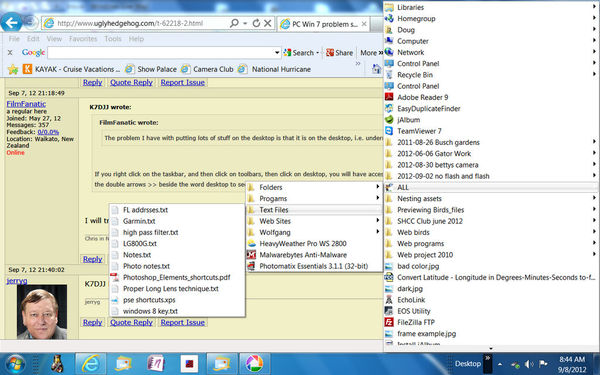
Sep 7, 2012 20:41:44 #
FilmFanatic wrote:
The problem I have with putting lots of stuff on the desktop is that it is on the desktop, i.e. underneath any program you run. What a pain!
If you right click on the taskbar, and then click on toolbars, then click on desktop, you will have access to all the desktop icons and folders. After that just click on the double arrows >> beside the word desktop to see your new menu without clearing the current screen.
Sep 7, 2012 08:17:29 #
Aug 23, 2012 14:33:35 #
Rustybucket wrote:
k7djj. Thanks for positive comment. Do you use PS as part of your job or just for pleasure? If you're ever stuck on a task just post the troublesome image and I'll try to walk you through the solution. I've been using PS in various editions for over 15 years...it would help me remember how I did stuff. The old grey matter is getting full of holes now :-)
K7DJJ wrote:
I use PS everyday and I am amazed by your finished photo.
k7djj. Thanks for positive comment. Do you use PS as part of your job or just for pleasure? If you're ever stuck on a task just post the troublesome image and I'll try to walk you through the solution. I've been using PS in various editions for over 15 years...it would help me remember how I did stuff. The old grey matter is getting full of holes now :-)
I have been using many programs to edit digital images for pleasure since the mid 80s when I scanned photos into my computer and altered them at the pixel level. I used everything but Photoshop until I took a class on Photoshop Elements 6 about four years ago and have bought every update since. I like it better than the full Photoshop which I try every year. Thank you for your offer.
Aug 23, 2012 11:03:30 #
Aug 15, 2012 14:07:18 #
ramcasty wrote:
Hi buzz,
Here's the pic i took from last night ... My settings are 85mm f14, 1/30, ISO 800, please advice what went wrong.
tnx
Here's the pic i took from last night ... My settings are 85mm f14, 1/30, ISO 800, please advice what went wrong.
tnx
If you make a duplicate layer and change its mode to screen, you can lighten up the whole photo. If the sign gets too bright just mask the top layer over the sign.

Aug 15, 2012 12:40:05 #
djmills wrote:
OK you guys, I'm going out with the SX40 to try the digital zoom. I have never done it yet.
One thing digital zoom does that nobody mentioned, is that it allows you to see that the distant item is in focus. It works great for long shots of birds.
Aug 15, 2012 12:33:47 #
One thing digital zoom does that nobody mentioned, is that it allows you to see clearly that the distant item is in focus.
Aug 1, 2012 12:27:18 #
I enjoyed seeing this. I once stood 1 mile from ground zero but it was nothing like this.
Jul 13, 2012 10:19:25 #
I played with it a little in elements and agree that it has a lot of noise.
thememorykeeper wrote:
Hello again fellow Hugs! I need some advice on thi... (show quote)

Jul 3, 2012 18:47:31 #
User-P510 wrote:
Most definately...i can never take a moon shot and just leave it at that...allways have to tinker...and i will be using the settings that was used in that shot lol.
Here's a one up close from the P510...and 2 more @ 1000mm and with digital to 2000mm of small birds taken on cloudy day.
Here's a one up close from the P510...and 2 more @ 1000mm and with digital to 2000mm of small birds taken on cloudy day.
Very nice and sharp.
Jul 3, 2012 08:18:08 #
hustlerb58 wrote:
Hi: I'm Tom Murray from Fort Worth Texas. I did a ... (show quote)
This is excellent, I tried and gave up.