Help please!
Jul 12, 2012 13:14:38 #
Hello again fellow Hugs! I need some advice on this picture: this level of grain- it was Kodak Ultramax 400 35mm- is it a developing problem, wrong exposure, not enough resolution when scanned...? I scanned this pic from the negative with an Epson Perfection 3170 Photo. I used the Home Mode not the Pro and really used the settings suggested by the Epson Software. Was shot with a Canon Elan II e with a 70-300 mm lens at 300 mm with Auto-focus on shutter priority at 1/350 of a second. I know someone out there has come across this situation before; I would appreciate any help. Feel free to download the file and magnify it as need it to study it. Editing i fine also. Thanks in advance.
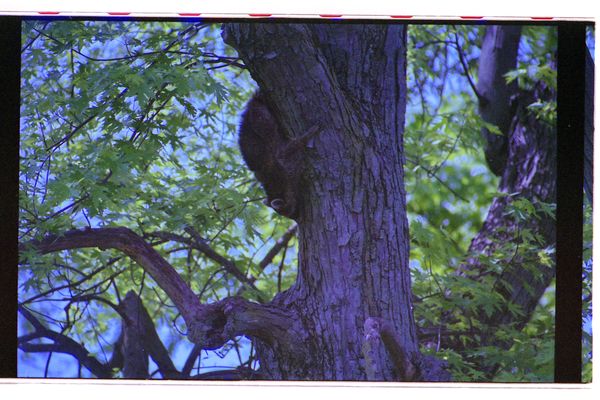
Jul 12, 2012 13:35:16 #
Jul 12, 2012 13:43:19 #
MT Shooter wrote:
I would try a second scan attempt to improve the image.
Ok am trying now at 2400 dpi to see what happens, thanks that was fast.
Jul 12, 2012 13:53:24 #
I don't know if this improves it much, but I took a quick stab at it. It does need more resolution to make a big difference though I think. I couldn't open your TIFF file, must have been in Mac format or something so I converted it to PSD and saved the changes as a JPG
JPG save

Jul 12, 2012 15:41:42 #
MT Shooter wrote:
I don't know if this improves it much, but I took a quick stab at it. It does need more resolution to make a big difference though I think. I couldn't open your TIFF file, must have been in Mac format or something so I converted it to PSD and saved the changes as a JPG
Sorry bout that, that is odd am using a Toshiba with win vista 32. The file was large though. I tried again at 2400 dpi and did not see much improvement. If the film was good, my exposure correct, and the scanner is not possessed, what happened?

Jul 12, 2012 15:49:29 #
thememorykeeper wrote:
quote=MT Shooter I don't know if this improves it... (show quote)
Hey, I have an N90s with the M26 back, a Vivitar Series 1 Macro Focusing 70-210mm 1:3.5 and a Tamron 28-80mm 1:3.5. it is quite a camera; best Nikon film camera I have ever used.
Jul 12, 2012 15:49:59 #
No idea. I am not familiar with that particular scanner and don't know the software you are using to resolve the image. The second scan looks like you corrected the color balance and exposure, and might have gone too far with it. I have scanned thousands of old Kodachromes, Ektachromes and FujiChromes and each brand differs in the settings I need to use. When I scan an unknown I simply scan at 600dpi and view it, make the necessary software changes to correct the color cast or exposure, and scan at a minimum of 2400dpi for slides, 4800 dpi if it is one I need a digital version to sell. I use the Epson Perfection V500 PHOTO scanner with Epson SCAN-PRO software and Digital ICE. It works really good for me.
Jul 12, 2012 15:52:24 #
thememorykeeper wrote:
quote=thememorykeeper quote=MT Shooter I don't k... (show quote)
I have a N90s also, with battery grip and 2 Nikon batteries with charger that I have been trying to sell as a package. They are great bodies for film, best prosumer film body Nikon made. I don't need 2 film bodies anymore and use my F5 when I am shooting 35mm film nowadays.
Jul 12, 2012 15:59:44 #
MT Shooter wrote:
No idea. I am not familiar with that particular sc... (show quote)
Thanks for your help; I know this is an old scanner, I bought it used to practice and am only using the OEM software from Epson. That is why I was doing it in Auto Mode. Was trying to determine why so much grain which by the way was also present in the scans at the 1 hour Lab and the CD they sold me with the pics from the roll of film.
I was going back in steps and so far the negatives are suspect. These never happens to me when I shoot digital so my knowledge of exposure is not in question- I think- Maybe mishandled negative but since I have never developed from a roll of film I do not know what to look for. Anyway, thanks again and be blessed.
Jul 12, 2012 15:59:52 #
I just downloaded your second scan and cannot believe the grain in it. It looks like 800ASA that someone processed as 1600ASA. But the grain actually looks a lot more like digital noise than film grain as it is color speckled. From that, and the many unisual digital "artifacts" I see throughout the scan, I have to suspect your scanner is not doing the job you need it to. If I were closer I would be glad to offer to scan it for you for a comparison.
Jul 12, 2012 16:07:45 #
[quote=MT Shooter]I just downloaded your second scan and cannot believe the grain in it. It looks like 800ASA that someone processed as 1600ASA. But the grain actually looks a lot more like digital noise than film grain as it is color speckled. From that, and the many unisual digital "artifacts" I see throughout the scan, I have to suspect your scanner is not doing the job you need it to. If I were closer I would be glad to offer to scan it for you for a comparison.[/quote
Do you think the negative will survive through the mail? I will gladly send it to you if you can get to the bottom of this. You are saying they push processed this negative? And yes this Nikon is awesome, I had an N65 and was a toy compared to this N90s. Most accurate meter I have seen as long as you use the newer lenses but it still meters and has a rangefinder for Manual Focusing.
Do you think the negative will survive through the mail? I will gladly send it to you if you can get to the bottom of this. You are saying they push processed this negative? And yes this Nikon is awesome, I had an N65 and was a toy compared to this N90s. Most accurate meter I have seen as long as you use the newer lenses but it still meters and has a rangefinder for Manual Focusing.
Jul 12, 2012 16:15:23 #
I don't know that, but that is the only way I know of to get that nasty of film grain on 400ASA film. But like I said above, the "grain" looks more like "noise", thats why I suspect the scanner. If you wanted to mail it, I would be glad to scan it and return it. PM me and I can give you my address if you'd like to do that.
Jul 12, 2012 22:47:41 #
It occurred to me that if you think the scanner is at fault, since I have another Epson-Perfection 2470- and a Microteck, I will try them before am ready to blame the scanner. The Microteck is the nicest of the 2 with higher resolution. Thanks again.
Jul 12, 2012 22:49:34 #
Jul 12, 2012 23:00:34 #
If you want to reply, then register here. Registration is free and your account is created instantly, so you can post right away.

