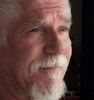PC Win 7 problem scrambled icons
Sep 6, 2012 08:11:40 #
When I need to restart my PC all my desktop icons are scrambled up and it takes me over half hour to put them back. I can't seem to find a way to prevent this problem and keep them in their same location? HELP
Sep 6, 2012 10:04:44 #
Sorry JerryG
You are probably one of the folks that put every program icon on the desktop.
I do it this way.
I right click the desktop/ new / Folder
I name the Folder UTILITIES ( all my utilities go in here )
I right click the desktop / new / Folder
I name the Folder ( PHOTO STUFF ) ( all my photo programs go in there )
I right click the desktop / new / Folder
I name the folder ( GRAPHICS ) ( All my graphics go in there )
I end up with maybe 5 or 6 folders and my Computer and Recycle Bin on the desktop.
Each MAIN FOLDER like the one I have named LEE contains specific FOLDERS inside it for specific items.
My main desktop remains relatively clean and if the icon locations get messed up, I only have a couple to move where I like them.
Sarge69
You are probably one of the folks that put every program icon on the desktop.
I do it this way.
I right click the desktop/ new / Folder
I name the Folder UTILITIES ( all my utilities go in here )
I right click the desktop / new / Folder
I name the Folder ( PHOTO STUFF ) ( all my photo programs go in there )
I right click the desktop / new / Folder
I name the folder ( GRAPHICS ) ( All my graphics go in there )
I end up with maybe 5 or 6 folders and my Computer and Recycle Bin on the desktop.
Each MAIN FOLDER like the one I have named LEE contains specific FOLDERS inside it for specific items.
My main desktop remains relatively clean and if the icon locations get messed up, I only have a couple to move where I like them.
Sarge69
My main desktop view

Contents of Desktop Folder named LEE
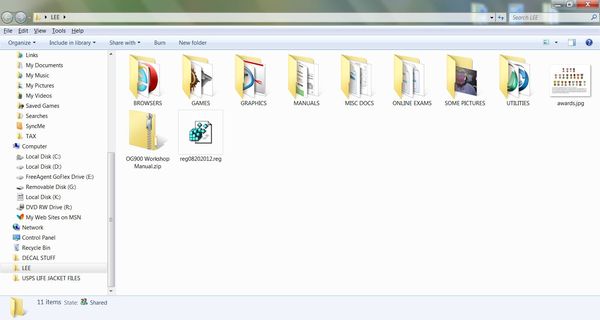
Sep 6, 2012 17:10:53 #
Beowulf
Loc: Aquidneck Island, RI
If you are talking about your desktop screen icons like the internet explorer icon and the recycle bin, etc. all you have to do is right click, then in the window that opens, select sort by... then choose the method of sorting that you want.
Sep 6, 2012 17:22:19 #
Sarge69 Yes I have my desktop full of icons and your method sounds good and will save me a lot of work. It will take a few
Sep 6, 2012 17:33:01 #
sarge69 wrote:
I do it this way.
I right click the desktop/ new / Folder
I name the Folder UTILITIES ( all my utilities go in here )
Sarge69
I right click the desktop/ new / Folder
I name the Folder UTILITIES ( all my utilities go in here )
Sarge69
Unfortunately, that might not work. I had just about the same problem. The icons would move, and the resolution would change with every start-up. Someone recommended getting a free program called Fences. I got it, and it works nice, but my Desktop still changes one way or another with every start-up.

Sep 6, 2012 17:53:00 #
put a 1, 2 ,3 and so on in front of the icon file name and sort them
jerryg wrote:
When I need to restart my PC all my desktop icons are scrambled up and it takes me over half hour to put them back. I can't seem to find a way to prevent this problem and keep them in their same location? HELP
Sep 7, 2012 06:45:22 #
sarge69 wrote:
Sorry JerryG br br You are probably one of the fo... (show quote)
I do the same thing then put them in another folder called shortcuts only have this and my computer and recycle icons on my desktop. the more icons the slower the startup
Sep 7, 2012 07:25:39 #
jrnielsen
Loc: S.E. Wisconsin
Jerrg,
I have also had this problem. Arrange a few of your icons the way you want them. Dont do all of them if you have lots, just in case this doesnt work. Then move your cursor over an open area on your screen and right click. You should see a menu pop-up. Click on the refresh option.
This should set the location of the icons and remember them. Restart your computer and check that they are still in the same location. If this works, set all remaining icons the way you want them.
You will need to do this every time you add or relocate any icons. Hope this works for you as it does for me.
I have also had this problem. Arrange a few of your icons the way you want them. Dont do all of them if you have lots, just in case this doesnt work. Then move your cursor over an open area on your screen and right click. You should see a menu pop-up. Click on the refresh option.
This should set the location of the icons and remember them. Restart your computer and check that they are still in the same location. If this works, set all remaining icons the way you want them.
You will need to do this every time you add or relocate any icons. Hope this works for you as it does for me.
Sep 7, 2012 07:32:57 #
I use Win 7 and have a lot of screen icons; but I don't have the problem you're describing. The icons are always where I want them, no matter how often I restart the computer. I haven't used any extra programs or tricks as described by others.
Sep 7, 2012 08:11:11 #
gtwhite707
Loc: near Baltimore, MD USA
jerryg wrote:
When I need to restart my PC all my desktop icons are scrambled up and it takes me over half hour to put them back. I can't seem to find a way to prevent this problem and keep them in their same location? HELP
JerryG,
I found this page of solutions that might help you:
http://superuser.com/questions/50363/desktop-icons-corrupted-in-windows-7-how-do-i-fix-this
Let us know if this helps, ok?
Sep 7, 2012 08:17:39 #
jerryg wrote:
When I need to restart my PC all my desktop icons are scrambled up and it takes me over half hour to put them back. I can't seem to find a way to prevent this problem and keep them in their same location? HELP
This link is to a free app called Iconoid that I've found very useful. Among other capabilities, it allows you to save the position of your desktop icons and then restore them if they get "scrambled" later. If you use multiple screen resolutions, you can save icon positions for each setting or simply have it position them relatively for each resolution.
http://www.sillysot.com/
Sep 7, 2012 08:40:17 #
Try this: right click on free space on the desktop. In the box that opens click on "View" Under view make sure "Align to Grid" is checked.
Sep 7, 2012 08:47:46 #
Thank you all for your suggestions. I haven't tried them yet as I am waiting for the suggestions to cease and then I'll give them all a try. Once again really thank you all.
Sep 7, 2012 09:05:19 #
jerryg wrote:
When I need to restart my PC all my desktop icons are scrambled up and it takes me over half hour to put them back. I can't seem to find a way to prevent this problem and keep them in their same location? HELP
Right click on the Desktop, under "view" be sure "auto arrange icons" is NOT checked. If it is checked Windows will rearrange them every time you boot up.
Sep 7, 2012 10:26:20 #
jasman wrote:
quote=jerryg When I need to restart my PC all my ... (show quote)
I took a look and was about to download when I saw their note: "Iconoid 3.8.5 does not work well on Windows 7 or 64 bit Windows."
If you want to reply, then register here. Registration is free and your account is created instantly, so you can post right away.