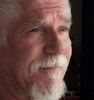PC Win 7 problem scrambled icons
Sep 7, 2012 22:20:48 #
jerryc41 wrote:
...The icons would move, and the resolution would change with every start-up....
This should not be happening, period. You should check for a driver update for your video adapter. Another possibility is that your monitor needs a driver installed - do you have a better quality display? Plug & Play might not be detecting it properly.
Here's a link to some other solutions:
http://social.technet.microsoft.com/Forums/en/itprovistadesktopui/thread/4e074fdc-4a49-450a-ae4f-2d17f186a8d2
Sep 8, 2012 01:22:21 #
The Watcher wrote:
Why keep all of those icon on your screen? I'll be... (show quote)
This morning I posted the above comment and talked about trying System Mechanic Pro. When I tested the link, I discovered changes to the site where they no longer seem to offer a thirty day free trial. With a little research I've come up with the following link that should allow you to try the program for thirty days. I've used this program since 2007 and renew it every year online. This year it cost me 19.95 for three computers. If you decide to buy the program after the trial it should be under 30.00 online.
http://download.cnet.com/systemmechanicprofessional/3000-18512_4-43409.html
Sep 8, 2012 01:41:40 #
mtmello wrote:
If you are talking about your desktop screen icons like the internet explorer icon and the recycle bin, etc. all you have to do is right click, then in the window that opens, select sort by... then choose the method of sorting that you want.
To follow uo on this excellent suggestion, if you want a special personalized desktop, ensure that, when you right-click on the desktop and choose "save as" that NO options are checked.
Sep 8, 2012 02:01:08 #
vooda
Loc: Bribie Island,QLD,Australia
I have a folder for all my folders and a quick launch bar at the bottom for all my shortcuts...works great....
My Desktop...

Sep 8, 2012 08:54:59 #
K7DJJ
Loc: Spring Hill, FL
jerryg wrote:
K7DJJ Don't see any >> anywhere
I tried to capture some screens to show the steps I use. The whole thing becomes active after you click on the arrow like thing, and slide the pointer up the list.

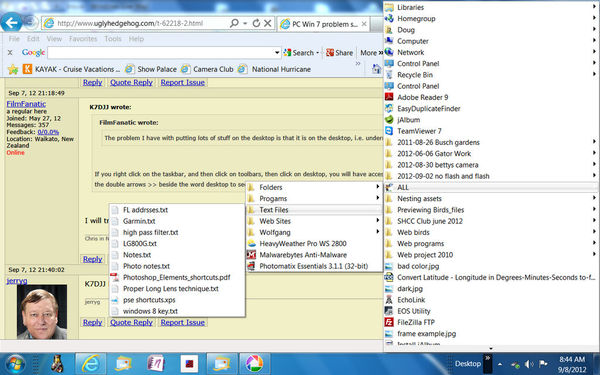
Sep 8, 2012 09:04:02 #
K7DJJ Thanks. That is really a great way to look at your desktop icons and doesn't have anything to do with their order on the actual desktop. Very good!
Sep 10, 2012 14:15:57 #
jerryg wrote:
When I need to restart my PC all my desktop icons are scrambled up and it takes me over half hour to put them back. I can't seem to find a way to prevent this problem and keep them in their same location? HELP
This happened to me a month ago. (Must've gotten a bug or virus somewhere). I did a "System Restore" back to a date where desktop icons where displaying properly on each startup. It worked like a charm. Run SYSTEM RESTORE, pick a date when everything was okay, and try it. It won't change any files or photos you've created--and if it doesn't work you can un-do it. Hope this helps!
Sep 10, 2012 16:26:10 #
sloscheider wrote:
quote=jerryc41 ...The icons would move, and the r... (show quote)
I have another LCD display I can plug in and see if that's any different. I'll take a look at the link, too. If I recall correctly, I checked the drivers, and they were OK.
I'll have to wait till I get home next week to try this.
Sep 10, 2012 17:56:28 #
Sep 10, 2012 23:56:32 #
jerryg wrote:
When I need to restart my PC all my desktop icons are scrambled up and it takes me over half hour to put them back. I can't seem to find a way to prevent this problem and keep them in their same location? HELP
Put the icons in the order you want them, right click on the desktop, choose refresh. That locks them in place.
Sep 11, 2012 17:08:54 #
FilmFanatic wrote:
The problem I have with putting lots of stuff on the desktop is that it is on the desktop, i.e. underneath any program you run. What a pain!
Most all PC keyboards have a key with the Windows icon down by the Ctrl and Alt keys, hit that and the "D" key to minimize all running programs to the taskbar for quick access to any icon on your desktop. Most problems we all find with any operating system is just a matter of not knowing the keyboard shortcuts. In my photo editing programs I have the standard KB shorts memorized and in the Corel programs you can create your own shortcuts, sure makes for a more streamlined workflow without having to "mouse" every command.
If you want to reply, then register here. Registration is free and your account is created instantly, so you can post right away.