Posts for: JCam
Nov 25, 2018 16:16:34 #
Steve, As the original post came from an admitted newcomer to photography, my inclination is to disagree with your recommendation on the software. Instead of the "rental" PS software why should he not purchase the latest version of PS Elements? At this time of the year he can probably get it for less than $50 and it will be a one time cost, have a considerably easier learning curve than PS, with about 80-85% of the PS capabilities. He probably won't need or want the missing 15 or 20% and will have the disk. in his possession should he need it again. When he feels comfortable he can always get himself "hooked" on the monthly rental. In the meantime, he'll save about 1/2 of the rental fee and can learn on an easier PP program without another monthly fee for something he may not be able understand or use.
A happy user of PSE over 9 years, and 'yes' I have upgraded once from PSE10 to PSE14--both still work, but some things 10 will do easily while 14 makes them more difficult.
A happy user of PSE over 9 years, and 'yes' I have upgraded once from PSE10 to PSE14--both still work, but some things 10 will do easily while 14 makes them more difficult.
Nov 25, 2018 15:57:56 #
Angel Star Photography wrote:
Steve, br br Welcome to the forum and the wonderf... (show quote)
Nov 11, 2018 15:21:20 #
Years ago, after they first opened, they had a pretty good rep., but I guess money & greed got in the way of ethics.


Nov 10, 2018 16:46:44 #
rmorrison1116 wrote:
Although I've never been a sailor, I can imagine sailing off into a red sunset. Fact, the sun doesn't really set, the horizon rises. Good night...
Nice photo whether you accept the old tale or not.
The saying "Red at Night, sailor's delight" was meant to be advice for the following day, it should be a nice day at sea. The other half about "Red in the morning, Sailors take warning" was a warning about the conditions that could be encountered the next day. Surprisingly when the saying came into use and long before there were reliable forecasts, folklore like this proved itself to be quite accurate. Even today with all our weather reports, a lot of sailors are rightfully cautious about venturing very far off shore with a red morning sky.
That said, I'd much rather trust the instrumentation and forecasts by experts. Think of the un-named hurricane of 1938 that basically wiped out Providence, RI; it hit with almost no warning at all.
Nov 10, 2018 16:25:47 #
larryzplace wrote:
Just a few from this morning
Larry, please keep the white stuff somewhere east of the Allegheny mounts; we get enough without becoming victims of your too early snow. Thanks!
Nov 8, 2018 13:45:22 #
rvenn wrote:
Should I use a Tripod on a flat-decked pontoon boat. Should I use VR with the Tripod or without the Tripod?
Rvwnn, I've been photographing from boats, sail & power, using both our boats and Commercial Cruise vessels as a platforms for races and cruises from "Down East" Maine to the Albemarle" Sound in North Carolina.
First, Hand hold your camera! Never use a tripod, mono-pod, or support the camera on the boat itself; all of those situations will not only transfer the vibrations to the camera but increase them. I've never found VR to help so I leave it off, and pontoon boats are no different than anything else that floats and because of their very shallow draft and light weight may be worse.
Depending upon the conditions, both lighting and sea, and what you are shooting (I'm assuming other boats, not things on shore), I'd recommend Auto Spot Focus, and a fixed shutter speed. Let the camera handle the f/stop; for shutter speed, and to preclude the problem of subject and your boat movement whatever shutter speed you would think to normally use in the situation, double it. My rule for "on the water' is a minimum of about 1/800+ (flat water) and I have used 1/2-3000. You will probably have to increase the ISO to enable these speeds or set it too for Auto. Check your shots frequently and adjust the settings if needed; as you get more experience/confidence the "checking" will become less necessary but continue to do it just in case you have inadvertently changed something or the light has changed.
Good luck and post some of your shots here on UHH.
Jim
Nov 7, 2018 11:56:39 #
Good Morning guys and ladies.
I have been a UHH member since late 2008 or nine, and check the Main Photography postings most every day, but in January of this year was diagnosed with Pancreatic Cancer and have not felt up to using my camera very much since then. I don't know about the other cancers, but this one really saps your energy, strength and stamina. The good news is that the Doc. says the cancer growths have lessened to 'normal levels' and at least for November has taken me off the chemo, and I'm feeling better, if still weak, and starting to get back into the groove.
Last week my wife asked for a picture of a Cannas flower plant that our kids planted this spring along with some other plants that I was just unable to do. I took the shots and after processing decided to do something I'd never tried before. Both the original print and the PP result are attached; I'd like to get your comments on my attempt. I apparently attached the final PP version before the original,
JCam
I have been a UHH member since late 2008 or nine, and check the Main Photography postings most every day, but in January of this year was diagnosed with Pancreatic Cancer and have not felt up to using my camera very much since then. I don't know about the other cancers, but this one really saps your energy, strength and stamina. The good news is that the Doc. says the cancer growths have lessened to 'normal levels' and at least for November has taken me off the chemo, and I'm feeling better, if still weak, and starting to get back into the groove.
Last week my wife asked for a picture of a Cannas flower plant that our kids planted this spring along with some other plants that I was just unable to do. I took the shots and after processing decided to do something I'd never tried before. Both the original print and the PP result are attached; I'd like to get your comments on my attempt. I apparently attached the final PP version before the original,
JCam
Nov 2, 2018 11:49:31 #
deanfl wrote:
I usually do waterfalls going for a long exposure...a silky look. Some people comment and ask for water that looks more natural....more like real water. This post is for you.
Dean, Very nice shots!!! I very much prefer to see running water that looks like water with the foam and sparkle rather than stuff that ends like someone dumped a tank truck of medium or heavy cream in the creek!
Nov 2, 2018 11:44:30 #
2mdman wrote:
I used to have Elements 9 but had to upgrade to 18 in order to support my new camera. From what others have said about 19 and what I've read, I see no advantage to doing an upgrade. Your approach makes sense.
I upgraded from PSE10 to 14 and see no reason to upgrade again until I year that Adobe comes out with a "real" upgrade that interests me. Almost all of my PP is done with PSE14 but I keep PSE10 because I don't have to fuss so much (and waste paper) when printing an 11" x 14" photo which my Canon PIXMA Pro 5000 MK II software doesn't support. That in itself might get me to upgrade.
Nov 2, 2018 11:13:19 #
aschweik wrote:
I am accumulating camera equipment and right now i... (show quote)
I think you are trying to solve an almost insolvable problem. I used t be in the storage space remodeling business--mostly ladys' closets and garage space, and often reminded people of "Campbell's First Law of Storage": Stuff expands to fill any available space... If you live in Snow Country, you can see this phenomena most every winter; most of Middle America has $50,000 - $80,000 of vehicles out in the snow 24/7 and perhaps $5,000 of tools, kids bikes, and seasonal decorations protected in the garage.

Nov 2, 2018 10:58:10 #
gvarner wrote:
I use PS Elements. It’s catalogue is like LR's sin... (show quote)
Unless you know exactly how the Duplicate Removal programs tests for duplicates decides if a photo is "duplicate" or an intentional copy for editing, I think I'd rather review and make my own deletions rather than lose a photo that you have spent time editing.
Nov 2, 2018 10:53:21 #
Dale40203 About a month or so ago the Supreme Court revisited their previous decision and ruled any state with an in state Sales & Use tax could collect their sales tax on stuff purchased and being shipped to an out of state entity. Most states that have Sales & Use taxes "required" you to send in the Tax Due with your income tax; a MA tax examiner in MA doing an audit of our small company told me that that line was the shortest line in government (:<((. The small retailers have been crying about this out of state purchases for years so a revision was not unexpected. I believe unless you are making a pretty expensive purchase; I don't think it is a killer because you still get the free freight at over $50, and I can always find an ink cartridge to add, but NY's tax @ 8.0% (I think) on a large purchase is enough to make you think about if you are near a no tax state.
Personally, I don't think the change will make much difference to the small retailers unless they can meet the prices their larger competitors offer. Except possibly for the expensive items, I suspect most of us will continue to use the sellers we have learned to trust.
Personally, I don't think the change will make much difference to the small retailers unless they can meet the prices their larger competitors offer. Except possibly for the expensive items, I suspect most of us will continue to use the sellers we have learned to trust.
Oct 18, 2018 14:24:15 #
soaro77 wrote:
No I have 1 master external hard drive that holds all my pictures. Then I connect the other hard drives and backup the pictures to those hard drives. Then I disconnect the other hard drives. But the problem happens when the pictures on the original hard drive become corrupted (0 byte) due to losing power and I don't know it so unknowingly copy the 0 byte files out to my other hard drives and lose all copies of the pictures.
I'm not a computer expert so only take this at face value; like most free advice it's worth what you pay for it

By "original hard drive" do you mean the one in your computer"? That may bring up another situation; I've always been told that hard drive failure is not a question of "if" but rather "when". How old is the drive? Does it seem to be working ok? If it is getting flaky,perhaps a backup occured at just the wrong time and the empty file got transferred to the other HD's, or the sector being used for your pictures has failed. If you are running a Windows system, doesn't the software have a trouble shooting program that could check the hard drive, or perhaps pull it out and have a local "computer fix it" company check it.
How large is your Pictures file? With four duplicate external drives, personally I'd feel better if one or even two were out of the chain and were backed up separately. Mine isn't that large, and I back it up the evening before we hit the sack so I don't really care how long it takes; it is always done by morning.
Oct 18, 2018 12:10:28 #
I purchased this telephoto lens from B&H shortly after they were introduced, about four years ago and have generally been satisfied with it although it does get soft at any extension beyond 250- 300mm. I mostly use it on the water for sailboat and speedboat races. There is frequently little time to fuss with settings between shots so I use a fixed shutter speed of 1/1000+ and an ISO high enough to get me that shutter speed. The camera is a Canon 60D and ith the crop sensor I get about a 60% increase in virtual mm length so at F/16 I have an effective +/- 480 mm focal length
Three Questions: 1. Does that 60 % increase factor hold for all distances or does it reduce when focusing on closer subjects?
2. My eyesight isn't as good as it was 50 years ago and on nice night with a decent moon I occasionally try a moon shot, but still with the AF because even at maximized enlargement the LED I can hardly tell the difference. I haven't been very satisfied with the results.
3. At long shooting distances, I have noticed that the AF stops at a point on the scale about 1/4" short of the infinity symbol(~) center; should it, or is the lens/camera calibration possibly out of adjustment?
Both of the attached samples have been cropped, I'd guess that the log canoes were about 4-500 yards away.
Three Questions: 1. Does that 60 % increase factor hold for all distances or does it reduce when focusing on closer subjects?
2. My eyesight isn't as good as it was 50 years ago and on nice night with a decent moon I occasionally try a moon shot, but still with the AF because even at maximized enlargement the LED I can hardly tell the difference. I haven't been very satisfied with the results.
3. At long shooting distances, I have noticed that the AF stops at a point on the scale about 1/4" short of the infinity symbol(~) center; should it, or is the lens/camera calibration possibly out of adjustment?
Both of the attached samples have been cropped, I'd guess that the log canoes were about 4-500 yards away.
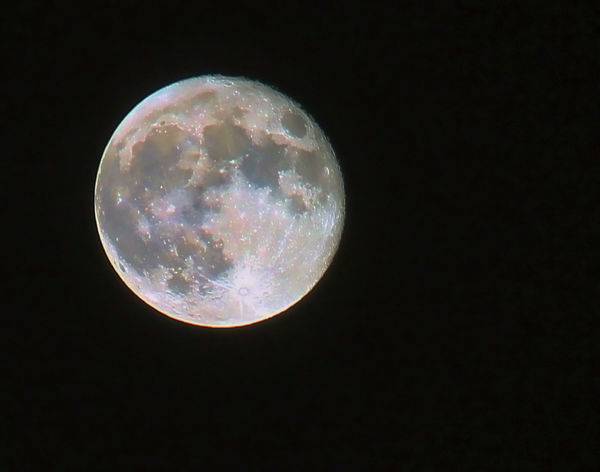

Oct 18, 2018 10:50:33 #
soaro77 wrote:
I've had this happen to me a couple times and am w... (show quote)
Curtis, Are you saying that all five backups are linked, done at the same time, likewise all got corrupted at the same time?? I don't have a clue as to how to restore the lost files, but some commercial recovery firm might be able to do it, but possibly at a significant cost. Wouldn't a simple solution, though at additional back up time, be to remove one of the four hard drives from of the string and back up to it separately?
Good luck. Jim

