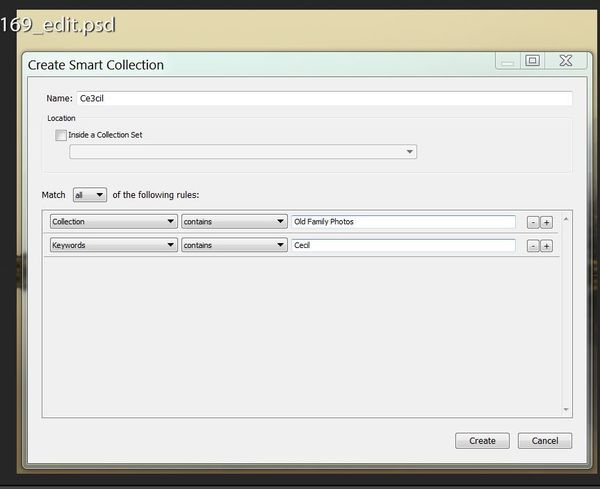Posts for: Linary
May 28, 2019 08:48:19 #
watersedge wrote:
i had my canon 60d camera serviced and now trying to work out if im getting sharp photos
can you tell me ifg this photo is at an acceptable sharpness. ther af point was over the eye on apature priuoity
can you tell me ifg this photo is at an acceptable sharpness. ther af point was over the eye on apature priuoity
One (maybe not definitive) method of view in and out of focus is by using Photoshop > Select > Focus Area
The default settings display the "infocus Pixels" whilst the white areas display the out of focus areas.
This display does show some odd things - for example in your image, some of the background is in focus whilst the majority is out. This is by no means a definitive method of checking, but it indicates where to look for the good and bad.
May 27, 2019 17:10:52 #
f8lee wrote:
So I have been scanning in old family photos from ... (show quote)
This should work:
The first line "Collection - contains - Old family photos" calls the collection and the second line calls all photos within that collection with Cecil in the keywords.
May 27, 2019 16:44:16 #
CindyHouk wrote:
I need to learn how to resize images for printing. Take these images attached....I want to print them 8x10 without cropping them. But when I try it wants to cut off or crop the image and I don't want that. I do have LR and Photoshop but just can't figure out how to do this for some dang reason! How can I resize the canvas to a specific size without cropping the image?
This is your bridge as a 10 x 8"
I reduced the width in PS to 10"
Created a canvas 10" x 8" (centred)
and filled in the sky and sea using content aware fill.
May 23, 2019 07:50:33 #
What you have is what you have got, I would be inclined to mask out the upper of the background building and replace it with sky. Then you can get a decent photo from what remains. The stone carvings alone will be worth while.
May 22, 2019 15:45:53 #
Available in UK (Amazon for Nikon and Canon
https://www.amazon.co.uk/SMDV-Hotshoe-Adapter-Cameras-Digital/dp/B004G47I7O/ref=pd_cp_421_1/258-9841661-8845648?_encoding=UTF8&pd_rd_i=B004G47I7O&pd_rd_r=d1e88cf5-7cc9-11e9-9ba9-efd7dbb5ae8f&pd_rd_w=aMfrA&pd_rd_wg=NvqAd&pf_rd_p=01704ebe-a86a-4b47-8c36-0f9f5bbc2882&pf_rd_r=VFAGZZQ7WHR7A8BZ2BZA&psc=1&refRID=VFAGZZQ7WHR7A8BZ2BZA
https://www.amazon.co.uk/SMDV-Hotshoe-Adapter-Cameras-Digital/dp/B004G47I7O/ref=pd_cp_421_1/258-9841661-8845648?_encoding=UTF8&pd_rd_i=B004G47I7O&pd_rd_r=d1e88cf5-7cc9-11e9-9ba9-efd7dbb5ae8f&pd_rd_w=aMfrA&pd_rd_wg=NvqAd&pf_rd_p=01704ebe-a86a-4b47-8c36-0f9f5bbc2882&pf_rd_r=VFAGZZQ7WHR7A8BZ2BZA&psc=1&refRID=VFAGZZQ7WHR7A8BZ2BZA
May 18, 2019 16:37:49 #
magnetoman wrote:
....that nods unashamedly at my hero!
Lots of layers, lots of straight painting, filters, brushes, and several shots from the Broadgauge shoot I've featured previously. It may be too far/twee/splodgy for you - but I'd like your critique and/or thoughts if you feel inclined. They will be appreciated.
Lots of layers, lots of straight painting, filters, brushes, and several shots from the Broadgauge shoot I've featured previously. It may be too far/twee/splodgy for you - but I'd like your critique and/or thoughts if you feel inclined. They will be appreciated.
I am not much of an art fan but I do like this one, the shadowy people on the ground watching the train go by make the scene even more real and add a time stamp to the whole picture.
May 18, 2019 10:38:02 #
Excellent piece of work.
I too am puzzled by the missing preview; jpeg, 72ppi, 5268x3512pixels (18.5MP), file size 6.3 MB and the Exif data suggests there should be a thumbnail image included.
-----
Moderator note: Color space is showing "uncalibrated," which is often the culprit, though usually that results in a flat (misrepresented) color rather than UHH not recognizing as jpg. Here's more data if anyone can interpret: https://www.get-metadata.com/result/98c24ce0-2c7a-4408-8936-89b79016a734
I have been able to load these into an online editor (befunky) and re-save, and for some reason that works.
I too am puzzled by the missing preview; jpeg, 72ppi, 5268x3512pixels (18.5MP), file size 6.3 MB and the Exif data suggests there should be a thumbnail image included.
-----
Moderator note: Color space is showing "uncalibrated," which is often the culprit, though usually that results in a flat (misrepresented) color rather than UHH not recognizing as jpg. Here's more data if anyone can interpret: https://www.get-metadata.com/result/98c24ce0-2c7a-4408-8936-89b79016a734
I have been able to load these into an online editor (befunky) and re-save, and for some reason that works.
May 16, 2019 03:57:07 #
PaulR01 wrote:
19.1.8 Photoshop CC. Look in your Adobe Creative Cloud under apps. you can download it there. It's a plug in, in your filter tab. You can go between Photoshop and Camera Raw as much as needed.
PS v 19.1.8 is commonly known as Photoshop CC 2018 - now superseded by Photoshop CC 2019 (and in the last couple of days it's name is changed to Photoshop 2019).
Both these versions contain the plugin Adobe Camera Raw (ACR) as standard.
The confusion probably lies in the fact that when Adobe issues an update, ACR is dealt with separately from the mainstream programmes. ACR cannot be downloaded as such, just modified or left alone.
May 13, 2019 15:27:57 #
Reading all the information generated on Linda's link (above) it would appear the module causing the problems is "Device Preview" which I think it is something to do with synchronising iPads, iPhones and Macs.
May 12, 2019 14:02:18 #
fantom wrote:
I agree. If this is really from Adobe they did a poor job of communicating.
No reply as yet - nearly 24 hours
May 12, 2019 13:39:08 #
jerryc41 wrote:
Over the past few days, I've noticed a new icon on website tabs. This appeared on sites that did not have a tab icon of their own. I mean the little twisted H to the left of the site name. Anyone know anything about it? Is that supplied by Windows?
I had not noticed but have tried with Catskillscam. At first there was the twisted H which changed within seconds to the "Ski" logo shown below.
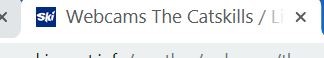
May 12, 2019 10:58:18 #
jerryc41 wrote:
This seems like a no-brainer, but I can't do it. How can I record audio that is playing on my computer? I've done a search using Google, but nothing works. Following the steps they give, I get to a certain point, and the next step they show isn't available. I've downloaded a few audio programs, but they don't record. I'm using Windows 10.
I'd like to record directly to the computer, not through a mic.
I'd like to record directly to the computer, not through a mic.
Movavi should do the trick.
https://img.movavi.com/online-help/screencapturestudiomac/3/record_audio_only.htm
May 12, 2019 10:54:46 #
MollieG wrote:
I’m sure you meant this to be humorous, but it’s not. It’s sexist and insulting. Jokes and comments like this make UHH an uncomfortable environment for women.
It is not just witches that would benefit - wizards too. Without the broomsticks Quidditch will be a lost sport. I have been hoping the next Olympic Games will feature Quidditch with Harry Potter leading his team to victory.
May 12, 2019 05:36:22 #
dancers wrote:
I would require an engine of some sort.!
These machines work by witchcraft and are designed for use in thunder, lightning and in rain.
May 11, 2019 11:55:57 #
I wonder if this has got something to do with the letter:
Infotech are offering free downloads of "Lightroom CC 6.12" - that is their name for it, not mine. They are also offering free downloads of "Lightroom CC v 6.10.1"
The link is https://www.onlyinfotech.com/2018/10/19/adobe-photoshop-lightroom-cc-6-12-full-software-free-download-viral-tech/
I have not clicked the download button and I won't.
Infotech are offering free downloads of "Lightroom CC 6.12" - that is their name for it, not mine. They are also offering free downloads of "Lightroom CC v 6.10.1"
The link is https://www.onlyinfotech.com/2018/10/19/adobe-photoshop-lightroom-cc-6-12-full-software-free-download-viral-tech/
I have not clicked the download button and I won't.