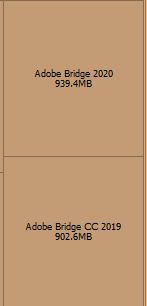Posts for: LiamRowan
Dec 25, 2020 17:41:12 #
That is interesting--I've never gotten a circular flare. Thx.
Dec 24, 2020 21:17:32 #
Good Lord, Linda, didn't you just have a creative day! HAHA! Thanks for sharing.
Dec 24, 2020 21:16:57 #
A friend pointed out the shadows of the trees are curious, going in different directions and so not likely real shadows cast from the sun directly behind the primary tree. I think the sun dog is real as there are so many images of this on the net, but the end product I suspect in a composite.
Dec 24, 2020 11:58:42 #
Linda From Maine wrote:
I was hoping to track down the original, but a Goo... (show quote)
Hi Linda! I'd love to see your attempt at this. After looking at arctic weather images, though, it does appear to be natural.
Dec 24, 2020 11:57:47 #
quixdraw wrote:
If you search Arctic Weather Phenomena, you can find many similar examples of a Halo with Sun dogs, result of ice crystals in the air. It still could be a composite.
I did the search and am amazed to see extremely similar images. So I think you are likely correct. Bums me out a bit, though . . . I really had hoped to duplicate it in PS. Thanks to all for weighing in.
Dec 24, 2020 10:20:28 #
Saw this image in a FB meme and would love to know how it's done. I would think the light circle is a separate image, combined with the winter scene in post. But how to get that light circle? Ideas? Theories?
Thx, and Merry Christmas!
Thx, and Merry Christmas!
Oct 29, 2020 07:35:38 #
Jack 13088 wrote:
The error message is the one I was referring to in my recent post
https://www.uglyhedgehog.com/t-670900-1.html
Would you check to see if Adobe unchecked the use Graphics processor box? I am just curious if an incompatible GPU is the problem or just a symptom.
https://www.uglyhedgehog.com/t-670900-1.html
Would you check to see if Adobe unchecked the use Graphics processor box? I am just curious if an incompatible GPU is the problem or just a symptom.
Yes, he did uncheck it.
Oct 27, 2020 21:53:37 #
Just tried Adobe chat support and the issue was solved in about 5 minutes. Support remoted in to my computer and whizzed around so fast it was hard to tell what he was doing. But all functionality appears to have been restored and I'm good to go. Thx UHH for pointing me in the right direction (bsprague)!
Oct 27, 2020 19:45:45 #
bsprague wrote:
For reference, it works as advertised on my Window laptop.
If it were me Liam, I might start an online chat with Adobe support in their help center.
If it were me Liam, I might start an online chat with Adobe support in their help center.
Thx. I will likely end up doing that.
Oct 27, 2020 15:11:39 #
Here is what is on the Adobe Support Page:
First, since Photoshop 22.0 hardware requirements have increased, ensure your system meets Photoshop's minium requirements.
See Photoshop system requirements
If your graphics hardware is unsupported, you may need to update to more modern graphics hardware.
See Unsupported graphics cards
Second, reinstall or update your graphics card driver.
See Update your graphics driver
Third, restore Photoshop's preferences.
See Manually remove Photoshop Settings folder
Fourth, disable the GPU.
See Disable the GPU to quickly narrow down the issue
If this step helps, perform further GPU troubleshooting.
See Troubleshoot Photoshop graphics processor (GPU) and graphics driver issues
Finally, if none of the above suggestions help, roll back to the previous version of Photoshop.
First, since Photoshop 22.0 hardware requirements have increased, ensure your system meets Photoshop's minium requirements.
See Photoshop system requirements
If your graphics hardware is unsupported, you may need to update to more modern graphics hardware.
See Unsupported graphics cards
Second, reinstall or update your graphics card driver.
See Update your graphics driver
Third, restore Photoshop's preferences.
See Manually remove Photoshop Settings folder
Fourth, disable the GPU.
See Disable the GPU to quickly narrow down the issue
If this step helps, perform further GPU troubleshooting.
See Troubleshoot Photoshop graphics processor (GPU) and graphics driver issues
Finally, if none of the above suggestions help, roll back to the previous version of Photoshop.
Oct 27, 2020 15:09:31 #
Photo-Noob wrote:
It might be that removing 21.0 after you installed... (show quote)
Thx for this suggestion. I did uninstall 22.0 and reinstall but got the same result. I'm also seeing some discussion on other forums about this, so it appears to be a known problem. Great testing in advance on the part of Adobe (not).
Oct 27, 2020 13:21:52 #
rgrenaderphoto wrote:
Confirm that you opened the updated Photoshop 22.0 version. If you upgraded and did not check the "remove older versions" box, then you could have the older PS 21.2.4 still active on your system.
I did update to 22.0, but I did not check "remove older versions." However, I checked to see if by chance both versions were on the computer, saw the older version, and uninstalled it. I wonder if that could have caused this issue, and if so, how best to proceed?
Oct 27, 2020 12:00:46 #
I just downloaded the latest versions of PS and LR. When I right click on an image in LR and then "Edit In>PS" the image will not open in PS. PS opens, but then an error pops up (below). Then, when I try to close PS, I get another error (2nd below). I have to use Task Manager to even close PS. Ugh.
Ideas?
Thx
Ideas?
Thx
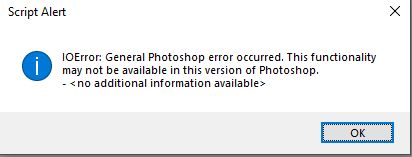
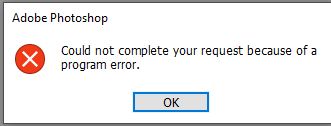
Sep 21, 2020 14:22:27 #
[quote=srg]Oh thanks for yor coment. I was so botherd by the OP that i skrached my hed till it bled.[/quote
HAHA! I confess it was embarrassing. I'm known at work for meticulous proofreading and attention to detail, but I'm stuck with this FAIL since UHH only gives you an hour or so to make edits.
HAHA! I confess it was embarrassing. I'm known at work for meticulous proofreading and attention to detail, but I'm stuck with this FAIL since UHH only gives you an hour or so to make edits.
Sep 17, 2020 19:03:48 #
I see I have what appears to be two versions of Adobe Bridge on my computer. Are they both needed? I use LrC and Adobe PS release 21.2.1
Thanks for insight!
Thanks for insight!