Image won't open in PS from LR
Oct 27, 2020 12:00:46 #
I just downloaded the latest versions of PS and LR. When I right click on an image in LR and then "Edit In>PS" the image will not open in PS. PS opens, but then an error pops up (below). Then, when I try to close PS, I get another error (2nd below). I have to use Task Manager to even close PS. Ugh.
Ideas?
Thx
Ideas?
Thx
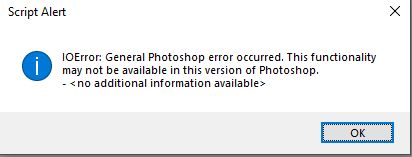
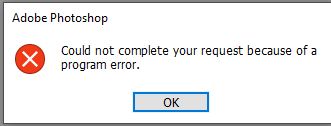
Oct 27, 2020 12:24:39 #
LiamRowan wrote:
I just downloaded the latest versions of PS and LR. When I right click on an image in LR and then "Edit In>PS" the image will not open in PS. PS opens, but then an error pops up (below). Then, when I try to close PS, I get another error (2nd below). I have to use Task Manager to even close PS. Ugh.
Ideas?
Thx
Ideas?
Thx
sounds like Adobe got some 'splainin' to do . . . At least their coders are being honest - program error
Oct 27, 2020 12:37:00 #
LiamRowan wrote:
I just downloaded the latest versions of PS and LR. When I right click on an image in LR and then "Edit In>PS" the image will not open in PS. PS opens, but then an error pops up (below). Then, when I try to close PS, I get another error (2nd below). I have to use Task Manager to even close PS. Ugh.
Ideas?
Thx
Ideas?
Thx
Confirm that you opened the updated Photoshop 22.0 version. If you upgraded and did not check the "remove older versions" box, then you could have the older PS 21.2.4 still active on your system.
Oct 27, 2020 12:47:43 #
I recently have been getting the same message but, when I look at the task bar, I see that PS did open.. I then click on the PS icon and it is open with the photo I want to edit on the screen. It’s not working like it used to but it is working, like the new normal life we are living.
Oct 27, 2020 13:21:52 #
rgrenaderphoto wrote:
Confirm that you opened the updated Photoshop 22.0 version. If you upgraded and did not check the "remove older versions" box, then you could have the older PS 21.2.4 still active on your system.
I did update to 22.0, but I did not check "remove older versions." However, I checked to see if by chance both versions were on the computer, saw the older version, and uninstalled it. I wonder if that could have caused this issue, and if so, how best to proceed?
Oct 27, 2020 14:11:07 #
LiamRowan wrote:
I did update to 22.0, but I did not check "remove older versions." However, I checked to see if by chance both versions were on the computer, saw the older version, and uninstalled it. I wonder if that could have caused this issue, and if so, how best to proceed?
It might be that removing 21.0 after you installed 22.0 also removed a couple of libraries that 22.0 still needs. In that case, reinstalling 22.0 could solve the problem. A more drastic (and potentially cleaner) approach would be to remove the entire CC Suite and reinstall it all.
Or - as has been suggested - you might want to reach out to Adobe support. Judging from this and other forums, it appears that there are a couple of issues with the latest version of PS, LR and ACR. Maybe Adobe has already heard about yours and has a fix for it.
Whatever you try, make sure you have a working backup of your data, first and good luck
Oct 27, 2020 15:09:31 #
Photo-Noob wrote:
It might be that removing 21.0 after you installed... (show quote)
Thx for this suggestion. I did uninstall 22.0 and reinstall but got the same result. I'm also seeing some discussion on other forums about this, so it appears to be a known problem. Great testing in advance on the part of Adobe (not).
Oct 27, 2020 15:11:39 #
Here is what is on the Adobe Support Page:
First, since Photoshop 22.0 hardware requirements have increased, ensure your system meets Photoshop's minium requirements.
See Photoshop system requirements
If your graphics hardware is unsupported, you may need to update to more modern graphics hardware.
See Unsupported graphics cards
Second, reinstall or update your graphics card driver.
See Update your graphics driver
Third, restore Photoshop's preferences.
See Manually remove Photoshop Settings folder
Fourth, disable the GPU.
See Disable the GPU to quickly narrow down the issue
If this step helps, perform further GPU troubleshooting.
See Troubleshoot Photoshop graphics processor (GPU) and graphics driver issues
Finally, if none of the above suggestions help, roll back to the previous version of Photoshop.
First, since Photoshop 22.0 hardware requirements have increased, ensure your system meets Photoshop's minium requirements.
See Photoshop system requirements
If your graphics hardware is unsupported, you may need to update to more modern graphics hardware.
See Unsupported graphics cards
Second, reinstall or update your graphics card driver.
See Update your graphics driver
Third, restore Photoshop's preferences.
See Manually remove Photoshop Settings folder
Fourth, disable the GPU.
See Disable the GPU to quickly narrow down the issue
If this step helps, perform further GPU troubleshooting.
See Troubleshoot Photoshop graphics processor (GPU) and graphics driver issues
Finally, if none of the above suggestions help, roll back to the previous version of Photoshop.
Oct 27, 2020 16:11:41 #
For reference, it works as advertised on my Window laptop.
If it were me Liam, I might start an online chat with Adobe support in their help center.
If it were me Liam, I might start an online chat with Adobe support in their help center.
Oct 27, 2020 19:45:45 #
bsprague wrote:
For reference, it works as advertised on my Window laptop.
If it were me Liam, I might start an online chat with Adobe support in their help center.
If it were me Liam, I might start an online chat with Adobe support in their help center.
Thx. I will likely end up doing that.
Oct 27, 2020 20:27:49 #
bsprague wrote:
For reference, it works as advertised on my Window laptop.
If it were me Liam, I might start an online chat with Adobe support in their help center.
If it were me Liam, I might start an online chat with Adobe support in their help center.
Any problem I've had with Adobe software I have called their support line. I'd rather talk to someone than chat with them.
Oct 27, 2020 21:53:37 #
Just tried Adobe chat support and the issue was solved in about 5 minutes. Support remoted in to my computer and whizzed around so fast it was hard to tell what he was doing. But all functionality appears to have been restored and I'm good to go. Thx UHH for pointing me in the right direction (bsprague)!
Oct 27, 2020 23:16:05 #
LiamRowan wrote:
Just tried Adobe chat support and the issue was solved in about 5 minutes. Support remoted in to my computer and whizzed around so fast it was hard to tell what he was doing. But all functionality appears to have been restored and I'm good to go. Thx UHH for pointing me in the right direction (bsprague)!
Liam,
Glad you got it working. Adobe support seems to usually be good.
Bill
Oct 28, 2020 06:00:28 #
Douglas Tharp
Loc: Texas
A remote session, and fixed in 5 minutes, from chat. Great customer service!
Oct 28, 2020 08:49:49 #
The error message is the one I was referring to in my recent post
https://www.uglyhedgehog.com/t-670900-1.html
Would you check to see if Adobe unchecked the use Graphics processor box? I am just curious if an incompatible GPU is the problem or just a symptom.
https://www.uglyhedgehog.com/t-670900-1.html
Would you check to see if Adobe unchecked the use Graphics processor box? I am just curious if an incompatible GPU is the problem or just a symptom.
If you want to reply, then register here. Registration is free and your account is created instantly, so you can post right away.






