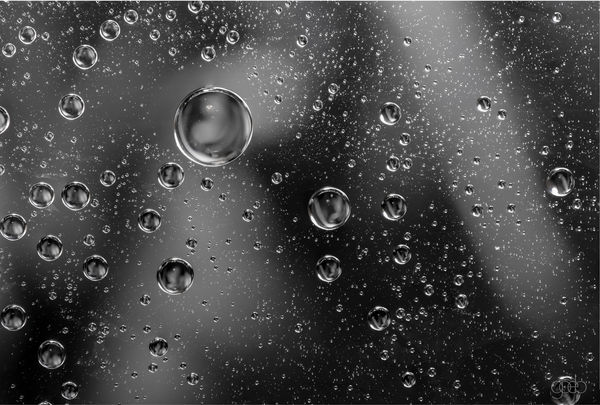Posts for: LMG
May 20, 2016 15:56:10 #
May 20, 2016 15:48:10 #
May 20, 2016 15:44:47 #
Love the fog, your shot makes me want to be there. Good shot
May 20, 2016 15:41:28 #
Incredible shot by the window. great work with natural light
May 20, 2016 15:39:46 #
Wow, stunning shots, patience and a well trained eye!
May 20, 2016 15:36:29 #
May 20, 2016 15:33:38 #
Lovely shots Enjoy the second pic and your use of negative space.
May 20, 2016 15:28:56 #
May 20, 2016 09:42:34 #
Chicago River Architectural Tour Pictures at dusk with a high ISO
May 17, 2016 18:02:36 #
Pictures were taken on top of Mount San Jacinto, and down below in the desert








May 16, 2016 21:39:19 #
Hi Carley Sue,
Focus stacking is very much like HDR stacking except photoshop choses the best focus instead of exposure.
There are several ways to do this in photoshop.
After you have taken several shots at different focal points, (this will be very slight focus adjustments if it is a macro shot).
Open Photoshop, Go to EDIT menu, Scroll down to SCRIPTS.
In SCRIPTS go to LOAD FILES INTO STACKS.
You will see a window Called LOAD LAYERS.
Hit BROWSE and locate the files to import, Highlight them to import them to the LOAD LAYERS window.
Check the ATEMPT TO AUTO ALIGN SOURCE IMAGES. That will open the pictures in Photoshop in alignment with each other.
Highlight the the pictures you imported GO to EDIT menu, Scroll down to AUTO BLEND LAYERS.
You will see a window Called AUTO BLEND LAYERS. Check the box that says STACK IMAGES and also Check the SEAMLESS TONES AND COLORS.
Hit Okay
Depending how many images you have it may take a little bit of time.
You will see all the pictures will now have masks so you can tweak the focus if need be
Droplets Three shots seemed to work the best for me depending on the DOF. This shot was 30 shots stacked, you can see by the leading edge at the bottom left I didn't go quite far enough
Focus stacking is very much like HDR stacking except photoshop choses the best focus instead of exposure.
There are several ways to do this in photoshop.
After you have taken several shots at different focal points, (this will be very slight focus adjustments if it is a macro shot).
Open Photoshop, Go to EDIT menu, Scroll down to SCRIPTS.
In SCRIPTS go to LOAD FILES INTO STACKS.
You will see a window Called LOAD LAYERS.
Hit BROWSE and locate the files to import, Highlight them to import them to the LOAD LAYERS window.
Check the ATEMPT TO AUTO ALIGN SOURCE IMAGES. That will open the pictures in Photoshop in alignment with each other.
Highlight the the pictures you imported GO to EDIT menu, Scroll down to AUTO BLEND LAYERS.
You will see a window Called AUTO BLEND LAYERS. Check the box that says STACK IMAGES and also Check the SEAMLESS TONES AND COLORS.
Hit Okay
Depending how many images you have it may take a little bit of time.
You will see all the pictures will now have masks so you can tweak the focus if need be
Droplets Three shots seemed to work the best for me depending on the DOF. This shot was 30 shots stacked, you can see by the leading edge at the bottom left I didn't go quite far enough

May 16, 2016 10:13:27 #
May 15, 2016 15:08:10 #
Newsbob wrote:
And how did you create these gorgeous shots?
It is pretty easy to get results the first try, You need a Macro lens or extension tubes, flash and tripod. I bought an inexpensive picture frame for the glass, Rain-x, glycerin and a spray bottle.
Wash the pane of glass with the Rain-X (this will cause the droplets to bead). Place the glass (picture frame) on top of two peanut butter jars (or anything to support the glass) on a table top. Spray droplets on the glass ( Add one part Glycerin to 2 parts water for the droplet mixture). Use a tripod to hold the camera steady above the glass, and have the flash off camera. To change color and pattern, photos, scarfs,... anything can be placed on the table underneath the glass to effect the refection through the droplets . I slightly changed the focus between shots (3 pics) and then alined them in photoshop to focus stake to get better DOF. This last step is not entirely necessary if you stop down the lens enough.
I hope that makes sense
May 15, 2016 15:03:04 #
May 15, 2016 13:18:18 #