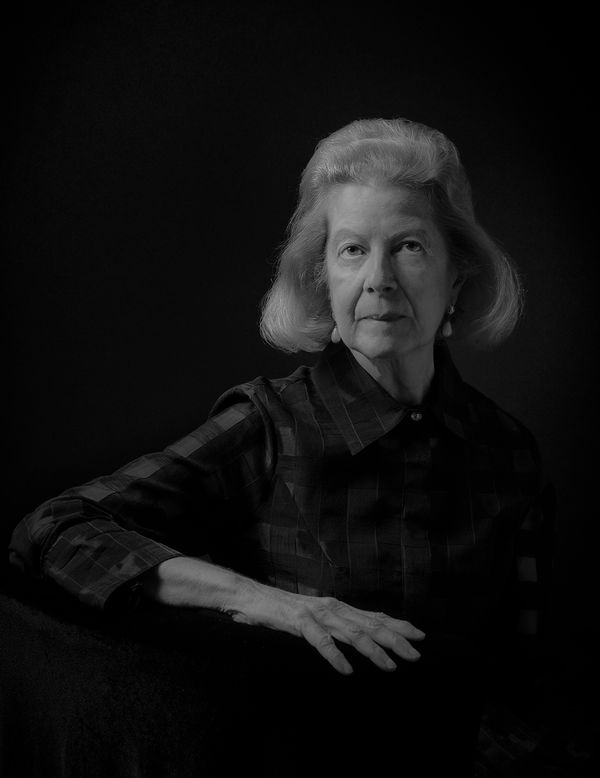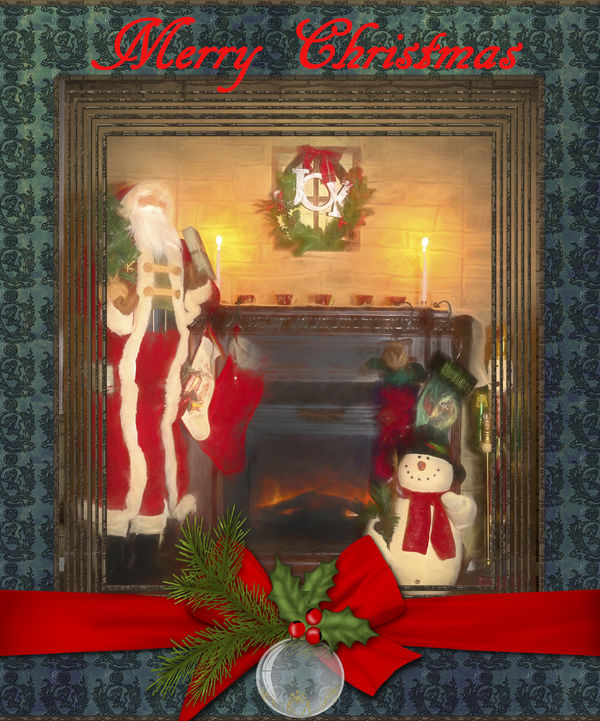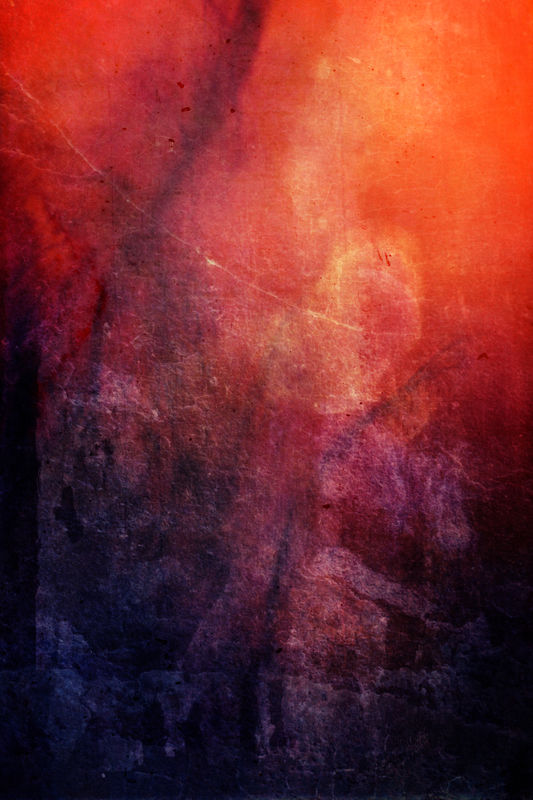Posts for: kenievans
Mar 3, 2021 19:58:46 #
Mar 3, 2021 19:10:59 #
A friend of mine has asked me to shoot her portrait in black and white. She has a progressively dibilitating illness and does not like to have her photo taken but her family has asked her to please have a portrait done. She is very specific about the type of shot she wants. She wants a black background, a black chair and she wants to be dressed in black, similar to a Princess Diana portrait she saw. I really want to do a good job for her so I had a family member sit in for a few practice shots. I would very much appreciate your feedback on this.
I used a big softbox on the right and a white reflector on the left. I think I should have had the softbox more towards the front to reduce the shadows on the left or should I have it directly in front and more above? Should the camera be up a little higher? My friend, like the my model here has deep lines around her mouth. I want to help diminsh them. Should I have lightened the background around her head a little in post or maybe used a soft light on the background to help give it some depth? Any processing or posing suggestions? Please feel free to pick it apart. I don't have a lot of experience at this and this one is really important to me. I am not doing the session until the end of next week so I have some time to practice and make adjustments.
I used a big softbox on the right and a white reflector on the left. I think I should have had the softbox more towards the front to reduce the shadows on the left or should I have it directly in front and more above? Should the camera be up a little higher? My friend, like the my model here has deep lines around her mouth. I want to help diminsh them. Should I have lightened the background around her head a little in post or maybe used a soft light on the background to help give it some depth? Any processing or posing suggestions? Please feel free to pick it apart. I don't have a lot of experience at this and this one is really important to me. I am not doing the session until the end of next week so I have some time to practice and make adjustments.
Feb 24, 2021 21:27:34 #
I have Topaz Studio and Nik Collection. I use them both, often on the same photo. Topaz is great for artistic, painterly filters and I think worth the cost. I am just starting to learn Nik but I love the control points. One can never have too many toys.
Dec 22, 2020 22:00:38 #
I use them regularly. They always do a great job.
Dec 18, 2020 15:49:57 #
Fotoartist wrote:
Throw another log on the fire it's going out.
I will use the remote to turn it up.

Dec 17, 2020 15:44:36 #
I hope that all of you and your families are safe and well. May the new year bring you happier times and the opportunity to get out and enjoy this wonderful hobby (obsession) we all share.
Dec 10, 2020 19:05:48 #
Linda From Maine wrote:
Wowsa! Are those really all lights that someone attached? Or Keni's pp magic? 😁
Tip: you must have changed your workflow. Photo has uncalibrated color space, that's why the look is so different between thumbnail and download.
Tip: you must have changed your workflow. Photo has uncalibrated color space, that's why the look is so different between thumbnail and download.
Those really were all the lights on that tree. It was amazing. There was a blue one as well. I would never have the patience to do that much less get up that high. Thanks for the tip. I posted it from my new laptop. I will have to look into it.
Dec 10, 2020 19:03:28 #
Thanks Jack! Its all done with blended layers. There were other lights and decorations at this park but this tree was sort of isolated from the other decorations and there was no other lighting around it. When I processed the original photo in Lightroom I went heavy on the blacks and shadows. That darkened the background and the tree trunk. I also upped the color saturation. I took it into Photoshop and then painted black over any other light that still may have been in the background. I sampled the blacks in the photo to make sure I had the right color. The lights were originally all red but I wanted a graduated multi colored light effect. I used this texture file as a layer over the original layer and set in to pin light mode. I didn't plan the red to be in the background at the top of the image. I was just looking to change the light colors but the effect was too cool not to use. I downloaded the texture file from DeviantArt.
Dec 10, 2020 17:31:58 #
This huge tree was all decked out in lights. Please view in download.
Dec 3, 2020 17:33:17 #
Very cool Frank! It's clever, creative, and well composed.
Dec 3, 2020 15:10:34 #
Curmudgeon wrote:
Interesting picture. I appreciate the skill that went into producing it. If you hadn't told us there was a fork there, I would have never seen it. This is an example of your amazing abstract skills.
Very diplomatically spoken Jack!
 I never really cared for abstracts until I started in photography but they have grown on me.
I never really cared for abstracts until I started in photography but they have grown on me.Dec 3, 2020 15:07:43 #
Uuglypher wrote:
Right nicely done. Kenzie!
Excellent in B&W!
Dave
Excellent in B&W!
Dave
Thank you Dave! Its always fun to go back and revisit some of my photos after I feel like I have learned a little more.
Dec 3, 2020 15:02:48 #
Curmudgeon wrote:
I always seem to get in at the end of these posts when all the words have been said so I'll just say Exquisite 

Thank you sir!

Dec 3, 2020 11:07:42 #
yssirk123 wrote:
Beautiful image Keni - printworthy for sure!!!
Much appreciated Bill!
Dec 3, 2020 11:06:52 #
John N wrote:
Masterly B&W.
Thank you John!