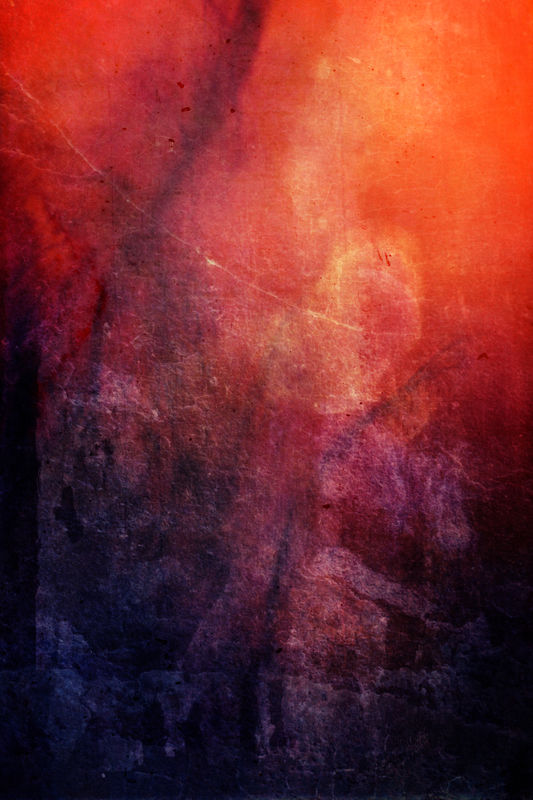Holiday Lights
Dec 10, 2020 17:31:58 #
Dec 10, 2020 18:01:13 #
Absolutely wonderful is my initial reaction, followed by 'how did she do that?'.
Dec 10, 2020 18:15:35 #
Wowsa! Are those really all lights that someone attached? Or Keni's pp magic? 😁
Tip: you must have changed your workflow. Photo has uncalibrated color space, that's why the look is so different between thumbnail and download.
Tip: you must have changed your workflow. Photo has uncalibrated color space, that's why the look is so different between thumbnail and download.
Dec 10, 2020 19:03:28 #
kenievans
Loc: Dallas
Thanks Jack! Its all done with blended layers. There were other lights and decorations at this park but this tree was sort of isolated from the other decorations and there was no other lighting around it. When I processed the original photo in Lightroom I went heavy on the blacks and shadows. That darkened the background and the tree trunk. I also upped the color saturation. I took it into Photoshop and then painted black over any other light that still may have been in the background. I sampled the blacks in the photo to make sure I had the right color. The lights were originally all red but I wanted a graduated multi colored light effect. I used this texture file as a layer over the original layer and set in to pin light mode. I didn't plan the red to be in the background at the top of the image. I was just looking to change the light colors but the effect was too cool not to use. I downloaded the texture file from DeviantArt.
Dec 10, 2020 19:05:48 #
kenievans
Loc: Dallas
Linda From Maine wrote:
Wowsa! Are those really all lights that someone attached? Or Keni's pp magic? 😁
Tip: you must have changed your workflow. Photo has uncalibrated color space, that's why the look is so different between thumbnail and download.
Tip: you must have changed your workflow. Photo has uncalibrated color space, that's why the look is so different between thumbnail and download.
Those really were all the lights on that tree. It was amazing. There was a blue one as well. I would never have the patience to do that much less get up that high. Thanks for the tip. I posted it from my new laptop. I will have to look into it.
Dec 10, 2020 19:13:05 #
Dec 10, 2020 19:28:03 #
Very interesting that got me thinking. 🤔
I enjoy a photo that has me trying to figure out how something was achieved such as this one. I saw the texture coming through in the upper right as you describe later in the post. Really fun shot for me to try and dissect. Thanks so much for posting.
I enjoy a photo that has me trying to figure out how something was achieved such as this one. I saw the texture coming through in the upper right as you describe later in the post. Really fun shot for me to try and dissect. Thanks so much for posting.
Dec 11, 2020 05:55:19 #
Dec 11, 2020 06:52:48 #
When I initially looked at it I thought ho hum until i downloaded this image. Very creative. As a side note I am thinking it could be used as a textured layer. Changing the color to serve you needs in each photo.
Dec 11, 2020 12:42:19 #
kenievans wrote:
Thanks Jack! Its all done with blended layers. T... (show quote)
No need to do anything but 'screen' your image with a blend mode.
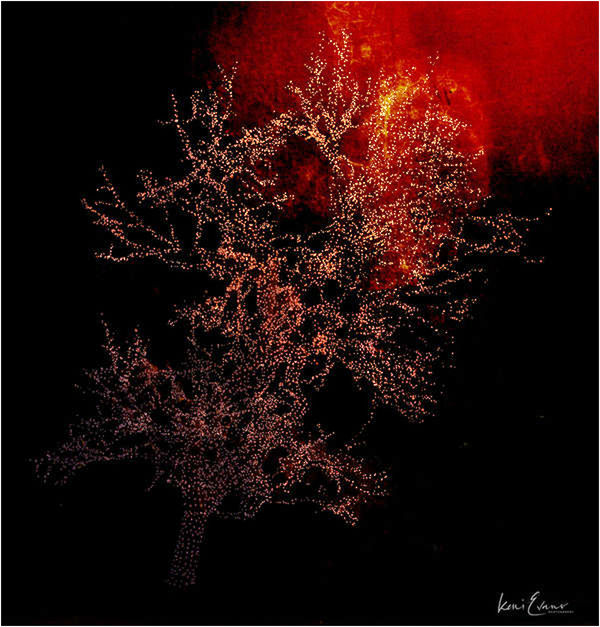
Dec 11, 2020 13:20:02 #
Download is really nice. Difficult subject and lighting... thanks for the tips on your shooting and processing techniques. 

Dec 11, 2020 16:14:20 #
Very good Keni and so much better on the download, interesting on how you did it..
If you want to reply, then register here. Registration is free and your account is created instantly, so you can post right away.