Posts for: MichaelH
Dec 31, 2019 12:48:54 #
Lightroom AND Photoshop.
On sale through this year (probably ends today) at B&H for $20 off for one year's subscription:
https://www.bhphotovideo.com/c/product/1109799-REG/adobe_65259143_creative_cloud_photography_plan.html
This is the 20Gb plan. And you can add them up. I am currently paid through February 2013 oops 2023. I am still not ready for the roaring 20s.
On sale through this year (probably ends today) at B&H for $20 off for one year's subscription:
https://www.bhphotovideo.com/c/product/1109799-REG/adobe_65259143_creative_cloud_photography_plan.html
This is the 20Gb plan. And you can add them up. I am currently paid through February 2013 oops 2023. I am still not ready for the roaring 20s.
Dec 31, 2019 12:12:00 #
rmalarz wrote:
Obviously, there is more than it just being a vintage Leica factoring in here. The fact that there is a scant quantity of them in existence raises the value.
--Bob
--Bob
And remember, "the 1%" own half of the wealth so some of these 1% have way more $ than they need. To some of them this is like buying a coffee is to the rest of us. I doubt if this was purchased by one of "the rest of us". It is just another cup of coffee.
Dec 30, 2019 11:11:28 #
The best way to see the dust on your sensor is to shoot the blue sky (or other uniform background that is light and not grey where the dust might disappear). Have your lens out of focus so that only those spots on the sensor show up as in focus - they will always be in focus as they are right on the glass element in front of the sensor (be it a low pass filter or not, there is always glass in front of the sensor). Use the smallest lens opening (the highest aperture like f/22) for the clearest view of the dust.
And then review the image blown up large like one-to-one on your monitor. Scroll through the image to find the dust.
Here is a website that describes the types of dust you will find - sensor, rear element lens dust and front element lens dust. The further the dust is from your sensor the less distinct it will be.
https://photographylife.com/how-to-spot-dust-on-your-dslr-sensor
Here is a site that sells sensor cleaning supplies. The owner gave me a lesson on cleaning sensors (using my camera) and was very nice.
https://www.thedustpatrol.com/
And then review the image blown up large like one-to-one on your monitor. Scroll through the image to find the dust.
Here is a website that describes the types of dust you will find - sensor, rear element lens dust and front element lens dust. The further the dust is from your sensor the less distinct it will be.
https://photographylife.com/how-to-spot-dust-on-your-dslr-sensor
Here is a site that sells sensor cleaning supplies. The owner gave me a lesson on cleaning sensors (using my camera) and was very nice.
https://www.thedustpatrol.com/
Dec 28, 2019 23:33:42 #
There is a very sturdy Gitzo on sale now and maybe only through 12/31. It is beefy enough for your camera and lens. I don't know what is in your bank but you will want a sturdy tripod. This one is tall and not for travel but is tall enough to do astro shots through the viewfinder. With a gimbal head you won't need its full height.
It also comes with leg wraps until 12/31. It is $740 and $999 normally.
https://www.bhphotovideo.com/c/product/1328241-REG/gitzo_gt4543lsus_systematic_tripod_ser_4_4s.html/reviews
It also comes with leg wraps until 12/31. It is $740 and $999 normally.
https://www.bhphotovideo.com/c/product/1328241-REG/gitzo_gt4543lsus_systematic_tripod_ser_4_4s.html/reviews
Dec 28, 2019 13:53:13 #
farwest wrote:
I dread every time my C drive gets full and I have... (show quote)
When moving Lightroom files you should use Lightroom to do the moving and it will keep track of the edits.
If you mistakenly use Windows Explorer to move the files you will need to go to the new folder location in Lightroom and "right click" on it and "Synchronize Folder...". And if you want to change an image's name use Lightroom for that as well to keep it all synchronized.
So when you want to move your images to a new hard drive start by adding the new hard drive to Lightroom's Folders pane on the left hand side of the program and create the new folder that you want to be the images' containing folder using Lightroom. Then in the Folders pane just drag the folders in this pane that you want to move to the new location onto the new folder you have created and drop them there and Lightroom will move them there and retain your edits.
Check out this "How To" link:
https://www.lightroompresets.com/blogs/pretty-presets-blog/moving-image-files-via-lightroom-1
Dec 26, 2019 15:06:49 #
The transition from the subject to the blurred area is too obvious. It almost looks like the subject was inserted into the image. If the area further than the subject was the only part blurred it might look more realistic. If he is in focus his shadow should be in focus also.
A very cool idea though!
A very cool idea though!
Dec 26, 2019 12:59:34 #
And this tall Series 4 Gitzo is on sale - about $250 off. Plus it has a rebate form for free LensCoat LegWrap Pro leg pads.:
https://www.bhphotovideo.com/c/product/1328241-REG/gitzo_gt4543lsus_systematic_tripod_ser_4_4s.html
And there may be others on sale too.
https://www.bhphotovideo.com/c/product/1328241-REG/gitzo_gt4543lsus_systematic_tripod_ser_4_4s.html
And there may be others on sale too.
Dec 26, 2019 08:38:37 #
I do not remember if Cousin It (from the Adams Family) ever revealed its/their gender(s).
I, as a "boomer", have seen many changes in my lifetime and as luck would have it I am very open minded to people identifying however they like.
I, as a "boomer", have seen many changes in my lifetime and as luck would have it I am very open minded to people identifying however they like.
Dec 26, 2019 08:27:30 #
Dec 21, 2019 15:18:18 #
You would get a little more money for the 35-100 f2.8 but it covers more than the 42.5 with out much decrease in maximum aperture. I would keep the 35-100.
What are your initial impressions of the Leica 10-25?
What are your initial impressions of the Leica 10-25?
Dec 21, 2019 15:00:03 #
lschiz wrote:
Good morning fellow Hoggers! br I enjoy and apprec... (show quote)
I would choose the size card I thought I needed (say 64Gb if I was not doing much video).
I would have two SDXC and two CF cards.
I would get them from a good manufacturer.
I would get the fastest cards that my camera will use or maybe even slightly faster. (You said memory was cheap.)
I would have the SDXC and CF cards match in speed and size. (I believe both are written to at the same time so the slowest card might be the limiting factor for write speed unless both are faster than the D810 can use.)
And the usage option I would choose is to write RAW to each card as that is the only way to have a backup of the RAW file and you use the RAW file.
Congratulations on the new purchase!
Dec 20, 2019 08:19:57 #
malvin wrote:
Good for you MichaelH, your the first to understa... (show quote)
Did I win a prize?!
Dec 19, 2019 10:58:39 #
malvin wrote:
Am left with some questions on this photo, and I think that those questions may be obvious to those that are also interested here.
Question: Is that a duck biting at the back of the left cherub?
Answer: I do not think it is a duck as the upper part of what would be its bill is smaller than the lower part of what would be its bill.
Question: Is that a belly button on the cherub?
Answer: No, unless cherubs are anatomically different from humans.
Did I guess the questions correctly?
Dec 19, 2019 09:30:50 #
DaveyDitzer wrote:
I have PSE 12 on my computer and recently it stopped working with RAW files from my Nikons DF, D5300 and P7800. None of the camera equipment changed at this time, except for firmware updates. I had to buy PSE 18 which now works all the RAW files and I use the PSE 12 on my laptop to do quick processing of jpegs for use in attachments and email. Should I expect PSE 18 to similarly stop accepting RAW files sometime in the future?
And your new version can be installed on two computers (since you already paid for it):
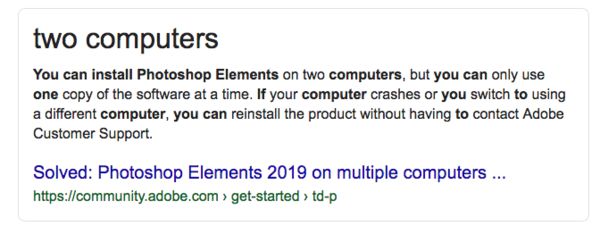
Dec 18, 2019 09:28:50 #
I still think re-installing the original program and using the resulting uninstall option would be the best bet. I would not use a Registry cleaning program even on your PC and certainly not on mine. It would be far safer to let any orphaned registry entries remain as they are unlikely to cause any problems and an automated registry cleaning program may mess things up worse than before the "cleaning" and may orphan some of the applications that you want to use.