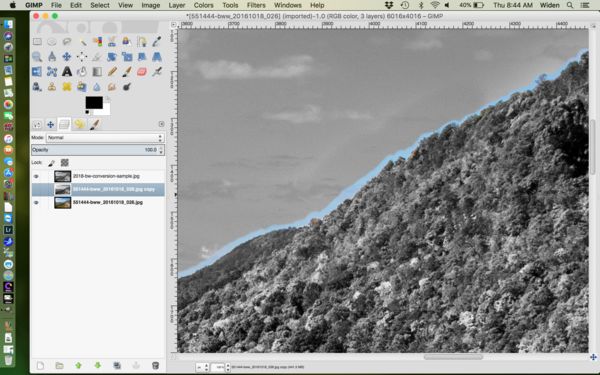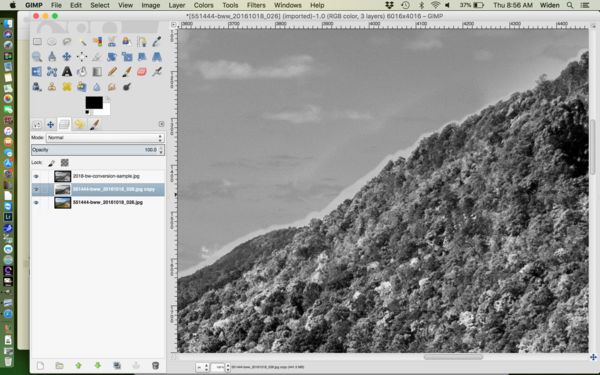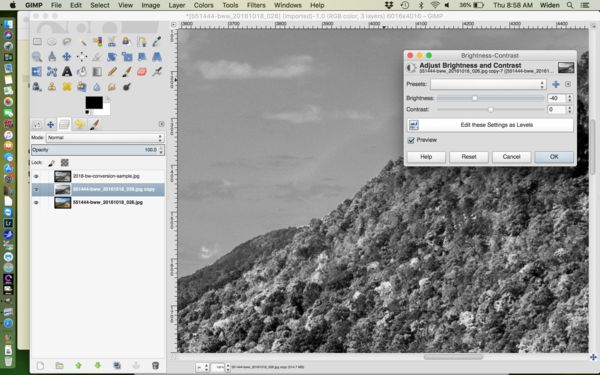Posts for: whwiden
Dec 16, 2018 15:22:09 #
PierreD wrote:
Doesn't seem to work for transferring RAW files, though.
It does transfer a Nikon NEF file. Still trying to figure out how best to use it. Seems versatile. Windows 10 Defender shut down some of it's connectivity as a security risk. But it does work to create a little local net not connected to the web.
Dec 15, 2018 23:35:45 #
Minimize the number of cords and chargers if you can. For example, I can use the same cord and charger to charge my phone and my Surface Go. Have a plan for the extra items needed.
Dec 15, 2018 16:44:11 #
I like the B&W version better. You might look at a B&W that does not have a brownish or sepia tone--that may look even better. The color is too vibrant and harsh to my taste.
Dec 15, 2018 16:32:34 #
PierreD wrote:
Doesn't seem to work for transferring RAW files, though.
That would be an issue for me that I do not have with the Surface Go. I have ordered one of these devices, so we shall see. I have other uses for this--but am hoping I can use it for photo needs, including RAW.
Dec 15, 2018 07:55:06 #
Gene51 wrote:
I use a RavPower WD-03 which is a portable self-po... (show quote)
This ravpower device looks like a top notch solution, both for photos and otherwise. Thank you for sharing this idea.
Dec 14, 2018 15:39:11 #
A small Microsoft Surface Go. I have an extra 256GB micro SD card in the expansion slot. Use a card reader in the usb-C slot. Just started using this device. So far, I like it better than a tablet because it is a real computer. My problem with the Apple devices is that often you may not add extra storage cards--they promote the cloud--but that is not great for large transfers or in places with poor or no connections. I downloaded an Affinity photo editing program onto the little Surface Go. It is really not much bigger than a tablet. It gets about 4-5 hours of battery life--not as good as a tablet.
Dec 14, 2018 13:34:52 #
It is a heavy lens. It works fine on a D3300. However, you may find the ergonomics unbalanced. It is the DX substitute for the classic 80-200mm 2.8 lens, just a little shorter. Very sharp. For outdoor use, the 70-300mm is likely a better and more useful choice. Get the VR version. VR will help make up for slower lens when shooting stationary subjects. D3300 needs a firmware update to use an app lens. All that being said, the Sigma takes a stunning picture.
Dec 13, 2018 09:06:01 #
whwiden wrote:
Thank you. With more post processing work you can get rid of those halos but it can be tedious. Usually I find the appear when you darkening sky by adjusting the blue slider. It is a problem for landscape conversions me
One way to get rid of halos is to set up a number of layers. The bottom layer is the original color photo. The top layer is the conversion to B&W which you like for the foreground, but which has the halos in the sky. Duplicate the bottom color layer, put it between the two and desaturate it. Use an eraser tool to erase the top layer with the halo which will show through as color if you set your editor to look through the intermediate layer. Then you view the intermediate layer. You will see a definite line in the sky where the gray scale does not match. Use a brightness tool to change the brightness of the grayscale to match the color of the sky in the top layer. You can then merge the layers when you are done to create the single file which you want to use. When you create the layers, you may need to add something called an "alpha" channel to let you erase and look through layers. If the gray scale of the sky you like varies, you may need to use several intermediate layers to get the look that you want.
Though many adjustments can be made, if you plan for a conversion up front, it still helps to get the file that you start with as close as you can to keep computer adjustments to a minimum.
Dec 13, 2018 08:08:12 #
brucewells wrote:
I concur with your statements, but when I darkened the sky, I got a halo on the near mountain, as your edit did. Not to fret!! Your suggestions are viable and I shall explore them in more detail. I truly appreciate your comments.
I should note that in many landscapes you naturally get variation in the blue tones of the sky both horizontal and vertical, as seen in your color photo. To my taste, they often look poor, or even unnatural, in a black and white conversion. A portion of the sky loses some definition that is perceptable in the color shot. If the shot was taken with a circular polarizer, particularly with a wide angle lens, this variation in the sky might be accentuated. It can be hard to use a graduated filter to good effect when the sky meets the land in an uneven way and not a straight line to reduce the variation in the sky. If you can avoid the problems of the circular polarizer, it often can darken a sky and make the shot a better candidate for conversion. This might be done using a 50mm lens and stiching rather than starting with a 15mm, 20mm or 24mm lens as the polarizer is less likely to cause a problem with a normal lens.
Dec 13, 2018 07:45:03 #
brucewells wrote:
I concur with your statements, but when I darkened the sky, I got a halo on the near mountain, as your edit did. Not to fret!! Your suggestions are viable and I shall explore them in more detail. I truly appreciate your comments.
Thank you. With more post processing work you can get rid of those halos but it can be tedious. Usually I find the appear when you darkening sky by adjusting the blue slider. It is a problem for landscape conversions me
Dec 12, 2018 20:40:17 #
AndyH wrote:
Nice edit. Keeps the mood of the original shot.
Andy
Andy
Thank you. It would be difficult to do this with a single color filter and b&w film. I am guessing a green or yellow-green filter might have helped. With a color file you can fine tune much easier.
Dec 12, 2018 19:10:16 #
brucewells wrote:
I would truly appreciate your critique of the following image. I've been intrigued by B&W and have set my hand at it. I know there are many of you who have done this work and know much more about it than I, and in that vein, I'm asking if I'm "getting it" and going the right direction with it. All comments appreciated.
This scene was taken near Norton, VA, along Hwy 23 a couple years ago.
Thank you in advance!!
This scene was taken near Norton, VA, along Hwy 23 a couple years ago.
Thank you in advance!!
I would adjust the color tones, particularly yellow and blue, and darken the sky a bit with a mask relative to the land. Something like the above.
Dec 12, 2018 10:27:01 #
For battery life, I still like a DSLR. The newer Nikon D5600 would be a big improvement. It is very light. Some good deals can be found now. The newer afp lenses from Nikon are very light weight. Would avoid the 70-300mm in the kit because it does not have VR. But the 18-55mm with VR, the 10-20mm, and the 70-300mm VR DX make a complete and light kit. I find the D7500 nice if that is not too much additional weight.
Dec 11, 2018 18:24:36 #
IDguy wrote:
Actually shooting is quicker and easier on the D5500 using the touch screen. Much better than randomly placed unlighted buttons and unreadable green screen as on the earlier D7xxxs. Then there is the fully articulated LCD.
The D7500 at least has a touch screen...but just tilting and still heavier and pricier.
The D7500 at least has a touch screen...but just tilting and still heavier and pricier.
I use the U1 and U2 settings a great deal. Prefer to have a front and back control wheel. On D7500 in particular, faster frame rate, group focus and better focus tracking are handy. But the d5600 is a fine camera.
Dec 11, 2018 14:04:57 #
It is very useful to know the performance characteristics if the individual lenses that you use-- at least on the margin. My experience is that content, framing, shot discipline are far more important--particularly for printed photos, framed and viewed at an appropriate distance for the size of the photo. I would tend to error on the side of greater DOF--particularly with longer lenses--for landscapes or wildlife--than risk out of focus areas that are better presented in focus. Lenses like a 28-300mm can be decent at f/8 to f/11 in print. They particularly fall down for wider open shots. At f/16 and above, pixel peepers will tend to fault even the better lenses. I fault the super zoom most for inconsistent performance at different aperatures as well as inconsistent performance across the frame at many aperatures. Used in a narrow aperatures band on a camera with decent high ISO performance, one can get some nice results. That being said, a good prime can be better--but what price convenience?