Posts for: runyanp
May 5, 2019 10:34:11 #
via the lens wrote:
And what is the issue for you? What is happening to the image that you don't like?
The images are fine, but I am shooting in low light and want a small ISO so not as grainy. Also, not being totally proficient I thought both systems should be closer in the exp. I figured I had messed up the settings and was trying to figure out how to fix them. I think it may be fixed. Trying it out with the fox den soon.
May 5, 2019 10:07:54 #
[quote=R.G., Good suggestion. Look for an ISO that's static when it should be changing. I don't think any cameras warn you when you're hitting one of the limits (either an upper or a lower limit).[/quote]
bleirer and RG, I think you discovered my mistake. I had set the Auto ISO range to 20,000max, but had also set the minimum range to 20,000. Can't explain why I would do that, seems totally illogical, and yet there it was. Whenever it got to low light situation I needed compensation because I was confusing the camera I believe. Reset minimum ISO to 200 and left max to 20,000 and shot without any exp comp in dark garage and got blinkies on first try! Thank you all so much, it is great to have a place to ask questions and get help!
bleirer and RG, I think you discovered my mistake. I had set the Auto ISO range to 20,000max, but had also set the minimum range to 20,000. Can't explain why I would do that, seems totally illogical, and yet there it was. Whenever it got to low light situation I needed compensation because I was confusing the camera I believe. Reset minimum ISO to 200 and left max to 20,000 and shot without any exp comp in dark garage and got blinkies on first try! Thank you all so much, it is great to have a place to ask questions and get help!
May 5, 2019 09:11:16 #
CPR wrote:
Why "compensation"?
That says your camera can't meter the scene correctly. So, if there is a metering problem I'd look to metering mode first.
That says your camera can't meter the scene correctly. So, if there is a metering problem I'd look to metering mode first.
I expose to the right until I get the first blinkies. The D500 set up needs exp comp to get blinkies. Am working on two test shots and will post soon.
May 5, 2019 07:34:50 #
I am shooting fox kits using a Nikon D500 with the 70-300 af-p 4/5.6 fx lens. Also shooting with my Nikon D7200 with the 80-400 af 4/5.6 fx lens. Using matrix metering, manual mode, auto ISO with shutter speed, focal length and aperture the same. The Nikon D500 combo always needs exposure compensation of +1.0 or +1.3. I do not have any filters over the lens, have updated my firmware and searched the internet for answers. Shouldn't they be almost the same exposure? Most of my issues are operator error, so consider this first. Thanks so much for any consideration.
Mar 30, 2019 13:46:59 #
I believe the 70-300 af-p fx lens will work on the D7200 with a firmware update.
Mar 30, 2019 06:36:27 #
I just got the FX 70-300 af-p for my D500 and it is superb! Sharp and quick to focus, light and easy to hand hold. Got it used on KEH for $418.
Mar 29, 2019 12:50:45 #
Thanks, I watched it but am unsure if the action works every time or if you have to have a new action for each filter. Will try it when I am done working. Thanks for finding this for me, I searched and never got anything helpful.
Mar 29, 2019 12:17:16 #
I have, but I got no reply. That is when I downloaded the new version as a trial hoping it would be fixed. No go.
Mar 29, 2019 12:12:35 #
Oh, sorry, I for to reply to that. "You are in selective editing mode. Click discard or apply to return to Photoshop's normal functionality."
After you click brush a dialog box appears on the left that allows you to paint, erase, clear, or fill. I paint, then I start getting the error message and when I click ok it deletes all I have done. The brushes are really from PS, but Nik gives you the ability to use them on each of Nik's filters. That is what I have lost. Sure hope you can find a solution for me. I even uploaded the new version from DOK as a trial and still didn't have the brush ability in NIK.
After you click brush a dialog box appears on the left that allows you to paint, erase, clear, or fill. I paint, then I start getting the error message and when I click ok it deletes all I have done. The brushes are really from PS, but Nik gives you the ability to use them on each of Nik's filters. That is what I have lost. Sure hope you can find a solution for me. I even uploaded the new version from DOK as a trial and still didn't have the brush ability in NIK.
Mar 29, 2019 11:54:43 #
Nik has brushes, at least on the original program. They are used in conjunction with photoshop but Nik gives you the ability to brush on each filter to a specific area as well as using the control points. Sometimes the brushes are more precise and I miss them. Click on a Nik filter and look at the bottom right side. You have the choice of brush, cancel and ok. I cannot get the brush feature to work anymore. Hope you can help me. Thanks so much.
Mar 29, 2019 10:19:10 #
Thanks Mark, I have tried that with no avail.
Mar 29, 2019 09:47:15 #
I need help with NIK as well. Everything works except the paint brush. I want to paint a filter into my photo in one little spot but the error message as seen below. I click ok and all work is gone and I have to start all over again. Any help greatly appreciated.
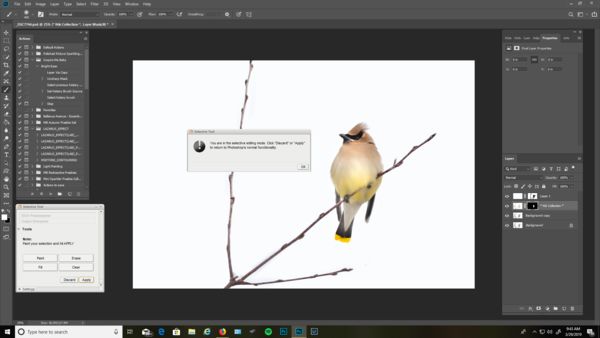
Mar 5, 2019 06:50:21 #
I find them very reliable and accommodating.
Oct 15, 2018 06:32:51 #
When you cross the bridge, take the first exit to the welcome center. They have tons of maps and info and are very knowledgeable. Make a stop at Munising's welcome center next to the Hardees to get free maps of waterfalls, lighthouses and trails through Pictured Rocks National Lakeshore. Also, go up to Copper Harbor and visit Presque Isle park in Marquette. Bond Falls is easy to drive to, even if there is snow. Check out Porcupine Mt. State Park and Tahquamenon Falls State Park. At Tahquamenon Falls be sure to see the lower falls, I enjoy them better than the bigger upper falls. I enjoy Scott Falls, Laughing Whitefish Falls, and Wagner falls near Munising. There is a place to the side of Laughing Whitefish Falls, that is the spot for a great photo. I have never had gotten good shots from the top or bottom. Lots to do everyday with many photo opportunities, good luck!
Aug 31, 2018 08:21:16 #
When I watched the video the camera turned from landscape to portrait, that is why I thought it might be a L bracket replacement.