Posts for: BUDDY36
Aug 14, 2012 22:46:27 #
I want to thank all of you that helped me out with your suggestions in how to get the pictures out of my camera and in regards to the card reader. The card reader is surley the way to go a little more prepration perhaps but it does save the batteries on the camera that is for sure. I am still confused about the formating but I think and hope by my deletering all of the pictures on the card once I put it back in my camera does the same thing. And Yes I do have a manuel that talks about it but is not clear to me. Page 80 and page 63 ....
Buddy 36 :thumbup:
Buddy 36 :thumbup:
Aug 14, 2012 00:17:34 #
donnz wrote:
by any chance when you upgraded did you use a registry cleaner?
they often make unwanted changes to what was a perfectly good machine.
the value in a clean system is often questionable
they often make unwanted changes to what was a perfectly good machine.
the value in a clean system is often questionable
No donnz I am not really sure what that is. But I do know I have not used it yet.
Buddy 36
Aug 14, 2012 00:14:16 #
photodady...Of course I was joking but a replacement if I could find one used say around 10 years old would be right around $200.
Oh man I would love to have something a lot newer I surely would but that is just wishfull and nothing more. I have fun with my 3000 and get along the best I can.
Buddy36 :lol:
Oh man I would love to have something a lot newer I surely would but that is just wishfull and nothing more. I have fun with my 3000 and get along the best I can.
Buddy36 :lol:
Aug 14, 2012 00:09:08 #
barbkelly wrote:
There is an actual function, in your menu, called format. Erasing your photos does not format your card. I think someone, in a previous post, mentioned what page the instructions for formatting your card, are on, for your camera.
yes it is page 116 I am reading it now. Thanks barbkelly.
:thumbup:
Aug 14, 2012 00:07:58 #
Aug 13, 2012 23:50:59 #
donnz wrote:
Deleting is not formatting its only telling the card directory that you no longer have data at that card address . formating is where the computer chip in your camera resets the data on the chip to match your camera,formating in a card reader matches to the reader not the camera, does that make sense to you?
Only if you mean when I upload the pictures on the card into my computer( by using the reader card) and then I place the card back into my camera and erase? thank you donnz
Buddy 36
Aug 13, 2012 23:43:45 #
Festus wrote:
How many pictures are there on the memory card? I ... (show quote)
Yes these are things that we learn when at first we don't know. I am trying to elimate such disasters from occuring. That is why this site is so great for asking. Thank you all. Buddy 36
Aug 13, 2012 23:38:27 #
EoS_User wrote:
Open the little door on the side and shake it like a penny bank. They might all fall out at once. Be careful you don't break any of them.
Thank you Eos...I have done that a few times and yes I have been told to be very careful R&Ring the card in my camera.
Buddy 36
Aug 13, 2012 17:35:32 #
Jimmya...I believe what you are saying by formatting; Is put the picture card back into my camera and delete the pictures therefore the format is done?
I know before when it was working well I would just remove the pictures onto my computer and then from my camera I would erase all of the pictures..Is that considered formatting?
I would assume so but you know what assume means!
Thanks again my friend.
I know before when it was working well I would just remove the pictures onto my computer and then from my camera I would erase all of the pictures..Is that considered formatting?
I would assume so but you know what assume means!
Thanks again my friend.
former Sheriff's Deputy mounted patrol
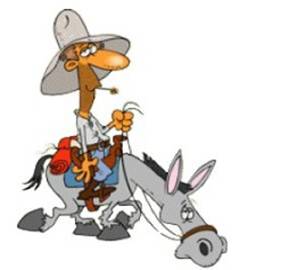
Aug 13, 2012 16:02:25 #
thank you jimmya....I am in the process of picking up a card reader tomorrow. I never knew about such until I received all of this trype of information on this site. It will be interesting if the reader has the smarts to save the pictures or open the pictures in the correct format. I am sure I will be able to figure it out. I used to be smart enough to figure things out by myself but lately it seems I am learning less and less as I try to do more and more! LOL :lol: :-) ;-)
Buddy 36
Buddy 36
Aug 13, 2012 13:14:06 #
photodaddy wrote:
quote=robert-photos quote=BUDDY36 All of a sudde... (show quote)
***Photodaddy..Good idea now how about you loaning me the money to do that? Being on a fixed income that is not even an opition. :thumbdown:
Aug 13, 2012 12:28:46 #
dasloaf wrote:
did u try downloading pics from the card in one of the slots in computer. It may work that way! I use a card reader and it s quicker and easier for me then doing it from the camera
I believe I have tried it all...but today I am picking up a card reader hopefully that will be the cure all. We shall see.
Right now I have already deleted those few pictures and taken one more of my office and was able to save that by going to 'My Computer and working thru 'removable disc' and was able to save that one picture but it is like going around the world to get there!
Thanks dasloaf...
:D
Aug 13, 2012 12:22:22 #
donnz wrote:
by any chance when you upgraded did you use a registry cleaner?
they often make unwanted changes to what was a perfectly good machine.
the value in a clean system is often questionable
they often make unwanted changes to what was a perfectly good machine.
the value in a clean system is often questionable
Hmmm...I did not...opps!
Thanks for comments...donnz
:thumbup:
Aug 13, 2012 12:20:34 #
barbkelly wrote:
Does your camera connect to your computer, with a cord? If so, you should be able to get them off that way (until you get a card reader).
Yes that is very true...if everything works as planned. But it does not. I have found a way to go around it until I pick up a card reader today. I did delete the pictures and took one inside my office and have saved that one by going into scanner/pictures and into removable disc in 'MY COMPUTER' it is a round about way but it does work for now.
Thank you for your comments.Buddy 36
Aug 13, 2012 01:08:59 #
:thumbup:
Thanks Robert...we gone!!!
Thanks Robert...we gone!!!