Posts for: Ron 717
Jun 1, 2022 07:56:59 #
See_the_shot wrote:
What happens to my images if I cancel my $9.99 going to Adobe every month?
Nothing happens to your images if you are using Lightroom Classic, your images are on your computer.
May 28, 2022 11:09:29 #
Oops, responded to wrong post Senility is catching up.
May 27, 2022 08:12:19 #
Walking from Delaware to Williamsport? Probably should have left last weekend.
May 26, 2022 06:43:34 #
jerryc41 wrote:
Twice in the past few months, the oil burner would... (show quote)
Spend some of your money and get the oil burner repaired, it obviously has an issue to be tripping the safety switch. Or you can keep resetting the safety and eventually you will be able to replace all of your office/photography equipment because it all was destroyed in the fire.
May 17, 2022 06:31:32 #
SteveInConverse wrote:
So I've got a shoot planned for September and was thinking about maybe renting a couple of Canon L mount lenses. Has anyone here done something similar and what was the expectation vs reality? Which company did you rent from and would you rent from them again?
I second this recommendation, I have rented from them also and the process couldn’t be easier.
May 16, 2022 15:46:51 #
Tamron 70-200mm f2.8 G2 lens for sale. Comes with original box. Also included is a brand new JJC soft case for the lens. I have not used this lens much at all, maybe 100 shots. it just doesn't fit my style of shooting. I shoot mostly wildlife and BIF along with wide angle scenic photos. Asking $875.00 plus shipping (to be determined when accepting offer) or would entertain a trade for a Nikon P1000 camera. This lens has been kept in smoke free home in a padded drawer. Message me with any questions.
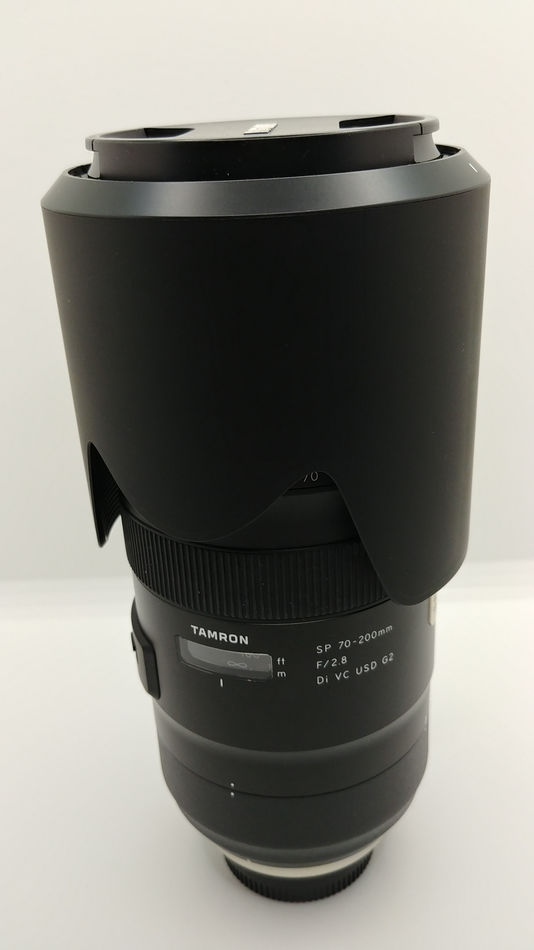





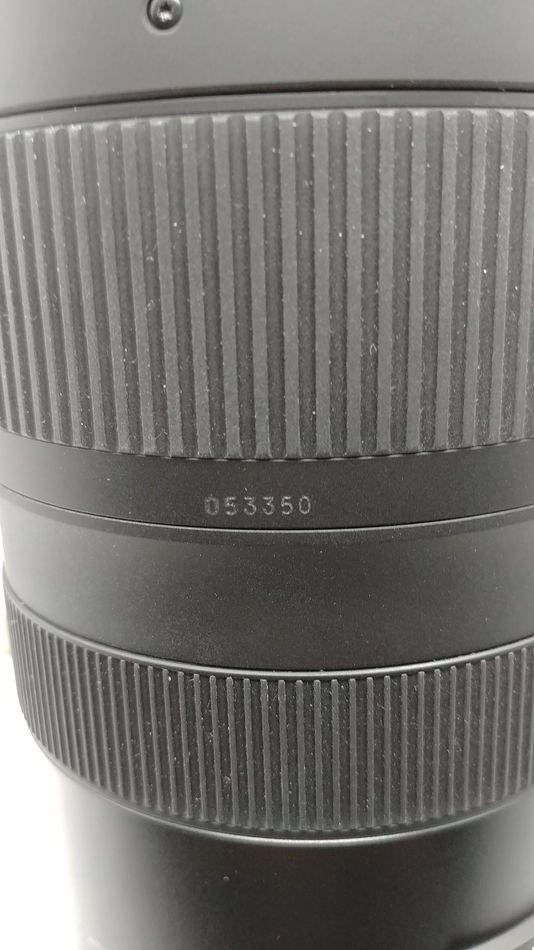


May 7, 2022 07:38:23 #
buckbrush wrote:
I guess I lucked out, my wife's birthday is February 14th so I only have one day to buy for.
Hope you know that February 14th is also Valentines Day.
Apr 30, 2022 07:50:02 #
Nice set of photos, especially like the Bluebird and the Eagle.
Apr 30, 2022 07:42:51 #
Definitely a UFO. They are looking for you.
Apr 30, 2022 07:38:33 #
Photojournal wrote:
Is there a much noticeable difference between Topaz denoise/sharpening Vs what can be done in Lightroom? Ie… is it worth the $$ for the results?
You will end up completely confused by the pro and con remarks on here. Best advice is to download Topaz denoise Ai and sharpen Ai for the free trial period and give them a test drive. My opinion is they are definitely worth the price, but you decide for yourself.
Apr 28, 2022 11:51:11 #
Another example, toilet paper. Narrower rolls, less sheets per roll, same or higher price.
Apr 28, 2022 11:42:56 #
Ednsb wrote:
Yes, don’t buy western digital. And it needs to be thunderbolt 4, not USB-c. OWC has a thunderbolt case for $79 then you put your own SSD chip in it.
I’m curious as to why you say “Don’t buy Western Digital” . Want to see if you experienced the same issues as I did. I have always used WD external HDD’s with no issue. I have an iMac and use the 4 port usb hub that clips onto the lower edge of the iMac. I recently purchased two 3tb portable HDD’s and I cannot backup my photos to the drive using the above mentioned USB hub, it disconnects when the backup starts. I contacted WD tech support regarding the issue and was told they don’t recommend using a USB hub. My previous 2tb WD portable drives work with the hub but not the 3tb drives. They told me that I have to plug directly into the USB port on the rear of my iMac. This means that when I backup to the portables,I have to unplug the usb hub and plug the 3tb portables into the iMac port. Very inconvenient to say the least.
Apr 20, 2022 07:29:35 #
Sinewsworn wrote:
I noted, starting yesterday, that Sharpen, when in... (show quote)
I’m using a Mac desktop running the latest version/updates and am not experiencing any issue like you are explaining. Have you tried re-starting your Mac? My Mac is left on but goes to sleep when not using, I also have it set to restart every Sunday night. No issues so far.
Apr 16, 2022 07:45:57 #
f8lee wrote:
Okay, this is a puzzlement. Using Lightroom classi... (show quote)
Have you opened Apple preferences/Security/Privacy and made sure that you have full disk access for the items you are having issues with?
Apr 16, 2022 07:33:05 #