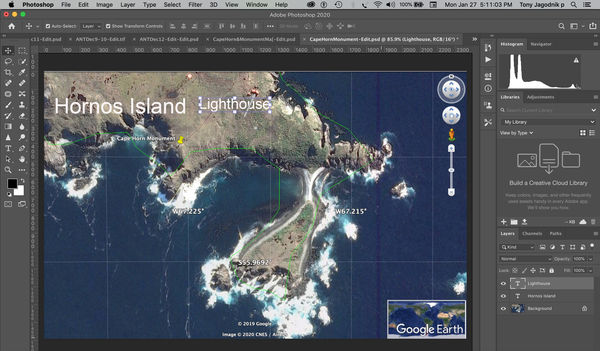Posts for: tonyjag
Feb 26, 2020 20:56:49 #
rgrenaderphoto wrote:
Please let us know the total system RAM, the capacity and load of your HD, and where the LR Swap drive is located.
RAM: 16GB, of which 10GB is used, mostly by LR and PS.
HD: 1 TB SSD Internal to the MacBookPro, with 102GB available.
LR Swap drive: Not sure what you mean, but the only drive connected locally is the 1 TB SSD Internal drive, on which the LR folders containing copies of the original images reside.
All,
Thanks for the quick responses. The problem seems to have disappeared now. I got it to go away by pressing the command key (i think) while moving a slider. It wasn't actually all black, but was showing a B&W image to show white where the corrections were being applied. I found that if you option click on the title of a slider, say "Clarity", you can then adjust it using =/- keys rather thad dragging it with the track pad. If it happens again, I will try that, then likely do another chat with Adobe and let everyone know the explanation.

Feb 26, 2020 17:18:08 #
I am learning LightRoom classic and have encountered a problem. It had been working, but suddenly in the develop module, the image goes black while moving sliders, e.g. to adjust exposure. After you let go of the mouse button, it comes back with the intended change, but it's hard to compare with the previous state. I searched, but didn't find anything. Any advice will be appreciated. LR version 9.1 on MacBookPro with Mojave OS 10.14.3.
Feb 9, 2020 22:54:40 #
In looking at Backblaze Q&A, it appears that it won't back up Mac Time Machine backup files (sparse bundles) and you need to put them in a separate partition so you can NOT backup that partition, but do everything else. Do other solutions being discussed here, e.g. Crash Plan, Carbonite, I cloud, etc. handle Mac Time Machine backup files?
Mac Time Machine backup files seem to be problematic. Just trying to copy them from one USB3 HD to another USB3 HD via Finder ran very slowly. After 3 days, it got within 5 seconds of completion, but never did. Others have reported this issue and recommended using Disk Utility to do the copy. I will try that tomorrow after 2 new 5TB HD arrive.
Mac Time Machine backup files seem to be problematic. Just trying to copy them from one USB3 HD to another USB3 HD via Finder ran very slowly. After 3 days, it got within 5 seconds of completion, but never did. Others have reported this issue and recommended using Disk Utility to do the copy. I will try that tomorrow after 2 new 5TB HD arrive.
Feb 2, 2020 16:27:28 #
TriX wrote:
You are of course correct that with a 3rd party RA... (show quote)
Great suggestion to use the OS! Mac OS, via Disk Utility, can also form RAID 0, 1, 10, or JBOD arrays for connected drives.
https://www.lifewire.com/make-raid-with-disk-utility-for-macos-4134293
Have any Mac users on UHH done that?
Can the drives be NAS or must they be physically connected via USB?
Feb 2, 2020 16:17:43 #
chrissybabe wrote:
Was that you hanging on the bungy ?
Nope, not at my age, 75 then. I was safely out of the rain behind my camera.

Where are you located in New Zealand?
Feb 2, 2020 13:34:21 #
chrissybabe wrote:
I have just downloaded the My Cloud user manual (y... (show quote)
Thanks for your very thorough reply! We visited your most beautiful country a year ago. Here is a link to an overview album on Flickr:https://flic.kr/s/aHsmBQdLh9
Feb 2, 2020 11:00:50 #
jeffcisp wrote:
If you're backing up to a local external hard drive, the only "safe" solution is to use a RAID drive configured as mirror (RAID 1); it is the only way to guarantee against drive failure or corruption.
Questions to all:
1. If you have a MyCloud with 2 8TB WD red drives in RAID1(mirroring) and one fails, when you replace the bad drive, will it copy all of the data from the good drive to the new one and how long will that take?
2. Can you set up a 4 slot MyCloud to do RAID1 over 3 drives?
3. Several have suggested swapping in an extra (e.g. 3rd drive in a 2 slot RAID1) drive periodically. Does MyCloud bring the newly inserted drive up to date incrementally, or does it write over all of the data?
Your answers will be much appreciated.
Jan 30, 2020 19:37:15 #
So it was driven by air (engine vacuum or pump?) and not an electric motor.
Jan 30, 2020 19:24:08 #
Awesome photo! Was it used to drive a heading indicator on the panel or as part of an autopilot?
Jan 30, 2020 19:19:10 #
Awesome photo! Was it used to drive an indicator on the panel or as part of an autopilot?
Jan 27, 2020 17:17:53 #
tonyjag wrote:
SORRY I did mean photoshop, not PSE. It is now the additional editor, with the PSE choice still there.
I found where Ps saved the "edit" file and moved it where it should have gone. The interface between Lr and Ps is working now. In fact, the first choice of PSE (now uninstalled) has corrected itself to Ps. Thanks again for the help on that issue.
But there seems to be a problem in Ps. I have successfully added many text layers, but have not had good results with graphics. More than once, I added an arrow via the "line" tool, but it was missing in the "edit" file viewed from Lr. Back in Ps, the arrow still shows up, but cannot be further edited using any of the tools that usually work. In the attached screenshot, the bogus gray arrow is under the text "Lighthouse". Also, the layer the arrow was on has disappeared from the list in the right panel. Any advice will be appreciated. I see there is now an update for Ps 21.0.2... does that fix this problem?

Jan 25, 2020 13:31:42 #
Curmudgeon wrote:
The picture posted is of a Skua
You are right. Sorry about the confusion. The initial pictured bird has blue eyes and the orange patch like the blue-eyed (Imperial) shag, which we also saw many of in the Beagle Channel.
Jan 25, 2020 13:22:32 #
Curmudgeon wrote:
Antarctic Shag.
Thanks, but attached is a photo of an Antarctic Skua, which looks very different and smaller. We saw many of them trying to steal penguin eggs or chicks.
Jan 24, 2020 23:24:19 #
I am having trouble identifying this bird, photographed in the Antarctic Peninsula during December from the Nat Geo Explorer. Could it be some type of Albatross...perhaps "sooty"? Petrels have external nasal tubes above their beaks, so i don't think it is a petrel. It has blue eyes and an orange patch above it's beak like a blue-eyed shag (cormorant) but it looks bigger and has mostly brown, not black coloration on top. 

Jan 22, 2020 21:59:25 #
bsprague wrote:
Last week Phil Steele put up a fresh YouTube the roundtrip from LR to PS and back.
https://www.youtube.com/watch?v=LRx3R-nKVUM&t=203s
https://www.youtube.com/watch?v=LRx3R-nKVUM&t=203s
Bsprague, thanks again. I am having a problem getting an image (to which i added text and graphics layers in Ps--see attachment) back into Lr. This video was very helpful, and it seemed that you need to select all of the layers before you save. But that didn't work either. The .psd file from Ps is not showing up in Lr as it did earlier. I may have saved more than once.
All,
Based on my latest bad experience with Adobe help, I am reaching out for advice. Thanks.