Posts for: Gitchigumi
Sep 21, 2023 06:49:12 #
OK… I’m old. And that is likely why I don’t adapt easily to change. But, when the recent change here on UHH happened, I thought it would be OK. Today, though, I am a bit lost. Can’t find my groups… my whole UHH experience has changed and not for the better. At least not for me. (Your mileage may vary.)
Routine keeps me going. Everything has a place and everything is in that place. Adjusting to a new routine is tough for this old bird. Not that my comments will change anything, but thought I’d put them out there in case other UHH’ers are experiencing the same frustration.
I’ll eventually adapt. But, it’ll be struggle for a while, at least.
Routine keeps me going. Everything has a place and everything is in that place. Adjusting to a new routine is tough for this old bird. Not that my comments will change anything, but thought I’d put them out there in case other UHH’ers are experiencing the same frustration.
I’ll eventually adapt. But, it’ll be struggle for a while, at least.
Sep 17, 2023 07:39:24 #
Check this out from fellow UHH’er, Steve Perry…
https://youtu.be/HQjDDM4WSIo?si=jDdPH4OQMuSNMd76
https://youtu.be/HQjDDM4WSIo?si=jDdPH4OQMuSNMd76
Sep 2, 2023 07:13:19 #
Aug 30, 2023 07:47:58 #
When I use Photo Ai, I start in Lightroom, edit a copy, do the edits in Photo Ai, then save the edited image back to Lightroom. The Edited file goes back to original directory and is shown next to the original image. (I’m not at my computer at the moment, so exact terms and steps might be slightly different, but the workflow remains the same.) I can be more precise, if needed, just need to use my PC to record the steps.
Aug 15, 2023 16:46:52 #
DirtFarmer wrote:
I don't look at folders in LR much because that's ... (show quote)
Yes… your directory shows the total number of images, 34769. That is what went missing. If you see the images from my initial post and the second post, you will see what I was missing. All good now, though!
The second post shows the setting. And, I’m on a PC, but this is likely the same on your Mac.
Aug 15, 2023 13:40:50 #
CHG_CANON wrote:
It could be something Adobe did to you, rather than your own action. If you have no missing images, don't worry about the 'summary' counts missing over the underlying folders. Your best bet, if determined to find an answer, is to open a technical support chat with Adobe.
Thanks for your reply... However, I did figure it out. It just took a while (old age does that, sometimes)!
Here is the setting that I accidentally toggled off... All good now!!
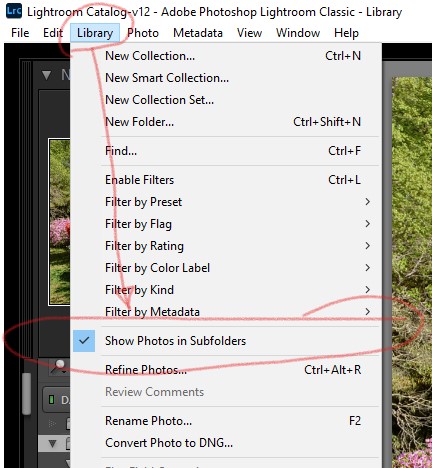
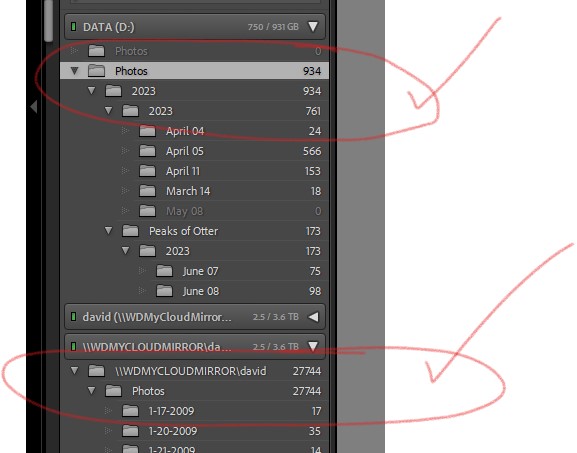
Aug 15, 2023 12:36:19 #
I have accidentally hit the wrong button somewhere... and need some help.
I was looking thru the library and somehow toggled the index off. Well, maybe that is not the correct terminology. But, I have not lost anything, it just that the file indexes now show "0" (zero) images in that file directory. See the image below... the image probably explains this a whole lot better.
The question is, how do I recover so that the directories show that there are images there.
Note also that the setting/condition exists for all directories, whether local (D: drive) or remote (NAS).
I think there is a setting that I toggled, but I can't seem to find it. Hope you can help.
I was looking thru the library and somehow toggled the index off. Well, maybe that is not the correct terminology. But, I have not lost anything, it just that the file indexes now show "0" (zero) images in that file directory. See the image below... the image probably explains this a whole lot better.
The question is, how do I recover so that the directories show that there are images there.
Note also that the setting/condition exists for all directories, whether local (D: drive) or remote (NAS).
I think there is a setting that I toggled, but I can't seem to find it. Hope you can help.
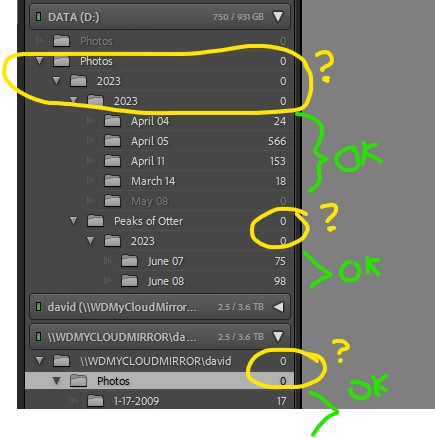
Aug 9, 2023 07:00:11 #
joehel2 wrote:
This moning, my San Disk Extreme Pro 2tb portable SSD failed. It’s not even six months old. All data, almost 1tb of my photos and LRC catalog gone. Everything was backed up but still a big pain. This evening I received this article in an email:
https://petapixel.com/2023/08/08/sandisk-portable-ssds-are-failing-so-frequently-we-can-no-longer-recommend-them/
https://petapixel.com/2023/08/08/sandisk-portable-ssds-are-failing-so-frequently-we-can-no-longer-recommend-them/
Ouch! Happy you were backed up, though! Interesting article, too… thanks!
Aug 8, 2023 11:05:58 #
Aug 4, 2023 08:38:55 #
Jul 30, 2023 07:18:07 #
Jul 29, 2023 07:04:33 #
MDI Mainer wrote:
Apparently, Outdoor Photographer Magazine, which f... (show quote)
Boy, am I happy that I renewed my subscription!

Jul 23, 2023 08:47:38 #
Fstop12 wrote:
If you haven’t already done so , I would personally like to invite you to subscribe to the Smartphone Photography section.
FSTOP12
FSTOP12
Thanks!
Jul 23, 2023 07:29:36 #
Jul 23, 2023 07:25:22 #
CRoy wrote:
I can’t believe it but I sold all my Nikon equipment. Obviously there are photos from my iPhone that will never compare to a DSLR but 95% of the time, the phone captures the image I want.
That being said, is anyone familiar with a good telephoto attachment for an iPhone? A clip on would work. Thoughts anyone?
Carol
That being said, is anyone familiar with a good telephoto attachment for an iPhone? A clip on would work. Thoughts anyone?
Carol
Interesting move, Carol! I have been thinking of doing the same. The images from iPhones (and others) these days are amazing. And, some can produce RAW images.
For the past few years, after getting images with my full-frame DSLR (Nikon D750) I would take a few with my iPhone XR. And, sometimes, a short video. Those images and videos were for posting on social media. And, they were great for that. And, bonus, the iPhone records the lat/long location. So, no need for a GPS.
Now, both the camera and the phone are under consideration for replacement. And, I am thinking of going same direction as you… with new iPhone only. So, I will follow your thread with great interest. 👍👍
