Need help with Lightroom
Aug 15, 2023 12:36:19 #
I have accidentally hit the wrong button somewhere... and need some help.
I was looking thru the library and somehow toggled the index off. Well, maybe that is not the correct terminology. But, I have not lost anything, it just that the file indexes now show "0" (zero) images in that file directory. See the image below... the image probably explains this a whole lot better.
The question is, how do I recover so that the directories show that there are images there.
Note also that the setting/condition exists for all directories, whether local (D: drive) or remote (NAS).
I think there is a setting that I toggled, but I can't seem to find it. Hope you can help.
I was looking thru the library and somehow toggled the index off. Well, maybe that is not the correct terminology. But, I have not lost anything, it just that the file indexes now show "0" (zero) images in that file directory. See the image below... the image probably explains this a whole lot better.
The question is, how do I recover so that the directories show that there are images there.
Note also that the setting/condition exists for all directories, whether local (D: drive) or remote (NAS).
I think there is a setting that I toggled, but I can't seem to find it. Hope you can help.
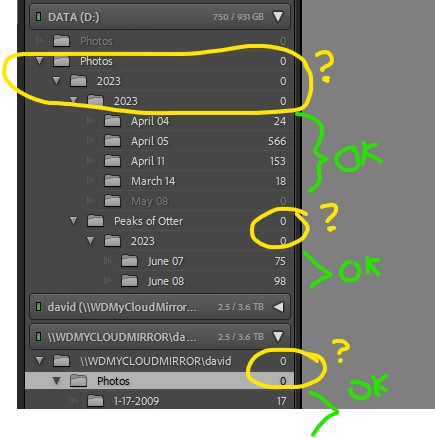
Aug 15, 2023 13:27:08 #
It could be something Adobe did to you, rather than your own action. If you have no missing images, don't worry about the 'summary' counts missing over the underlying folders. Your best bet, if determined to find an answer, is to open a technical support chat with Adobe.
Aug 15, 2023 13:40:50 #
CHG_CANON wrote:
It could be something Adobe did to you, rather than your own action. If you have no missing images, don't worry about the 'summary' counts missing over the underlying folders. Your best bet, if determined to find an answer, is to open a technical support chat with Adobe.
Thanks for your reply... However, I did figure it out. It just took a while (old age does that, sometimes)!
Here is the setting that I accidentally toggled off... All good now!!
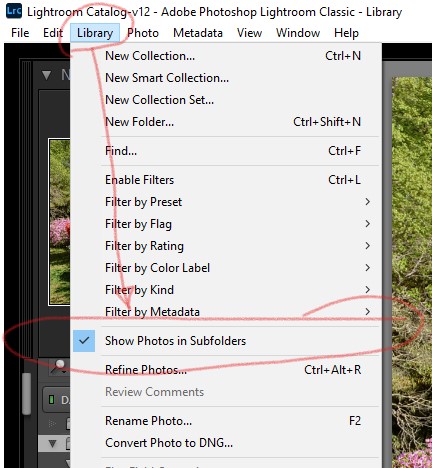
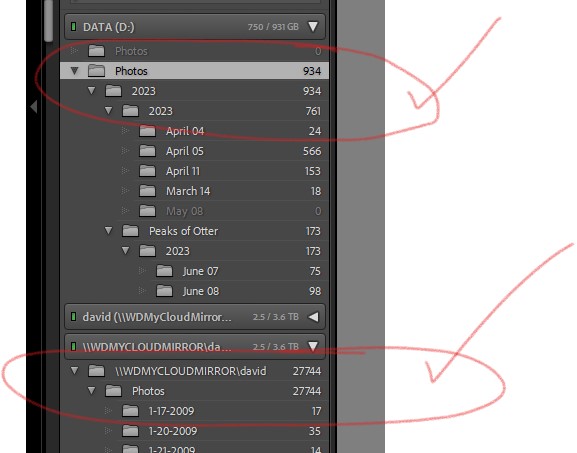
Aug 15, 2023 13:41:26 #
Gitchigumi wrote:
Thanks for your reply... However, I did figure it out. It just took a while (old age does that, sometimes)!
Here is the setting that I accidentally toggled off... All good now!!
Here is the setting that I accidentally toggled off... All good now!!
HOORAY!
Aug 15, 2023 15:08:39 #
Gitchigumi wrote:
Thanks for your reply... However, I did figure it out. It just took a while (old age does that, sometimes)!
Here is the setting that I accidentally toggled off... All good now!!
Here is the setting that I accidentally toggled off... All good now!!
Yes, with that turned off you’ll only see the images if you select the actual folder they’re in. When it’s on you’re able to see all the images in all the sub-folders under it.
Aug 15, 2023 15:27:42 #
Lightroom doesn't display the total number of files in a folder. It displays the number of files that it has in the catalog and fit any selection criteria. To get the total number of files just use the OS.
Aug 15, 2023 15:42:52 #
DirtFarmer wrote:
Lightroom doesn't display the total number of files in a folder. It displays the number of files that it has in the catalog and fit any selection criteria. To get the total number of files just use the OS.
It does display the number of files in a folder next to the folder. And if “show images in sub-folders is selected it will show the total of images in the sub-folders at each level. The bottom of the screen shows how many images are selected by a filter.
Aug 15, 2023 16:02:48 #
SuperflyTNT wrote:
It does display the number of files in a folder next to the folder. And if “show images in sub-folders is selected it will show the total of images in the sub-folders at each level. The bottom of the screen shows how many images are selected by a filter.
I don't look at folders in LR much because that's not my primary of organizing them. But when I do, what I see is the total number of images in the folder that are in the LR catalog, not the total number of images.

In this example, the folder '1822' contains 2 files. One is an image file and one is a sidecar file. The subfolder 'RAW' also contains 2 files, one image, one sidecar. But there is only one image in the LR catalog so it displays '1' in both folders. (The '1822' folder contains the .jpg and the 'RAW' folder contains the .nef).
I added another image file to the 'RAW' folder. Lightroom still displays 1 for that folder, so it's not the total number of files (3) and it's not the total number of image files (2), but it is the total number of files that are in the Lightroom catalog.
Where do you select 'Show images in subfolders'?
Aug 15, 2023 16:46:52 #
DirtFarmer wrote:
I don't look at folders in LR much because that's ... (show quote)
Yes… your directory shows the total number of images, 34769. That is what went missing. If you see the images from my initial post and the second post, you will see what I was missing. All good now, though!
The second post shows the setting. And, I’m on a PC, but this is likely the same on your Mac.
Aug 15, 2023 22:08:55 #
Whenever you looking at the “Folders” panel in Lightroom Classic you need to keep in mind that it shows what the catalog thinks not all that is physically present in the Folders that Finder/Explorer sees. For the Folders to be empty without filtering a 0 in the count makes no sense. I was trying to figure out what was going wrong not conscious of filtering. Hence, I was more bewildered than normal. Thanks for the relief.
Aug 16, 2023 03:08:54 #
DirtFarmer wrote:
I don't look at folders in LR much because that's ... (show quote)
Talk about splitting hairs. All along we’ve been talking about images in the light room catalog. Why would it show a count of images not in the catalog? This does not spin it so that you were right. And if you’d been paying attention the OP’s problem was solved and the third post in this thread shows where “Show Photos in Subfolders” is in the menu. Ok, yes I said “images” instead of “photos” if you want to continue splitting hairs.
Aug 16, 2023 09:02:24 #
Gitchigumi wrote:
...The second post shows the setting. And, I’m on a PC, but this is likely the same on your Mac.
Thanks. There are a lot of settings I haven't noticed before. I looked (Mac) and it was there. And checked.
Aug 16, 2023 09:06:09 #
SuperflyTNT wrote:
Talk about splitting hairs. All along we’ve been talking about images in the light room catalog. Why would it show a count of images not in the catalog?...
The OP posted: "I was looking thru the library and somehow toggled the index off. Well, maybe that is not the correct terminology. But, I have not lost anything, it just that the file indexes now show "0" (zero) images in that file directory. See the image below... the image probably explains this a whole lot better.
The question is, how do I recover so that the directories show that there are images there."
I inferred from that statement that he was considering the folder display in LR to show the number of files and was confused when it displayed zero.
That may not have been his intent, but that's the way I read it.
And LR doesn't really help. The display does not say that the number displayed is only the number of images LR has in the catalog. It just presents a number for us to interpret as we will.
Aug 16, 2023 10:10:46 #
gvarner
Loc: Central Oregon Coast
Gitchigumi wrote:
Thanks for your reply... However, I did figure it out. It just took a while (old age does that, sometimes)!
Here is the setting that I accidentally toggled off... All good now!!
Here is the setting that I accidentally toggled off... All good now!!
Oooops.
If you want to reply, then register here. Registration is free and your account is created instantly, so you can post right away.



