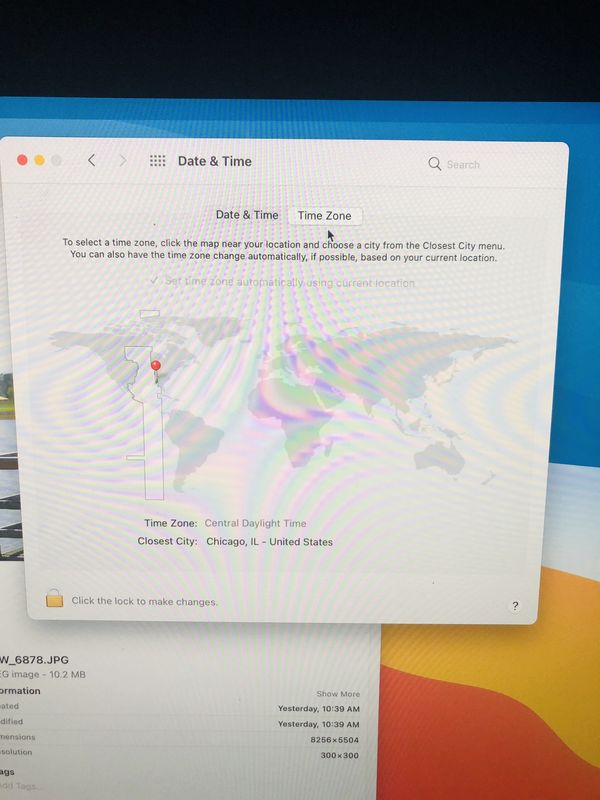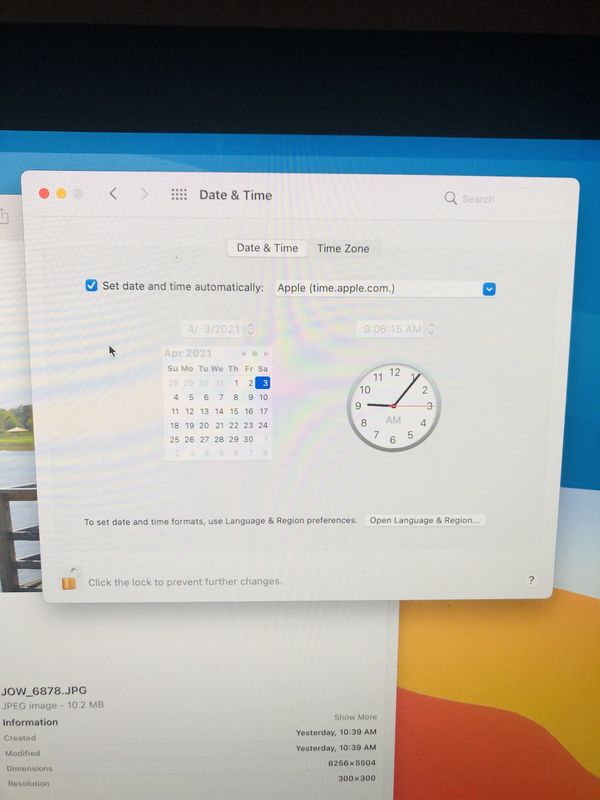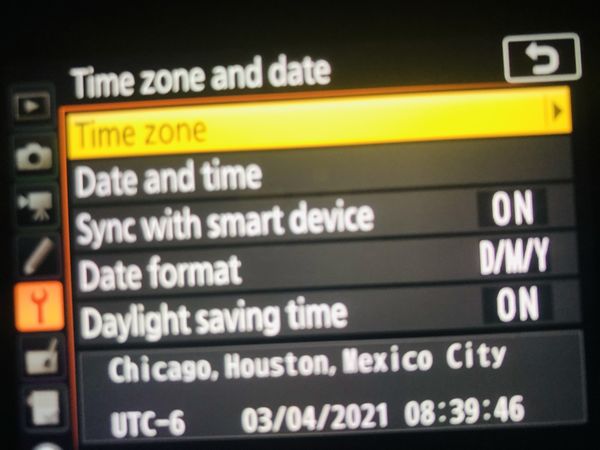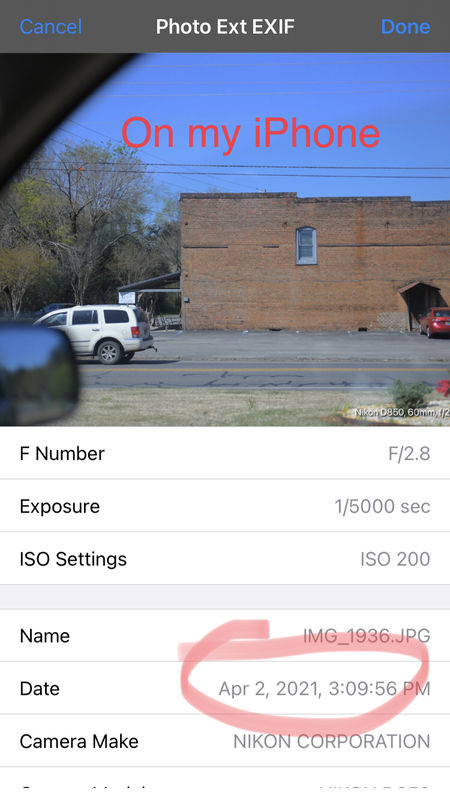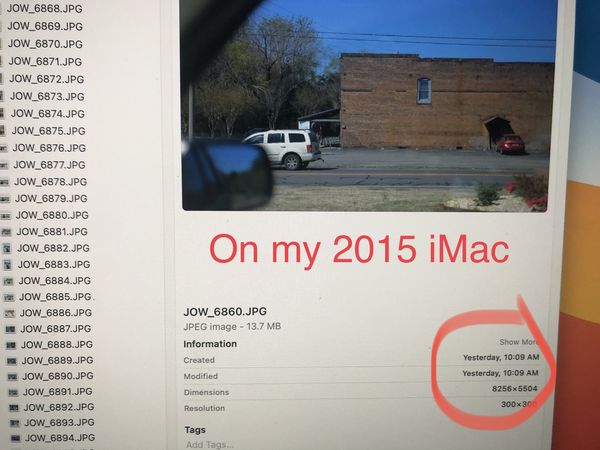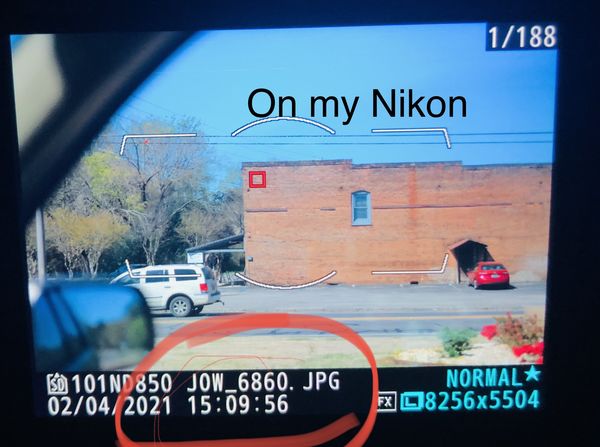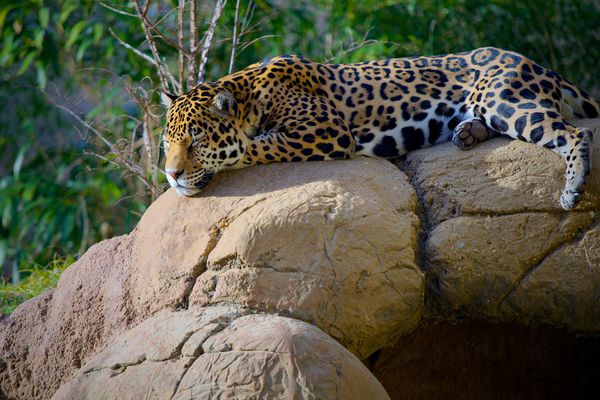Posts for: JohnBoy5562
May 30, 2021 00:09:22 #
Jim Bianco wrote:
I have a Nikon 60mms 2.8 D lens, great for portraits on a full frame or a crop sensor camera, you can not go wrong. Just my 2 cents, but your choice.
I agree I used that lens with the Nikon D7100 and now I have a D850 works great on both. But for Portrait the 60mm 2.8 work wonderful on the D7100.
May 21, 2021 13:13:33 #
May 2, 2021 06:04:53 #
Thank, that’s good to know. I have a Sony XQD card but always used the cable that came with the camera to import my photos. But now I’m thinking of getting the a new iMac. I have a 2015 iMac now and wanted to know do they make a cable adapter or a USB 3 cable that will work with the Nikon D850 or should I buy a card reader? Thanks in advance.
Apr 3, 2021 12:51:10 #
I have the time and date are all the same iPhone iPad camera even my older 2008 iMac. The only one showing the incorrect time is my 2015 iMac, it off by 5 hours. But I imported the same photos from the same camera using the new Nikon software and now they all match. But if I use the app called Cascable on my 2015 iMac the time is wrong. But if I use my 2008 iMac with Cascable app the time is correct. It has to be a setting in Cascable to correct the problem but I can’t find it.
Apr 3, 2021 12:38:30 #
No I don’t edit on my camera so I’m just transferring the files. I downloaded the new Nikon software from the website and now Nikon will import the files time correctly but for some reason Cascable is not. So I will start using the new Nikon software to import my photos because I really don’t want to buy a XQD card reader.
Thanks for everyone’s help.
Thanks for everyone’s help.
Apr 3, 2021 12:15:45 #
I guess it has something to do with Nikon and Cascable software. I took the sd card out and plugged it directly into my Mac and the times was correct. But I can’t get my raw files off because I don’t have a QXD card reader.
I don’t understand why when I plug my SD card in my Mac and drop them in a folder the time is correct. But when I use my Nikon camera to pull the files off the time is incorrect. It has to be some kind of setting on the Mac I’m missing.
I don’t understand why when I plug my SD card in my Mac and drop them in a folder the time is correct. But when I use my Nikon camera to pull the files off the time is incorrect. It has to be some kind of setting on the Mac I’m missing.
Apr 3, 2021 10:07:49 #
CHG_CANON wrote:
I agree, the camera looks correct. So, what is the timezone on the iMac?
Apr 3, 2021 09:56:19 #
I have a 2011 iMac with the same settings as the 2015 iMac and when I transfer the photos to the 2011 every thing is correct. The 2011 iMac is set to the same time zone as the 2015 and also gets the time from Apple.com.
Apr 3, 2021 09:50:57 #
CHG_CANON wrote:
Look at the time zone setting in the camera, correct the timezone if needed.
Ok I checked on my iMac went to Apple to see how to set the time and date. My iMac is correct on time zone and gets the time from Apple.com. My Nikon is set to the correct time zone. I live in Alabama.
Apr 3, 2021 09:35:53 #
Longshadow wrote:
Are you 5 hours off of GMT?
I am.
Is one set to GMT?
I am.
Is one set to GMT?
How do I look to find out?
Apr 3, 2021 09:34:27 #
TriX wrote:
Odds are either the camera or the computer is on Universal Coordinated Time (GMT).
But the time displayed on my iMac is correct.
Apr 3, 2021 09:29:06 #
I have a Nikon D850 and my time and date is correct on the camera, but when I transfer my photos on my iMac in the metadata is wrong with the time of the day the photo was taken it is off by five hours. I use SnapBridge to transfer the photos while taking during the time I’m taking photos and the metadata is correct.
I am a Amazon prime member so I use Amazon photos. When my pc uploads the photos and I check the metadata is it correct even though the iMac show a different time. Is there a setting on my iMac I need to change?
I am a Amazon prime member so I use Amazon photos. When my pc uploads the photos and I check the metadata is it correct even though the iMac show a different time. Is there a setting on my iMac I need to change?
Mar 29, 2021 10:59:46 #
What camera and lens did you use? I use a Nikon D850. Here are a few I took at the Birmingham zoo in Alabama.
Dec 5, 2020 06:56:47 #
The work book mention above is on sell right now if you want to get it. I have had affinity photo for a while and I like it. I’m just not sure sure what to do exactly so I ordered one.
https://affinity.serif.com/en-us/store/?utm_source=SpotlightEmail&utm_medium=email&utm_campaign=Newsletter
https://affinity.serif.com/en-us/store/?utm_source=SpotlightEmail&utm_medium=email&utm_campaign=Newsletter
Sep 26, 2020 22:44:06 #
I haven’t read the whole book, but from what I have read it’s well worth the money. I’ve gotten busy but I do intend to finish the books.