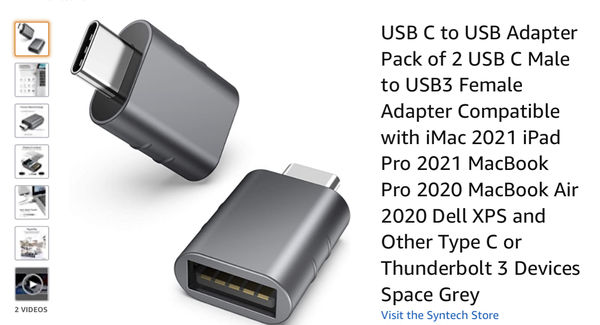CFexpress Type B vs. XQD Reader with my Nikon
May 1, 2021 16:58:42 #
Hi, guys,
I'm pretty embarrassed about this, but I figured I'd post, because I'm sure some others have encountered the same issue. I was trying to upgrade the firmware to my Nikon Z6, but my computer wouldn't recognize the XQD card reader. I tried on my desktop PC, my Windows portable, and my Apple MacBook Pro. Sometimes I can download pictures, sometimes not. Same issue with firmware. But, this time, no luck on any of them. I called Apple support. No luck. I called the "Geek Squad" at Best Buy - took the computer in and they couldn't figure it out. As a last ditch, I called my local camera store, Arlington Camera in Arlington, Texas. I didn't try them first because the last time I was there they were out of card readers and cards.
Anyway, after struggling for about a week, they took one look, and told me my reader only read QXD cards, and I was using a CFexpress. I HAD THE WRONG CARD READER. Both the CFexpress and XQD fit in the same socket, and look the same. So, if anybody runs into this problem, I'll take the responsibility :-) but that could be the issue.
Regards,
Jeff
I'm pretty embarrassed about this, but I figured I'd post, because I'm sure some others have encountered the same issue. I was trying to upgrade the firmware to my Nikon Z6, but my computer wouldn't recognize the XQD card reader. I tried on my desktop PC, my Windows portable, and my Apple MacBook Pro. Sometimes I can download pictures, sometimes not. Same issue with firmware. But, this time, no luck on any of them. I called Apple support. No luck. I called the "Geek Squad" at Best Buy - took the computer in and they couldn't figure it out. As a last ditch, I called my local camera store, Arlington Camera in Arlington, Texas. I didn't try them first because the last time I was there they were out of card readers and cards.
Anyway, after struggling for about a week, they took one look, and told me my reader only read QXD cards, and I was using a CFexpress. I HAD THE WRONG CARD READER. Both the CFexpress and XQD fit in the same socket, and look the same. So, if anybody runs into this problem, I'll take the responsibility :-) but that could be the issue.
Regards,
Jeff
May 1, 2021 17:00:14 #
May 1, 2021 19:11:29 #
IDguy
Loc: Idaho
You can also use the cable that came with your Z6 to connect it directly to your computer with either card.
May 2, 2021 06:04:53 #
Thank, that’s good to know. I have a Sony XQD card but always used the cable that came with the camera to import my photos. But now I’m thinking of getting the a new iMac. I have a 2015 iMac now and wanted to know do they make a cable adapter or a USB 3 cable that will work with the Nikon D850 or should I buy a card reader? Thanks in advance.
May 2, 2021 07:10:37 #
May 2, 2021 09:56:19 #
IDguy wrote:
You can also use the cable that came with your Z6 to connect it directly to your computer with either card.



May 2, 2021 14:05:54 #
JohnBoy5562 wrote:
Thank, that’s good to know. I have a Sony XQD card but always used the cable that came with the camera to import my photos. But now I’m thinking of getting the a new iMac. I have a 2015 iMac now and wanted to know do they make a cable adapter or a USB 3 cable that will work with the Nikon D850 or should I buy a card reader? Thanks in advance.
I have Sony XQD reader and had trouble with a direct C connector cable into the Mac Pro. I only got it to work with the USBa cable and a C adaptor. Weird but I could not argue with success; I think it had something to do with powering the Sony adaptor. Get an A female to C to adaptor and plug into the Mac Pro and life will be beautiful again.
May 2, 2021 22:17:56 #
JohnBoy5562 wrote:
Thank, that’s good to know. I have a Sony XQD card but always used the cable that came with the camera to import my photos. But now I’m thinking of getting the a new iMac. I have a 2015 iMac now and wanted to know do they make a cable adapter or a USB 3 cable that will work with the Nikon D850 or should I buy a card reader? Thanks in advance.
I believe the D850 uses the same cable as the D500 which I own to transfer pics to the computer. It is the same cable my portable external hd came with. Usb on one end and an odd set up on the other that plugs into the camera or external hard drive. I have never used a card reader. Never saw the need for one. Nikon provides a cable and port to download the pics I choose to use it. If it fails I will then use a card reader.
If you want to reply, then register here. Registration is free and your account is created instantly, so you can post right away.