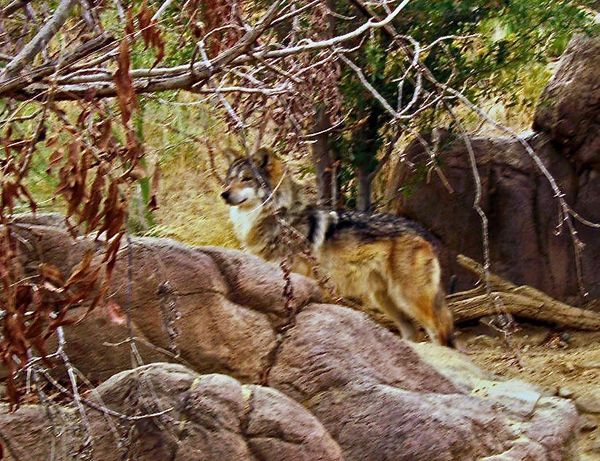Posts for: LarryFB
Mar 20, 2020 19:28:37 #
wilsondl2 wrote:
Mine was a Minolta 101 with a 50mm f/1.4 (wow!), 28mm f/2.8 and 135mm f/28 both Vivatar. Yes I would like to forget the 400mm f/6.3 Spiratone. A lot of hard work to get a so-so picture. Don't want to forget the 2x extender. A Honeywell flash. B&W and closeup filters. A bag to keep it all in. What did you have? - Dave
Mine was very close to yours: Minolta SRT 101, I think I had a 50mm f/1.8 Rokker, a 35mm, a 135 mm (don't remember the f stop, and a worthless 400mm f/6.3 Spiratone which I only used a few times when I discovered how bad it was. I also had a tele-extender but I don't remember whether it was a 1.4X or a 2X one. I also had a 185 Vivitar flash, close up lenses, and B&W filters.
1975 was a long time ago!
Mar 17, 2020 12:10:55 #
Doc Barry wrote:
Congratulations to your grandson. Outstanding achievement to graduate from The Georgia Tech of the North. 

As a GIT Grad (BME 67) I love your comment.





Mar 9, 2020 20:07:57 #
twosummers wrote:
Indoors, evening, town hall. I'd prefer not to use flash
I think you just answered your own question. Indoors, town hall, prefer no flash; that says use the fastest lens you own and work around the focal length constraints. I have to add; don't panic about high ISO, yes high ISO can cause problems but the primary goal is to get the photo, perfect or not.
Mar 8, 2020 19:48:19 #
What does the D-500 manual say about that setting.
Mar 4, 2020 13:09:38 #
jlg1000 wrote:
Yes... this is why you have to use the Crop Factor... (show quote)
You're getting away from you original statement where you claimed that you had to change your exposure when using a crop sensor camera vs. a full frame camera. The factual answer is that you don't. As was said previously, look at a light meter, the parameters are ISO, shutter speed, and f-stop. Parameters that are not used (because they aren't necessary) are lens focal length, and sensor size. Light meters work for all sensor sizes from large view cameras to miniature cameras like Minox.
Mar 4, 2020 10:17:29 #
jlg1000 wrote:
Who is Tony Northrup? br br It's a simple calcula... (show quote)
I think you missed something in your equations. You have two equations for f/stop and both are identical when simplified!
1. Diameter_of_the_hole
---------------------------
Focal_Length
2. Diameter_of_the_hole x Crop_Factor
---------------------------------------------
Focal_Length x Crop_Factor
Basic Algebra says if you simplify the second equation, the result is the first equation!
Feb 23, 2020 19:09:01 #
dwolfe wrote:
I recently moved to Orange County. I love photographing In the Fall for the long shadows, the change in weather, etc. Where and what is your favorite place to photograph city, beach, landscape, etc, scenes?
Although I have never lived in Orange County (I did live in Ridgecrest CA for over 30 years). Since you mention long shadows and weather changes, I would suggest you visit some of the marinas in Orange County, Newport Harbour comes to mind.
Feb 16, 2020 21:02:08 #
AndyH wrote:
Excellent points. I’m trying hard to avoid being snarky and respond only when I have something new to offer. There are many who are far better at this than I am.
Andy
Andy
I may be in the minority, but I do the same. Probably why after about 7 years, I have only made a few hundred posts.
Jan 30, 2020 23:10:12 #
SteBil30 wrote:
I have a question about Adobe's latest update. I lost both lightroom and photoshop at either the end of December or beginning of January. I tried to download the updates but I get a message stating I can't update because I do not have enough space on my icloud, but I don't save any images on the cloud, just my computer. Does anyone know what I need to do to get past this? Thanks
There are two Lightroom programs. One is called "Lightroom" which is cloud based. The other is called "Lightroom Classic" which is not cloud based and everything is on you computer.
The names are confusing, and it sounds like you are interested in the "Lightroom Classic" Version.
If you need more help, I would recommend that you contact Adobe, and what I have seen on this site, use the chat option.
Jan 8, 2020 22:29:01 #
Photobum wrote:
Recently, I submitted this photo, and as always I ... (show quote)
I don't think the signature is intrusive unless I wanted to frame the photo and place it on my wall. Howeverm if you made you signature more as a script type and less a printed type it might be better. Perhaps more of a simple logo. I think it needs to be something more than just a typical, common font type signature.
I think a signature needs to look like a signature of some sort and using common fonts just doesn't hack it. I guess it needs to have some artistic quality but certainly not overly artistic, just not plain, common fonts.
Good luck! I wish you well and much success.
Jan 7, 2020 18:22:11 #
billnikon wrote:
Many here have posted on the death of the DSLR. Well, according to Canon and Nikon, that statement may be a bit of an exaggeration?
Canon just released the 1DX MarkIII and Nikon the D780. Nikon also introduced the new Nikon 120-300 2.8 zoom.
Mark Twain said it best, “The reports of my death are greatly exaggerated.”
Canon just released the 1DX MarkIII and Nikon the D780. Nikon also introduced the new Nikon 120-300 2.8 zoom.
Mark Twain said it best, “The reports of my death are greatly exaggerated.”
In about 20 years I might be able to tell you the winner of the DSLR vs. Mirrorless debates. Until, with current information, it's a retorical issue. However, I probably will not live to the age of 95. Right now, Mirrorless isn't in view for me, an newer DSLR might be!
Dec 24, 2019 22:00:12 #
LaurenT wrote:
My dear husband bought me a new computer for Chris... (show quote)
Your new computer does have USB ports, but they are USB-C, not USB-A which were probably on the old computer.
Nov 27, 2019 12:20:48 #
Merlin Bird ID came up with a Black-tailed Tityra. Looking up that species on the web, does show that it is similar but their photos show a black beak.
Nov 19, 2019 15:47:25 #
mffox wrote:
I took this photo of a Mexican Red Wolf several years ago at an animal preserve in Southern California. This beautiful animal blends into his/her surroundings. It was a "hurry-up" shot, as I didn't want to move and scare him off. Hence the "camouflage" between the subject and the camera. I don't want to try to remove some of the vegetation with PP and risk ruining the shot. Any suggestions would be appreciated.
This was about 30seconds in Photos (a Mac program). This was the first time I have edited in photos (I usually use Lightroom and then Photoshop if necessary). The was just a little color tweaking, adding a little contrast, and a little sharpening.
It's an interesting photo, composition is OK but woud be better is the wolf was further to the right. Focus is off a little.
Hey it was fun to try.
Nov 11, 2019 21:45:28 #
Linda From Maine wrote:
Do you think you are missing out? The single photo I see that you've posted on UHH seems quite nice. How motivated are you to learn computers, and then an editing program? Would learning computers and editing cut into your joyful time spent out exploring with your camera? Are you dissatisfied with your current results? If yes, why? Post an example here and let's talk further.
First, I agree with Linda's comments. I can remember my film days, Black and white I could do some semi-remarkable things when printing. Not so with color negatives or color slides, they had to be right out of the camera.
That suggests to me that you can take a lot of wonderful digital photos without much or any post processing. But you can improve by using post processing.