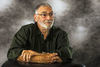Check out The Pampered Pets Corner section of our forum.
Moving Lightroom to a New Computer
Dec 24, 2019 12:46:39 #
My dear husband bought me a new computer for Christmas, and now I’m scratching my head on how to move my Lightroom photos. My old computer is a 2011, 27” iMac . The new one is a 2019, 27” iMac.
I went to Adobe, and understand about canceling the subscription on the old computer, and enabling it on the new one. That is the limit of my knowledge. How do I move the photos from my old computer to my new one? Most (not all) are saved to an external hard drive, which I need an adapter to even attach to the new computer, as they no longer have USB ports.
Once I cancel the subscription on my old computer, (which I must do in order to put it on my new computer) are my photos even accessible on it? Will I need to duplicate all of my catalogs on the new computer in order for the photos on my external hard drive to even be accessible? What about the photos saved to the hard drive of the old computer, how to move them?
I’m sure that I am not the first person to have these questions, and I couldn’t think of a better place to get my answers than here.
Thanks in advance.
I went to Adobe, and understand about canceling the subscription on the old computer, and enabling it on the new one. That is the limit of my knowledge. How do I move the photos from my old computer to my new one? Most (not all) are saved to an external hard drive, which I need an adapter to even attach to the new computer, as they no longer have USB ports.
Once I cancel the subscription on my old computer, (which I must do in order to put it on my new computer) are my photos even accessible on it? Will I need to duplicate all of my catalogs on the new computer in order for the photos on my external hard drive to even be accessible? What about the photos saved to the hard drive of the old computer, how to move them?
I’m sure that I am not the first person to have these questions, and I couldn’t think of a better place to get my answers than here.
Thanks in advance.
Dec 24, 2019 12:49:23 #
Hamltnblue
Loc: Springfield PA
What external drive do you have.?
The part about new computers not having USB ports is incorrect. Pretty much all have them.
If the external drive is usb, copy all the remaining pics to it.
After, connect it to the new machine and it should be recognized.
The part about new computers not having USB ports is incorrect. Pretty much all have them.
If the external drive is usb, copy all the remaining pics to it.
After, connect it to the new machine and it should be recognized.
Dec 24, 2019 13:02:27 #
LaurenT wrote:
My dear husband bought me a new computer for Chris... (show quote)
I don't think you have to cancel and resubscribe. Just remove LR from the old system and install on the new. Here's some basic directions: https://www.lightroomqueen.com/how-move-lightroom-to-new-computer/
Check out The Dynamics of Photographic Lighting section of our forum.
Dec 24, 2019 13:33:31 #
You can have LR on two computers, no problem. The paperwork for your new computer should have a diagram that shows you where the USB ports are to plug in your external drive. Make sure you copy over your current catalog, too. The only problem might be if your new USB port has a different drive name than your old one, which happened to me. My new computer said the external drive was on F: but on my old computer it was on E:, so LR couldn't find my photos at first, even though to me they were in plain sight.
I believe there is a way to rename your new port so it's the same as on the old one, but I don't know how, so I laboriously used LR to "find" my photos so I wouldn't lose the edits.
I believe there is a way to rename your new port so it's the same as on the old one, but I don't know how, so I laboriously used LR to "find" my photos so I wouldn't lose the edits.
Dec 24, 2019 16:07:01 #
Thank you, I think it was just my failure to use the correct wording. I will definitely check out your attachment, but I know I can only have Lightroom on 2 computers, (with one subscription), and it is also on a laptop, so I need to move my registration from the old one to the new.
Dec 24, 2019 18:17:53 #
LaurenT wrote:
My dear husband bought me a new computer for Chris... (show quote)
You don't say where the catalog is? You can plug the old drive into the new Mac. If the new Mac does not have the correct USB port (I don't know if Mac has converted everything to the USB-C ports) you can buy a small adapter (do a google search, there are several items to choose from), I have the tiny insert on a hub, and the converter will let you plug a USB to a USB-C port. If the catalog and the images are on the same drive you should just be able to plug it into the new computer and it should all be there intact. If the catalog is on the old computer then you'll need to move the catalog to the new computer or the old external drive. Worst case scenario is that you'll need to relink the main folder that holds all of your images (and I hope you do store them in one main folder). If I were you I'd google a bunch of stuff until I had it right before I moved anything and don't just take any advice blind. You don't have to really cancel anything at Adobe. Go to your Adobe Cloud interface online and click the correct setting to release your old computer and then add your new computer: you can run two devices at once. Sit down, study it all, make a plan, execute the plan early in the day without any interruptions.
Dec 24, 2019 21:43:09 #
within Lightroom move all your images to the external drive. Exit Lightroom and copy your catalog to the external drive. Unmount (eject) the drive from your old iMac and connect it to your new iMac. Open LR on the new iMac then open your old catalog on the external drive. If all goes well you should be all set to go. If you see a ? On your image folder you can right click on it and choose to find the folder in its new location. Navigate to the folder location on your external drive and select it. All the ? Marks should go away and you’re set to go.
Check out Film Photography section of our forum.
Dec 24, 2019 22:00:12 #
LaurenT wrote:
My dear husband bought me a new computer for Chris... (show quote)
Your new computer does have USB ports, but they are USB-C, not USB-A which were probably on the old computer.
Dec 25, 2019 00:39:19 #
Hamltnblue wrote:
What external drive do you have.?
The part about new computers not having USB ports is incorrect. Pretty much all have them.
If the external drive is usb, copy all the remaining pics to it.
After, connect it to the new machine and it should be recognized.
The part about new computers not having USB ports is incorrect. Pretty much all have them.
If the external drive is usb, copy all the remaining pics to it.
After, connect it to the new machine and it should be recognized.
Many, if not all, new Macs are now USB-C. It's a port like that of an iPhone. Adapters are needed to make the "normal" USB work, maybe USB is USB B but not sure about that. Adapters are found online via a search.
Dec 25, 2019 07:18:58 #
BlueMorel wrote:
You can have LR on two computers, no problem. The... (show quote)
Change Drive Label and Rename Drive in Windows 10
Open File Explorer.
Go to the This PC folder.
Select a drive under Devices and drives.
Click "Rename" in the Ribbon.
Alternatively, you can right-click on the drive and select Rename in the context menu. Also, pressing F2 when a drive is selected will allow changing its label.
Type a new label and hit the Enter key.
Change Drive Label and Rename Drive in Windows 10
winaero.com/blog/change-drive-label-rename-drive-windows-10/
Dec 25, 2019 07:21:01 #
LaurenT wrote:
My dear husband bought me a new computer for Chris... (show quote)
Maybe....sign out of your Adobe account on your old Mac. Resign in on your new Mac. Your sign in and password will be the same.
Check out AI Artistry and Creation section of our forum.
Dec 25, 2019 07:41:41 #
Off topic slightly - You actually can have Lightroom and Photoshop installed on an unlimited number of computers. If it is activated on two and you try to use on a third Adobe knows this and will ask which one you want to deactivate.
Dec 25, 2019 10:24:12 #
LaurenT wrote:
My dear husband bought me a new computer for Chris... (show quote)
2019 27” iMacs do have USB ports they are version 3 but will also read usb 1&2 as they are backward compatible.
Dec 25, 2019 10:26:52 #
There are some Apple items that will help guide you. Your new computer DOES have USB ports, however, they are probably a different connector for which you will need an adaptor to connect your old drive. Better yet, if you drive is from the era of your computer, you may just be better off getting a new, larger/faster, one to connect to your new computer. Best of luck and Happy Holidays.
Dec 25, 2019 10:45:15 #
Hamltnblue wrote:
What external drive do you have.?
The part about new computers not having USB ports is incorrect. Pretty much all have them.
If the external drive is usb, copy all the remaining pics to it.
After, connect it to the new machine and it should be recognized.
The part about new computers not having USB ports is incorrect. Pretty much all have them.
If the external drive is usb, copy all the remaining pics to it.
After, connect it to the new machine and it should be recognized.
She means some new Macs (such as MacBook Pros) have ONLY Thunderbolt 3 ports. They use the USB-C connector. These are backwards compatible with USB-C, USB3, USB2, Gigabit Ethernet, HDMI, Display Port... All she needs is a dock or a dongle adapter.
New iMacs have four USB3 ports, AND two Thunderbolt 3 ports.
If you want to reply, then register here. Registration is free and your account is created instantly, so you can post right away.
Check out Digital Artistry section of our forum.