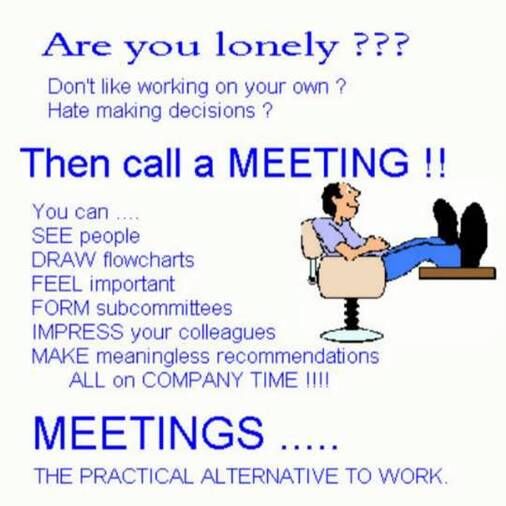Posts for: Lens Cap
Aug 20, 2023 08:52:52 #
sodapop wrote:
I use Davinci Resolve. Slide show and video editing at its best. And free!
Thank you I will give it a try!
Aug 20, 2023 03:06:35 #
Years ago I could make a slide show with music where I could set the viewing time for each of the pictures. It worked very nicely to be able to time a picture to a moment in the music. I thought it was Roxio that I used (I now have the 2010 version) but cant find those kinds of adjustments. Do you Hoggers have any suggestions of free software to make slide shows?
Thanks in advance!
Thanks in advance!
Aug 7, 2023 06:54:08 #
Aug 4, 2023 07:49:54 #
Jul 29, 2023 07:05:05 #
Jul 19, 2023 07:07:43 #
I remember mine being hand written....
Jun 17, 2023 06:50:17 #
Jerry, you can never have enough ukuleles, I have the same problem with guitars.
jerryc41 wrote:
Over the years, I have become very good at impulse... (show quote)
Jun 10, 2023 11:41:35 #
jerryc41 wrote:
I haven't read all the replies, but have you tried a different flash drive?
How about DiskPart? Type that into the magnifying glass, bottom left, and run it. At the DISKPART prompt, type "list disk." That will show you what's there.
How about DiskPart? Type that into the magnifying glass, bottom left, and run it. At the DISKPART prompt, type "list disk." That will show you what's there.
Jerry, yes is the short answer, i have tried other drives, and this on has been in use for years. I like your suggestion of the "Diskpart"....i will look into that. Thank you!
Jun 9, 2023 21:14:01 #
Are you Lonely? This could help!
Jun 9, 2023 19:12:16 #
"T" in this case is short for "Thumb" sorry for the confusion......
Longshadow wrote:
If it worked before, it sounds like something on the card got corrupt. Yes, reformat.
"T:" is not necessarily unique to that fob, unless maybe if you mapped it.
I have different devices that I plug in at different times and they get assigned the same letter as "others" have had, like F: or J: or L:.
"T:" is not necessarily unique to that fob, unless maybe if you mapped it.
I have different devices that I plug in at different times and they get assigned the same letter as "others" have had, like F: or J: or L:.
Jun 9, 2023 17:57:50 #
1. Both, I've tried it both ways, and again it has worked on this laptop with and without the extender for years
2. as stated above yes the others are 120 gig or less....
3. I don't know the version but I believe them to be 3.0
4. again it has worked on this laptop with and without the extender for years.
5. I do have a terabyte drive that works. At one point during this issue the faulty "T Drive" did make a connection for a short period of time, enough for me to copy a single file to my desk top then stopped working again.
2. as stated above yes the others are 120 gig or less....
3. I don't know the version but I believe them to be 3.0
4. again it has worked on this laptop with and without the extender for years.
5. I do have a terabyte drive that works. At one point during this issue the faulty "T Drive" did make a connection for a short period of time, enough for me to copy a single file to my desk top then stopped working again.
Jun 9, 2023 17:56:03 #
Jun 9, 2023 14:50:38 #
So the Desk top is a way older OS, however, I have been using this "T drive" on my laptop for quite some time.
I'm not sure what the file structure is on any of the working "T drives"...again this "T drive" was not new to my laptop.
The non working "T drive" is larger at 250gig.
I'm suspecting it is a USB power issue, but don't know how to prove it.
I'm not sure what the file structure is on any of the working "T drives"...again this "T drive" was not new to my laptop.
The non working "T drive" is larger at 250gig.
I'm suspecting it is a USB power issue, but don't know how to prove it.
Longshadow wrote:
Same OS version on the desktop and laptops?
Is the file structure the same as the "working" fobs?
Is the "non-working" fob larger than the working ones?
Is the file structure the same as the "working" fobs?
Is the "non-working" fob larger than the working ones?
Jun 9, 2023 12:46:24 #
Ok so here's the end of the story.........
I can use other Thumb drives in my laptop computer....
I tried the faulty thumb drive in another laptop computer......same result.
I tried the faulty thumb drive in desktop computer.....Works just fine....I copied all files (37 gig)out of the faulty thumb drive and pasted them into a thumb drive that works on my laptop
I can see my files once again.....
I will try re-formating the faulty thumb drive to see if it can be restored for use.
Any thoughts on re-formating?
I can use other Thumb drives in my laptop computer....
I tried the faulty thumb drive in another laptop computer......same result.
I tried the faulty thumb drive in desktop computer.....Works just fine....I copied all files (37 gig)out of the faulty thumb drive and pasted them into a thumb drive that works on my laptop
I can see my files once again.....
I will try re-formating the faulty thumb drive to see if it can be restored for use.
Any thoughts on re-formating?
Jun 8, 2023 09:25:49 #
Power down with the thumb drive installed?
Longshadow wrote:
I think I had that happen to me once. Powering down (not "restart") fixed it.