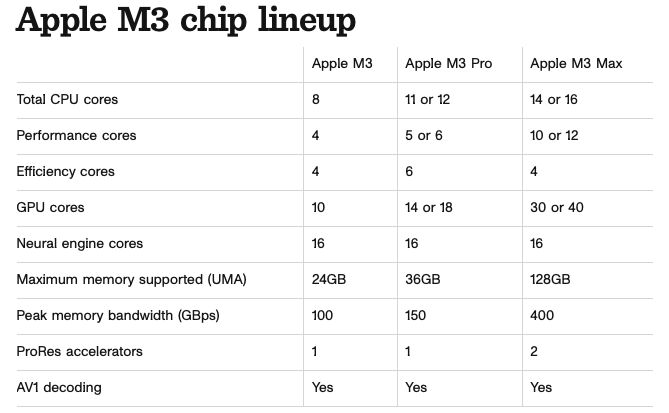Posts for: Ednsb
Dec 25, 2023 11:58:55 #
Dec 23, 2023 20:34:33 #
I originally used this because of a photographer I follow Gyn Dewis. He then moved to the reeHeld which does the same thing but hand held. These apps are using multiple images folding algothryms to produce long exposure images without the use of filters. It shoots in jpeg but there is another app from them called ReeXpose which does raw.
Attached is a handheld 26 sec long exposure at the Getty Villa in Los Angeles. They don’t allow tripods so I used ReeHeld rather than ReeXpose which requires one. This was shot on an iPhone 14 Pro in 1x but jpeg not 48mp PhotoRaw. I thought about getting away with using a selfie stick which has a tripod on it but didn’t want to get kicked out.
Attached is a handheld 26 sec long exposure at the Getty Villa in Los Angeles. They don’t allow tripods so I used ReeHeld rather than ReeXpose which requires one. This was shot on an iPhone 14 Pro in 1x but jpeg not 48mp PhotoRaw. I thought about getting away with using a selfie stick which has a tripod on it but didn’t want to get kicked out.
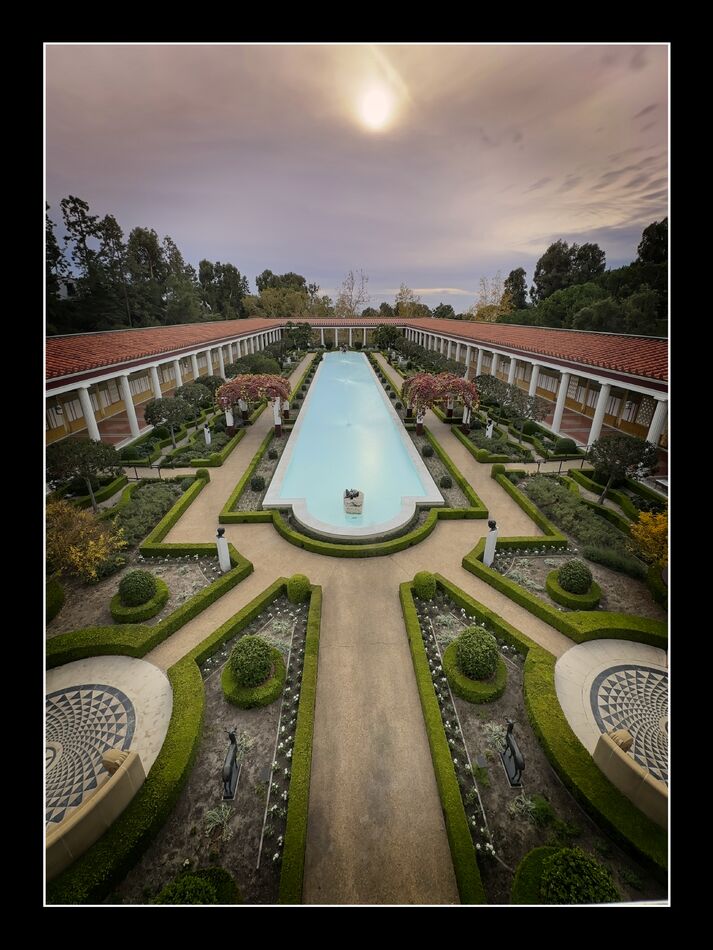
Dec 13, 2023 15:59:33 #
Boy … so much to say but…. I am retired software exec in databases, cloud, big data and now what is call AI. Very confusing information said in this stream:
1. On1 is not dropping cloud sharing which other products like Lightroom, Apple Photos etc use. It is not for storage but rather to share images between computers and phones. In 2024 On1 came out with Max which includes cloud storage for just that purpose.
2. Cloud is a critical feature for the backup of all data. You should be using a 1-2-3 method where you store data in 3 places with at least one of them in another location than your computer. I am a Mac user so I have an external drive for Time Machine (Apples builtin backup system), another for a clone of my drives using CCC and finally a cloud backup using Backblaze. I live in an area where we have fires and have to evacuate (4 times in last few years). For 3 of those evacuations I was away on business. I had labeled both the Time Machine and CCC clone drives to say TAKE ME which my wife did. If the fire burned the computer equipment it was covered by insurance. But what if we were in vacation on the east coast and a fire hit the house? Well both the backup and clone drives as well as the root drives would be toast. But not the Backblaze backup which is now almost 5TB in size. I pay $9/month for UNLIMITED backup and it runs in the background on my computer.
1. On1 is not dropping cloud sharing which other products like Lightroom, Apple Photos etc use. It is not for storage but rather to share images between computers and phones. In 2024 On1 came out with Max which includes cloud storage for just that purpose.
2. Cloud is a critical feature for the backup of all data. You should be using a 1-2-3 method where you store data in 3 places with at least one of them in another location than your computer. I am a Mac user so I have an external drive for Time Machine (Apples builtin backup system), another for a clone of my drives using CCC and finally a cloud backup using Backblaze. I live in an area where we have fires and have to evacuate (4 times in last few years). For 3 of those evacuations I was away on business. I had labeled both the Time Machine and CCC clone drives to say TAKE ME which my wife did. If the fire burned the computer equipment it was covered by insurance. But what if we were in vacation on the east coast and a fire hit the house? Well both the backup and clone drives as well as the root drives would be toast. But not the Backblaze backup which is now almost 5TB in size. I pay $9/month for UNLIMITED backup and it runs in the background on my computer.
Dec 13, 2023 15:47:30 #
bsprague wrote:
In October Lightroom (the cloudy one) got a "Local" tab. I ignored it. Now, for two days, I've been watching and learning about it.
The "Local" tab makes everything useful in Classic's Develop module available without dealing with a importing or a catalog. The local tab navigates to any file in any folder and allows you to work on it, quickly and simply.
Have you tried it?
The "Local" tab makes everything useful in Classic's Develop module available without dealing with a importing or a catalog. The local tab navigates to any file in any folder and allows you to work on it, quickly and simply.
Have you tried it?
MattK put out a video just other day saying he had moved to Lightroom from Lightroom Classic because it did everything Lightroom Classic did without having to use a catalog. Since the problems Lightroom 6 had with its catalog I followed MattK from adobe to On1 which allowed me to use either or catalogs or the local browser (much like how bridge worked.
But when I downloaded it (I teach Photoshop and Lightroom Classic by the way) I saw a number of functions missing such as plugins which are a huge part of my workflow. So I am not ready to jump ship but I think this could be the first step in getting rid of Bridge since Lightroom will do most if not all of its functions. Though that might just really piss off the graphic artists that seem to use bridge rather than Lightroom Classic..
Nov 22, 2023 15:44:32 #
I have never had good luck with Epson with their heads drying out but I’ve talked to friends who have Epson love them but use them a lot. On the other hand I’ve never had a problem of any type with Canon.
But I am going to ask why your daughter needs such a large printer? Unless she is a pro or is rich the cost of the printer and INK is quite high. If she is just doing an occasional print a good quality print shop is a better solution plus can get bigger images than 17 inch wide. But she definitely needs to calibrate her monitor and use ICC profiles for the printers.
But I am going to ask why your daughter needs such a large printer? Unless she is a pro or is rich the cost of the printer and INK is quite high. If she is just doing an occasional print a good quality print shop is a better solution plus can get bigger images than 17 inch wide. But she definitely needs to calibrate her monitor and use ICC profiles for the printers.
Nov 22, 2023 15:40:54 #
b top gun wrote:
My dislike for Apple got yet another boost this we... (show quote)
HEIC are better quality Jpegs. You can convert them to Jpg or tiff because Walgreens being the top quality print location can’t handle them.
Nov 10, 2023 13:00:53 #
jerryc41 wrote:
Just curious - How many of you (men, only) have a mustache or beard of any kind? I had a mustaches for decades, and then I shaved it off. Now, I have a mustaches and chin whiskers. Since Covid, many more men have beards.
I shaved off my mustache once since 1967 and that was for a beard-growing contest that you had to be clean-shaved to sign up for..
Nov 6, 2023 14:31:49 #
49lucian wrote:
I did take an extra CF card with me Saturday for t... (show quote)
been there , done that.. I have the t-shirt..
Nov 6, 2023 14:31:10 #
Just Fred wrote:
My recommendation would be to upgrade to the latest macOS version your Mac will support.
Absolutely! as a computer guy I would wait a few days to see if there are any issues but if you are not on the up to date version of the OS you do not have the security updates which are critical to the safety of your information. While your computer should be able to run Sonoma it may be showing signs of performance anxiety (sic). It is amazing how much faster the Apple silicon chips are. I have a M1 Mac Mini and it is the faster pc I’ve ever owned. Absolutely no issues running Photoshop , Lightroom Classic and every Illustrator with zero lag.
Nov 1, 2023 12:31:52 #
hpucker99 wrote:
Not sure if this is possible anymore. I think Apple discontinued the Target Display Mode on their newer hardware.
They have. It was an issue when I purchased my M1 Mac Mini to replace my mid 2011 27” iMac so I couldn’t use the iMac as a second screen. After I researched this I found a device from Astropad called a luna display. This will allow you to use the iMac as a second screen BUT the dongle has to be plugged into one of the thunderbolt ports. This is a huge issue because there are only 2.
Oct 31, 2023 14:24:15 #
Oct 31, 2023 13:58:50 #
Photolady2014 wrote:
So my husband may be in need of a new computer. I... (show quote)
Because the M* chip machines have a totally different architecture than the old Intel machines they are limited in they can not be upgraded after purchase.
All of the M* chips are quite a bit faster than most of the Intel machines by a factor of 2 for the M1 and 4 for the M3 (the max etc chips are even faster).
So you have a few choices:
M2 Mac Mini up to 28GB unified memory and up to 2TB SSD
M2 Pro Mac mini with up 32GB and up to 8TB SSD
Note: I have a M1 Mac Mini with 8GB and 1TB and it runs all of my software without issues including Photoshop, Lightroom Classic, Illustrator, InDesign, Premiere plus On1 , Topaz Studio and Topaz Studio 2.
iMac 24 inch
M3 chip with up to 24GB unified memory and 2TB SSD
MacBook Pro
14 inch
M3 - up to 24GB and 2TB
M3 Pro - come standard with 18GB. Configurable up to 98GB (wow) and 4TB SSD
M3 Max - comes with 36GB standard up to 128GB with up to 8TB
16 inch
M3 Pro - 18GB or 36GB standard - up to 36GB up to 8TB SSD
M3 Max - 36 to 48GB standard - up to 128GB up to 8TB SSD
so you do have choices for more storage just not in the iMac
Oct 26, 2023 18:03:38 #
I moved to On1 when adobe went to SaaS pricing for a number of reasons. It remains my primary tool even though I teach Photoshop and Lightroom Classic plus have other apps like Affinity Photo, Neo. I am not upgrading Neo due to its greedy sales model (having to pay for extensions for features including in most apps for free). I am an On1 Pro member which is a grandfather level not available anymore. Watching the videos on 2024 I am a bit concerned that it will be hard for me to use the workflow Ive used for years. I guess I will know in 7 days. They have made significant changes to the UI to accommodate the Brilliance AI features.
Oct 24, 2023 06:09:23 #
bsprague wrote:
The Help menu in Classic has a link to the Adobe t... (show quote)
All great instructors but you might want to rethink that no college as many city colleges offer classes on both at a reasonable price like zero and online. Santa Barbara City College does through its college of extended learning (what was adult Ed). They are taught by two extremely qualified instructors both of whom taught at Brooks Institute which when Ernie Brooks ran it was one of the top photography schools in the world. You may have similar classes you can attend.
Oct 18, 2023 12:16:53 #
Skylum history with actually providing what they claim is bad in my opinion. I have given up with them and I am so glad I did as this sales model is ridiculous as you are paying for features like pano which is included in almost every other software package as part of the product. No thanks.. and not ragging on you but you posted on 10/17 which is 7 days after your offer ended with them. Also remember YouTube photographers like Jim Nix have discounts you can use to buy Skyrim products.