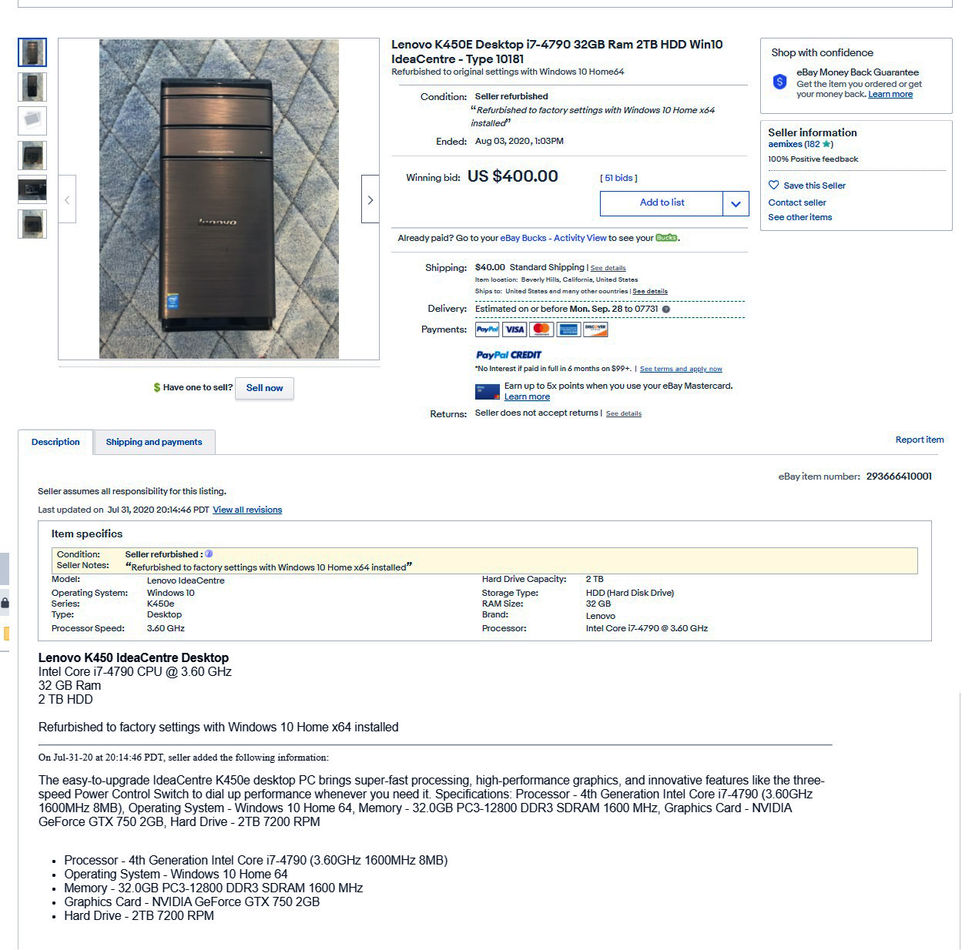Posts for: Bobspez
Mar 12, 2022 13:03:26 #
Congratulations. Beautiful pictures.
A friend of mine in his 70's has finished his first novel and is revising it now. He is getting it published on Amazon. They have some sort of a support network for new writers. I think it is free to publish both paper and kindle versions and sell them on Amazon.
A friend of mine in his 70's has finished his first novel and is revising it now. He is getting it published on Amazon. They have some sort of a support network for new writers. I think it is free to publish both paper and kindle versions and sell them on Amazon.
Mar 10, 2022 22:30:22 #
Johnnyt wrote:
Almost all of my pics are in the house or the yard. Lots of subjects, flowers, birds, squirrels, rabbits, macros of coins and stamps, the moon. If it lets you shoot time exposures put it on a tripod and take a 20 second time exposure of the stars in a dark sky at the widest angle. You will see about 100x more stars in the pic than with your eyes.Hi Hedgehoggers! br I have a question. Because of... (show quote)
Mar 9, 2022 13:18:10 #
Mar 5, 2022 14:32:41 #
sodapop wrote:
Can you use the Windows restore feature where you can roll your PC back to a previous time before the trouble started? It should affect your software but not your data. Sometimes installing some new program or plugin or upgrade on the PC conflicts with what is there already, but is difficult to find.I went back to an earlier version of 17 and that did not help. The weird thing is It was working fine up until last week. Thanks for the reply.
Mar 5, 2022 13:46:34 #
Can you go back to version 16? My computer has problems with version 17 so I don't use it, and went back to version 16. If that doesn't work maybe go back to Win 10 and version 16. I generally don't upgrade to new software until I have to, to avoid bugs.
Mar 4, 2022 21:34:07 #
vanderhala wrote:
Condenser mics are the most sensitive but you need a recorder with phantom power inputs. (There are condenser mics with battery supplied phantom power built in, but I have no experience with them.)After a busy day yesterday with string quartet mus... (show quote)
I use the Zoom R16 and it has 8 tracks with combination xlr and 1/4" jack inputs. Two of the tracks have phantom power which can be switched on or off. The condenser mic I use is a used CAD C195 with an xlr cable. It's a great mic for less than $150. I believe phantom power is only delivered through an xlr cable.
Mar 4, 2022 17:04:55 #
TriX wrote:
Since I started buying used I rarely buy new large ticket items any more. Computer, cameras, lenses, guitars, amps, mics, recording equipment, microscopes and lenses, watches, just about anything is half price or less used, and way better quality than anything new at a similar or even twice or three times the price. If you know what you are buying and use top rated sellers you can buy the best quality older equipment for less than the poorest quality new equipment is selling for.And that demonstrates that you don’t need to spend 3K$ to have a reasonable machine and do post processing.
Mar 4, 2022 14:00:14 #
MDavid70 wrote:
What is the minimum Ram, Speed, Storage for a first time user for pictures that I want to keep and maybe print. What make of Computer, price does matter. I’m retired and old!
If you are just editing one picture at a time, any computer processor will do. Minimum RAM is 4GB. 10,000 pictures will take 250GB or less of hard drive space. Minimum storage is 500GB of hard drive. Windows PC's are cheaper than Macs, and used are cheaper than new. Minimum operating system is Windows 10 for a PC..
I have always preferred a desktop with a 20 inch monitor about 2 ft. from my eyes as the ideal size and distance.
Here is my current desktop which I've had for a year and a half. I bought it used on ebay from a top rated seller for $400.
Lenovo K450E Desktop, 32GB RAM, Intel i7 processor at 3.6Gz, Widows 10, 2TB (2,000 GB) 7200rpm hard drive, Nvidia GTX Graphics card with 2GB of RAM.
I use a 10 year old Viewsonic VA2012wb 20 inch back lit lcd monitor that cost about $150 new that works perfectly, and an HP optical mouse from a former desktop. I recently bought an AZIO keyboard with large backlit keys for $40. I can edit 4K video with multiple video and audio tracks with no problem.
Mar 4, 2022 12:40:03 #
Ugly Hedgehog Newsletter wrote:
A used 12MP Nikon1 J1 with the 10mm-30mm lens and the 30-100mm lens can be purchased on ebay from top sellers for less than $300. It is an excellent camera with a 1" sensor, so you can crop to 100% without loss of sharpness. The sensor has a 2.7X crop factor so the equivalent focal length of the 2 lenses is 27mm-270mm. Although it looks like a pocket camera it is a fully functioning dslr with HD video. I have this camera. Hi,
I recently bought a Nikon Coolpix L120 and enjoy taking pics. I want to move into the DSLR world, but can't afford the >$500 price tag. Any suggestions on cheaper models that are a good learning instruments or where best to shop for something that might be in my price range? Thanks.
Eugene
I recently bought a Nikon Coolpix L120 and enjoy taking pics. I want to move into the DSLR world, but can't afford the >$500 price tag. Any suggestions on cheaper models that are a good learning instruments or where best to shop for something that might be in my price range? Thanks.
Eugene
Another excellent dslr is a used 12MP Nikon D200. It doesn't have video but has a ccd sensor which gives a special warm quality to images. With a used Nikkor 50mm f1.4 autofocus lens, this will cost about $350 from top rated sellers on ebay. I also have that camera and lens.
I also didn't notice how old the post was, but maybe there will be readers in the same situation as the OP, looking for advice.
Mar 3, 2022 17:55:26 #
Retina wrote:
Good point about the wav files retaining proper time. It seems the OP may care about optimal sound and m... (show quote)
In regard to the cost of Adobe Premiere Pro and Adobe Audition, they cost $20 a month each. You can cancel a subscription after you finish the project and save money by not needing to buy another mic if you already have a separate recorder. An advantage of having both camera audio and separate recorded audio is that if the recorder audio fails you can use the camera audio in a pinch. This happened to me on one of my videos and the recorder audio track was full of static. I was able to improve the camera audio track sound in Adobe Audition and it worked out fine. I've been recording my amateur music videos for youtube for more than 8 years, and making youtube videos for 12 years, and I enjoy the editing process as much as the performing.
Another thought is if you are using a D7200, use manual, not auto settings. Otherwise you will hear camera noises on the audio track if you have continuous auto focus, or if the camera changes aperture due to changing lighting conditions.
Mar 3, 2022 14:37:19 #
bsprague wrote:
... Better is to replace the camera sound track with the recorder sound track in post production. Bobspez describes that above but makes it sound complicated. He seems to do it manually when Premiere has an automatic button for audio syncing.
Maybe it became easy for me with a little practice, but the automated sound syncing in Premiere actually seems more complicated and less reliable to me. It's like when I scan slides, the automated dust removal tool in the scanning software doesn't seem satisfactory to me and so I do it manually in Photoshop.
But maybe a picture will make it less complicated. In the attached screen shot from Adobe Premiere, the timeline top track is the video, the second track is the camera audio, the third track is the separately recorded guitar audio track. Visually it takes just a minute for me to zoom in and use the mouse to grab and move the recorded track until the wave forms on both audio tracks line up. When they are lined up I trim the beginnings of all tracks so they all are lined up and stay that way. Then I mute the camera audio track.
If you click on download and the plus sign to zoom in on the screenshot you will see the wav forms are not perfectly lined up. They are about 50 milliseconds apart, but that is not noticeable in the video visually or listening to both tracks together. I'm generally adding about 400 milliseconds of echo to instrument tracks.
Mar 2, 2022 21:53:13 #
vanderhala wrote:
I use Adobe Premiere Pro and the Adobe Audition sound editor. Premiere Pro lets you access Audition on the Premiere Pro timeline, so you can do all the audio editing (echo, fades, EQ, compression, volume, taking out mic hits, etc.) within the Premiere Pro timeline. I do my half of all my music videos on youtube that way. The link to them is in my signature, below.And this is which program?
Mar 2, 2022 21:42:23 #
vanderhala wrote:
It's actually quite simple. I do it with my Zoom R16 audio all the time. I use the Zoom with a condenser mic, a used CAD C195 I got on ebay for about $100. Basically I have the camera audio and video on the editor timeline. Then I place the recorder audio on the timeline below the camera audio. The timeline will show the wav forms of both audio tracks. Then I zoom into the start of the sequence and move the recorder audio until it matches the camera audio exactly. I can zoom into the millisecond range and get it exactly right. Once the recorder audio matches the camera audio it automatically matches the camera video. At that point I trim the start of the sequence so both tracks and the video track all start together on the timeline. I may check the end of the sequence to verify both audio tracks are in sync all the way through. Then I usually mute the camera audio. Now I have the camera video and recorder audio synced for the whole sequence.I do have a Zoom H1 small recorder and connected the output to the camera so the microphone essentially passes through the output into the D7200, but it is a tricky set-up. To coordinate and synchronize the digital recording with the video recording (and then to eliminate the recorded sound of the D7200) may be above my pay grade.
Mar 2, 2022 17:41:16 #
I have three film cameras sitting in my closet unused for about the last 5 years. A Nikon 35mm SLR, a Zeiss rangefinder, a couple of rolls of 35mm film, and a Mamiya medium format SLR. I can't think of a valid reason to use them. To me the benefit of digital is instant feedback, no cost for bad images, easy manipulation in Photoshop to improve exposure, sharpness, white balance, cropping, erase dust spots. I'm too used to all those conveniences to go back to film. It would be like going back to broadcast TV with 5 channels that had to be watched in real time, instead of cable with DVR and streaming.
Mar 1, 2022 18:08:32 #
When I was about 10 I got a Brownie twin reflex camera as a birthday present and took some B&W pictures with it. At 12 I got a Kodak 35mm Pony camera for a birthday present, and started taking color slides. I also had a projector and a screen. I also started using an 8mm movie camera and projector at 14 and took movies until my early 20's and spliced the small reels onto a big reel. I got a polaroid camera in my late teens.
My photography hobbies were confined to single use throw away film cameras in my early thirties, when I bought a Yashica rangefinder camera to take pictures of the kids. Eventually I bought my first digital camera, then another, then another, until I switched to DSLR's when I retired.
My photography hobbies were confined to single use throw away film cameras in my early thirties, when I bought a Yashica rangefinder camera to take pictures of the kids. Eventually I bought my first digital camera, then another, then another, until I switched to DSLR's when I retired.