Posts for: brian43053
Mar 4, 2022 07:39:58 #
My current MacBoo is a bit over 10 years old.It slows down something terrible when I use any of the Topaz programs (sharpen, denoise & gigapixel). Any hoggers out there with the new M1 pro or M1 max have the Topaz software programs on their laptop? How do they run? TIA
Feb 23, 2022 08:41:14 #
I, for one, am a big supporter and believer in Apple products. I've had a MacBook pro for over 10 years now and it still works great. The only upgrade I did when I bought it was to put 16 gig of ram instead of the 8 it came with. It has worked like a charm from the day I got it. The only thing I had to do was put in a new battery about 3 years ago. I am looking at the new MacBooks with the M1 chip in it and suggest you do the same. IMHO - Macs are definitely worth the extra $$ they cost.
Feb 23, 2022 08:35:32 #
Feb 2, 2022 09:30:55 #
FalconChase wrote:
When I first used my LA-EA 4, all of my lenses focused properly except for my old Minolta 70-210 f4. I had to use the cameras AF Micro Adjust feature. After a lot of experimentation I arrived at a setting of -5 for the Minolta lens. You may want to try using that feature to adjust for your Tamron.
thanx - i'll give that a try
Jan 31, 2022 17:23:15 #
I have the Sony A7R ii. I also have the LA-EA4 adapter with it. The adapter works fine with my Tamron X-R Di 28-75 F2.8, but my Tamron 70-200 F2.8 (if) will not auto focus. Any Sony users out there that might know which adapter would work with my Tamron 70-200?
Jan 14, 2022 06:06:37 #
User ID wrote:
When you’re focusing, do you see that same difference through the eyepiece ?
No. When focusing everything looks fine. I get the green box on the focus area which tells me everything is in focus
Jan 13, 2022 09:48:19 #
brian43053 wrote:
I’ve used the same camera with a differed lens and had no problem. All photos were taken with camera on a tripod so operator error was eliminated. I’ll post some photos later today
I've attached the two pics I took. The top one is the Sony G lens - bottom one Sigma lens. Both are 24-105. All camera settings were left the same and camera was on a tripod with a 2 second delay before pic was taken.
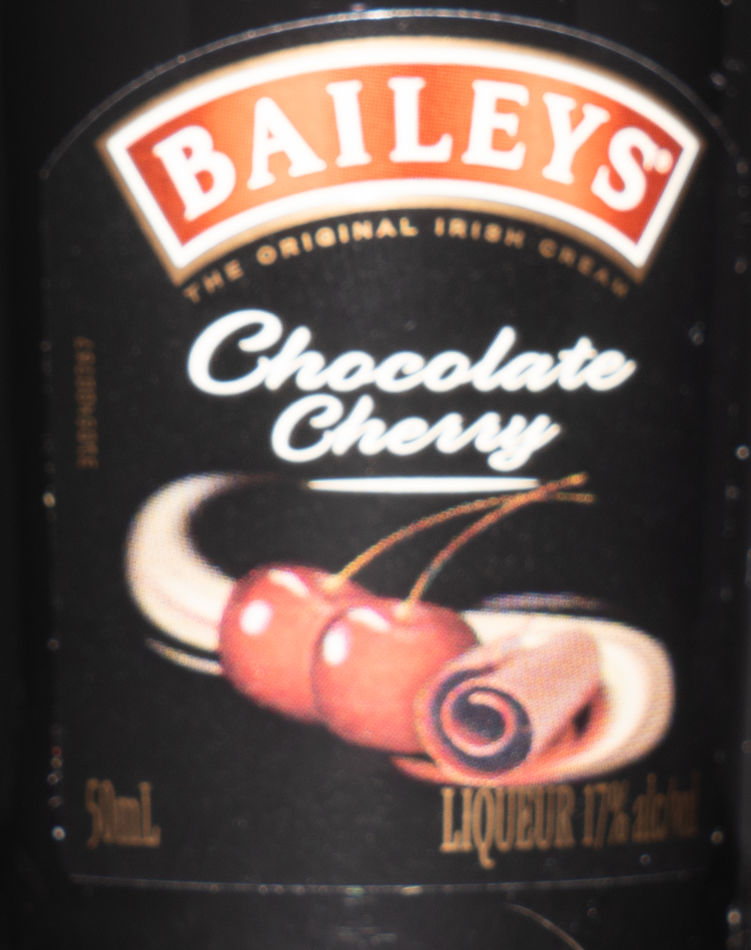
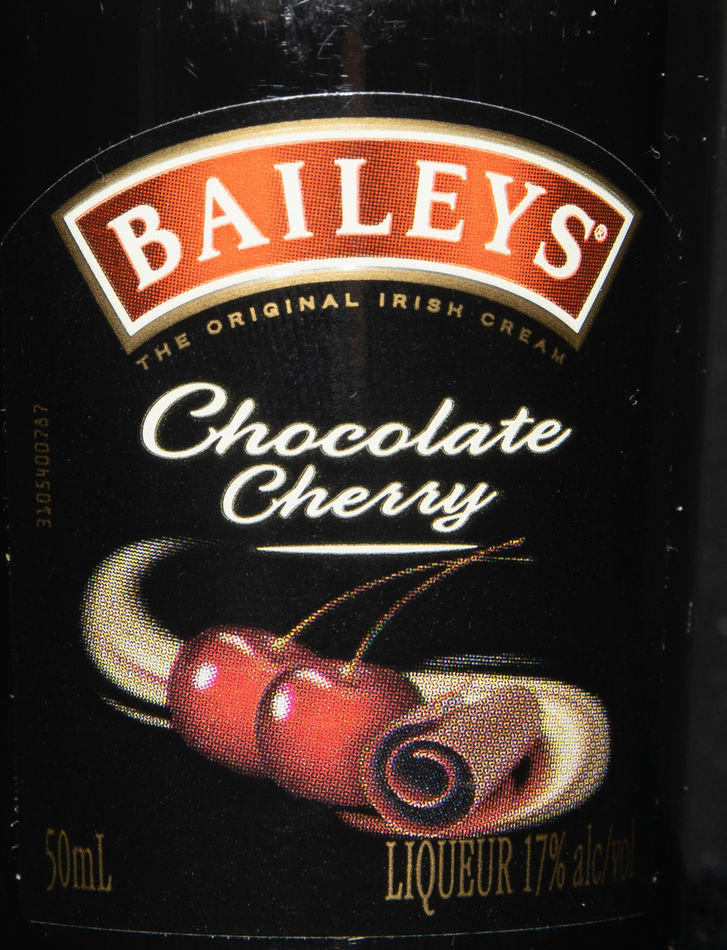
Jan 13, 2022 05:34:59 #
Hip Coyote wrote:
How do you know it is the lens? Could it be the camera? Operator error? Before going down that path, find a few shots that you find problematic and post on this forum so some of the more technical folks can possibly help you.
In my limited experience, I'd try to see if I could duplicate the problem using another camera. And make sure that I have all operator error eliminated...such as using a tripod, stationary object, etc.
In my limited experience, I'd try to see if I could duplicate the problem using another camera. And make sure that I have all operator error eliminated...such as using a tripod, stationary object, etc.
I’ve used the same camera with a differed lens and had no problem. All photos were taken with camera on a tripod so operator error was eliminated. I’ll post some photos later today
Jan 12, 2022 15:21:11 #
Anyone know of anyplace that can repair a Sony lens? It doesn't take clear photos anymore or would I be best sending it directly to Sony?
Dec 31, 2021 06:40:21 #
JD750 wrote:
Would you buy a New 400 hp SUV with a 5 gallon gas tank? Or two seats in the back?
Stuff it full of the maximum ram it will take, and buy a large HD that will help "future proof" it.
Stuff it full of the maximum ram it will take, and buy a large HD that will help "future proof" it.
JD750. Do yourself a favor and check out the new M1 chip and how they work. Your analogy works great for the old style computer but these new M1 chips are a game changer. Check out some YouTube tests that were done with only 16 gig of RAM. There were as many as 7 applications and/or websites open at the same time and LR and photoshop ran just fine. Happy New Year and stay safe
Dec 29, 2021 19:14:13 #
JD750 wrote:
Ha ha ha ha. Yeah put less ram in the computer because the M1 chip has more. "Good idea".
Like I said, 400 HP SUV, 5 gal gas tank. It will work but...
Like I said, 400 HP SUV, 5 gal gas tank. It will work but...
JD750. Do yourself a favor and do some research on the new M1 chips. They are exceptional fast. There have been comparisons done on YouTube that compare a 16 “ MacBook pro with 16 or 32-gig of ram. The 16gig is plenty of ram as the tester had several apps running in the background and Lightroom and photoshop worked without a hitch.
Dec 8, 2021 06:17:04 #
Jgrosso wrote:
Does anybody have experience, good or bad, with the 1ink.com inks for Canon PIXMA series printers? Much cheaper than Canon ink, which I have used exclusively. Print longevity?
I have used them in the past for my HP printer. They are good but sometimes it takes a while to receive package. I recently have tried a site called inktoner. Prices are a bit cheaper and service was faster
Dec 6, 2021 06:12:58 #
happy sailor wrote:
Hi Brian, I just got the 14" M1 Pro with 16gb... (show quote)
Thank you for your input. Think I’ll pull the trigger after the holidays
Nov 29, 2021 19:41:34 #
burkphoto wrote:
Yes, my 2010 Mac Mini won't run the latest Adobe a... (show quote)
Thanx a lot for your response. You are obviously very knowledgeable and I appreciate your input. In your opinion would the 16” with the M1 chip, 16 gig unified ram and 1 TB SSD drive be sufficient for me? I use LR CC, photoshop, luminar and Topaz, also some video editing. Would there be a noticeable difference if I got the 32 gig of ram? TIA
Nov 29, 2021 06:16:35 #
Thanx for your input. You are very knowledgeable and I always pay attention to your response to others questions