Posts for: from SB
Dec 27, 2018 14:27:50 #
Bill_de wrote:
Although I never had this problem with my V600 to seems to be a pretty common problem.
Here is one result of many when I Googled "green line across scan epson v600"
https://www.flickr.com/groups/1269720@N20/discuss/72157625267202291/
--
Here is one result of many when I Googled "green line across scan epson v600"
https://www.flickr.com/groups/1269720@N20/discuss/72157625267202291/
--
Great! Thank you for the link!!!
Dec 27, 2018 14:25:28 #
Hi, Thank you for your reply. I have not tried EPSON yet. I will send them an email and see what that will do. Thank you!
Dec 26, 2018 16:52:28 #
Hi, I have a brand new EPSON V600 SCANNER. I've been using this unit for about a week now. Working great for all this time until this morning it stopped working. I mean it still operates but now the scans come out with a green line across the entire thing. I did not change anything. I simply started the unit in the morning, began scanning, and a green line started appearing. Has anyone had a similar experience? How can I get rid of this line? I greatly appreciate any information. Thank you very much.
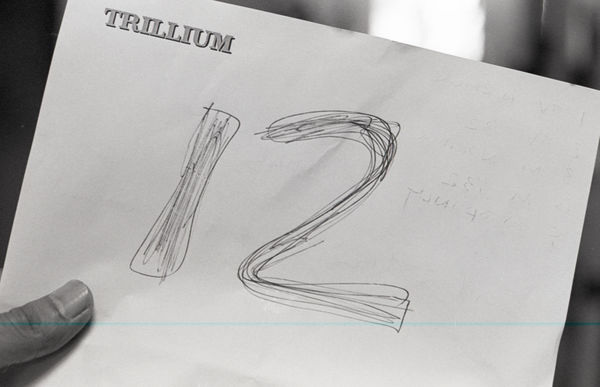
Dec 7, 2018 19:21:10 #
Hi hello everyone at UHH. I enjoy UHH's variety of topics every day. This is my 1st post. I need help with my recently purchased EPSON V600 SCANNER. I'm on MacBook Pro with OS 10.13.6 (High Sierra). I downloaded the driver for it, set it up and started scanning. Let's say I have a strip of negative with 5 images(frames) to scan. It scans about 40 seconds per frame, but in between each frame the scanner stops! It seems like it's thinking or something. (sleep mode?) If I don't do anything, it would stay that way so I need to move my mouse in order to start again. Why is this happening? Any idea how not to do that and just continue scanning one image to another without stopping. (Is this going into the "sleep" mode?) Thank you in advance.