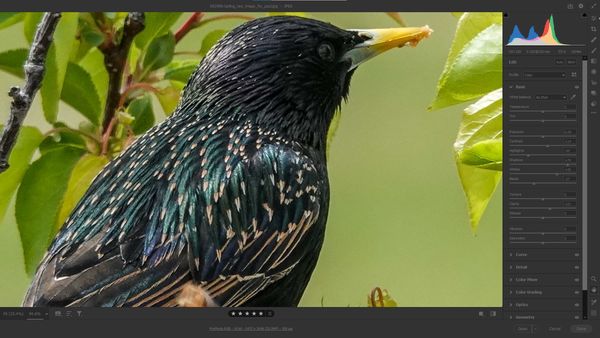Posts for: rmcgarry331
May 27, 2021 11:24:28 #
Bison Bud wrote:
My general experience has been that most cameras will sync with a flash at 100th to 250th of a second. However, at times this is not really enough shutter speed to adequately freeze motion. Are there any cameras out there that could sync faster without going to some kind of lab camera that costs more than my car?
If your goal is to freeze motion, your shutter speed only needs to be fast enough to kill the ambient light, so you are using entirely flash to light the exposure. Back in the old film days, I was able to freeze rapid motion with a Canon FTQL with a flash sync speed of 1/30th of a second. Using 25 ASA film, and a narrow aperture, the flash duration on my Vivitar 283 was about 1/2000 of a second at 1/2 power. So my actual exposure time was 1/2000 even though the film was exposed for 1/30.
Using a modern digital camera, with an ISO of 100, a shutter speed of 1/125 or faster should work just fine.
May 25, 2021 06:16:01 #
I'm not a lawyer, so don't take this as legal advice. I'm just someone who works with old photos. One often forgotten provision of the pre 1978 copyright law, was that the "Originator" of a work held the copyright, rather than the artist. In the case of a studio photo, a person booking an appointment and paying a sitting fee to have the photographer take the picture, would be the copyright holder, not the photographer, not the studio.
May 20, 2021 10:46:08 #
The build-in flash on your 7d MK 11 can control your EX 580 Speedlite. You can set manual flash settings or E-TTL from your camera's menu. Range is up to 30 feet. High Speed Sync is not available.
May 18, 2021 09:29:35 #
The Vivitar 283 was made from the mid 1970's up through the 1990's. On the two I bought when I started photography in the late 1970's I have measured the trigger voltage at 250 volts. They worked fine on my A body Canon's, however Canon flashes from that era had a trigger voltage of 6v. The Vivitar SL2 trigger can handle the high voltage of these early flash units, and can be found on Ebay cheaply. However, it does not work with other flashes in TTL mode, and unless you have a VPM module, you will get a full power pop.
May 15, 2021 07:39:00 #
You need to log-in to Adobe support at https://account.adobe.com/products. If you can't remember the password for the Adobe account you registered, reset your password and log-in. I just checked mine, and the information to re-install all of my Adobe products back to PSE 13 was there and available. PSE does check Serial #, Registered user, and the number of installs. A Windows update may have cleared the password information from PSE. You will need to re-establish it.
Apr 30, 2021 11:44:15 #
Tiff file size for 16 bit grayscale 3436x2648x2= 18,197,056 bytes, or 17.77 mb. It is likely LZW compression is turned on, which would compress the file down to 17.51 mb.
Apr 25, 2021 10:23:32 #
Your photo does what every photo should, it tells a story. The unfocused nature of the capture, along with many distracting elements gives a snapshot quality. The girl in the center of the photo is a good anchor subject, as she is looking right at the camera. However, her being almost dead center in the frame, gives it a snapshot look. Also, the focus should have been on her. The bridge in the background is an important element, it places location of the photo. However, as a background element, it should be in a softer focus. The guy in the gray pants and hoodie is a major distraction. He is too close to the camera and looking the wrong way. Also, the boots and red cup in the immediate foreground are pulling one’s eye away from the rest of the photo. Changing the aspect ratio to 5 x 4 and cropping in a bit allows us to move the girl towards the vertical third line creates an invisible leading line between her and the bridge. This makes it a stronger composition, in my opinion.
Apr 24, 2021 07:31:29 #
Shooter41 wrote:
Hi again Gene51... br I set up my new Sony full fr... (show quote)
Your explanation helps to explain your problem. When shooting jpeg files, both under and over exposure data is lost. When you adjust exposure with any software, the lost information comes back as noise. Raw files give you more flexibility, but are limited as well. In my experience Sony sensors are better for shadow recovery. Conversely Canon sensors do better with highlight recovery in raw files, but with any photo a "correct" exposure will yield a superior result. For your trials and practice I would do the following: 1. Don't shoot through glass, it's killing your sharpness. Set the camera up outside on a tripod, or create a scene to photograph with available light inside. 2. Shoot all tests with a correct exposure. Correct exposure means when you look at the histogram on the back of your camera you should not have pixels climbing either the left or right wall. 3. Turn on the "Zebra" function on your A7R4 and use it to help you back off exposure when you have overexposed areas in your viewfinder.
Apr 19, 2021 09:01:07 #
Don,
It is hard to tell anything about the sharpness in your posted photo, due to the noise in the image. It looks like both the bird and the feeder were acceptably sharp when you shot the photo. However, your post processing added a bunch of noise that is killing the sharpness on the feather detail on the bird. For whatever reason, the most important element, the eye remains acceptably sharp.
It is hard to tell anything about the sharpness in your posted photo, due to the noise in the image. It looks like both the bird and the feeder were acceptably sharp when you shot the photo. However, your post processing added a bunch of noise that is killing the sharpness on the feather detail on the bird. For whatever reason, the most important element, the eye remains acceptably sharp.
Apr 17, 2021 07:08:17 #
Great image, noise is much better than your last posts!
Apr 16, 2021 11:15:07 #
Don,
I have been following your posts for a while, and your problem is not your photography skills. Your problem is the digital noise that you are creating during post processing. You have a particularly good selection of up-to-date cameras, but you are attempting to do your post processing with obsolete software. Since your new Sony A7Riiv entitles you to the Sony version of Capture One, I suggest you start there. Shoot some images with your new camera and use that for post processing. If that workflow makes sense for you upgrade to the full version. If not do a trial of Lightroom Classic and Photoshop 2021. With post processing of images that were shot well in camera, less is usually more. Although I do routinely move my images into Photoshop for final sharpening and clean-up of minute details, most work can be done in a modern raw converter like Capture One or Adobe Camera Raw/Lightroom Classic. I am attaching a screen capture of your image, that I processed in ACR in about 2 minutes. It shows the slider positions from the basic panel that made the feather detail pop. The only other adjustments I did were turn-on correct chromatic aberrations , and set sharpening to 24.
I have been following your posts for a while, and your problem is not your photography skills. Your problem is the digital noise that you are creating during post processing. You have a particularly good selection of up-to-date cameras, but you are attempting to do your post processing with obsolete software. Since your new Sony A7Riiv entitles you to the Sony version of Capture One, I suggest you start there. Shoot some images with your new camera and use that for post processing. If that workflow makes sense for you upgrade to the full version. If not do a trial of Lightroom Classic and Photoshop 2021. With post processing of images that were shot well in camera, less is usually more. Although I do routinely move my images into Photoshop for final sharpening and clean-up of minute details, most work can be done in a modern raw converter like Capture One or Adobe Camera Raw/Lightroom Classic. I am attaching a screen capture of your image, that I processed in ACR in about 2 minutes. It shows the slider positions from the basic panel that made the feather detail pop. The only other adjustments I did were turn-on correct chromatic aberrations , and set sharpening to 24.
Apr 12, 2021 08:22:05 #
One issue with shooting south, is the amount of light pollution, in your shot. Darker sky can be found over the lakes or over land to the north. The south shore of Lake Superior, offers dark sky to the south, but must be on a boat.
Apr 12, 2021 08:16:31 #
Lightroom Classic does not support direct tethering with any Sony camera. You can set-up a watched folder in LrC and use other software to set-up the tether. I believe that Sony offers free tethering software for their cameras. I'm a Canon shooter and have used this configuration, as LrC did not support live view tethering until the last release.
Mar 30, 2021 07:55:51 #
Number one I would consult a lawyer familiar with copyright law. That being said, if you registered the copyright with the Library of Congress, you retain the copyright. You need to have a licensing agreement between you and the non-profit, allowing them to publish the image. If someone else want's to use the image, they still need to license it from you. (My Opinion)
Mar 26, 2021 07:32:16 #
From your metadata it looks like you are shooting with an effective focal length of 600mm. At that distance, your built in flash even with the Rouge flash extender, will never reach. Even a high powered external flash with a Better Beamer or Magmod extender will be challenged to reach that far.