Posts for: sscooper38
Jan 10, 2012 16:35:42 #
Jan 10, 2012 16:27:38 #
Eyeloveit wrote:
quote=joan4115 I like it too. It made me wonder ... (show quote)
To me that was my first impression. You are saying I am stronger than this and I will survive!
Jan 10, 2012 11:47:49 #
deanna_hg wrote:
gonna use this time to say ROLL TIDE ROLL. Just in case some of you don't know which way I roll. 8-)
WOO HOO!! I WILL SECOND THAT ROLL TIDE !!!
Jan 9, 2012 15:12:49 #
Jan 9, 2012 15:01:15 #
Jan 8, 2012 15:38:05 #
Jan 6, 2012 14:30:45 #
Indi wrote:
You are talking about the Project 1 HDR shot? Someone here at UHH turned me on to Redynamix HDR. It's a plugin for PS & PSE. Well worth it. One click. A teak, or two, and voila.
Spyder wrote:
Indi - this one is great - super detail and cool (literally) sky!
You are talking about the Project 1 HDR shot? Someone here at UHH turned me on to Redynamix HDR. It's a plugin for PS & PSE. Well worth it. One click. A teak, or two, and voila.
Will this plug in work with PSE8? How do I get it and how much does it cost? can you do the HDR with just one photo or do you need several?
Jan 6, 2012 13:41:46 #
From a total techno-dummy, how do I reformat the card. I have just erased the images.
Jan 6, 2012 06:50:58 #
RMM wrote:
quote=sscooper38 I think I like this one better, ... (show quote)
That is the look I was going fo. Now, I am a techno-dummy, but I will try to follow those steps. I don't know if I have all that in my PSE 8, so I may get lost! But I will try!
Thanks, Susan
Jan 5, 2012 21:09:33 #
MissStephie wrote:
Too centered & a tad crooked, it seems that way to me, anyhow. Maybe if you cropped a lil? Just a thought.
It is a tad crooked---this is straight out of the camera. I haven't done any PP. I was actually going for the dead center look.
Jan 5, 2012 21:07:50 #
RMM wrote:
First question is what's your interpretation of the film noir look? Attached is one version. Sharpened, detail brought out below the platform, high contrast B/W, noise added. If this is the sort of thing you're looking for, details to follow.
P.S. Hard to work with the low-res upload.
P.P.S. Sorry if this violates the new rules. If you were just looking for a dialog, I'll happily delete this image. Maybe this should all be moved to the new section.
P.S. Hard to work with the low-res upload.
P.P.S. Sorry if this violates the new rules. If you were just looking for a dialog, I'll happily delete this image. Maybe this should all be moved to the new section.
I think I like this one better, (the first one that is ) but with the bench a bit lighter. If you could give me steps, I could work on it, and probably get the look I am looking for!
Jan 5, 2012 17:45:15 #
I know how to convert this pic to B & W, but I don't know how to get the look I want. I want it to look like an old "film noir" B & W movie. Do you know what I mean? I have Picasa, and Photoshop Elements 8. I would appreciate if someone could tell me step by little step how to get that look. THANKS!

Jan 3, 2012 07:08:41 #
JC56 wrote:
When you drove to the levy was the levy dry?
It must have been.......I didn't get stuck....I heard bango music and had visions of my proctologist...........did you know that a 2005 merc sable (aka my four wheel bird blind) can travel faster than the speed of light?[/quote]
I guess since nobody asked you to squeal like a pig, and mentioned that you had a pretty mouth, you were OK!
Jan 2, 2012 17:55:49 #
Not anywhere like some of these, but this is one I did earlier today

and an older one done in lunapic
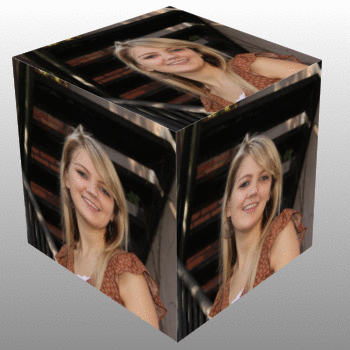
Jan 2, 2012 17:50:50 #