Posts for: PalePictures
Feb 16, 2018 00:20:51 #
http://www.youtube.com/watch?v=NN0vkSO9n8Y
A little refresher on history.
A little refresher on history.
Jan 29, 2018 23:06:58 #
These are excellent images. I would bank your style here. The color has a european muted earth type palette. These types of color tones can be very attractive. They match well with the expressions of your subject to give more meaning,.
I would consistently use this style of image( it does not need a lot of refining.) You're basically there.
Here are a few small details you missed.
1) Remove the flyway hair in Image one. Imagine the hair without that curl and notice how much more symmetry you add.
2) Image two has the flyway hair but it is not as much of a problem because it is in the shadow. Hand placement is good in two although the second hand on the shoulder does look somewhat posed. The hand with the glass is perfect. Mainly because it gives the hand purpose. The story here is the girl is looking over her shoulder with a glass of wine....Red wine matches the palette. The second hand position in image two is completely subjective. It does work.
3) In image 3 I would remove the green leaf camo in the center of the lady's right breast. It doesn't add anything to the image. I have made this point quite a few times. Is there anything in the image that takes away from the story?
I would also slightly darken the center of the part of the hair in image III. A hard hair part down the center of an image can ever so slightly split the image apart. You want to always bring and image together as one uniform piece. This is especially true in a muted earth palette.
Again some of the best use of color I have seen posted here. It's easy to create contrast in an image where the colors are hard(saturated by color and light) It is much more difficult to retain contrast and interest in a muted color palette.
A really good example of the use of color that everyone should appreciate and study.
One final note on image one.
if you could have pulled the girls shoulder back and not have it slumped forward while still maintaining the expression of image 1 it would have been better. Most traditional portrait photographers will pose subjects this way. The problem there is if you pose your subject....it looks posed. The idea is to set the pose and have the model work through the expressions naturally. Basically to have a pose that looks non posed, especially in the expression. The way I have done that is to make sure the base pose is acceptable, have a conversation with the subject while shooting, and finally take a lot of shots, while adjusting your angle (slightly) relative to them.
Everyone has there on thought about how to get an image, i just thought I would pass along the way I think about what i am doing while I am doing it.
I would say to wrap this final note up is that the color palette and expression are so good it overrides many of the smaller details that I have mentioned here.
You have come a very long way....
I would consistently use this style of image( it does not need a lot of refining.) You're basically there.
Here are a few small details you missed.
1) Remove the flyway hair in Image one. Imagine the hair without that curl and notice how much more symmetry you add.
2) Image two has the flyway hair but it is not as much of a problem because it is in the shadow. Hand placement is good in two although the second hand on the shoulder does look somewhat posed. The hand with the glass is perfect. Mainly because it gives the hand purpose. The story here is the girl is looking over her shoulder with a glass of wine....Red wine matches the palette. The second hand position in image two is completely subjective. It does work.
3) In image 3 I would remove the green leaf camo in the center of the lady's right breast. It doesn't add anything to the image. I have made this point quite a few times. Is there anything in the image that takes away from the story?
I would also slightly darken the center of the part of the hair in image III. A hard hair part down the center of an image can ever so slightly split the image apart. You want to always bring and image together as one uniform piece. This is especially true in a muted earth palette.
Again some of the best use of color I have seen posted here. It's easy to create contrast in an image where the colors are hard(saturated by color and light) It is much more difficult to retain contrast and interest in a muted color palette.
A really good example of the use of color that everyone should appreciate and study.
One final note on image one.
if you could have pulled the girls shoulder back and not have it slumped forward while still maintaining the expression of image 1 it would have been better. Most traditional portrait photographers will pose subjects this way. The problem there is if you pose your subject....it looks posed. The idea is to set the pose and have the model work through the expressions naturally. Basically to have a pose that looks non posed, especially in the expression. The way I have done that is to make sure the base pose is acceptable, have a conversation with the subject while shooting, and finally take a lot of shots, while adjusting your angle (slightly) relative to them.
Everyone has there on thought about how to get an image, i just thought I would pass along the way I think about what i am doing while I am doing it.
I would say to wrap this final note up is that the color palette and expression are so good it overrides many of the smaller details that I have mentioned here.
You have come a very long way....
Jan 28, 2018 09:39:38 #
The second image is a very nice image.
The first image not so much.
Here are some comments on both images.
1) In the first image the subject is engaged with the camera with the face but not engaged with the eyes. This can often show more white of the eyes which can be problematic. Typically images are better when the eyes follow the nose.
2) The first image is a bit flat and muted for the fresnel lighting.
3) Image 1 has good hand placement. and a general relaxed pose. The expression of a slight smile is ok. I would like to have seen a different expression.
4) The hands placement in image two is ok. I am typically not a fan of hands on the face. To do hands in half body shots are difficult. They are technically correct. aka on edge..I just get the feeling when two hands are on the face that they are crawling up the face. One hand on the face is almost always better. It looks more natural and less posed.
A subjects expression in a photo can make or break a photo. Actors in most cases photograph easier than models that are not professional and better than some professional ones. Great photography is not just about light. It involves having light, subject expression and processing match to form mood. Subject expression when done with a head shot is simply facial expression. As you move to half body shots and full body shots Subject expression is as much about gesture as facial expression. The idea is thinking about what your image has to say and making those things line up with the three items i mentioned earlier. Most of the time I have those things line up but to be quite honest I never know which image i'm going to pick until I review them. I certainly don't know how the image is going to turn out until I'm done with it. sometimes thing line up and they still don't work.
What i typically do is shoot a lot of images while guiding a subject. Making sure I don;t make simple mistakes like having the plane of the nose cross the cheek.(You did well there). A professional model you can tell what expression you are looking for and they can do it. Sometimes I will photograph a subject and I will have only one expression that works. I think the difference between a really good photographer and an average one is the ability to get many expressions and then pick the correct one that has few obvious flaws.
Your post processing can help draw out the mood. Fresnel lighting is edgy because of the hard light transitions. Typically I would want to have my processing keep the white levels up because of the lighting. Image one the white level match the mood but not the lighting. Your lighting moved more to the front in image one create shallow hard light conversions....aka a somewhat flat lighting.
I wish I could describe all the things that make a good image....The bottom line is after you look at a gazillion images, you may not be able to say what makes a good image...but you will know it when you see it.
The second image is probably the best fresnel image i have seen here. Congratulations on what I consider a superb image and in the professional looking realm.
A tip for processing.
Silver effect pro is a great starting point for processing. I have personally never been able to use it alone without some curves or levels adjustments in photoshop. If your not already playing with curves and or levels in photoshop..give it a try. How you "Pull your black and whites apart: in post can make all the difference in forming mood. Silver effects just never seemed to be able to do exactly what I wanted.
Hope the commentary gives you an others something to think about.
P.S.
If you're in Colorado,Bobby Deal (a member here)has this type of lighting setup and the models too!
The first image not so much.
Here are some comments on both images.
1) In the first image the subject is engaged with the camera with the face but not engaged with the eyes. This can often show more white of the eyes which can be problematic. Typically images are better when the eyes follow the nose.
2) The first image is a bit flat and muted for the fresnel lighting.
3) Image 1 has good hand placement. and a general relaxed pose. The expression of a slight smile is ok. I would like to have seen a different expression.
4) The hands placement in image two is ok. I am typically not a fan of hands on the face. To do hands in half body shots are difficult. They are technically correct. aka on edge..I just get the feeling when two hands are on the face that they are crawling up the face. One hand on the face is almost always better. It looks more natural and less posed.
A subjects expression in a photo can make or break a photo. Actors in most cases photograph easier than models that are not professional and better than some professional ones. Great photography is not just about light. It involves having light, subject expression and processing match to form mood. Subject expression when done with a head shot is simply facial expression. As you move to half body shots and full body shots Subject expression is as much about gesture as facial expression. The idea is thinking about what your image has to say and making those things line up with the three items i mentioned earlier. Most of the time I have those things line up but to be quite honest I never know which image i'm going to pick until I review them. I certainly don't know how the image is going to turn out until I'm done with it. sometimes thing line up and they still don't work.
What i typically do is shoot a lot of images while guiding a subject. Making sure I don;t make simple mistakes like having the plane of the nose cross the cheek.(You did well there). A professional model you can tell what expression you are looking for and they can do it. Sometimes I will photograph a subject and I will have only one expression that works. I think the difference between a really good photographer and an average one is the ability to get many expressions and then pick the correct one that has few obvious flaws.
Your post processing can help draw out the mood. Fresnel lighting is edgy because of the hard light transitions. Typically I would want to have my processing keep the white levels up because of the lighting. Image one the white level match the mood but not the lighting. Your lighting moved more to the front in image one create shallow hard light conversions....aka a somewhat flat lighting.
I wish I could describe all the things that make a good image....The bottom line is after you look at a gazillion images, you may not be able to say what makes a good image...but you will know it when you see it.
The second image is probably the best fresnel image i have seen here. Congratulations on what I consider a superb image and in the professional looking realm.
A tip for processing.
Silver effect pro is a great starting point for processing. I have personally never been able to use it alone without some curves or levels adjustments in photoshop. If your not already playing with curves and or levels in photoshop..give it a try. How you "Pull your black and whites apart: in post can make all the difference in forming mood. Silver effects just never seemed to be able to do exactly what I wanted.
Hope the commentary gives you an others something to think about.
P.S.
If you're in Colorado,Bobby Deal (a member here)has this type of lighting setup and the models too!
Jan 15, 2018 05:38:13 #
Taking off for a couple of years and downsizing my cameras. Just not using them enough today to keep what all I have.
I will sell the lenses individually.
Prices
85MM L II is $1080.00 --- B*H prices is 1899.00 new.
16-35MM 2.8 LII is $799 --- B&H price is 1299.00 new.
100MM f2.8L IS is $499 -- B&H price new is 799 new.
24-105MM L F4 IS is $580 -- B&H price is $999 new.
All prices include Shipping and handling(and insurance) and will be shipped via UPS upon receipt of payment.
All of the lenses are in perfect working order, I just inspected them and can't find any marks. They are like new.(I take real good care of my lenses.)
All lenses have been kept in a smoke free environment. The glass is clean on all of my lenses!
You can check out some of my images taken with these lenses at RussElkins.com.
PM me if you are interested. I did not include any pictures, because the lenses are like new, however, if anyone wants images I can take some and provide them.
I take paypal or VENMO.
I will sell the lenses individually.
Prices
85MM L II is $1080.00 --- B*H prices is 1899.00 new.
16-35MM 2.8 LII is $799 --- B&H price is 1299.00 new.
100MM f2.8L IS is $499 -- B&H price new is 799 new.
24-105MM L F4 IS is $580 -- B&H price is $999 new.
All prices include Shipping and handling(and insurance) and will be shipped via UPS upon receipt of payment.
All of the lenses are in perfect working order, I just inspected them and can't find any marks. They are like new.(I take real good care of my lenses.)
All lenses have been kept in a smoke free environment. The glass is clean on all of my lenses!
You can check out some of my images taken with these lenses at RussElkins.com.
PM me if you are interested. I did not include any pictures, because the lenses are like new, however, if anyone wants images I can take some and provide them.
I take paypal or VENMO.
Jan 8, 2018 20:56:43 #
happy sailor wrote:
Mr Elkins, this is an excellent post that I found... (show quote)
I am glad you found this thread useful.
You are quite welcome....
It seems that questions on the Wacom appear on the UHH every now and again....Same song second, third, fourth verse....
Best wishes.
Nov 29, 2017 18:18:13 #
I have a LG 4K TV i use for a computer monitor. It is a 55 inch. Unfortunately its not as good as my Dell monitor or my apple monitor.
When viewing and editing images there is no comparison between the way the color or black and whites are rendered. The standard 4k TV's are just not there yet for doing photographs. The 4K tV is great for online trading(I need a lot of real estate for that) It also works great for youtube videos as well as general surfing where you are not dealing with fixed images.
Now that OLED is hitting the mainsteam the color representation will likely become much better. It has supposed true blacks. Maybe in a few years when the cost comes down, I will give that a try.
For now get a good quality Monitor made for photographic process....or just get a MAC.....
Best wishes.
When viewing and editing images there is no comparison between the way the color or black and whites are rendered. The standard 4k TV's are just not there yet for doing photographs. The 4K tV is great for online trading(I need a lot of real estate for that) It also works great for youtube videos as well as general surfing where you are not dealing with fixed images.
Now that OLED is hitting the mainsteam the color representation will likely become much better. It has supposed true blacks. Maybe in a few years when the cost comes down, I will give that a try.
For now get a good quality Monitor made for photographic process....or just get a MAC.....
Best wishes.
Nov 21, 2017 18:47:06 #
canon Lee wrote:
Thanks for your input... how would you set up 2) mono lights/umbrellas, to control shadows?
Personally I never use umbrellas. To much spill light for my taste. I use softboxes (gridded sometimes).
I typically use very large softboxes ungridded.
I have on quite a few occasions used the Paul C Buff 80 inch PLM. Technically it is an umbrella but works more like a softbox. It has a diffuser and is a reflective type umbrella. The umbrella is large enough to light a large group. If you have two(PLM's) you can light a very large group.
Large diffused light sources are very forgiving. When they are placed close to a subject(just out of frame) they provide nice soft light.
I am sure there are pros that use umbrellas, although I must confess I don't know any.
The problem with diffused umbrellas is they have to much spill light(for my taste).
The problem with reflective umbrellas(non diffused) is they provide to much specular light(for my taste).
Controlling shadows with one softbox is easy if the softbox is large...This applies to one subject.
Just put the softbox close and feather the softbox to subject. ( I feather by placing the softbox edge close to the face while placing the softbox almost perpendicular to the plane of the front of the face/body.)
With a group the PLM system works fantastic for large groups.
Anytime you shoot a large group with a small light source you will get shadows unless you fill with a second light.
With the umbrellas you would just place each of the light sources on either side of the group. with one output slightly lower than the other.
The light will still not be the quality of a single 80 inch PLM that is feathered. (That is why I use the PLM for large subjects.)
The PLM also works great for full body single subjects.
I purchased the PLM after taking an online class offered by Joel Grimes. He used two PLM's both on the same side to get "Great light" on the subject.
The pinup on my website was shot using a single 80 inch PLM on one side of the subject.
Nov 20, 2017 18:52:15 #
Here's an example of a beauty dish setup I was doing. (It's been a while ago.)
http://www.uglyhedgehog.com/t-244403-1.html
The dish was socked.
For a quality image you really need to have a good pose(expression) as well as use good color management(dress and post).
You often here a lot about lighting....and that is the first thing to get right. That being said, matching color and tone of an image is what will truly set you apart from others. I know a lot of photographers that get lighting perfect but can never quite get subject expression matching color expression. Color and tones(color grading) gives your photo more meaning when the color tones match the subject expression. This is probably the hardest thing for most to get. It is also where photography becomes art.
Although I used a two light setup in this photo with a reflector. There is a lot you can do with one light. Many times simpler is better.
I was told once...."When you think you need two lights use one light. When you think you need three lights use one light."
A correctly color correct and color graded photo with a proper subject mood(expression or gesture) will be better than the best lit photo when the color grade or expression is not there.
Best of luck on your journey!
http://www.uglyhedgehog.com/t-244403-1.html
The dish was socked.
For a quality image you really need to have a good pose(expression) as well as use good color management(dress and post).
You often here a lot about lighting....and that is the first thing to get right. That being said, matching color and tone of an image is what will truly set you apart from others. I know a lot of photographers that get lighting perfect but can never quite get subject expression matching color expression. Color and tones(color grading) gives your photo more meaning when the color tones match the subject expression. This is probably the hardest thing for most to get. It is also where photography becomes art.
Although I used a two light setup in this photo with a reflector. There is a lot you can do with one light. Many times simpler is better.
I was told once...."When you think you need two lights use one light. When you think you need three lights use one light."
A correctly color correct and color graded photo with a proper subject mood(expression or gesture) will be better than the best lit photo when the color grade or expression is not there.
Best of luck on your journey!
Oct 5, 2017 19:29:20 #
A little history lesson.
http://www.youtube.com/watch?v=mVs9psi_G5k&t=61s
http://www.youtube.com/watch?v=mVs9psi_G5k&t=61s
Sep 30, 2017 23:37:11 #
If you want to be successful at anything.
Look at what everyone else is doing.....and don't do that thing......
I cheated. The advice wasn't from a photographer.....It applies to everything.....
PS.... If you decide to do what everyone else does, don't be disturbed if you come up empty.

Look at what everyone else is doing.....and don't do that thing......
I cheated. The advice wasn't from a photographer.....It applies to everything.....
PS.... If you decide to do what everyone else does, don't be disturbed if you come up empty.


Sep 23, 2017 23:08:00 #
I use Wordpress with a photocrati theme.
Not really that difficult...lots of Wordpress tutorials on how to build your own website using wordpress.
Here's my website
http://russelkins.com
Simple but effective
Not really that difficult...lots of Wordpress tutorials on how to build your own website using wordpress.
Here's my website
http://russelkins.com
Simple but effective
Sep 4, 2017 21:56:15 #
Here's a topic and discussion I did on the Wacom.
It explains why many have problems using it.
http://www.uglyhedgehog.com/t-348567-1.html
It explains why many have problems using it.
http://www.uglyhedgehog.com/t-348567-1.html
Jul 18, 2017 00:06:15 #
As everyone has said before shoot in color. then convert the color to B&W The most important advice I could give is to learn how to process your images. How tones(colors) are rendered in post processing makes all the difference.

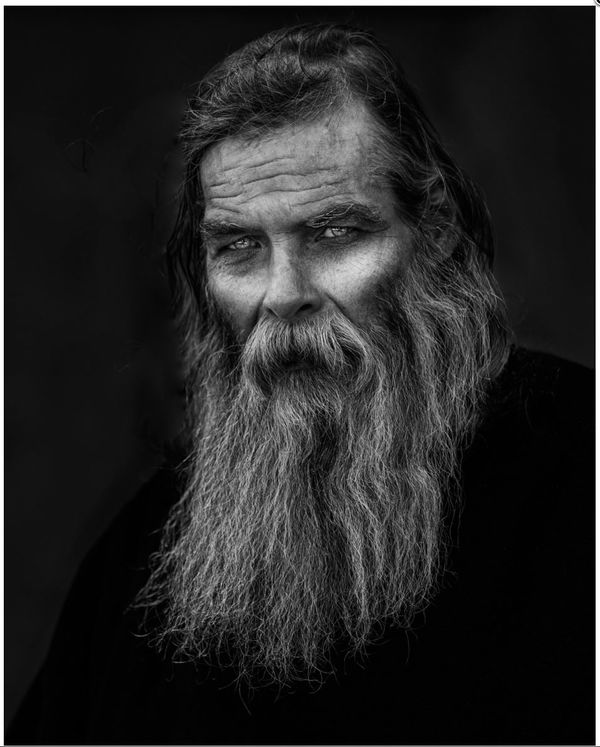

Jun 16, 2017 09:04:02 #
The Russia investigation continues to be a road to nowhere...where half the country is buying a ticket...the other half trying to shut down the bus station.
Jun 16, 2017 08:57:51 #
I remember Camille from back in the 80's when she rejected the NOW's(National Organization of Women's) view of feminism.
The thing I like the most about her is she tells it like it is.
IMHO she is more of a Classical Liberal aka Libertarian.
Like most Libertarians she respects peoples views...until the point that they get special treatment for those views.
Her arguments are impeccable and difficult to dismiss...if you stick to logic and reason.
Thanks for posting!
The thing I like the most about her is she tells it like it is.
IMHO she is more of a Classical Liberal aka Libertarian.
Like most Libertarians she respects peoples views...until the point that they get special treatment for those views.
Her arguments are impeccable and difficult to dismiss...if you stick to logic and reason.
Thanks for posting!