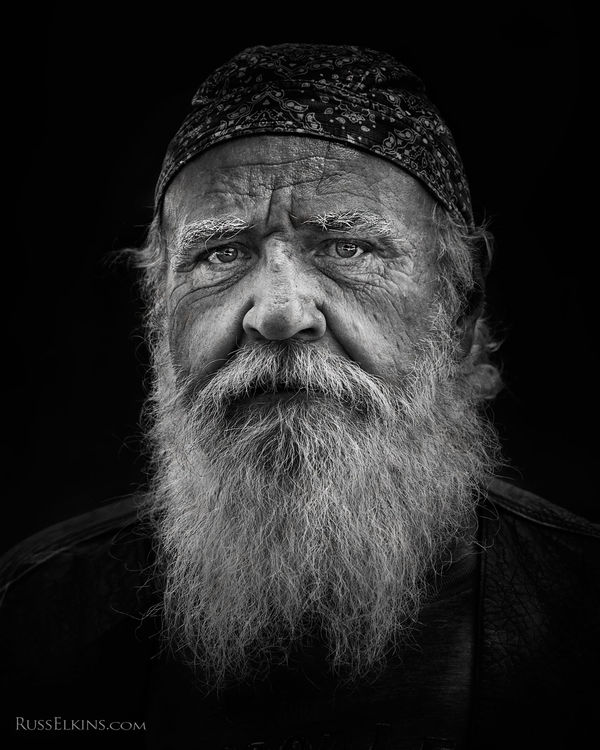Should I use a Wacom tablet for Photoshop?
Nov 10, 2015 00:57:19 #
The answer is yes if you want to be serious about creating world class images.
If you're a straight out of the camera type probably not.
Why do many people have problems with using tablets?
Tablets work on the same concept as a mouse so theroretically anyone using a mouse should be able to use a tablet. When using a mouse you can rest your hand on a mouse and hence, not get fatigued as quickly as what a tablet causes. Most people who attempt to use a tablet try to use a tablet like a mouse, however you cannot rest your hand similarly and the pivot point using your arm causes inaccuracies and fatigue when using a pen and tablet.
Is there a solution to the fatigue and inaccuracy problem?
Absolutely.
By remapping only a small portion of your wacom tablet to the screen you can rest the palm of your hand on the tablet and use the meat at the base of your palm as your resting point. A 4 inch by 6 inch movement can then cover your entire screen no matter how large. To do detail work you can zoom by using that same 4 inch by six inch area. This is how professional retouchers can do such fine detail work. It is more accurate to use this method as well as less fatiguing when compared with a mouse. I have spent many 12 hour days retouching photos with no fatigue.
As a final note, speed in editing is also increased by using less surface area on the tablet surface. The speed increase as you get better is substantial.
What is the best size tablet to get?
I could never figure out why anyone would go with anything other than a small Wacom tablet. If Wacom came out with a micro size I would prefer that tablet.
Again I only use 25 percent of the area of my small. Even using the entire area of the small can quickly cause arm fatigue. I am often on the go and a small more easily fits in a laptop case than any other size.
Arron Nace over at PhLEARN.com has a great tutorial on how to remap a Wacom tablet to get better use and less fatigue. You can also google it or go to YouTube. Arron would be considered by many to be the best of the best in photo editors.
If your having trouble with your Wacom tablet try remapping it and doing your work with the base of your palm as your pivot point. I promise it will be much more enjoyable than a mouse or using the full Wacom surface area.
I once had a Wacom intuous iii large when I started using a tablet. I ended up throwing it out. I couldn't sell it in good faith to anyone. In the tablet world smaller is really better.
If anyone doing photo manipulation has remapped their Wacom to using only a portion of the Wacom and has found that works, please post a comment of how that is working for you.
I personally could never get the quality of my images without using small movements controlled at the wrist rather than the elbow or arm.
Best regards
Russ Elkins.
If you're a straight out of the camera type probably not.
Why do many people have problems with using tablets?
Tablets work on the same concept as a mouse so theroretically anyone using a mouse should be able to use a tablet. When using a mouse you can rest your hand on a mouse and hence, not get fatigued as quickly as what a tablet causes. Most people who attempt to use a tablet try to use a tablet like a mouse, however you cannot rest your hand similarly and the pivot point using your arm causes inaccuracies and fatigue when using a pen and tablet.
Is there a solution to the fatigue and inaccuracy problem?
Absolutely.
By remapping only a small portion of your wacom tablet to the screen you can rest the palm of your hand on the tablet and use the meat at the base of your palm as your resting point. A 4 inch by 6 inch movement can then cover your entire screen no matter how large. To do detail work you can zoom by using that same 4 inch by six inch area. This is how professional retouchers can do such fine detail work. It is more accurate to use this method as well as less fatiguing when compared with a mouse. I have spent many 12 hour days retouching photos with no fatigue.
As a final note, speed in editing is also increased by using less surface area on the tablet surface. The speed increase as you get better is substantial.
What is the best size tablet to get?
I could never figure out why anyone would go with anything other than a small Wacom tablet. If Wacom came out with a micro size I would prefer that tablet.
Again I only use 25 percent of the area of my small. Even using the entire area of the small can quickly cause arm fatigue. I am often on the go and a small more easily fits in a laptop case than any other size.
Arron Nace over at PhLEARN.com has a great tutorial on how to remap a Wacom tablet to get better use and less fatigue. You can also google it or go to YouTube. Arron would be considered by many to be the best of the best in photo editors.
If your having trouble with your Wacom tablet try remapping it and doing your work with the base of your palm as your pivot point. I promise it will be much more enjoyable than a mouse or using the full Wacom surface area.
I once had a Wacom intuous iii large when I started using a tablet. I ended up throwing it out. I couldn't sell it in good faith to anyone. In the tablet world smaller is really better.
If anyone doing photo manipulation has remapped their Wacom to using only a portion of the Wacom and has found that works, please post a comment of how that is working for you.
I personally could never get the quality of my images without using small movements controlled at the wrist rather than the elbow or arm.
Best regards
Russ Elkins.
Nov 10, 2015 01:01:48 #
Nov 10, 2015 07:23:16 #
I have two monitors, my MACBook PRO and a 34 inch wide screen. When I bought my Wacom Intous Pro, I really thought I needed a large but thought it was too big for my workspace - so I settled on the medium. It did take me a few months before I stopped switching my mouse when I was not editing, but eventually I migrated to the Wacom full time and threw away the mouse.
I did remap the middle third if the tablet to cover both screens. After I got used to it I purchased a small to travel with, so now I have two Wacom intous Pro's. I use about 1/3 of the surface area on both of them.
I did remap the middle third if the tablet to cover both screens. After I got used to it I purchased a small to travel with, so now I have two Wacom intous Pro's. I use about 1/3 of the surface area on both of them.
Nov 10, 2015 08:45:47 #
Russ Elkins - Very interesting comments and I thank you, sir, for giving me some new things to think about. When I'm on line, which is most of the time these days in my retirement, I'm often using an Apple iPad. When I'm editing/manipulating a photo, however, I generally am at my 15" MacBook Pro. The MacBook's touchpad is adequate to use with Word or Excel, but I find it very imprecise when working in Lightroom or DXO Optics Pro 10.
Nov 10, 2015 09:17:30 #
Capture48 wrote:
I have two monitors, my MACBook PRO and a 34 inch ... (show quote)
I remapped my intuous IV in 2012 to use the upper left quarter of the surface.
Nace even uses a smaller area. By remapping the upper left quarter you can use the remaining surface for resting your hand. Because you use the medium you will have enough room.
One other note. For fine detail work you can rotate the image for selections or working edges. This is also more comfortable and accurate to keep your hand in a more natural position.
Thank you for adding the post and additional information. I am sure this will provide additional help to anyone wanting to modify their current workflow for added productivity.
Nov 10, 2015 09:20:05 #
rjaywallace wrote:
Russ Elkins - Very interesting comments and I thank you, sir, for giving me some new things to think about. When I'm on line, which is most of the time these days in my retirement, I'm often using an Apple iPad. When I'm editing/manipulating a photo, however, I generally am at my 15" MacBook Pro. The MacBook's touchpad is adequate to use with Word or Excel, but I find it very imprecise when working in Lightroom or DXO Optics Pro 10.
Fatigue can become an issue especially as we age. I just wanted to provide the how and why I do what I do to allow better choices for the UHH community.
Thank your for your comment.
Nov 10, 2015 09:48:42 #
PalePictures wrote:
I remapped my intuous IV in 2012 to use the upper ... (show quote)
Based on your info I remapped the top left portion instead of the middle portion. I'll give that a try and see how it feels.
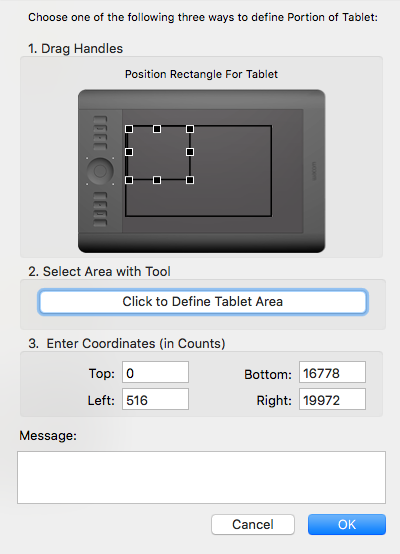
Nov 10, 2015 09:55:33 #
Capture48 wrote:
Based on your info I remapped the top left portion instead of the middle portion. I'll give that a try and see how it feels.
Thank you again for the additional information and supporting screenshot of the remap.
Excellent portfolio BTW...
Best regards
Russ
Nov 10, 2015 10:01:16 #
PalePictures wrote:
Thank you again for the additional information and supporting screenshot of the remap.
Excellent portfolio BTW...
Best regards
Russ
Excellent portfolio BTW...
Best regards
Russ
Perhaps as a follow up you can post some of your favorite PS or LR Wacom settings. When I got my first Wacom a few years ago I went to Lynda, and set up according to the classroom. Since then I changed many settings on each program.
Good topic
:thumbup: :thumbup:
Nov 11, 2015 06:04:31 #
PalePictures wrote:
The answer is yes if you want to be serious about ... (show quote)
I love the ability the Wacom tablet gives for Photoshop and Lightroom. I have even done as recommended by some and just use it as a mouse for a period to get used to it. Sometimes it seems "over controlling" but excellent for really pinpoint work. Once you have one and get used to it, you won't go back to a mouse for fine work. (Don't throw the mouse away though, you will still use it for somethings). The pad is also good for playing Civilization
:mrgreen:
Nov 11, 2015 07:13:49 #
Capture48 wrote:
I did remap the middle third if the tablet to cover both screens. After I got used to it I purchased a small to travel with, so now I have two Wacom intous Pro's. I use about 1/3 of the surface area on both of them.
I did remap the middle third if the tablet to cover both screens. After I got used to it I purchased a small to travel with, so now I have two Wacom intous Pro's. I use about 1/3 of the surface area on both of them.
Remapping to a smaller work area, even on my small Intuos Pro was the key to working comfortably and easily for me as well. No competition between the tablet and mouse. The tablet will win every time from every angle!
Think of it this way, how many of you can easily and accurately write your name with your mouse? Nuff said..... 😎
Nov 11, 2015 07:52:19 #
bearwitme
Loc: VA, USA
PalePictures wrote:
The answer is yes if you want to be serious about ... (show quote)
---------------------------------------------------------
Thank you fot the reminder. I have the small Wacom and need to start making use of it. Will be remapping soon..
Nov 11, 2015 08:19:32 #
Thank you for all this very useful info. I have a medium Wacom Intuos and after trying it once it's been sitting on the shelf for a few years because I really had no idea how to use it. I recently purchased a class from Creative Live and now just need time to learn it. I think my main stumbling block was not using shortcuts in PS and LR to begin with. Still don't so that may still be the issue. Anyway, thanks for the post. This just may be the impetus I need to pursue this again. I'd love to know how you have your tablet set up besides the remapping to the 4x6 inch area.
Nov 11, 2015 08:28:12 #
Nov 11, 2015 08:41:20 #
If you want to reply, then register here. Registration is free and your account is created instantly, so you can post right away.