Posts for: Carmine
Aug 31, 2012 22:45:39 #
I always shoot raw and always do a gray card balance to the camera when setting up my camera. I usually do a shot with the gray card in the frame for a post processing reference as well. I have found that images are a lot cleaner when I do the "PRE" WB reading in my NIkon. And invariably when reading the reference shot find it's pretty close. I have little if any correction after bringing the images into LR4 applying a basic profile applied on import. Like exposure, it's better to be as close as possible when exposing an image. Another issue you can experience under tight scrutiny is the consistency of color between various lighting instruments you use in your shot.
Jan 22, 2012 20:35:05 #
Carioca wrote:
I found this out the hard way, a couple of years ago. Took photos of a friend's granddaughter and her first birthday party, outside in a shady spot.
Images looked great on my screen, but when I printed one of the birthday girl in her fancy white party dress, it looked purple. :(
Images looked great on my screen, but when I printed one of the birthday girl in her fancy white party dress, it looked purple. :(
Actually, that could be caused by several factors. It's not likely your monitor is off THAT much. More like not having your printing workflow screwed up. Think about stuff like; who's color engine are you using? The printer? Photoshop's? or both? (That really makes a mess). Are you using the correct paper profile?
It can be a real can of worms. You have to dig deep into your printer set-up diaglogs to get it right and of course, having a calibrated monitor is essential.
Jan 13, 2012 22:58:05 #
Back in the days of Nikon F3 &F4 (before Digital and the modern zoom lenses) we wouldn't think of owning a (mid-range focal length) prime lens slower than 2.0. Remember, the GLASS is the most important part of your picture capturing device. I still agree the 85mm 1.8 would be the best prime lens. I personally like the 17~55mm 2.8. On my DX Nikon it is equivalent to appx. 82.5mm.
Jan 12, 2012 13:52:25 #
I don't have any direct experience importing into Aperture however it can't be that much different from LightRoom. I believe iPhoto may convert your image to a lower rez thumbnail for easily handling. Be sure to find the folder with the original file (at it's highest resolution) and import into Aperture from those images.
Jan 12, 2012 13:20:14 #
dirtpusher wrote:
quote=MT Shooter quote=ebaribeault quote=dirtpu... (show quote)
It all has to do with the diagonal measure of the camera's sensor being what determines a "normal" lens, perspective-wise. The smaller your chip the shorter the measurement and shorter "normal" focal length.
The standard for SLR's is the 35mm camera format which measures something in the area of 45 or 48 mm. So a 50mm lens is a rounded-up focal length considered to be a "normal", meaning it provides a perspective similar to our normal vision and perspective.
One thing to keep in mind is, along with a smaller focal length, you also get an inherently greater depth of field at any given f-stop. Sometimes that can be a real problem, especially if you are wanting to have DOF control over portraits, etc.
Taken w/ Canon S7- 50mm 0.95
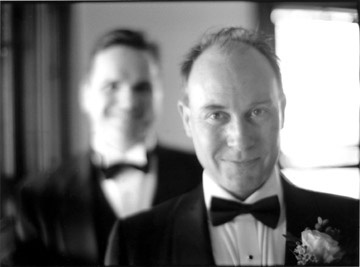
Jan 12, 2012 11:04:33 #
"ALL that Lightroom does can be done in Photoshop" ?? You need to look closer. You could almost say LR and PS are two different applications. They are made to work together. There are too many features to mention in LR that are not offered in PS or PS Bridge. I shoot mostly in RAW so I instruct LR to import as a 16 bit/Pro-Photo color space until I output to the space my client requests use which is usually Adobe 98/8 bit but there are other options listed in the File>export window.
For me LR streamlines my workflow. Upon import LR takes my images into the computer, stores them where I direct, gives each file a unique name that helps me find it later, provides me with a thumbnail I can play with, create and keep track of multiple iterations of the same image, maintain a data base with key words, build "collections" across you whole photo library and a host of other features like dealing with meta data, copyright protection, etc. The only time I export an adjusted copy of a file into PS is to work in layers or if my client wants a CMYK but that is rare today as offset printers like to convert based on the calibration of their own presses. Your printer, ie: Epson whether at home or a service bureau ( even COSTCO) do their own conversion with your output RGB file. There's been a lot of confusion about this topic but there's a wealth of information on the web from many sources including videos.
On another slightly different topic I would not recommend leasing access to the Adobe products, you're not saving anything unless you like paying as you go. One of the great benefits I find, is the ease of moving back and forth between LR and PS and the consistency of key commands, etc. Adobe offers. A great time saver.......
For me LR streamlines my workflow. Upon import LR takes my images into the computer, stores them where I direct, gives each file a unique name that helps me find it later, provides me with a thumbnail I can play with, create and keep track of multiple iterations of the same image, maintain a data base with key words, build "collections" across you whole photo library and a host of other features like dealing with meta data, copyright protection, etc. The only time I export an adjusted copy of a file into PS is to work in layers or if my client wants a CMYK but that is rare today as offset printers like to convert based on the calibration of their own presses. Your printer, ie: Epson whether at home or a service bureau ( even COSTCO) do their own conversion with your output RGB file. There's been a lot of confusion about this topic but there's a wealth of information on the web from many sources including videos.
On another slightly different topic I would not recommend leasing access to the Adobe products, you're not saving anything unless you like paying as you go. One of the great benefits I find, is the ease of moving back and forth between LR and PS and the consistency of key commands, etc. Adobe offers. A great time saver.......
Dec 31, 2011 11:00:33 #
A lot of my 'fine art' friends have taken to shooting medium format then scanning the film. Also, with the scanner, I used a profiling software, either Spyder-3 or Monaco's EZ Color to create a icc profile for the scanner much the same way you should profile your monitor. In this way your images are more consistent.
Dec 31, 2011 10:34:47 #
Yeah, no joke. I have actually scanned an 8x10 chrome that way too. I had considered using an extra piece of glass to elevate the film off the platen, similar to how the provided film holders hold the film. However you just introduce two more surfaces that can collect dust. I think there's enough depth of field with the scanner that it doesn't make a difference. I put tape marks on the edge of the platen and move the film across that area allowing for a fair overlap each time. That way P/S can match them up. I use the standard Epson Scan software. I usually get a 4x5 in two parts. Don't change the exposure or settings as you do the sections, then fix it all in P/S.
Dec 30, 2011 21:56:32 #
randymoe wrote:
Yesterday for the first time I used a Epson Perfection 4490 Photo to scan 35mm 6 count strips 2 at a time. used 1200 dpi and was amazed how good they came out. It will do 35mm and MF.
I want to scan 4x5 and guess I will need a Epson V700 or V750. Not cheap. Has anyone experience with 4x5 scans?
I want to scan 4x5 and guess I will need a Epson V700 or V750. Not cheap. Has anyone experience with 4x5 scans?
I have the 4490 as well and am pleased with the quality. Dust is such a problem usually but that's always an issue when you're enlarging from a small piece of film. Medium and larger (4x5) negs and transparencies look so much better than 35mm. If you have P/S CS3 or better you can scan a 4x5 in two parts and knit it together using File>Automate>photomerge. It works like a champ.
Tip: Scan to a higher resolution than you need or want and d-rez it later. I believe you get a better image that way.
Scanned from 2-1/4 B&W

Dec 30, 2011 10:10:26 #
That depends... How good a friend? What are his/her expectations? Most people who ask haven't a clue. I would ask a few questions to determine what level of production she's looking for. Do you just walk around and shoot casually or, make a list of shots, figure out the best time of day for each, bring a tripod and a bunch of lights, be prepared to sync ambient light for correct white balance (use gels and color correct bulbs). Should the landscaping be groomed? Should furniture and accessories be re-arranged to suit the camera angle chosen? Then figure how much time it might take and double it. Figure post production time/processing, out of pocket expenses, etc. Then charge at least $200/ hr. for your time figuring travel, and two hours minimum. Otherwise, if it's a good friend, do it for free but get them to help you so they'll realize how it's not so simple to get a good shot. You'll both learn a lot.
Dec 26, 2011 18:58:54 #
I'll assume you're shooting people sitting at a table or groups on the floor dancing, etc. I would get a flash bracket to extend a camera flash (like a SB-800). Install the tungsten filter into the flash, set the WB on your camera to tungsten and Manual exposure mode, ISO to 1600 and do several tests to strike a balance between the ambient light and the flash. The flash (and aperture) will supply the light to illuminate your subjects and your shutter speed will capture the ambience with your WB fairly close. You might want to use the WB menu on your camera to warm up the exposure to match that of the club interior. Shoot at about a 35mm. equivalent with an -5.6 or 8. You can get into longer shutter speeds to capture the ambient light if needed without blurring your subjects (unless the ambient light is really bright). Remember, Test, Test, Test.
Dec 23, 2011 15:28:04 #
For some good basic foundation knowledge consider taking a class at a local Community College. A great place to meet others with similar interests and organize "photo safari's".
Dec 23, 2011 15:16:02 #
Good information JimmyA. One note: "the sweet spot" does not refer to depth of field so much, but by stopping down (usually a third of the way of your f-stop range) your lens is using the center part of the glass where there is less of a curve in the elements and are likely more perfectly ground, providing the sharpest resolution the lens is capable of.
Dec 23, 2011 15:06:35 #
B+W filters are one of the best for thinness and optical quality glass. The "crenellation" you speak of is possibly banding caused by over-polarization. The chip can't record subtle color shifts because the sky is over saturated and is incapable of creating a gradation we expect. If you over-polarize you tend to create more contrast in a scene. It may also be more evident if you shoot in other than "raw" as a curve is applied in the camera to produce contrast or saturation to make a "prettier" photo without post processing. Bracketing does help for sure.
Dec 23, 2011 14:19:49 #
The best thing to do is contact Canon, explain that it took you a while to figure out the problem and ask them to give you a new lens if they can't correct the problem. The problem is sometimes the various elements within the lens are not aligned close enough or the glass is not perfect causing certain colors to project off registration from the others.