Posts for: Steamboat
Jul 16, 2017 12:23:17 #
Thanks for all the replies ... I have lots of research to do next week
Posting your site helps a lot too.
Y'all are the best!!!
Keep your suggestions coming if its not too much trouble
Posting your site helps a lot too.
Y'all are the best!!!
Keep your suggestions coming if its not too much trouble
Jul 15, 2017 22:22:24 #
Thanks
I just watched the Smug Mug video on how to keep my domain name....which is currently registered with Go Daddy.
Do I still need a separate host like Go Daddy to use these services?
Then this "stuff" rolls over to my Internet provider ......Verizon so I can get my email?
I guess I'm over thinking this? Which is why I haven't made changes in 20 years.
All suggestions are welcome.
I just watched the Smug Mug video on how to keep my domain name....which is currently registered with Go Daddy.
Do I still need a separate host like Go Daddy to use these services?
Then this "stuff" rolls over to my Internet provider ......Verizon so I can get my email?
I guess I'm over thinking this? Which is why I haven't made changes in 20 years.
All suggestions are welcome.
Jul 15, 2017 20:54:40 #
I've been using a Go Daddy for my photo business web hosting since 1999 ....the early days.
Now being retired I'd still like to have a web presence.
There is a lot of experience here on UHH.
I'm hoping you can recommend a photo hosting site, that I can easily build a web gallery and and utilize my same email address?
Ease of use to design a gallery and cost are a factor as this is a luxury and not a necessity.
A lot has changed since the early days and I'm not sure where to start my research.
Thanks in advance for all your help and advice.
Now being retired I'd still like to have a web presence.
There is a lot of experience here on UHH.
I'm hoping you can recommend a photo hosting site, that I can easily build a web gallery and and utilize my same email address?
Ease of use to design a gallery and cost are a factor as this is a luxury and not a necessity.
A lot has changed since the early days and I'm not sure where to start my research.
Thanks in advance for all your help and advice.
Jun 28, 2017 20:52:16 #
Thanks, I'll look into OS 10.11.6.
I'm considering upgrading to Photoshop CC. But I'm completely happy with CS6 and I really don't want to lose the Nik software Silver Effects and Viveza ....just yet (Love U points)
I really don't want to change things .... I may just leave my workflow alone for now.
"Printer Manages Color" yields pretty good result for the paper I'm using and I could color correct from there.
I wonder if I try printing from Lightroom 6.0 if the 3rd party ICC issue will be solved ?.......I have LR I just don't use it as I'm happy with my current workflow
I'm considering upgrading to Photoshop CC. But I'm completely happy with CS6 and I really don't want to lose the Nik software Silver Effects and Viveza ....just yet (Love U points)
I really don't want to change things .... I may just leave my workflow alone for now.
"Printer Manages Color" yields pretty good result for the paper I'm using and I could color correct from there.
I wonder if I try printing from Lightroom 6.0 if the 3rd party ICC issue will be solved ?.......I have LR I just don't use it as I'm happy with my current workflow
Jun 28, 2017 17:29:10 #
OK ....I'm done I found the instructions in the MG7720 manual (see screen shot)
The correct selection is "Color Matching" then select "Color Sync"
I don't have those selections (see screen shot)........Could this be a flaw in Photoshop CS6?
.......it is a 5 year old program and this is a new printer?
And PS history experts out there?
The correct selection is "Color Matching" then select "Color Sync"
I don't have those selections (see screen shot)........Could this be a flaw in Photoshop CS6?
.......it is a 5 year old program and this is a new printer?
And PS history experts out there?
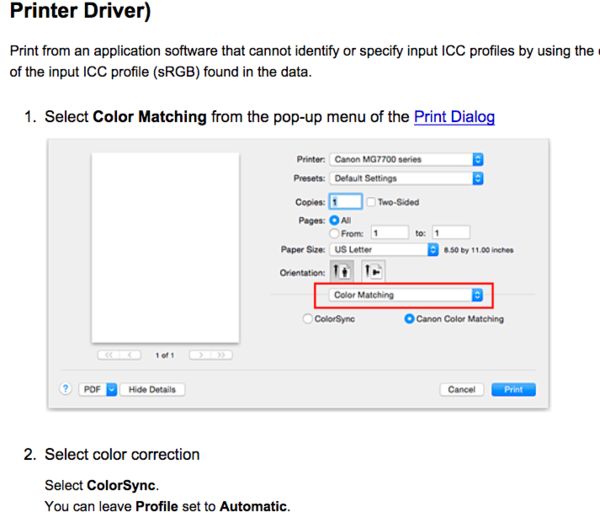
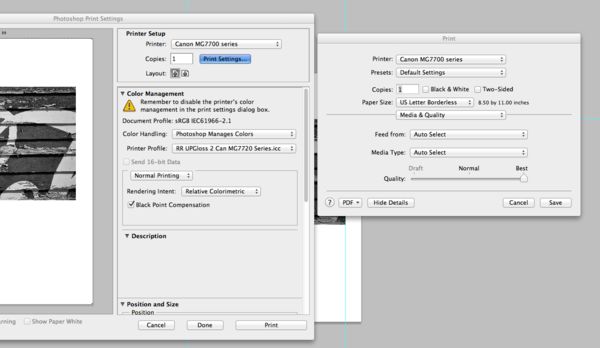
Jun 28, 2017 16:13:46 #
Did you look at page 280 in the Mac manual for that printer?
.......Yes and it only talked about Windows. I did look in the places suggested ( for windows) and still no luck in finding the proper menus, preferences or control panels (for the Canon printer)
There is nothing to adjust or set .......except from Photoshop or the touch screen display ......which only sets paper surface.
A simple check box "Printer Color Management" check box "NONE" ....Where the heck is it ???
Nope I'm not smiling today. My Black and White prints are 50 Cyan off color
.......but I'm not giving up yet! I'm sure there is one button that will magically open up the windows I seek
Seriously the is not very user friendly printer
I never make prints bigger than 8.5x11 that why I choose the small size amateur Canon...... I should have gone with the bigger format Epson
........I do appreciate you and this forum
.......Yes and it only talked about Windows. I did look in the places suggested ( for windows) and still no luck in finding the proper menus, preferences or control panels (for the Canon printer)
There is nothing to adjust or set .......except from Photoshop or the touch screen display ......which only sets paper surface.
A simple check box "Printer Color Management" check box "NONE" ....Where the heck is it ???
Nope I'm not smiling today. My Black and White prints are 50 Cyan off color
.......but I'm not giving up yet! I'm sure there is one button that will magically open up the windows I seek
Seriously the is not very user friendly printer
I never make prints bigger than 8.5x11 that why I choose the small size amateur Canon...... I should have gone with the bigger format Epson
........I do appreciate you and this forum
Jun 28, 2017 14:06:31 #
Call me blind but in 1170 pages ......nothing says:
"If you are Printing with Mac OX follow these instructions"
Its in there for Windows as you say on page 281....but not for the Mac ??? .....very frustrating
None of the panels are on my computer....Well there there but I can find them.
I'll keep looking but I'm almost at the point of simply using Printer Manages Color and correct my prints from there.
Usually when there is 1170 page document to deceiver ....I call a Lawyer.
If anyone out there is using the MG7720 on a Mac with 3rd party profiles condensed instructions would be helpful
"If you are Printing with Mac OX follow these instructions"
Its in there for Windows as you say on page 281....but not for the Mac ??? .....very frustrating
None of the panels are on my computer....Well there there but I can find them.
I'll keep looking but I'm almost at the point of simply using Printer Manages Color and correct my prints from there.
Usually when there is 1170 page document to deceiver ....I call a Lawyer.
If anyone out there is using the MG7720 on a Mac with 3rd party profiles condensed instructions would be helpful
Jun 28, 2017 11:51:21 #
Will do....... Great Forum nice folks ....look forward to learning from y'all
Jun 28, 2017 11:44:54 #
THANK YOU!!
I will prose that 1171 page manual tonight.
Ahhh it is in there now I have to follow the manual and find it.
Sincerely Thank You!
I will prose that 1171 page manual tonight.
Ahhh it is in there now I have to follow the manual and find it.
Sincerely Thank You!
Jun 28, 2017 09:54:46 #
I cannot find those selections, which is the problem. please see the attached screen shot, what am I missing.
This is a Canon MG7720 printer. I am assuming in order to get to the Canon dialog box, I select print settings from the PS settings, this box has limited selections, I am guessing because it is a amateur printer?
Is it in there and I am missing it?
Thank you for your help,
This is a Canon MG7720 printer. I am assuming in order to get to the Canon dialog box, I select print settings from the PS settings, this box has limited selections, I am guessing because it is a amateur printer?
Is it in there and I am missing it?
Thank you for your help,
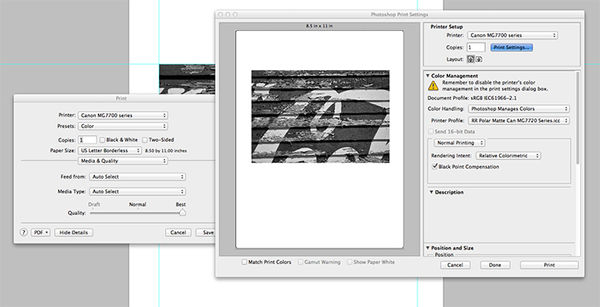
Jun 28, 2017 08:57:12 #
I'm having a printing issue, perhaps someone can tell me what I'm missing?
How do I turn off "Printer Manages Color "on my MG7720?
My Equipment:
Mac 10.9.5 Canon MG7720 and Photoshop CS 6
The Problem:
I'm trying to use Red River paper and their ICC profiles.
I cant find the button to turn off "Printer Manages Color "
I think I have looked everywhere. There is no selection on the very limited Canon
menu for color management and no check box for NONE
I have correctly put the proper color profiles in the proper place and Photoshop lets me make all the correct selections but as I understand it ,the next step is to turn off the printers color management? When I select Photoshop Manages Color the program (PS) reminds me to turn off the printers color management
So where do I do that for my specific Canon printer MG7720
A little more info using Red River paper:
Printer Manages Color the result is not bad and somewhat acceptable
Photoshop Manages Color the result is un usable not even close and if I print RGB black and white the result is 50 Cyan off
I'm getting ready to abandon the use of 3 party profiles and stick with the manufactures paper on their product.
Thanks in advance to all the helpful experts out there...... Please let me know if there is any other info to help me solve this frustrating problem
How do I turn off "Printer Manages Color "on my MG7720?
My Equipment:
Mac 10.9.5 Canon MG7720 and Photoshop CS 6
The Problem:
I'm trying to use Red River paper and their ICC profiles.
I cant find the button to turn off "Printer Manages Color "
I think I have looked everywhere. There is no selection on the very limited Canon
menu for color management and no check box for NONE
I have correctly put the proper color profiles in the proper place and Photoshop lets me make all the correct selections but as I understand it ,the next step is to turn off the printers color management? When I select Photoshop Manages Color the program (PS) reminds me to turn off the printers color management
So where do I do that for my specific Canon printer MG7720
A little more info using Red River paper:
Printer Manages Color the result is not bad and somewhat acceptable
Photoshop Manages Color the result is un usable not even close and if I print RGB black and white the result is 50 Cyan off
I'm getting ready to abandon the use of 3 party profiles and stick with the manufactures paper on their product.
Thanks in advance to all the helpful experts out there...... Please let me know if there is any other info to help me solve this frustrating problem
Jun 28, 2017 08:48:35 #
Hello to all...... I'm not new to photography but I am to this forum.
I used to shoot film but I currently shoot digital and love Photoshop
Learning photography has been a life long passion
I've gotten lots of good ideas from UHH.....and look forward to more.
I used to shoot film but I currently shoot digital and love Photoshop
Learning photography has been a life long passion
I've gotten lots of good ideas from UHH.....and look forward to more.