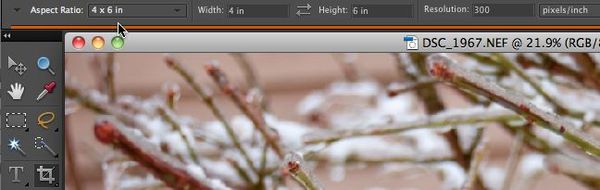Posts for: fotogk
Dec 2, 2011 07:46:19 #
more info is needed, are you on the image layer, what is the mode set for that brush, what is the opacity set for?
Dec 2, 2011 07:38:01 #
You might want to look at Photoshop Elements it is up to version 10 it works very similar to CS5 you don't get the 3D stuff and many things as a photographer you won't have a need for. Xmas special keep show up with price around $49.00
Dec 2, 2011 07:33:32 #
Try this out. When using Photoshop or elements crop tool once the tool is selected at the top of your screen you can pick your aspect ratio or size you want the image to be cropped to. Then just click and drag and the crop area will stay at the correct aspect ratio. I include a screen shot to help
pena2597 wrote:
I tried doing that on PS Elements 9 and to no avail. My Canons ratio is 3:2...Mind you, Im not a pro. so Im all kinds of confused right now...
snowbear wrote:
Or you could get prints that are sized to your photo's dimensions. My full shots are roughly 3000x2000 pixels, or 3x2. If I want un-cropped, full prints, I order 4x6, 8x12, 10x15 or 12x18.
I tried doing that on PS Elements 9 and to no avail. My Canons ratio is 3:2...Mind you, Im not a pro. so Im all kinds of confused right now...