HELP with photo processing cropping....
Dec 1, 2011 17:24:01 #
Let me start off with that I dont own a photo printer so I have to rely on getting my prints done elsewhere. I've tried many photo processing places and I've noticed that a lot of them tend to crop photos to fit the specific size of print you want. My problem with that is, sometimes important parts of a photo get cropped out which ruins the pic. (scalped heads, amputated limbs, etc..) I thought the answer to my solutions was MPIX, with their various sizes other than the standard. But to no avail. Is there something I can do in pp that would aide in this situation? Our any other recommended printing places...Thanks in advance
Dec 1, 2011 17:31:22 #
Dec 1, 2011 17:38:43 #
iresq wrote:
How about pre-croping to your desired print dimensions?
Do you mean in post processing?
Dec 1, 2011 18:22:32 #
iresq
Loc: Annapolis MD
Yes. If you wanted an 8 X 10 print, then crop your photo using 8 X 10 constraints. That takes the cropping guess work out of the printers hands. And, depending on your final usage, you could take into account matting or whatever.
Dec 1, 2011 18:41:15 #
Dec 1, 2011 19:52:26 #
Or you could get prints that are sized to your photo's dimensions. My full shots are roughly 3000x2000 pixels, or 3x2. If I want un-cropped, full prints, I order 4x6, 8x12, 10x15 or 12x18.
Dec 2, 2011 01:09:20 #
snowbear wrote:
Or you could get prints that are sized to your photo's dimensions. My full shots are roughly 3000x2000 pixels, or 3x2. If I want un-cropped, full prints, I order 4x6, 8x12, 10x15 or 12x18.
I tried doing that on PS Elements 9 and to no avail. My Canons ratio is 3:2...Mind you, Im not a pro. so Im all kinds of confused right now...
Dec 2, 2011 01:22:03 #
pena2597 wrote:
I tried doing that on PS Elements 9 and to no avail. My Canons ratio is 3:2...Mind you, Im not a pro. so Im all kinds of confused right now...
I use (free) Picasa 3, with built-in (free) Picnic. Within Picnic, I can choose cropping to 4x6 and 8x10, and other standard sizes. I crop each of my commercial images to 4x5 and 8x10, keeping them on a flash drive. I can then print the requested size at a digital printing business.
Dec 2, 2011 02:37:28 #
Norm3
Loc: California
I have had the same problem with some photo print shops such as Wallmart and similar photo print companies. I use a Canon EOS 5DM2 to take the photos which have an aspect ratio of 4 x 6. I usually crop them in PhotoShop to the same aspect ratio. But I find that some comercial print shops still clip all the edges of my photos even though I ask for 4 X 6 inch prints. Now when asking for prints I ask the people doing the printing if thay will crop my already croped photos and ask them to print a sample for me. Some comercial print shops (Walmart for example) apparently always crop the edges. I have found a few shops that do not crop and use them for my printing.
Dec 2, 2011 07:09:08 #
photocat
Loc: Atlanta, Ga
This has been an issue forever, but these days with the file available on your computer rather than a negative it is more apparent.
THis has to do with aspect ratio. You can ask your local shop to print full frame on what ever size paper you wish, or crop to the ratio needed.
Many places have a standalone machine that you can place the crop marks on individual files.
THis has to do with aspect ratio. You can ask your local shop to print full frame on what ever size paper you wish, or crop to the ratio needed.
Many places have a standalone machine that you can place the crop marks on individual files.
Dec 2, 2011 07:33:32 #
Try this out. When using Photoshop or elements crop tool once the tool is selected at the top of your screen you can pick your aspect ratio or size you want the image to be cropped to. Then just click and drag and the crop area will stay at the correct aspect ratio. I include a screen shot to help
pena2597 wrote:
I tried doing that on PS Elements 9 and to no avail. My Canons ratio is 3:2...Mind you, Im not a pro. so Im all kinds of confused right now...
snowbear wrote:
Or you could get prints that are sized to your photo's dimensions. My full shots are roughly 3000x2000 pixels, or 3x2. If I want un-cropped, full prints, I order 4x6, 8x12, 10x15 or 12x18.
I tried doing that on PS Elements 9 and to no avail. My Canons ratio is 3:2...Mind you, Im not a pro. so Im all kinds of confused right now...
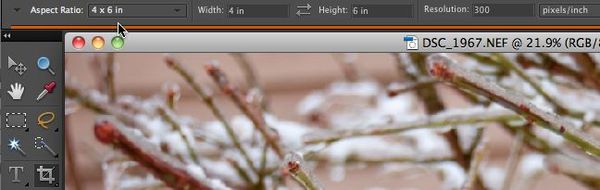
Dec 2, 2011 10:30:55 #
iresq wrote:
Yes. If you wanted an 8 X 10 print, then crop your photo using 8 X 10 constraints. That takes the cropping guess work out of the printers hands. And, depending on your final usage, you could take into account matting or whatever.
Ditto, but if you are using a kiosk at a walmart or other places.. like costco.. you must notice that they do an auto crop... so be sure the crop lines are where you want them... as the technicians will not care to fix it most likely.
Dec 2, 2011 10:33:35 #
You can also remember they do that and make your first crop a little bigger..I had this happen just yesterday at costco, but since they print a lot for me they watched for it and made sure none of my subjects were cut off.
I also just learned you CAN do them on line now at Costco and have the auto-correct turned off.. yippee save me tons of time now ;):)
I also just learned you CAN do them on line now at Costco and have the auto-correct turned off.. yippee save me tons of time now ;):)
Dec 2, 2011 13:30:14 #
Everyone has good suggestions, but unless there's something I don't know yet after all these years (which is still very possible :-) ) then even simple cropping to the size you want will not always work. That's pretty much what they do when you take them in, that's why you get cut off limbs. (This is gonna be long, I can tell already..lol, but it's just a long explanation for something simple) You will sometimes also have to resize the picture. You can do this and get it just right for your printing source just by using Paint (yes the famous paint that's on windows already that's been around since dinosaur days, but it does a fine job if you don't have anything else and saves in the same high quality)
Open your project in Paint. If it's too big to see the whole picture (which it probably will be) then in the file menu at the top, click on View > Zoom > custom and select a small zoom level until you can see the whole picture.
Then go to File > page setup, then select the paper size you want the picture to fit on, Ccoose portrait or landscape, change all the margin boxes to 0, (they will change back to something else, but that's ok), uncheck both centering boxes, and then click OK.
Now got to File > print preview. You will see what the picture will look like on the size of paper you chose. In the pictures with the problems you are having you will see that it will take more than 1 page (sometimes many pages) to print everything (You will see next and previous page buttons on the top of there is more than one page required to print the picruer). What you want to do now is this (if you can't crop out enough which you probably can't with some of your problem pics, but always crop out what you can first in most cases):
Close out of Print Preview, then in menu at top - Click on Image > Resize/Skew and change the first 2 boxes to a percentage level you want to reduce to. (This will take a few tries so I usually started out with 50 for both boxes (that's half size), just always keep both numbers the same.)
Then go to print preview again, see if it all fits on 1 page, if not, close print preview, then Edit > undo and resize again until print preview shows it will all fit on 1 page...keep undoing and resizing until you hit the right number. The idea is to use the largest number possible, but still have print preview show it will print on 1 page.
Once you have got it so print preview shows it will fit on 1 page, you are done. I recommend using "Save As" to a new file so you don't change the original in case you want to resize to a larger size at some point, you can go back to the original and do that). It will fit on the paper size you chose and when you take it to your source for printing, it will fit just right on that paper size..
If you were printing your own pics, you can do the same thing with paint much easier, but that is not the case for you.
Sorry so long...there are other ways of doing this too and other software to resize and crop, but if you are limited to or just want to use paint, then it works just fine..
:-)
Albert
Open your project in Paint. If it's too big to see the whole picture (which it probably will be) then in the file menu at the top, click on View > Zoom > custom and select a small zoom level until you can see the whole picture.
Then go to File > page setup, then select the paper size you want the picture to fit on, Ccoose portrait or landscape, change all the margin boxes to 0, (they will change back to something else, but that's ok), uncheck both centering boxes, and then click OK.
Now got to File > print preview. You will see what the picture will look like on the size of paper you chose. In the pictures with the problems you are having you will see that it will take more than 1 page (sometimes many pages) to print everything (You will see next and previous page buttons on the top of there is more than one page required to print the picruer). What you want to do now is this (if you can't crop out enough which you probably can't with some of your problem pics, but always crop out what you can first in most cases):
Close out of Print Preview, then in menu at top - Click on Image > Resize/Skew and change the first 2 boxes to a percentage level you want to reduce to. (This will take a few tries so I usually started out with 50 for both boxes (that's half size), just always keep both numbers the same.)
Then go to print preview again, see if it all fits on 1 page, if not, close print preview, then Edit > undo and resize again until print preview shows it will all fit on 1 page...keep undoing and resizing until you hit the right number. The idea is to use the largest number possible, but still have print preview show it will print on 1 page.
Once you have got it so print preview shows it will fit on 1 page, you are done. I recommend using "Save As" to a new file so you don't change the original in case you want to resize to a larger size at some point, you can go back to the original and do that). It will fit on the paper size you chose and when you take it to your source for printing, it will fit just right on that paper size..
If you were printing your own pics, you can do the same thing with paint much easier, but that is not the case for you.
Sorry so long...there are other ways of doing this too and other software to resize and crop, but if you are limited to or just want to use paint, then it works just fine..
:-)
Albert
Dec 3, 2011 01:09:14 #
achammar wrote:
Sorry so long...there are other ways of doing this too and other software to resize and crop, but if you are limited to or just want to use paint, then it works just fine..
:-)
Albert
Sorry so long...there are other ways of doing this too and other software to resize and crop, but if you are limited to or just want to use paint, then it works just fine..
:-)
Albert
Thank you for this info, Im going to try this for sure
If you want to reply, then register here. Registration is free and your account is created instantly, so you can post right away.






