Posts for: Hip Coyote
Nov 14, 2023 13:07:03 #
I think some folk said the same thing about movie making when Star Wars came out....in 1977. I think most normal people will separate AI from the real thing and the hobby will survive. My concern is not for the hobby aspects.
I am concerned about various AI renditions of child porn (which is happening). In addition, voice images are being duplicated with AI, etc. The Wall Street Journal had an article recently on the percentage of kids who are approached by ....bad guys...via Instagram and other sites. It was a large number...something like 75%. AI will feed that crowd as as well. I also think there was a similar article where a school had a rash of AI porn images of some of the kids in the school being circulated. That is a huge problem. Imagine an nude, albeit AI generated picture of your 14 year old daughter being circulated. People need to go to jail on that kind of stuff..but it is happening.
So, knowing the capabilities of AI, would I now post photos of my grand children anywhere on-line? Nope. Not any more. AI is going to be a challenge for sure. I wish I were confident, but given the fact that more people get their news from FaceBook or twitter than (somewhat) standard news services and looking/ reading at things critically and skeptically, AI could well be a problem. Add to that the issues mentioned about kids and it is a volatile mix.
Personally, think AI is kinda fun when used in a controlled manner. I had a mundane pic of a grandchild walking on a dirt path, so I added a tiger to the photo. Its goofy looking, but fun. I am hoping to make some super hero videos of the child doing various feats.
I am concerned about various AI renditions of child porn (which is happening). In addition, voice images are being duplicated with AI, etc. The Wall Street Journal had an article recently on the percentage of kids who are approached by ....bad guys...via Instagram and other sites. It was a large number...something like 75%. AI will feed that crowd as as well. I also think there was a similar article where a school had a rash of AI porn images of some of the kids in the school being circulated. That is a huge problem. Imagine an nude, albeit AI generated picture of your 14 year old daughter being circulated. People need to go to jail on that kind of stuff..but it is happening.
So, knowing the capabilities of AI, would I now post photos of my grand children anywhere on-line? Nope. Not any more. AI is going to be a challenge for sure. I wish I were confident, but given the fact that more people get their news from FaceBook or twitter than (somewhat) standard news services and looking/ reading at things critically and skeptically, AI could well be a problem. Add to that the issues mentioned about kids and it is a volatile mix.
Personally, think AI is kinda fun when used in a controlled manner. I had a mundane pic of a grandchild walking on a dirt path, so I added a tiger to the photo. Its goofy looking, but fun. I am hoping to make some super hero videos of the child doing various feats.
Nov 14, 2023 09:59:33 #
fredpnm wrote:
In many respects, at least for photographers, Costco made a mistake by dropping the in-store photo processing and now the online photo center. In this and in other ways Costco is becoming less and less important as a place to shop - I say that having been a Price Club/Costco member since the late 1980s.
I doubt Shutterfly will be my 'go to' place for my photo needs. Not sure who will be but I have tried the local Walgreens and they did a rather nice job.
I doubt Shutterfly will be my 'go to' place for my photo needs. Not sure who will be but I have tried the local Walgreens and they did a rather nice job.
For photographers, I agree with you. But, Costco's stock price is up a little over $100 year to date. They know what they're doing to make money. And print photography was probably a resource vacuum. It was equipment, floor space and personnel intensive. Given the likely very tight margins coupled with competition from other sources, they made a decision to hand the photo reins over to Shutterfly for a piece of the action. I've not seen data, but if it were a big money maker, I'd bet they'd still have a photo section. I have not seen cameras in the stores, other than go-pro kits, in a long time. That too makes sense...purchases, returns, stock maintenance, competition from other stores, variety of models, etc. They'd have to chose just right as to what cameras to keep in stock. their I am still in a bit of mourning over them discontinuing their spicy polish dogs.

I do not often use Shutterfly, but have for various specialty items. But when I do, I do not have problems with the website. It possible that the website had a glitch then...When I need a print quickly, I do the Walgreens thing.
Hint to all Hogs: I typically use Firefox as my browser of choice. However, MS Edge has a feature that automatically finds digital coupons on checkout. I often save 50% on Walgreens print photo orders just by using Edge.
Nov 12, 2023 21:32:09 #
BBurns wrote:
Because you have Green Chiles!
I spent a lot of time in & around ABQ & Kirtland AFB.
Beautiful shot.
I spent a lot of time in & around ABQ & Kirtland AFB.
Beautiful shot.

The sad thing about those chiles? We have better ones in Pueblo, CO. Ok, a bit of a joke. We have an on-going battle with NM over whose are best.
And, if I were without encumbrances I'd live in Santa Fe...I love that place and the entire state. It is enchanting. The State Capitol has amazing art from NM folks. Well worth going to see.
Nov 12, 2023 21:29:54 #
Nov 12, 2023 21:25:47 #
Burkley wrote:
I use Backblaze. I have a small internal hard drive of 1Tb on my MacBook Pro. That is obviously inadequate with a high megapixel camera. On Backblaze I can backup my 8Tb external hard drive each time that I turn on my laptop and connect the external drive. Very fast and convenient. They send me Email reminders when I have been on vacation for 2 weeks and failed to download. I have never had to recover, so I cannot comment on this part of their service.
I use carbonite and for one fee, it backs up a few drives, including my dropbox and a "d" drive full of photos. It works in the background and I do not notice it.
But...one of my photog colleagues had a total hard drive failure. He said Backblaze sent him an entire drive full of his files and it was quite easy to recover. I am not seeing the hard drive (probably an SSD) option on carbonite. The other thing with carbonite, as I found out just a few days ago, is that it only has the files to restore. One cannot go on line, click on the file and see, say, a thumbnail of the photo to see if that is the one pic you might want. I imagine restoring a whole hard drive of photos would be quite time consuming.
In my case, I am looking for one specific file that I deleted (its actually a bad pic that some on the Hog wanted to dissect.) I am not aware if backblaze has this option.
Nov 11, 2023 01:39:15 #
MDI Mainer wrote:
Dan Carr on the A9 III:
Note there is a typo in the second paragraph, at least in this early version of the review. It's the "global shutter" that captures data from all pixels simultaneously.
But "pre-capture" seems surreal! It "enables you to create images of things that happen before you’ve even pressed the shutter button."
https://shuttermuse.com/sony-announces-a9-iii-camera-global-shutter/
Note there is a typo in the second paragraph, at least in this early version of the review. It's the "global shutter" that captures data from all pixels simultaneously.
But "pre-capture" seems surreal! It "enables you to create images of things that happen before you’ve even pressed the shutter button."
https://shuttermuse.com/sony-announces-a9-iii-camera-global-shutter/
I don't have a dog in the fight on Sony. In fact, I have a little one. I shoot Olympus because I travel, lighter, lenses lighter, cheaper, I am an amateur, etc. I've used the "pre-capture" or otherwise known as "Pro Capture" that Oly (I think) invented. When that is used, it creates a lot of photos...a few hundred in a few seconds, actually. It quickly overwhelmed my storage...and I was using two 256 gig cards, I think. I am assuming Sony uses different storage cards with greater capacity. But for me, going through thousands of shots for one day photographing birds? Nope on out of here. I suppose the pros and dedicated amateurs will be willing to go through maybe 10,000 photos from one day...not me. I'm looking at 120 frame rate for pre-capture as a cool upper limit, but wow...that would be more work than fun for me. I don't need 120 shots per second to make mediocre photos...I can do it at a slower frame rate.
Good on Sony for their accomplishments. These features always bleed down to cheaper cameras....who knows, when they do, I just might go to the dark side. But for now, anyone who pays $6000 for a piece of equipment for a hobby is nuts, that or he is a fisherman (me).
Nov 10, 2023 16:50:09 #
cahale wrote:
It is a rather nice shot. But the point deduction is accurate as to focus. And one thing I noticed immediately, is that the bridge is not horizontal. It's not off by much, but for some reason one's eyes (at least mine) seem to insist that the horizon be horizontal. Did you ever go back and retry? It is worth it.
I did not. I don’t have the large file anymore and would not show it if I did fix it. I am very sensitive to horizon issues as well and agree with you.
If you’re bored you can look at my portfolio on hipcoyote.com and will see I simply don’t do much landscape. And hopefully most horizons are as they should be.
Nov 10, 2023 16:07:32 #
Grump's Photos wrote:
Stunning photo, none the less! Looks the same even upside down.
Andy
Andy
The other thing was that there were about 50 people standing to the left and right of me...all with their tripods shooting away. I think this was on a tripod, believe it or not. I goofed somewhere. But, equally as important, to me, taking photos where everyone else and their brother is taking the same photo is boring. Its like painting by number.
So, over time, I developed a style, or at least interest in topics that I prefer. Landscapes on tripods ain't one of them.
Nov 10, 2023 15:16:11 #
Grump's Photos wrote:
Stunning photo, none the less! Looks the same even upside down.
Andy
Andy
On a bigger screen it was apparent. And also in print.
Nov 10, 2023 12:21:50 #
Chg_Canon posted a film shot he took that was out of focus....and provided some good feedback, along with good comments by others, on the photo and why it had problems. It was (which was his point) a delete-worthy shot with some good learning points.
I thought I might offer this up. This is the very first photo I ever entered into my photo club challenge...the topic was bridges. This was a beautiful shot, or so I thought. I was going to be rookie of the year of my club!
The judge took one look at it, and said, "I don't often score something this low, but it is a 4 out of 9. A shot has to be in focus. This shot is not" I was stunned. How could my perfect, wonderful bridge shot be a 4? But after about 9 years or so learning, improving, etc...that judge was dead on right. That danged thing is not sharp. It is a 4 out of 9, if that.
If the shot is not sharp, when it should be, there is no real way to fix it... maybe a little Topaz may help, but this shot should have never seen the light of day. I long since deleted the file but found it on my FB feed as a memory, so the file size is small.
Curate, curate, curate. Be critical.
I thought I might offer this up. This is the very first photo I ever entered into my photo club challenge...the topic was bridges. This was a beautiful shot, or so I thought. I was going to be rookie of the year of my club!
The judge took one look at it, and said, "I don't often score something this low, but it is a 4 out of 9. A shot has to be in focus. This shot is not" I was stunned. How could my perfect, wonderful bridge shot be a 4? But after about 9 years or so learning, improving, etc...that judge was dead on right. That danged thing is not sharp. It is a 4 out of 9, if that.
If the shot is not sharp, when it should be, there is no real way to fix it... maybe a little Topaz may help, but this shot should have never seen the light of day. I long since deleted the file but found it on my FB feed as a memory, so the file size is small.
Curate, curate, curate. Be critical.
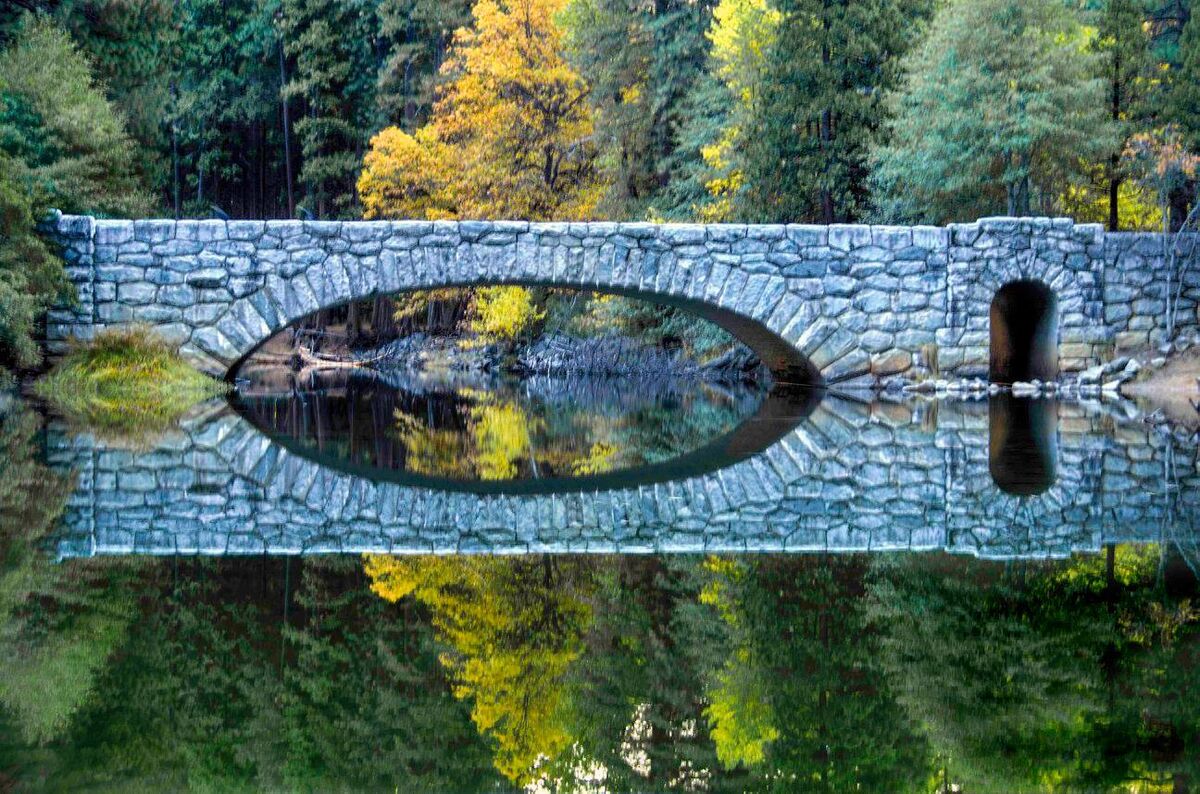
Nov 10, 2023 10:13:30 #
Too bad other people in the Gallery (echo chamber) post things that they think are good and, well, not so good. It is not informative. This is a good instructive post on why something went awry, which happens to us all. Should someone spend time trying to resurrect this shot? Nope. Delete and move on.
Nov 9, 2023 11:21:49 #
Markag wrote:
To begin, I'd mention that my "workflow"... (show quote)
Of course, do what you feel best to do. To quote Bruce Lee, "Simplicity is the key to brilliance."
IMO, you are making this waaay more complicated than it needs to be. As Burk said, LR is the hub of the wheel out of which all things happen. LR is perfectly designed to cull through images. Import pics, look at them, even in comparison view, hit X if you want to deselect the shot and P to "pick" the shot. You can filter from there just showing the selected shots, delete the rejected shots or filter in a 1000 different ways. There is no importing and exporting from PS to LR. the the two work seamlessly together. Converting in PS and exporting to LR makes no sense (in my mind anyway.) I also cannot understand how something looks different in LR than PS. Did you know there are different "Looks" in LR? Press L and you get different "looks" of the photos...going from the usual look to a totally black background. And you have to have a calibrated monitor and a darkish room...a mentor of mine said it had to be "theater" lighting. The capabilities of LR usually far surpasses the abilities of most photogs....I do very few things in PS...very little.
Add to that Bridge, overlay with PS, add a little LR and what you have is a big mess (my opinion, of course.) Simply import stuff into LR, organize it, cull it, rate it, and edit it. Need something that PS offers? Right click the pic in LR and simply chose "edit in PS." Do what you want to do in PS. When you close PS, the pic automatically comes back to LR all with a nice little bow on it....as designed by Adobe.
My brain has limited hard drive space so I just use LR and try to use it to its fullest. If I ever master it, I cannot imagine having other editing or organizational needs. And talking to Adobe engineering is going down an unnecessary rabbit hole. Use LR as intended and taught by experienced folks and your photography life will flourish. Simplify into the elegant solution.
Anyhoo, best of luck on what ever path you choose.
Nov 8, 2023 14:38:59 #
Markag wrote:
many, many thanks.....but a fine person at Adobe solved my problem I can duplicate the sRGB conversion whether in Photoshop or exporting from LR Classic.
Ok then. Good luck
Nov 8, 2023 14:18:06 #
I am not as knowledgeable as chg and Burk on the color space stuff, but followed this and looked up a few things. As Burk said, Lr has to be the hub and PS has to be the spoke...start in LR, then send the photo to PS to edit and have it return as a tiff when you're done editing. It seems you are looking in the export box, which is not applicable to anything related to PS editing so far as i can tell, of LR rather than the external file handling box under
edit>preferences>external file editing.
You can direct LR to send the pic to PS in ProPhoto color space, it comes back as a tiff (or what ever you want) in ProPhoto and is all nice and updated in LR. In my case, it comes back nicely stacked with the original raw file! Then, you can export the file in any color space you want, Adobe, what ever...but keeping the pic in ProPhoto gives you more leeway on colors. When i export for printing I use the sRGB because that is what the printer wants. As Burk mentioned, soft proof the thing...and you should have to have a calibrated monitor and proper room lighting.
Its all consistent unless you start opening PS directly and opening pics into it, then editing, saving and maybe doing something else in LR. The attached screen shot seems self evident...how LR sends stuff to PS and in my case, Topaz. Burk, who has done this stuff for a very long time, was dead on...LR is the hub of all things.
edit>preferences>external file editing.
You can direct LR to send the pic to PS in ProPhoto color space, it comes back as a tiff (or what ever you want) in ProPhoto and is all nice and updated in LR. In my case, it comes back nicely stacked with the original raw file! Then, you can export the file in any color space you want, Adobe, what ever...but keeping the pic in ProPhoto gives you more leeway on colors. When i export for printing I use the sRGB because that is what the printer wants. As Burk mentioned, soft proof the thing...and you should have to have a calibrated monitor and proper room lighting.
Its all consistent unless you start opening PS directly and opening pics into it, then editing, saving and maybe doing something else in LR. The attached screen shot seems self evident...how LR sends stuff to PS and in my case, Topaz. Burk, who has done this stuff for a very long time, was dead on...LR is the hub of all things.
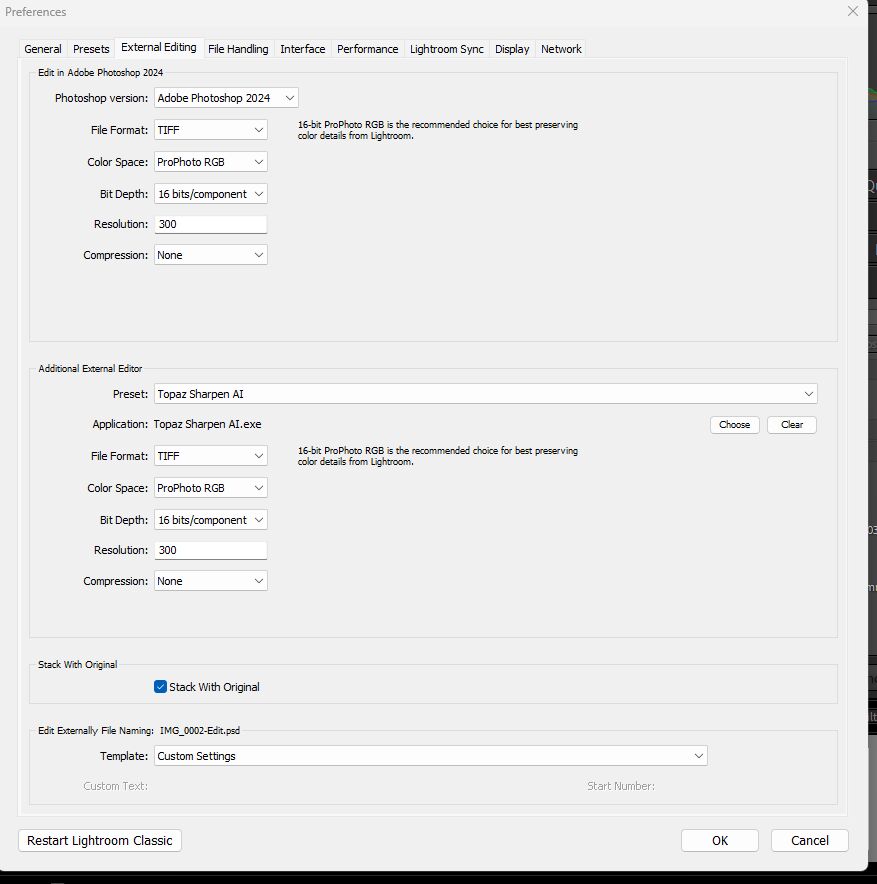
Nov 7, 2023 23:34:22 #
hpucker99 wrote:
My copy of the 100-400 lens has a loose front piece (about 2" long). There are 3 screws that attach the front to the rest of the body and 2 of them are missing. I want to get it repaired but OMS wants over $400 for the repair. This seems to be some sort of set price regardless of what is required. The lens has not been dropped, so I have no idea when the screws went missing,
Can anyone recommend or suggest an independent shop in the US that can replace the screws?
Can anyone recommend or suggest an independent shop in the US that can replace the screws?
I have had lenses repaired by OMS. Their system is kind of odd in that you kinda describe the repair needed,which seems at odds to common sense given they have to diagnose it in many cases. One option may be to go back into the system and simply report that the lens is missing a few screws. The odd ball system may well charge a different price. That or call them in the am. Once I sent in a lens and they called me saying the repair was going to be massive. The thing was just out of warranty I demurred and said send the lens back (it was the focus clutch so the lens was still usable.) Oddly, it came back repaired. So who knows?
Give it a try.