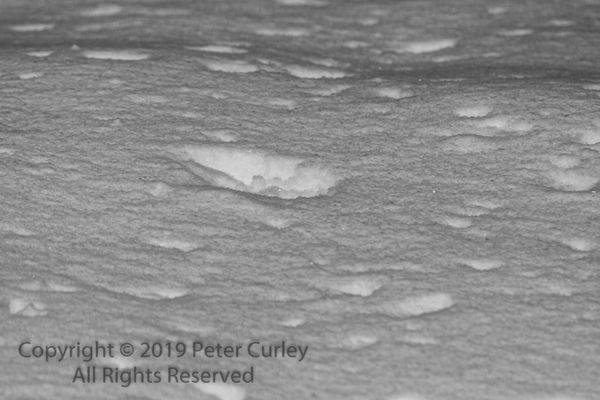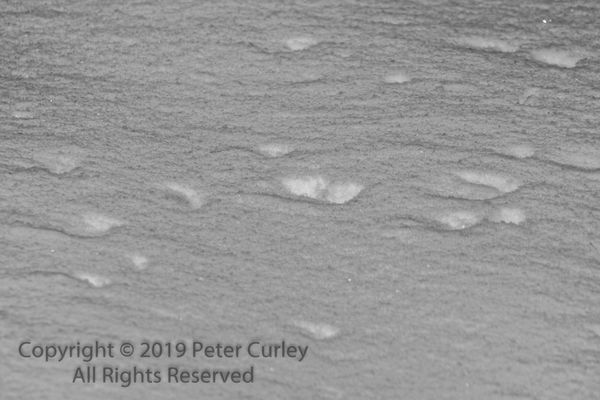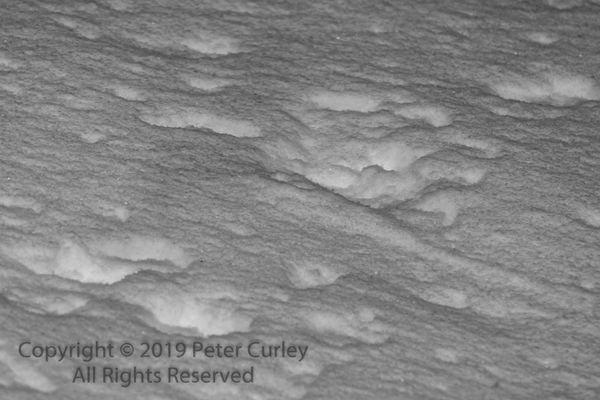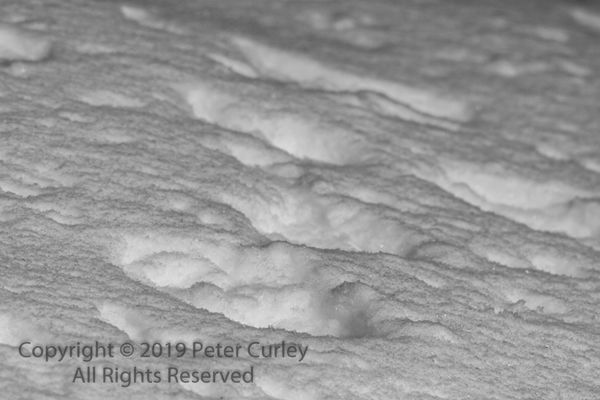Posts for: big-guy
Feb 22, 2019 09:36:47 #
As with any specialty tool there is a time to use it and a time to leave it in the toolbox. I'm quite sure that some will try to use it as an all around fix em up tool, similar to how many use the HDR tool, although that one has the tendency to turn photos into garish representations.
I have a couple of test photos that the ED tool worked with but for the most part it didn't improve much. I'm still testing to see exactly what kinds of shots it does well with.
I have a couple of test photos that the ED tool worked with but for the most part it didn't improve much. I'm still testing to see exactly what kinds of shots it does well with.
Feb 15, 2019 11:21:03 #
IMO I would treat this as a multi-day project with day one as a trial then refine and carry on. I would definitely try the vertical pano approach, leveled tripod of course, using the sun dead center as your guide to panning. On trial one just shoot 1 photo per hour, using manual exposure only, and merge the 12 to 14 shots in LR pano and see what you end up with. I'm suspecting LR should blend fairly well but it may not. If it does, great. If not you will need to slice and dice manually but save that for trial 2 or 3. Once you get it down to almost done then try 1 shot every 15 minutes. This will certainly take some time for LR so be prepared to set it and come back the next day considering you should have 48 to 56 shots to process. Hopefully you won't have to do the slice and dice routine. 
As an added note, make sure you don't have too much sky in the shots as the clouds will certainly change and make it hard to blend both for LR or you.
Note: change LR to your program of choice as needed.
I'm very interested to see your results.

As an added note, make sure you don't have too much sky in the shots as the clouds will certainly change and make it hard to blend both for LR or you.
Note: change LR to your program of choice as needed.
I'm very interested to see your results.
Feb 11, 2019 10:24:06 #
Tiger?? 

jerryc41 wrote:
He's still running. After dining on the human, the tiger wouldn't need anything else to eat. : )
Feb 8, 2019 15:30:14 #
Are you comparing at a 1:1 ratio? That is where you will see a difference. 

Feb 5, 2019 12:22:18 #
orchidalan wrote:
...was wondering if it along with my Canon 24-70L f/2.8 II lens will be a lot better (sharper) than the 18-200 zoom. Will they give me noticeably sharper pictures
Yes, most definitely.
orchidalan wrote:
I know it is rated as an awesome lens but will it be that much better for a person just taking pictures for himself and family and not usually blowing up those pictures for framing.
If you're not going to take advantage of the higher quality, ie printing, then save your $$ and settle with "it's good enough for the girls/guys I go out with"
Jan 28, 2019 08:21:55 #
Thanks. I put a suggestion in the box and the man upstairs told me it will take a couple of months to push back the arctic air. In the mean time... bundle up in layers. 

Jan 27, 2019 13:34:06 #
Jan 27, 2019 13:27:38 #
In my dreams anyway. Looked out the back window and the wind was blowing chunks of snow off the tree branches into the snow in the yard and it looked like a lunar landscape or at least my vision seeing as I've never been there. All shots at 600 mm (960 equiv) in manual at ISO 400, f8 and shutter at 1/640 or 1/800. Processed in LR and then Silver Efex. The gritty look struck my fancy and considered running them through an infra-red filter but that just softened the hell outa everything so no go on the IR. C&C welcome, good or bad.
Jan 24, 2019 16:12:47 #
Agreed, this is the one that I use as well. For Firefox find it here, https://addons.mozilla.org/en-US/firefox/search/?q=exif%20viewer&platform=WINNT&appver=64.0.2
rmalarz wrote:
Do a google search for EXIF Viewer Alan Raskin. That's the one I'm using with Firefox. No need to download an image to view the data. Simply right click over the image and Exif Viewer is one of the choices. It opens a window over the image with the data, provided the data is there.
--Bob
--Bob
Jan 24, 2019 16:05:46 #
Not according to the exif data.
EXIF IFD0
Camera Make {0x010F} = Canon
Camera Model {0x0110} = Canon EOS 5D Mark IV
X-Resolution {0x011A} = 360/1 ===> 360
Y-Resolution {0x011B} = 360/1 ===> 360
X/Y-Resolution Unit {0x0128} = inch (2)
Software / Firmware Version {0x0131} = Adobe Photoshop Lightroom 6.13 (Macintosh)
Last Modified Date/Time {0x0132} = 2019:01:22 17:45:48
Artist {0x013B} = BETH Tollefsen
EXIF Sub IFD
Exposure Time (1 / Shutter Speed) {0x829A} = 1/5000 second ===> 0.0002 second
Lens F-Number / F-Stop {0x829D} = 71/10 ===> ƒ/7.1
Exposure Program {0x8822} = manual control (1)
ISO Speed Ratings {0x8827} = 10000
Sensitivity Type {0x8830} = recommended exposure index (REI) (2)
Recommended Exposure Index {0x8832} = 10000
EXIF Version {0x9000} = 0230
Original Date/Time {0x9003} = 2019:01:03 08:39:42
Digitization Date/Time {0x9004} = 2019:01:03 08:39:42
Shutter Speed Value (APEX) {0x9201} = 12287712/1000000
Shutter Speed (Exposure Time) = 1/5000 second
Aperture Value (APEX) {0x9202} = 5655638/1000000
Aperture = ƒ/7.1
Exposure Bias (EV) {0x9204} = -1/3 ===> -0.33
Max Aperture Value (APEX) {0x9205} = 5/1 ===> 5
Max Aperture = ƒ/5.66
Metering Mode {0x9207} = center weighted average (2)
Flash {0x9209} = n/a (16)
Focal Length {0x920A} = 400/1 mm ===> 400 mm
Original Subsecond Time {0x9291} = 00
Digitized Subsecond Time {0x9292} = 00
Colour Space {0xA001} = sRGB (1)
Focal Plane X-Resolution {0xA20E} = 61166933/32768 ===> 1866.67
Focal Plane Y-Resolution {0xA20F} = 61166933/32768 ===> 1866.67
Focal Plane X/Y-Resolution Unit {0xA210} = centimeter (3)
Custom Rendered {0xA401} = normal process (0)
Exposure Mode {0xA402} = manual exposure (1)
White Balance {0xA403} = auto (0)
Scene Capture Type {0xA406} = standard (0)
Body Serial Number {0xA431} = 141055000293
Lens Specification {0xA432} = 100-400mm FNaN-NaN
Lens Model {0xA434} = EF100-400mm f/4.5-5.6L IS II USM
Lens Serial Number {0xA435} = 5410001381
EXIF IFD0
Camera Make {0x010F} = Canon
Camera Model {0x0110} = Canon EOS 5D Mark IV
X-Resolution {0x011A} = 360/1 ===> 360
Y-Resolution {0x011B} = 360/1 ===> 360
X/Y-Resolution Unit {0x0128} = inch (2)
Software / Firmware Version {0x0131} = Adobe Photoshop Lightroom 6.13 (Macintosh)
Last Modified Date/Time {0x0132} = 2019:01:22 17:45:48
Artist {0x013B} = BETH Tollefsen
EXIF Sub IFD
Exposure Time (1 / Shutter Speed) {0x829A} = 1/5000 second ===> 0.0002 second
Lens F-Number / F-Stop {0x829D} = 71/10 ===> ƒ/7.1
Exposure Program {0x8822} = manual control (1)
ISO Speed Ratings {0x8827} = 10000
Sensitivity Type {0x8830} = recommended exposure index (REI) (2)
Recommended Exposure Index {0x8832} = 10000
EXIF Version {0x9000} = 0230
Original Date/Time {0x9003} = 2019:01:03 08:39:42
Digitization Date/Time {0x9004} = 2019:01:03 08:39:42
Shutter Speed Value (APEX) {0x9201} = 12287712/1000000
Shutter Speed (Exposure Time) = 1/5000 second
Aperture Value (APEX) {0x9202} = 5655638/1000000
Aperture = ƒ/7.1
Exposure Bias (EV) {0x9204} = -1/3 ===> -0.33
Max Aperture Value (APEX) {0x9205} = 5/1 ===> 5
Max Aperture = ƒ/5.66
Metering Mode {0x9207} = center weighted average (2)
Flash {0x9209} = n/a (16)
Focal Length {0x920A} = 400/1 mm ===> 400 mm
Original Subsecond Time {0x9291} = 00
Digitized Subsecond Time {0x9292} = 00
Colour Space {0xA001} = sRGB (1)
Focal Plane X-Resolution {0xA20E} = 61166933/32768 ===> 1866.67
Focal Plane Y-Resolution {0xA20F} = 61166933/32768 ===> 1866.67
Focal Plane X/Y-Resolution Unit {0xA210} = centimeter (3)
Custom Rendered {0xA401} = normal process (0)
Exposure Mode {0xA402} = manual exposure (1)
White Balance {0xA403} = auto (0)
Scene Capture Type {0xA406} = standard (0)
Body Serial Number {0xA431} = 141055000293
Lens Specification {0xA432} = 100-400mm FNaN-NaN
Lens Model {0xA434} = EF100-400mm f/4.5-5.6L IS II USM
Lens Serial Number {0xA435} = 5410001381
Photolady2014 wrote:
Yes, I had the ISO on auto in AV mode. But regardless, the amount of noise at 10,000 ISO is what surprises me.
Jan 24, 2019 16:00:49 #
OK, I would kill to have that little noise at 10,000 ISO. After some pixel peeping and reading your comments, I would guess that no camera out there would satisfy you. I can only get acceptable results with my 50D using 800 ISO and if absolutely needed 1,600 ISO. Your 10,000 is just under 7 stops and many lenses don't even have that in their entire aperture range.
How big are you planning on printing these? I wouldn't hesitate to print one at 24x36.
How big are you planning on printing these? I wouldn't hesitate to print one at 24x36.
Jan 11, 2019 15:03:20 #
Not so sure about focus but more about shutter speed too slow. For sports an exposure time of 1/500 minimum would be advisable. At 1/320 you're just too slow to actually freeze the motion. For fun, try ISO of 6400 instead of 4000 and use 1/500 (or faster) SS. I think you will notice a big difference. Kudos for going manual. 

Jan 11, 2019 14:56:46 #
Great photo. Remember, there's pop and then there's garish. I think your's is right on the money.
Jan 11, 2019 14:53:21 #
Thank you all for your responses. For those of you that ran across a sale price, more power to you. Costco web site lists the 16x20 at 59.99 USD so that $40 seems like an incentive sale for the dead months of Jan. and Feb. For those that print their own, that is great unless you can't print a larger size or print photographic canvas. If nothing else one can learn what is involved in the process which may or may not help in the future. I have seen cheap canvas wraps that are so thin that after just a few months have stretched and warped and others with gawd awful over-lapped corners. My photos deserve better.
The deal I am considering is that one would receive a custom giclee printed, mirrored edge on high quality archival canvas and would be provided all the necessary equipment including hands on instruction to wrap and be ready to hang their masterpiece.
Corrected Glossary:
"glicee" = inkjet print using pigment based ink
"resin" = plastic (what does this have to do with the price of rice in China)
"archival" = nothing, unless it's independently certified to meet the
Library of Congress Standards for Archival Properties. and it does including certificate from the company
The deal I am considering is that one would receive a custom giclee printed, mirrored edge on high quality archival canvas and would be provided all the necessary equipment including hands on instruction to wrap and be ready to hang their masterpiece.
Corrected Glossary:
"glicee" = inkjet print using pigment based ink
"resin" = plastic (what does this have to do with the price of rice in China)
"archival" = nothing, unless it's independently certified to meet the
Library of Congress Standards for Archival Properties. and it does including certificate from the company
Jan 11, 2019 08:45:49 #
Please note that PSGold (and Producer) is only for Windoze, Pro Show Web (monthly online service) will work with Mac, Windoze and iOS.