Posts for: K7DJJ
Dec 25, 2011 18:10:17 #
Dec 23, 2011 08:06:25 #
I am in my seventies and extremely nearsighted, over -400, and had many similar problems. I switched to progressive lenses about five years ago with good results.
Dec 17, 2011 10:01:24 #
GC likes NIKON wrote:
Just sitting here at work with too much time on my hands thinking. No camera to try it.
If I take three or so bracketed images with my camera and use the "Create Photomerge" function in PSE, will it stack the three images and give me a HDR image ?????
If I take three or so bracketed images with my camera and use the "Create Photomerge" function in PSE, will it stack the three images and give me a HDR image ?????
You can se Photomerge Exposure to efficiently handle scenes in photos with exposure challenges. You can blend two photos together to get a perfectly exposed photo. For example, if you have a photo with a window in the background and you want a perfect photo with the following properties:
A good exposure of the scenery outside the window.
A good exposure of the darker objects inside the room.
Dec 14, 2011 17:32:37 #
Hunter wrote:
Does anyone know the differences between the Canon t3i vs the t3? From my investigation it appears to only be the difference in the 12.2MP to 18MP. If anyone knows of other enhancements/etc. please let me know before I purchase.
The list below gives a more complete summary of the feature differences between the 600D and 550D:
Vari-angle display
Scene intelligent Auto Mode
'Basic+' creative controls in scene modes
'Creative Filters' can be applied to images in playback mode
Multi-aspect ratio shooting (3:2, 4:3, 16:9, 1:1, previewable in Live View)
Integrated Wireless flash controller with multi-flash support
'Video Snapshot' mode
Auto Lighting Optimizer now adjustable in 4 levels
Feature Guide
Image rating (1-5 stars)
Eye sensor for LCD display replaced by 'DISP' button
Marginally larger and heavier
Dec 4, 2011 12:55:26 #
I think you could make it look much better with an editing program. I just spent a couple of minutes with content aware in PS Elements, as a test.
coandva wrote:
My Grandfather, far left, sometime in the 1930's. Wish I knew how to fix.
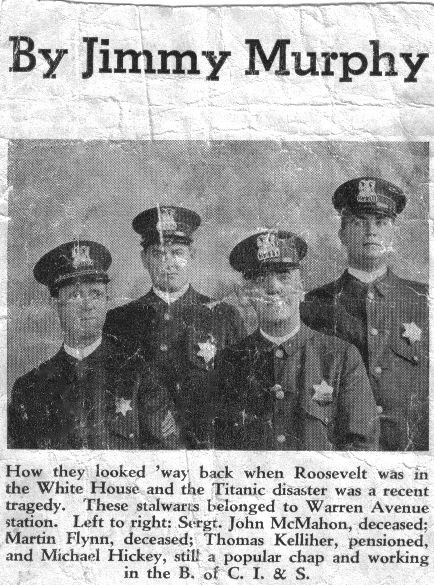
Dec 4, 2011 11:10:47 #
This is also in PS Elements and easy to use.
Lmarc wrote:
I read somewhere about a technique, I believe it's in Photoshop, whereby combining several shots from a tripod you can remove the people within the scene. Does anyone know the procedure for this?
Nov 10, 2011 13:46:45 #
Thanks for the heads-up Larry, I went to COSTCO and bought a copy this morning. The price on the display was $79, but it rang up with a $30 discount.
lleach wrote:
Hi, All
Costco.com has now listed Elements 10 for $49.99 as promised. It also has free shipping.
I am going to see if I can pick it up in the local store tomorrow before ordering online.
Regards,
Larry Leach
Costco.com has now listed Elements 10 for $49.99 as promised. It also has free shipping.
I am going to see if I can pick it up in the local store tomorrow before ordering online.
Regards,
Larry Leach
Nov 8, 2011 08:44:46 #
tilde531 wrote:
Sometimes the "laws of photography" are BEST served by being broken!
This illustrates that theory PERFECTLY, imo.
Gorgeous photo... makes me want to come see for myself.
This illustrates that theory PERFECTLY, imo.
Gorgeous photo... makes me want to come see for myself.
I really like this photo and wonder what laws of photography are broken in this photo? Just a computer programmer.
Oct 28, 2011 08:07:22 #
Elements does an alignment automatically.
steve40 wrote:
quote Now I just have to figure out how to do the... (show quote)
Oct 20, 2011 17:58:46 #
The three wood storks make are an amazing capture. I hope the judges like it.
Adubin wrote:
Can you please provide me with your honest and critical critique on the below 2 photos. I appreciate brutal and critical feedback, because that is the way I found I could greatly improve my photography and post processing skills. Thanks, Arnold
Oct 19, 2011 21:04:44 #
This one is also from Port Richey, FL
Do you know what this is?
Do you know what this is?
Libbysal wrote:
Neat shot. Its a sable palm with some sort of plant that has attached itself to the base....often fern grows there

Oct 18, 2011 16:57:25 #
Stairs on the beach near Tarpon Springs
tilde531 wrote:
I love stairways... Do you have any? Where do they go?
________________________________
This one, I call "Stairway to nowhere, but UP!"
In all actuality, it leads from the zoo/park area in Salisbury, up to the road that runs around it... but I think it's kinda neat.
________________________________
This one, I call "Stairway to nowhere, but UP!"
In all actuality, it leads from the zoo/park area in Salisbury, up to the road that runs around it... but I think it's kinda neat.

Oct 17, 2011 17:42:39 #
johnrennie wrote:
I used the eye adjustment in each one of these images.
Very nice, I will try this on some of mine
Oct 17, 2011 16:02:10 #
I dont use gimp, but in Photoshop, Ill place a layer on top of the image, sample the eye color, then brush over the existing eye in an overlay blending mode. I then adjust the hue, saturation, lightness and opacity.
If you want me to post some examples, just let me know![/quote]
This is not my post, but I would like to see your eye work.
If you want me to post some examples, just let me know![/quote]
This is not my post, but I would like to see your eye work.
Oct 17, 2011 15:47:36 #
asylum1972 wrote:
I've shown you my favorites, now show me yours!!!!
Not my favorite, but very strange from Florida
